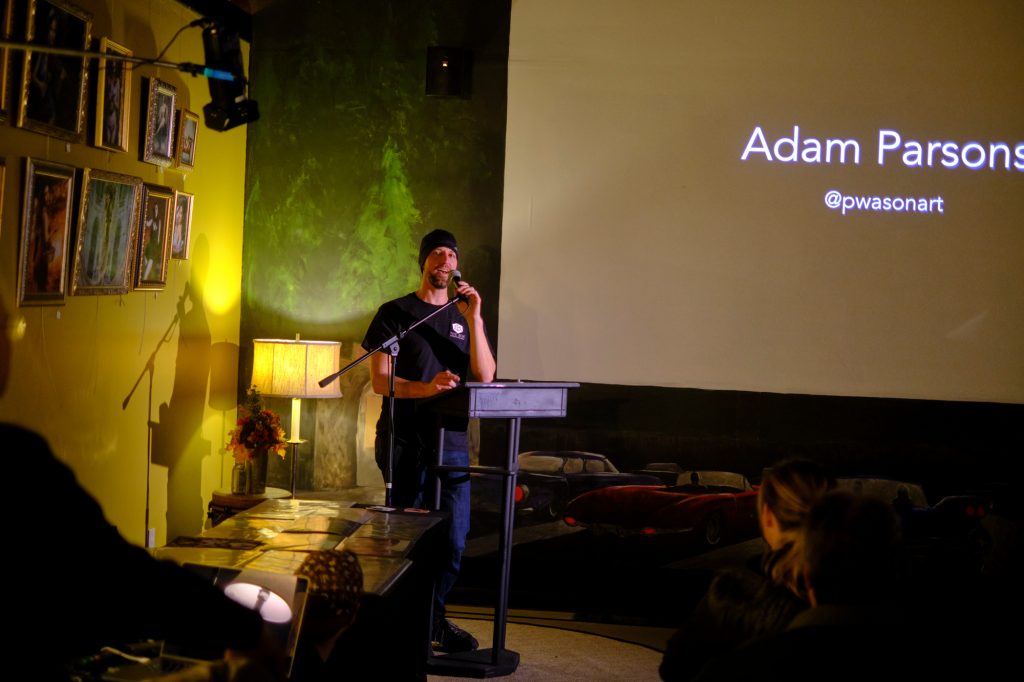Saying Goodbye To My Fuji X-Pro3

Fujifilm is a big name these days. What Fujifilm has done over the years more than anything else is listen to their customers. I have been a Fujifilm customer since they first introduced the X-camera line and, until now, have never been disappointed.
During the height of the pandemic, I decided to lighten my gear load. I was suffering from serious GAS (Gear Acquisition Syndrome) and decided I would keep one full-frame system and an APS-C system. I wrote an article about this — “Too Much Photo Gear“. The Sony System for full Frame and the Fuji X system for APS-C.

I have my reasons for these decisions but suffice it to say, the Fuji was a logical choice, and I have loved the Fuji X camera for quite some time. Presently, I use the Fuji X-H1, Fuji X-T4, and a large stable of both prime and zoom lenses. The Fuji XH system is the camera of choice for my wife. In addition, I also have the Fuji X100v.
I did have the Fuji X-Pro3 until I decided to let it go. I bought the Fuji X Pro1 and X Pro 2 systems the day they were announced. These were such great cameras and innovative, to say the least, with the hybrid viewfinder.
Having been brought up on rangefinder cameras, specifically the Leica M4 – M6, the idea of a rangefinder camera with a secondary digital finder was quite attractive. So, when the X Pro line was introduced, I was in hook, line, and sinker.

The other thing any Fuji owner will tell you is that Fujifilm was all about improving its camera lines with many firmware updates. Many times, these updates were almost equivalent to getting a new camera.
All was well — I loved the X-Pro1 and X Pro2 except for the fact that they didn’t have a tilt-out rear screen. Well, Fujifilm listened, but they didn’t quite hear what we wanted. And this is where the X-Pro 3 lost its attractiveness to me.

The Fuji X-Pro3 Video
In this video, I show my X-Pro3 kit with lenses and camera bad and discuss why I will be parting with the X-Pro3.
When Fujifilm announced the new X-Pro3, there was a lot of criticism about the design of the new flip-down screen. When I announced the camera, I tried to be the optimistic one and say that I’d give it a try. You can read the article “Wow, What A Fuss – Fuji X-Pro3” and read what I had to say about the new camera at that time.
The Bad

Well, sadly I was wrong. As hard as I tried, I couldn’t make the X-Pro3 work for me. Typically, I would use the X-Pro3 for street photography. As I explain in the accompanying video, I used the smaller set of glass that Fuji makes. With the four lenses in my kit and the Domke bag, I have a formidable street kit.
Fuji kind of made a big deal that not having the rear screen clearly visible was to encourage getting back to the feel of analog photography. It was meant to keep you focused on using a viewfinder and taking a photo and reviewing your photos without the rear screen. Well, my brother had an expression — “You can’t go back”. That is how I felt with the X-Pro3. This is a digital camera and not a film camera, and I wonder just how many people really wanted to go back.

My first bad reaction was using the Q menu. I customized and used this menu a lot. I set film simulations, metering, drive speed, focus points, and a lot of other tools using this menu. Having to flip the screen down made this very awkward.

While I don’t use a tripod much with the X-Pro3 due to the kind of photography I do with the camera, I did find a problem when attaching a tripod plate to the camera. Most plates extend beyond the back of the camera by a small amount. Even one of the smallest plates I know, the Peak Design, extended far enough out to prevent the screen from going further than 90 degrees.
I also found that I missed the rear screen when doing street photography. Many times I would see a possible subject and, to avoid being conspicuous, I would hold the camera away from my face and compose the shot using the rear screen. It was surprising how many times I would have liked to have had the screen easily visible.
Pulling the screen down was not that easy sometimes, and the way it hung below the camera was very natural. As shown in the video, the XT-4 was a much more ideal setup. The rear screen was part of the camera itself and not dipping down.
I also found that using a neck strap and letting the camera hang from my neck with the screen pulled down made for a precarious position, and I am surprised I didn’t break the screen.
All of this made for a frustrating shooting experience. I would have been happier keeping the old screen as part of the camera body as it was like that in the X-Pro 1 and 2.
Unfortunately, I was just not having fun shooting with this camera.
The Good
Putting the screen aside (literally), this camera—like its predecessors—was everything I expected. Why mess up something that was already good? All the things I like about Fuji cameras didn’t disappoint.
The viewfinder is brilliant and is so much fun to use. With a flick of a lever on the front of the camera, you can go from a see-through rangefinder to a digital preview. The autofocus worked great, and the exposure, as well as image quality, was just what I would have expected.
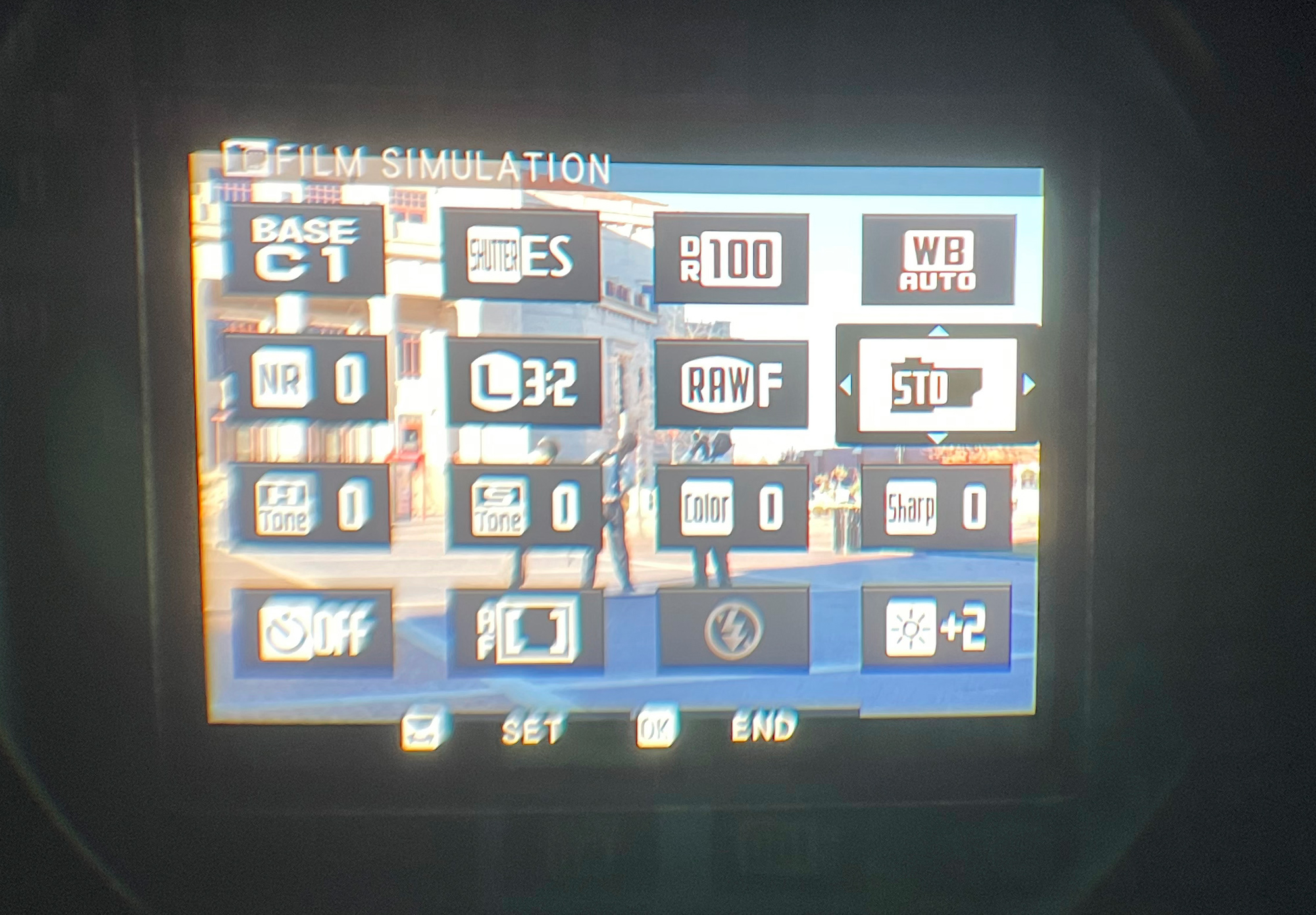
I like to review my images on the rear screen. It makes doing a focus check easy and assures me that I am doing things right. Once again, trying to view images after I take them is awkward with the screen setup.
The film simulations are a lot of fun too, and I am totally hooked on Acros. I wrote an article a few months ago, “Fuji Film Simulations JPEG vs. Capture One From A RAW File.” Well worth a look if I do say so myself.
My new workflow is to shoot in RAW as I usually do and then add film simulations in Capture One after making adjustments to the images. The results are really beautiful.
One of the cool things about the Fuji cameras is that they don’t have the typical M, P, S, A setting. You can accomplish the same setting by using the aperture ring, shutter speed dial, and ISO settings. If you set everything to A (auto), you have what other cameras call P. If you want shutter speed priority; you set the shutter speed to what you’d like, then put the ISO on Auto or the desired values and set the camera f-stop ring to auto.

It’s all pretty basic, and you get the hang of it pretty quickly.
I suppose the thing that keeps me with Fuji and this X format is the image quality. As with all my Fuji cameras, the images are special in a way that is hard to explain and pretty much subjective. Anyone using a Fuji camera knows what I mean.
The lenses are also special, and there is a very wide variety to choose from. I reviewed several of them on this site. And Fuji has a lens road map showing all their glass — present and future releases. There is always a feeling of assurance when working with Fuji. They are an open book, for the most part. You know what you are buying into.

The Last Word
My Fuji X-Pro3 is gone. I let it go and hope that the Fuji X-Pro4 will find its way into my heart. While there aren’t any rumors of a new X-Pro camera, common sense says we may see one within the next year. I’ll be first in line as long as the present rear screen setup is changed to something that makes more sense.
In the meantime, I have fallen in love with the Fujifilm X100v. This version of the X100v has a new lens that is much improved. The size and weight and all the same features I loved on the X-Pro camera are in this camera, except for interchangeable lenses.
The x100v is my party-out-for-a-night camera. It hangs on the shoulder nicely and is ready when I am to take a shot. It’s a real beauty. I wrote about this camera a while back, and it has an accompanying video. You can find the article HERE.
So, life goes on. I have the XT-4 and X-H1 in my arsenal for now and the x100v. I love the images out of all these cameras. I use Capture One to process the images and the output is just incredible. I make lots of prints from the files, and I couldn’t be happier.

I really tried to like the X-Pro3, but I got to a point where I had to stop trying to convince myself it was cool and not awkward. Fujifilm, please do something innovative with the rear screen on the X-Pro4 when you release it. Anything would be better than the present setup.
Gallery
A small collection of images made with the Fujifilm X-Pro3.
Kevin Raber
July 2021
Indianapolis, IN
Photography is my passion and has been for 50 plus years. My career in photography has allowed me to travel the world, meet some of the most interesting people on the planet and see things I could never have dreamed of. My goal is to share the passion of picture taking through photographs and teaching with as many people as I can, hoping it brings them as much joy and happiness as it has me. I do this through photoPXL.com, this site, as well as Rockhopper Workshops, and other projects, as well as teaching as Artist In Residence at the Indianapolis Art Center.