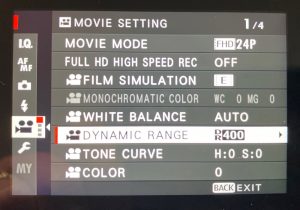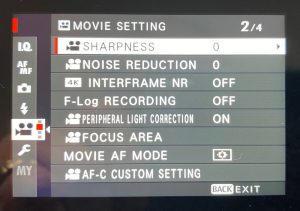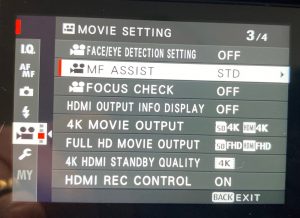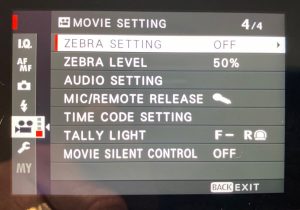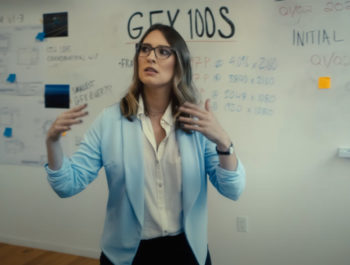Fujifilm X100V – Next Generation, and I Like It (A Lot)
A Compact Rangefinder Camera With Big Camera Features

This article contains 2 videos and 4 sample files for download
If there is one camera I have been a fan of since 2011, it’s the X100. It was a total hit for Fujifilm and for me. A small rangefinder hybrid camera with not only a rangefinder viewfinder but also a digital (EVF). The two could be switched with the push of a lever on the front of the camera.
 It was a fixed lens camera, and for me, it became the camera that was always close by and ready to shoot whenever needed it. I kept this camera in a small Domke bag that was a gift many years ago. This small bag contains a few extra batteries and two types of straps. I use the Peak Design Straps and sue a neck strap and a wrist strap that can be switched out in seconds.
It was a fixed lens camera, and for me, it became the camera that was always close by and ready to shoot whenever needed it. I kept this camera in a small Domke bag that was a gift many years ago. This small bag contains a few extra batteries and two types of straps. I use the Peak Design Straps and sue a neck strap and a wrist strap that can be switched out in seconds.
Throughout the year, I have upgraded to each new model. In 2013 I upgraded to the X100S (S stands for “second”). Then, in 2014, I upgraded to the X100T (T stands for “third”) and then again in 2017 to the X100F (F stands for “four”) just in case you haven’t figured out the naming nomenclature.
Now, three years later, the Fuji X100V (V stands for the Roman numeral “five”), and boy was it worth the wait. I was fortunate to get an early version, and have had a lot of fun with this camera over the last few days.
I am also working now with the Fuji X-Pro 3. That camera is growing on me, and we will have a lot to say about that camera in the near future. After working the X-Pro 3, I couldn’t help feeling that I was setting up the X100V and that I was using a mini X-Pro 3. The menu and set up, as well as features, are almost the same.
I’ll run down some of the new features that make this camera stand out.
- New 23mm F/2.0 lens (35mm Equivalent)
- Finally, a tilting touchscreen LCD Rear screen
- APS 26MP X-Tran CMOS 4 and X – Processor Pro 4 back-side illuminated sensor
- New Hybrid Viewfinder – 3.69M OLED
- Aluminum-Magnesium Alloy Body
- New AF Algorithm for AF effective for low light focusing at -5 EV
- First 4K/30P video for the X100 series camera
- 4K 30P H2.64 1.00x High Quality
- Eternal Mode
- 4:2:2 10bit HDMI / 4:2:0 8 bit in camera
- Dust and Weather Resistant
- Battery good for 350-372 frames (same battery as the XT3 and X-Pro-3 cameras
- NEW Classic Negative Film Simulation
Download The Fujifilm X100V Spec Sheet
The Video (6:47)
Here is a short video highlighting some of the features of the Fujifilm X100V
The Body
The body is the same size as the previous version of the X100 series camera. But that is where things change.
The Front of The Camera

The front has a new push-button control wheel. This button can be customized as a function button. Its default serves as a means to advance images in playback mode. In shooting mode, you can set it for shutter speed, Exp. Compensation, or ISO, for example. The lever on the front is used to switch the EVF and regular optical viewfinder, and the center button can be set up to lock the view or unlock it.

On the right side of the body is a flip-open door for a remote microphone as well as a USB-C for headphones, battery charging, and USB-C connection out.

On the left side of the body is a slide switch for manual focus, single focus, or continuous focus.
The Top

On the top of the camera, we have a shutter speed knob with speeds from B – 1/4000th of a second. By pulling up on the shutter speed ring, you can change the ISO. I’m a big fan of auto ISO, and in the camera’s menus, you can choose three different auto ISO settings. This includes low and high ISO as well as minimum shutter speed. You can access this in the Q menu for quick changes. I love this feature as it limits the high ISO. If you want it you can have a high ISO of 12,800, but I prefer a setting with 6400 and 3200 as a high ISO and with this camera a minimum shutter speed of 1/60th.
Next to the shutter speed dial is the exposure compensation dial. It is set so it takes a bit of force to move, and this prevents accidentally changing the compensation. It is well-positioned for use by your thumb for quick changes while shooting. There is also a function button on the top right that can be set up for whatever you want. The default is set up for turning the built-in neutral density filter on and off. But you can set it up for whatever you want by pushing and keeping the button pushed until the custom menu pops up. This is ideal for switching this or any of the buttons uses quickly—well done Fuji.
The Rear Of The Camera
This is where things have changed a lot. Compared to previous models, the buttons have been minimized, and the command pad has disappeared. You can see this in the slide-over comparison of the X100T and the X100V (black). This is almost the same way the buttons are on the X-Pro 3. So, if you are using either camera you won’t have to figure a lot of things out. I wonder if we will see these same configurations on the upcoming XT-4?


The Fujifilm 100T and The NEW Fujifilm 100V
Fujifilm has done a splendid job of incorporating a tilt rear screen into this small package. and it is a great screen. The screen sits flush with the rear of the camera. You use a small indent at the bottom left of the screen to pull it out. Oh what a pleasure it is to be able to place the camera at nearly ground level now and still see the composition of the image. This alone is worth the price of admission for this camera.

The Q button — or Quick Menu button — on the right is completely customizable and allows you to find and access your most-used menu settings for quick changes on the fly. The cool thing is that you can also customize how many options are showing. You can choose 4, 8, 12, or 16. I choose 16 as I like to have a lot of options and control available. These menus are very easy to use. Navigate to the selection, and then use one of the control dials to make your selection. Fujifilm has thought this out very well and has done great refining over the years.

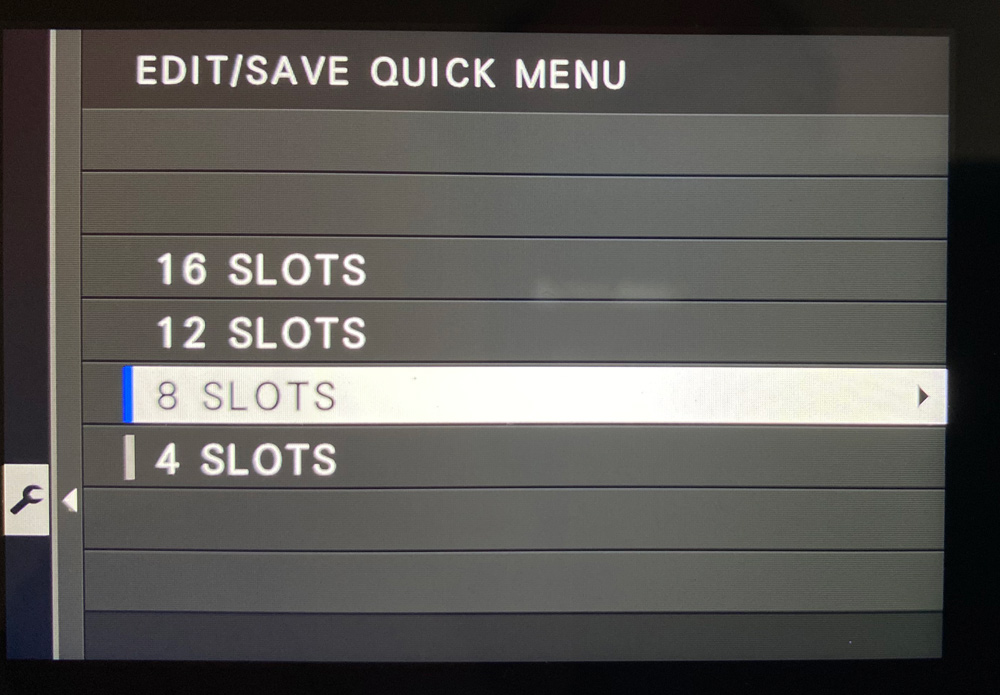
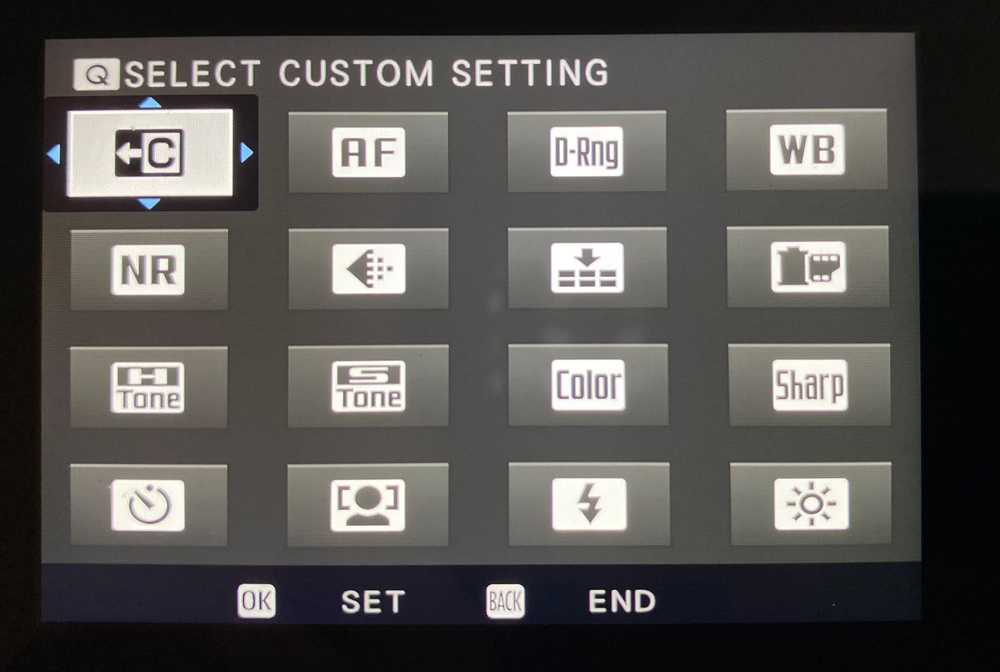
Missing from the previous versions of these cameras is the standard navigation control pad. Now there is but a multi-function “joystick.” Using this, you can move focus points, navigate menus, and, by pushing it, make selections. This is the same that is found on the X Pro-3. Once you get used to it, you’ll wonder why it took so long to implement.
The rest of the buttons are well placed on the rear of the camera, and you’ll find yourself getting acquainted with their locations quickly and the camera will become almost second nature when in your hands.
The Lens

The lens is very flat and small and is a second-generation lens. It is extremely sharp, and from the tests I saw a much-improved version from the previous X100 cameras. I really love the focus ring and the F-Stop ring, although the focus ring, for me, is too small and hard to turn with my big fingers. Frankly, I wouldn’t do much manual focusing with this camera seeing how good the AF is. But Fuji does provide you with several options for MF assist like Digital Split Image, Digital and Focus Peaking. I have tried all of them, and find I always come back to focus peaking. In the digital display mode, the image is also enlarged so you can see the area of focus better. There is also in the optical viewfinder the option to place a small EVF version in the bottom right of the viewfinder. Simply brilliant.

The camera is powered by the same N126S batteries that power the other Fuji X cameras, which makes it convenient if you are shooting with a wide variety of X cameras at the same time. The battery and single SD card are stored at the bottom of the camera.

Video
This is the first X Camera that has 4K video operations. I did not have enough time to test this, but the samples I have seen are fine and useable. I have included below the menus from the Video section of the camera so you can at least grasp the many options that are available. When I get my own camera, I’ll have Michael Durr do some video with this camera to see how it performs. There is the ability to add an external microphone, and there is an HDMI jack. One thing to note is that there is a 10-minute clip limitation.
Film Simulations
This has always been a strong point for Fuji. Fuji has cleverly built in a number of different film simulations for those who like certain looks, like legacy film. I love the selection, and I especially the fact that I can shoot RAW. Capture One also has the ability to convert the RAW file to the same film simulations in the camera. My personal favorite is the Acros film simulations, and these include red, yellow, and green filters for simulating the effects that we used to get using black and white film. The red is my favorite as it darkens the blue and is especially great for outdoor photography with blue sky. Some variations are shown below.



The Menus (10:42)
One way I like to judge a camera is how well I can navigate the menus. Also, the menus give me a chance to see what features I can take advantage of. Here is a video tour of the Fujifilm X100V menus. It might not be for everyone but it will show you how feature-rich this camera is.
Who Is This Camera For?

The easy answer is that “it’s for me.” It’s the perfect and affordable poor man’s Leica and then some. The lens is new, and from what I can see yields stunning images. The ability to have both optical and EVF options is huge. I always wonder why Leica didn’t do this as the Fuji versions on both this camera and the X Pro 3 are excellent.
I own a lot of cameras and also a few Fuji cameras. The XT-2, XT-3, XH-1, and X-Pro3. This camera will certainly join the mix. Its $1,399.00 price-point makes it somewhat on the high side, but the value for the price is outstanding as far as I am concerned.
This camera will sit in my small Domke bag and hang in the coat closet. When I go out the door to a party, dinner event, or any other kind of affair, it will be easy to take it with me. It even fits well in a sports jacket pocket or other casual coat. In my bag, I have a Peak Design Strap as well as a wrist strap to be used, depending on what I am shooting.
The 35mm equivalent lens is the perfect focal length for street shooting and other general work. The focus is fast and, as in other Fuji cameras, has good AF in continuous mode, and it tracks well. Like the other Fuji cameras, you can choose the CF Tracking mode that works best for the subjects and type of action you are shooting.

I found that my images were okay at ISO 6400, and with Noise Reduction in Capture One and Also Topaz DeNoise AI were even useable at 12,800. So, I can shoot in low light and—to my amazement—as advertised, the AF worked great in these darker scenes. I can’t wait to get my cameras and do some night street photos.
My typical way of shooting is to shoot with Raw and Fine as a setting. This allows me to have a RAW image for use in my RAW processor, which is Capture One and to also have a JPEG ready to go if needed for social media. The really cool part about this is that I love to shoot RAW in case I want to have a color image and then shoot film simulation (usually Acros). This also gives me a B&W JPEG. The Acros film simulation is just gorgeous, and there are simulated-color filters also if you want to select them. The Acros Filter RED produces beautiful dark skies when shooting outdoors, just as you would expect if you were shooting B&W analog film. This opens up so many areas of creativity.

Fujifilm, with the X100V, has brought so much fun into taking pictures. This camera is small and compact with big-camera capabilities. It will deliver on so many needs photographers have. It has good high ISO performance with up to 20 fps in electronic shutter mode. The Continuous AF with eye-detect works splendidly well for a camera this size. If you need to shoot Manual Focus, there are numerous MF aids you can use.
What I like best are the dials and knobs and the clever way Fujifilm allowed us to hold on to the old analog ways of shooting with shutter speed dials and F-stop rings. It all just feels right. And, more than anything else, it is a lot of fun to shoot with.
I want to thank Roberts Camera for obtaining a camera for us to use. No matter what your photo needs are, make sure you check out Roberts Camera. If you are interested in this camera, please CALL (317) 636-5544 or EMAIL my good friend Phil Gibson. He’ll get you all set up with this camera and anything else you need.
I look forward to getting my X100V in as soon as possible so I can get back to shooting with this fine camera.
Download Files




Kevin Raber
February 2020
Indianapolis, IN
Photography is my passion and has been for 50 plus years. My career in photography has allowed me to travel the world, meet some of the most interesting people on the planet and see things I could never have dreamed of. My goal is to share the passion of picture taking through photographs and teaching with as many people as I can, hoping it brings them as much joy and happiness as it has me. I do this through photoPXL.com, this site, as well as Rockhopper Workshops, and other projects, as well as teaching as Artist In Residence at the Indianapolis Art Center.