New Epson SC-P700 and SC-P900 Printers Announced
Two NEW EPSON Pro Desktop Printers
By Kevin Raber and Mark Segal

Epson America Inc. has just announced the forthcoming availability of its two new printer models, which are replacements/upgrades from the SC-P600 and SC-P800 models. In this note, we highlight the key changes from the former models, as well as some of the important things that remain similar. We intend to test the printers and publish a full performance review once Epson releases printers to reviewers. For now, we are relying on the release material Epson has made available to us.
The main similarities between the new and older models are that:
- Both are desktop professional printers with 13” (P700) and 17” carriage width (P900), but both are smaller than their predecessors, further detailed below.
- Both continue to use Epson’s MicroPiezo head technology, and both are meant to last the life of the printer, but there are differences of head design noted below.
- Both are in a similar price range relative to their predecessors, based on MSRP.
- Both offer roll holder capability (optional for the P900), though the designs of the roll holders are improved, as noted below.
- Both offer media handling for a very wide range of media from simple delicate single sheets to stiff media up to 1.5 mm thick, but the feed mechanisms have been improved.
- Epson Print Layout software continues to be offered, (key features below).
Video With Dano
Kevin Raber And Dan (Dano) Steinhart have a conversation about the features of these new printers as well as printing today. Follow Dano on Instagram at dano_steinhardt
The Printer Design
Epson has streamlined the design of these printers to give them an innovative – and we must say, pleasing – new appearance (Figures 1 and 2, courtesy Epson America Inc.). At the same time, the printers are smaller than their predecessors (particularly the P900). The P900 cartridge fill is reduced from 80ml each to 50ml each. The prices per replacement cartridge will be adjusted accordingly, which should appeal to those who prefer smaller outlays when they need to replace cartridges.


The reduced printer sizes may appeal to those needing to fit them into small workspaces. We know from people we speak with that space is often a major consideration in a printer purchase decision, and according to Epson, these are the smallest professional 13” and 19” printers in their class. The new P900 is the same size as the current P600. Dimensions are shown in Figures 3 and 4, courtesy Epson America Inc. (the width of the SC-P700 is 20 inches).
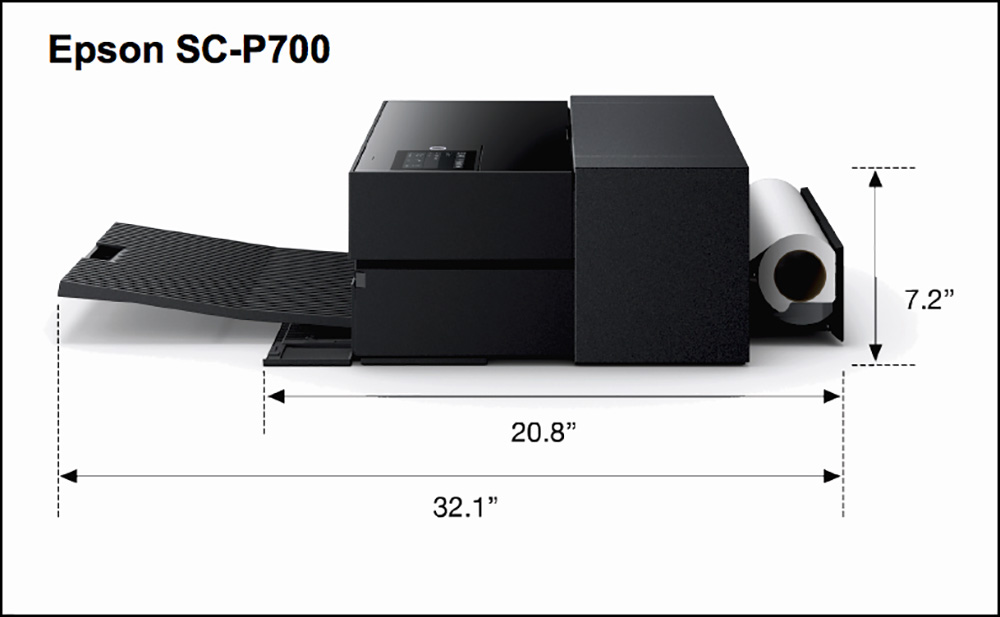
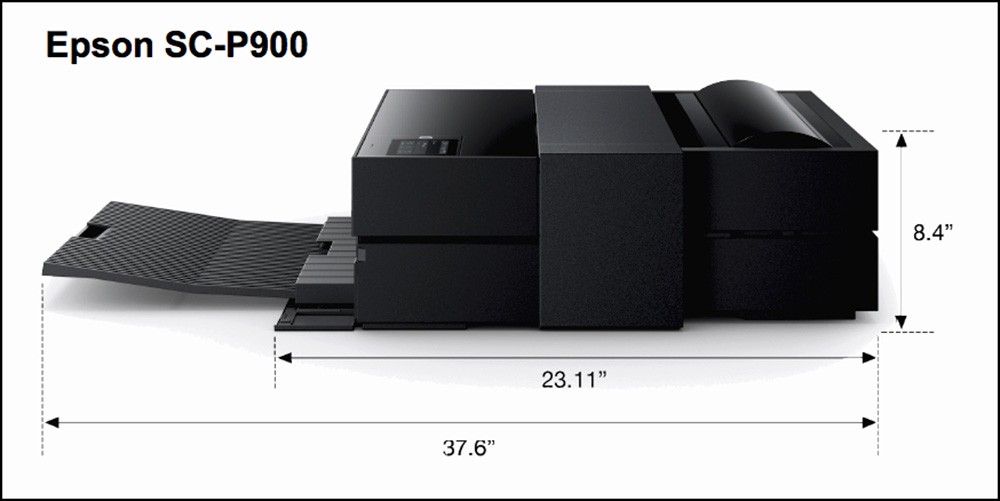
Part of the design improvement is the improved media feeding (Figure 5, courtesy Epson America Inc.). The front feed tray of the previous models that were dedicated to Fine Art media is gone (we know those who will sigh with relief). Everything except stiff and very thick media now feeds from the top load tray; our experience with the top load tray in other Epson professional printers has been generally very good. The usual Fine Art papers such as those in the class of Epson Legacy Platine or Epson Legacy Fibre are fed through the top load tray. The roll holders have been redesigned; on the P700 there is now a true roll media feed rather than the holders of the P600, and on the P900 there is a roll media adapter that fully encloses the roll to minimize dust. We’ll be testing these feeds for the hands-on review.
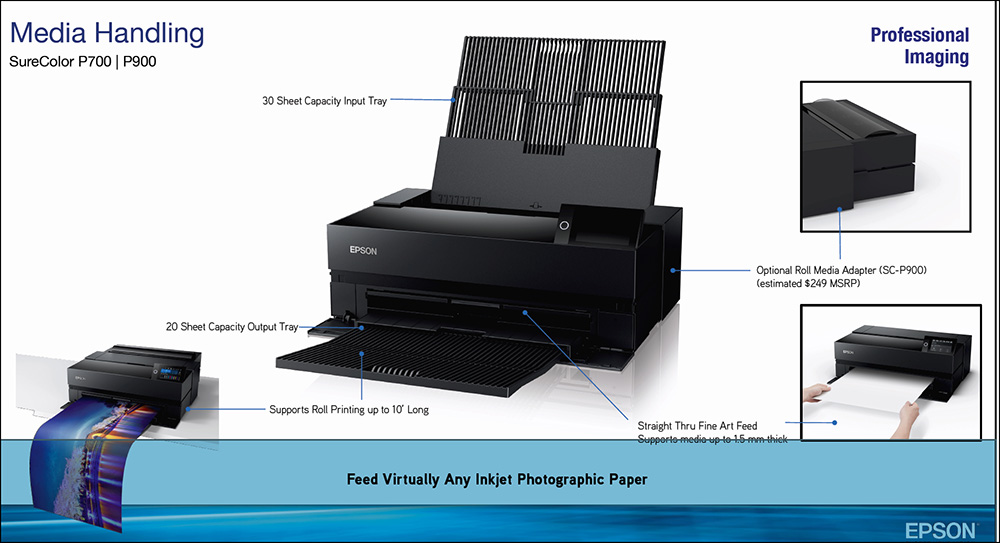
The printers also accommodate border-free printing for many popular paper widths: 4×6, 5×7, 8×10, 13×19, 11×14, 16×20, 17×22 and others. We will be reporting on how easily this works when we are able to do our hands-on review.
The User Interface is also changed: most printing functions are now centralized in the improved LCD screen and associated controls on the printer (Figures 6, 7 and 8, courtesy Epson America Inc.). Users may find this approach more convenient and less prone to error or oversight than previously. We will be having much more to say about the user interface once we have received review units and are able to gain first-hand experience using it.

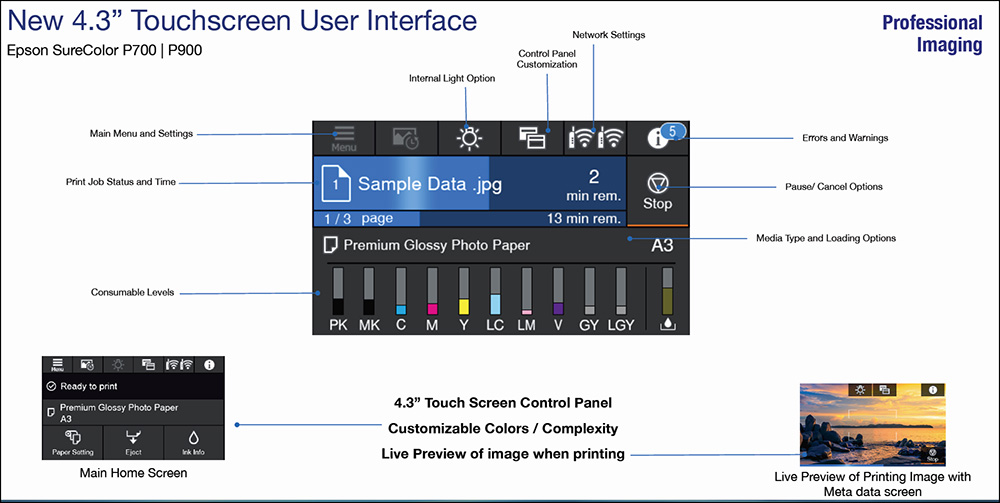
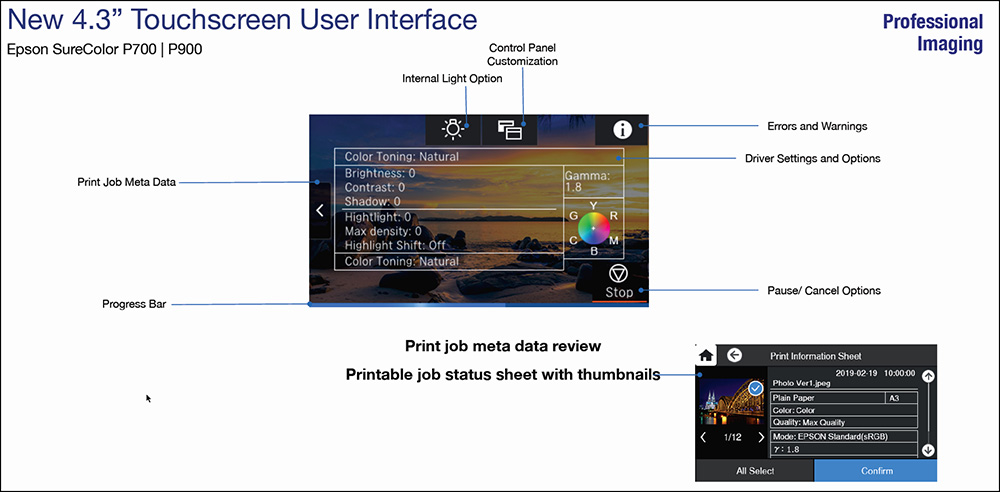
New Inkset: Apart from the change in cartridge size mentioned above, three additional features of the inkset are noteworthy: (1) BLACK INK SWITCHING IS GONE: because of the print-head redesign, there are now completely separate channels for Photo Black and Matte Black. For those who use mainly one type of Black ink, the printer has a built-in function to prevent dry-out of the other channel. (2) Violet is added to the inkset, which helps improve deep blues, violets and purples, and another of whose benefits is (3) increased color gamut of up to 6% relative to the P600/P800. We will be testing this through the profiles Epson eventually provides and those we create. Figure 9 (courtesy Epson America Inc.) shows the new inkset.

Epson claims the new inkset will have print permanence of up to 200 years for color and 400 years for black-and-white. This is still in testing and will be issued as Wilhelm Imaging Research lightfastness ratings, with the qualifications and conditions associated therewith. In particular, actual print stability depends on a number of other critical conditions such as media, display conditions, light intensity, humidity and atmospheric factors. Epson does not guarantee the longevity of prints, nor would we be reporting further on this aspect.
Redesigned Printhead: These printers feature Epson’s new 10 channel MicroPiezo AMC Print Head. It’s stated benefits, per Epson, are shown in Figure 10, courtesy Epson America. While the internal workings of the printhead would be primarily of interest to printer engineers, for us users the proof of the pudding is in the tasting. Print quality depends on quite a number of factors, and we will be having much to say about this once we have made test prints with the new printers.
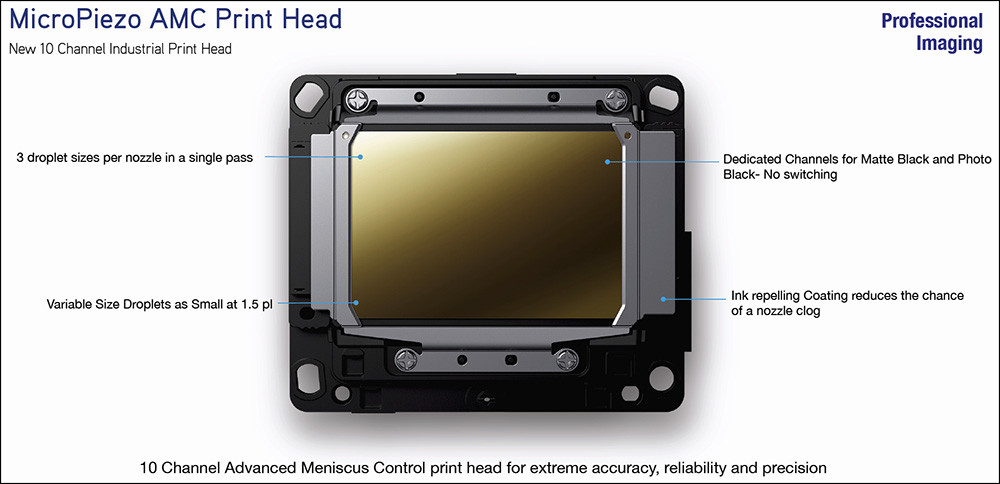
Carbon Black: The driver for these models includes a new mode called “Carbon Black” usable for high-gloss media. It’s a special driver mode designed to improve black density, intended to provide richer Blacks. We will be testing this comprehensively with the new printers when possible. This effect is achieved using Light Gray ink, without the need for gloss optimizer from another dedicated ink channel.
Turning to the software that Epson provides for this printer, a few words about Epson Print Layout. We know that many people find printing complicated by the fact that printing functions are distributed between one’s photo editing application, the computer operating system and the printer driver, making it necessary to check that everything is set correctly in several places.
In a serious effort to simplify printing and thereby make it accessible to more people – the idea being that it should be a pleasure rather than a chore, Epson Print Layout puts the application, the operating system and printer driver settings into a “one-stop shop” in a top to bottom flow within a single window, bypassing operating system dialog boxes and options. You choose the settings in one place, then print. It works as a Photoshop plug-in or a stand-alone application (Figure 11, courtesy Epson America Inc.).
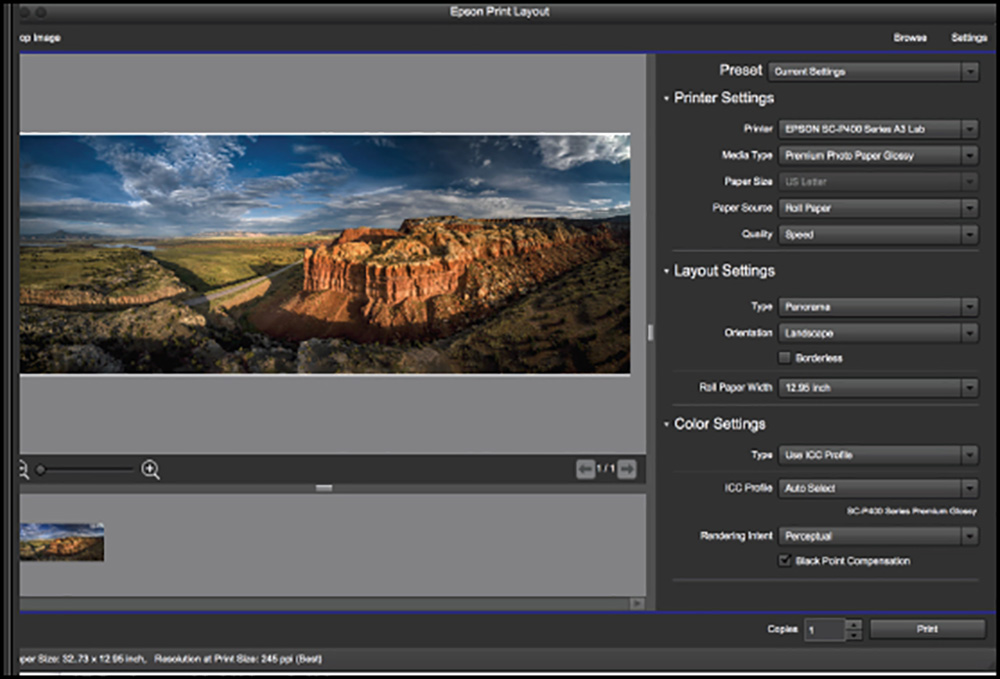
It can handle gallery wrap – controlling for stretcher bar width, frame size and overprint, and provides for full-wrap, mirror, soft focus, and solid color options.
It provides for complete color management including auto-selecting ICC profiles based on media selection.
It provides a preview of your actual photo being prepared for printing in Advanced Black and White Mode (ABW), which cannot be done in the Epson Driver without this software (in which latter case one is limited to a proxy preview image). In this way, Black and White photos can be fine-tuned with live preview. Epson advises that it will be possible to use Carbon Black in conjunction with ABW mode. In our hands-on review, we intend to explore and report on the effects of using these different options alone or in combination.
Final Word
Finally, Epson is providing software to print directly from an iPhone or an iPad in a fully color-managed workflow without needing a computer. Its functionality and controls are similar to Epson Print Layout. Needless to say, we will test this as well and report our findings of how it works.
Summing up, these printers appear to bring along some important new features and improvements; we look forward to putting them through their paces and getting back to you with our findings. We do not have a timing for that yet, so stay tuned – see you later on PhotoPXL.com.
Mark Segal and Kevin Raber
Locked-down in Toronto and Indy respectively
Toronto, ON
Mark has been making photographs for the past seven decades and started adopting a digital workflow in 1999 first with scanning film, then going fully digital in 2004. He has worked with a considerable range of software, equipment, materials and techniques over the years, accumulated substantial experience as an author, educator and communicator in several fields, was a frequent contributor to the Luminous-Landscape website and now contributes frequently with in-depth articles on the PhotoPXL website. Mark has contributed over 75 articles to the two websites up to Q1-2024, with a particular emphasis on printers and papers, given his view that a photograph printed on paper remains the epitome of fine photography, as it has been from soon after the medium was invented and started gaining momentum in the 1830s/1840s. Mark developed a particular interest in film scanning and authored the ebook “Scanning Workflows with SilverFast 8, SilverFast HDR, Adobe Photoshop Lightroom and Adobe Photoshop” (please check our Store for availability). In his “other life” (the one that pays for the photography), Mark is a retiree from the World Bank Group and was a consultant in electric power development.