Shiftcam ProGrip For Your Mobile Phone

Let’s face it, the iPhone (and other Android mobile phones) are changing how the world takes photographs. No longer can a photographer disregard what these devices mean for photography. They have changed photography forever with the ability to capture an image wherever you are and whenever you want.
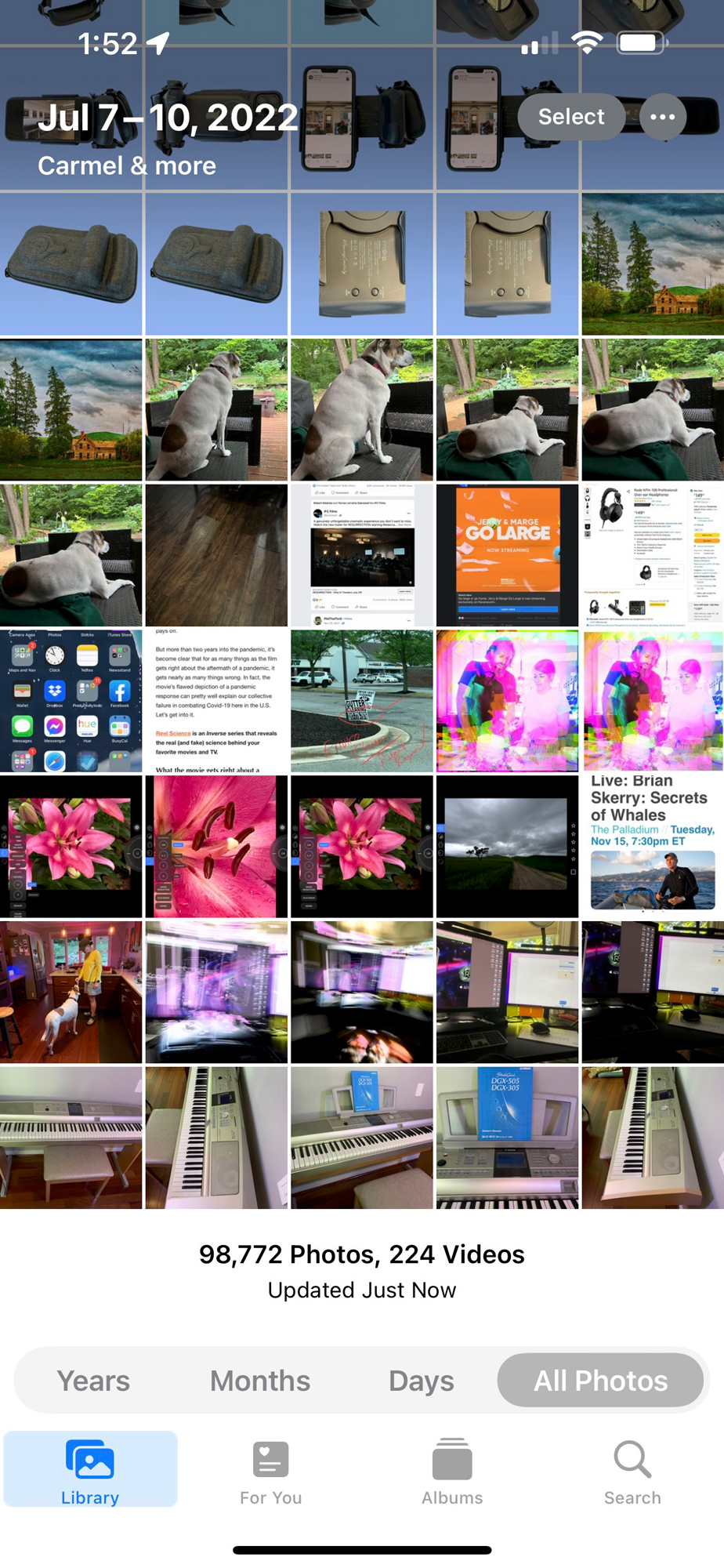
On my iPhone, I have 98,773 photos and 224 videos. That’s a lot of photographs to have in your pocket. These are broken down into years, months, days, and locations. I can call up a world map and see where my photos have been taken. I can zoom in and, as I do, these images separate and show more info. Touch any of these areas, and all the images for that location open up.
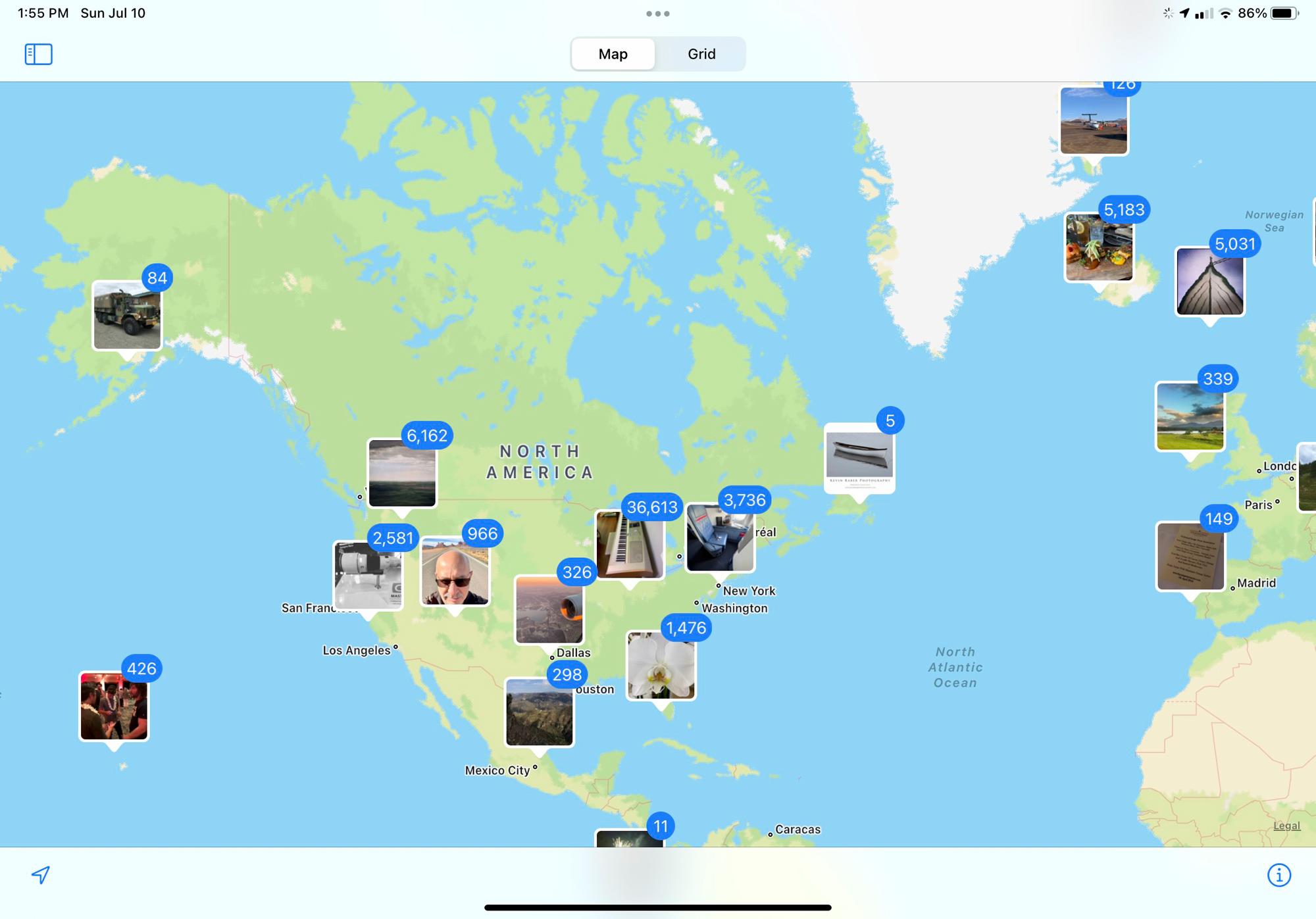
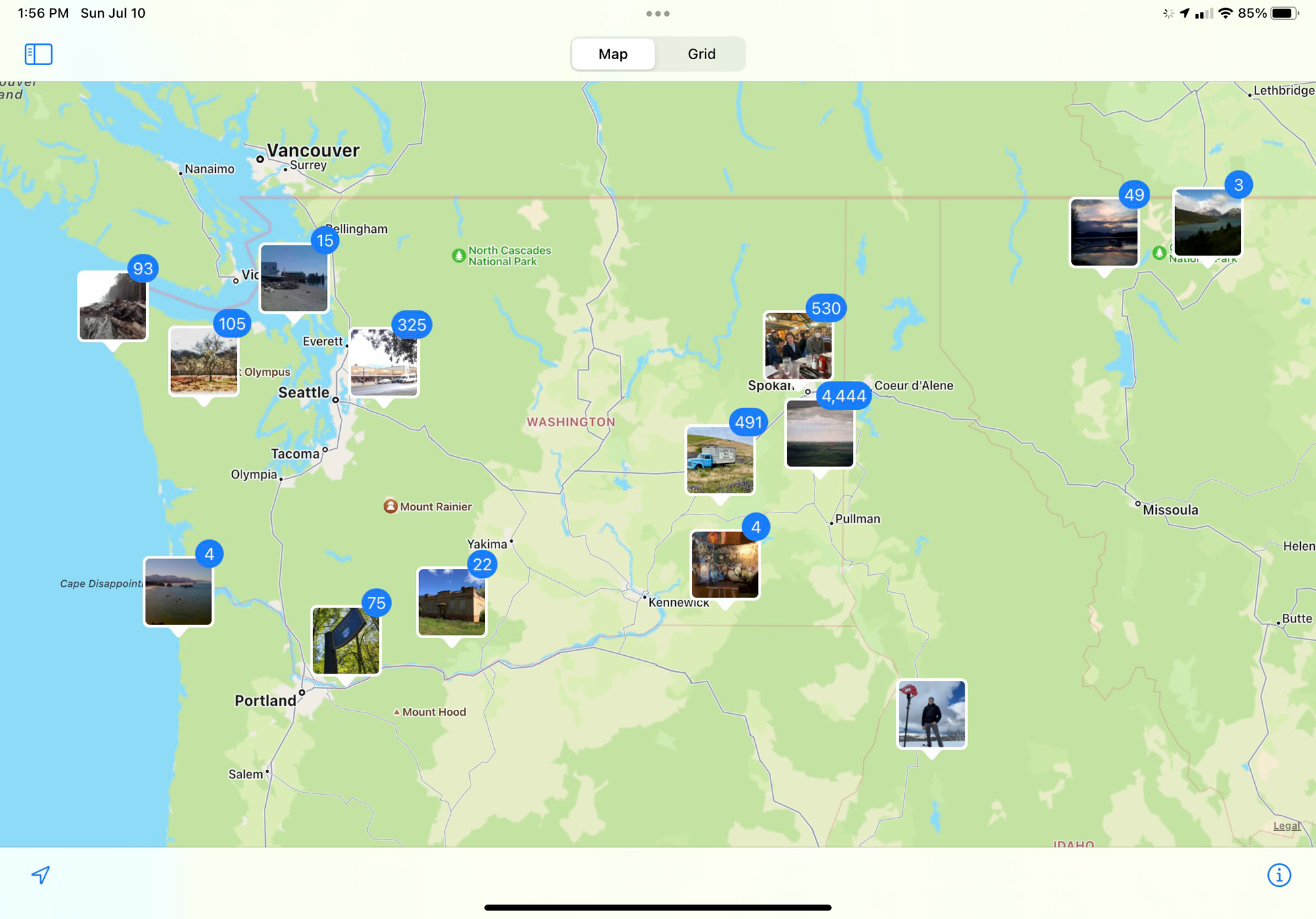
I can also search by words like a fire truck, jeep, waterfall, and so on, and the phone is smart enough to find images by the word. It’s pretty amazing and getting better all the time.
As a regular part of our site’s articles moving forward, we will cover mobile devices and software apps. What these devices and their apps can do is pretty amazing. Many of the later iPhones can photograph and save in jpeg, HEIC, and RAW formats. These can be edited on Apple’s apps or some terrific third-party apps like Lightroom Mobile and Capture One.
When I go out to shoot, I use the iPhone as a polaroid and I often shoot side by side with my bigger cameras. Sometimes I shoot only with the iPhone. It’s not uncommon for me to see a photographer in one of my workshops shooting a Phase One camera and an iPhone side by side. I have an article I’ll share soon on photographs I made in the Faroe Islands with the iPhone and the Hipstamatic app.
These images are pretty darn amazing, and they print really well too. I did an exhibit a couple of years ago made entirely from an iPhone and the Hipstamatic app. Images were well printed on 17×22 inch paper with a few inch-wide white borders. I sold a large number of images from the show, and no one asked me what camera I shot it with.
This brings me to this article’s topic, which is the Shiftcam ProGrip. While the iPhone is a great camera, it is very awkward for the most part to hold and photograph for any length of time. There are many phone holders out there, but none of them solved the need, at least for me, to find a simple, comfortable way to hold the iPhone for picture-taking.
The Shiftcam ProGrip

One day, while scrolling through Instagram, I stumbled on an ad for Shiftcam Pro. It looked intriguing. I clicked through to the website, which was well done, and explained the product. I was hooked.
Shiftcam Pro checked a lot of boxes for me. First, it was easy to use with my iPhone 13 Pro Max in a case. To attach the phone to Shiftcam, you just pull open the clamps and slide your phone in. Spring action grips the phone and holds it securely in place.

The device also has the ability to charge the phone if you are shooting. Even after lots of photos all day and viewing them, it will be just about impossible to drain your battery. Shiftcam Pro charges with a USB-C cable that comes with the product.

The grip is very comfortable and has a hand strap that can be adjusted comfortably for your hand. You can also add a neck strap. I found that using Peak Design lugs and their wrist strap worked best for me.

Also, there is an accessory shoe that can be attached. This is good for a small light or even a microphone if you are doing videos.

On the bottom is a standard tripod mount. I put the small Peak Design plate in this so I can easily mount it to a tripod. Here you will also find the USB-C charging port and a connection for a camera strap.

Shiftcam also allows you to use it in a stand-in vertical position if you want to do a FaceTime or Zoom call.

Setting the Shiftcam up was a breeze using Bluetooth connections. To take a photo, just push the shutter button. If you are doing a video, just hold the shutter button down.

A very cool feature is the pivots. You can do vertical shots without having to get all twisted up with your hands and arms. Just rotate the phone to a vertical position.

The Shiftcam Pro kit comes with everything you could need. There is a great case to store the Shiftcam in when traveling or storing the device.


Shiftcam also sells auxiliary lenses and LED lights, all of which work with the Shiftcam Pro. They also have mini tripods and selfie sticks. I found I didn’t need the auxiliary lenses as the three built-in lenses of the iPhone worked just fine for the photography I am doing.
The Bottom Line
I love my Shiftcam Pro. It works as advertised, and it feels good in my hands. It makes shooting photos with an iPhone a whole new experience. I love that I can keep my phone charged while using the Shiftcam. Using the wrist strap set up, I can walk the streets and do photography and still have my hands free if I need them. Oh, I forgot to mention that I also installed a Peak Design tripod mount plate to the bottom of the Shiftcam Pro.
The Shiftcam Pro has a $149.99 price tag and comes with a case, grip strap, accessory shoe, USB-C cable, cold shoe mount, and adapter. Check out their website and make shooting images with your iPhone a more enjoyable experience.
This is not a sponsored article and I do not receive an affiliate commission. This is just a good device that enhances the enjoyment of my photography with the iPhone.
Kevin Raber
July 2022
Indianapolis, IN
Photography is my passion and has been for 50 plus years. My career in photography has allowed me to travel the world, meet some of the most interesting people on the planet and see things I could never have dreamed of. My goal is to share the passion of picture taking through photographs and teaching with as many people as I can, hoping it brings them as much joy and happiness as it has me. I do this through photoPXL.com, this site, as well as Rockhopper Workshops, and other projects, as well as teaching as Artist In Residence at the Indianapolis Art Center.








