Professional Quality Prints from iPhone 13 Pro Raw Captures
Introduction
I can now make professional quality prints from iPhone 13 Pro raw files. What I consider ‘Professional prints’ are prints that, at the same size, stand up in quality to prints made from the other cameras I currently use or have used in the past, either film or digital, and in formats ranging from 35mm to medium format or large format 4×5.

For Me The iPhone Is A Camera
For me the iPhone is a camera, not a phone. I understand it can work as a phone. I just don’t use it for that. I do not have a cellular plan on it. I only use it to take photographs and listen to music. If I want to log on, I use a free Wi-Fi spot.

The blue color on the canyon walls is created by Air Light, light emanating only from the blue sky.
I Do Not Discriminate Between Cameras
I do not discriminate between photographs taken with my iPhone and photographs taken with my other cameras, no matter how much resolution they have or how expensive they are. For me, what matters is the image, not the camera used to create them. A photograph taken with my Hasselblad medium format digital camera has the same value as a photograph taken with my iPhone 13 Pro. This is reflected in my print pricing. The price of my photographs is based on their size, not on the camera used to create them. This means in a given size, all my prints are sold at the same price, regardless of which camera was used.
The App I Use Is Manual
I like Manual because I find the interface pleasing to my taste. It also allows me to transfer raw files to my computer via Image Capture, which is my favorite way of importing images to my desktop Mac. For some reason, the Apple Camera app does not let me do that.
Also, the apple iPhone photo app, Camera, makes it too easy to switch accidentally from photo to video, or from one photo mode to another. Manual keeps it simple and makes accidental switching difficult.
I wish Manual had a tri-color histogram, unfortunately it only has a luminosity histogram. Other apps do have a tri color histogram, for example Halide or First Light, which are two excellent apps. However, I find their interface less intuitive than Manual. For me, intuitiveness and simplicity are key. I just want to shoot without having to worry about app settings or interface.

The Processing Workflow I Use
I found out that I could use the same processing workflow I use to process my other raw captures. At first this surprised me but it makes sense. These are raw files, with similar information as other raw files. The main difference is the resolution. iPhone raw files have a lower resolution than say medium format digital files.
I process my images in both Lightroom and Photoshop. The reason being that Lightroom is a raw converter and Photoshop is a pixel editor. This means they each do different things. Lightroom allows me to work directly on the raw file and see what can be done with the raw data. Photoshop allows me to make changes at the pixel level, working on a three-color image to continue my transformation of the image’s color and form.

About The Adjustments Made To The Images Featured Here
All the photographs featured in this essay are iPhone 13 Pro raw captures processed in Lightroom and Photoshop. Relatively few artistic modifications were made to these images. My goal was to keep the photographs fairly ‘realistic’ so that students and viewers can compare them to my other ‘realistic’ images.
Recently my work has shifted towards deep color and contrast transformations of the original capture, and I felt that if I used such examples in this essay making color and contrast comparisons would be impossible.
The Print Sizes I Made So Far
So far, I made 8×10 and 12×16 prints from iPhone 13 Pro raw files. At those sizes the prints look fantastic with plenty of details, no artifacts and no shadow noise. I have not done prints larger than 12×16 yet. I will do that next to see how large I can print iPhone 13 images.

Jpegs And Raw Files
The iPhone creates both jpegs and raw files. There are ways to save only raw files, but I don’t see the point. I like having both because for some images, selfies for examples, I only need the jpeg while for others, landscapes mostly, I need the raw file.
However, unlike a ‘real’ digital camera, iPhone 13 jpegs are not conversions of the raw captures. Instead, thanks to Auto HDR, iPhone 13 jpegs are created by combining several captures taken in rapid succession and combined internally. The raw file on the other hand is a single capture. This means that a straight conversion of the raw file will not yield the look of the jpeg file. An advanced processing workflow is necessary to match the look of the jpeg. Of course, my goal is to create an image that is better than an iPhone jpeg. There is no point shooting raw if I get an image that is as good as what the iPhone can do itself. This requires further processing. Fortunately, as I mentioned before, I found that the workflow I created to process my other raw files works perfectly for iPhone raw captures. This is because my workflow is designed to reduce contrast and optimize colors, two of the main qualities of Auto HDR iPhone jpegs.
About Using The iPhone In The Field
I find using the iPhone in the field pleasurable. It is light, fast, and because the sensor is tiny is has nearly endless depth of field most of the time. The only situation it does not is when the light level is extremely low.
This combination of factors makes photographing with the iPhone effortless. I use no accessories or add-on lenses, which means I do not need to carry a camera bag. I do not use a tripod, so I don’t have to carry that either. I have a large LCD screen to show me the photographs I take, much larger than on any of my other digital cameras. I have auto exposure and auto focus, freeing me from having to calculate and set those variables. I have a super wide-angle lens, wider than most of my other cameras, and I love using it because of the dynamic images I create with it.
The outcome of all this is a photographing experience like no other. I can move around the subject at will, photograph quickly without worrying if the exposure, focus or depth of field are correct, and switch from super wide to normal to short telephoto lens by swiping from one to the next on the screen. After years of photographing with heavy cameras that require bags to carry lenses and accessories, this is freedom! I no longer have to think about the gear I need. I can now think only of the images I create.

About Alain Briot
I create fine art photographs, teach workshops with Natalie and offer Mastery Tutorials on composition, image conversion, optimization, printing, business and marketing. I am the author of Mastering Landscape Photography, Mastering Photographic Composition, Creativity and Personal Style, Marketing Fine Art Photography and How Photographs are Sold. All 4 books are available in eBook format on our website at this link. Free samplers are available.
You can find more information about our workshops, photographs, writings and tutorials as well as subscribe to our Free Monthly Newsletter on our website. You will receive 40 free eBooks when you subscribe.
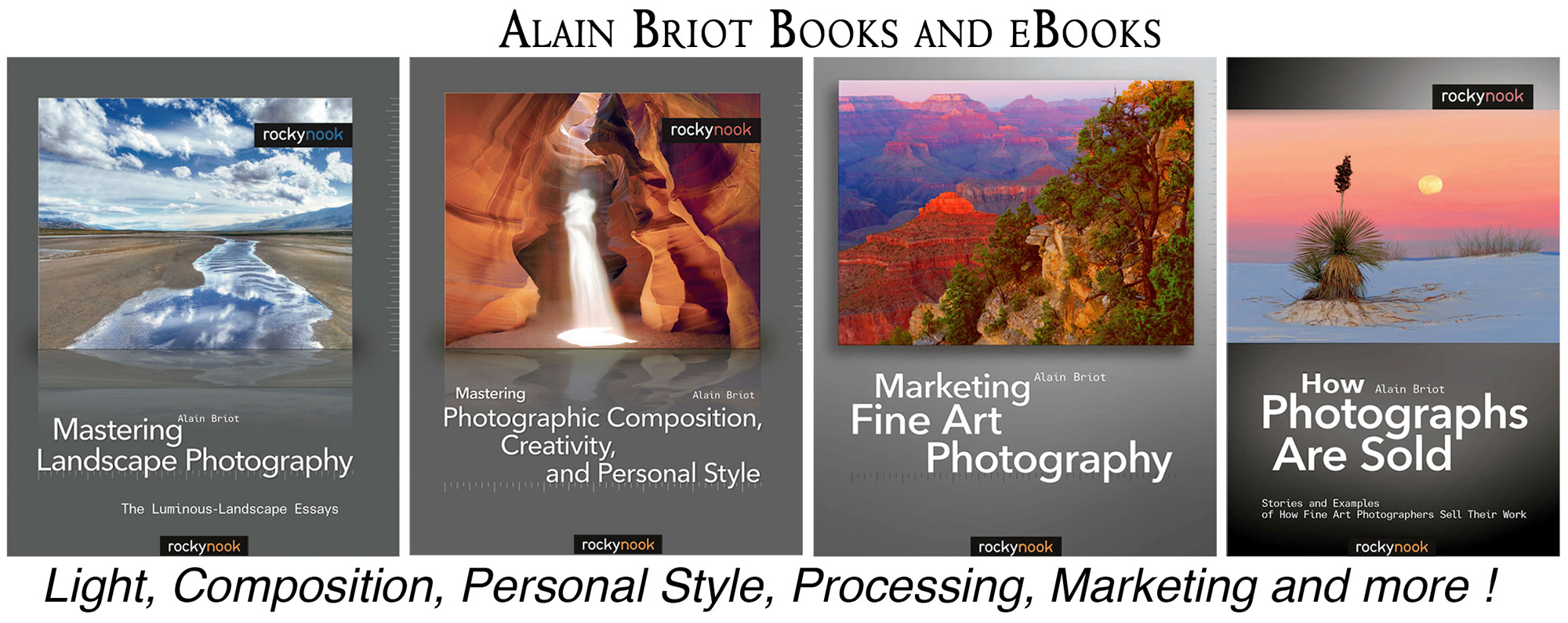

Studying Fine Art Photography With Alain and Natalie Briot
If you enjoyed this essay, you will enjoy attending a workshop with us. I lead workshops with my wife Natalie to the most photogenic locations in the US Southwest. Our workshops focus on the artistic aspects of photography. While we do teach technique, we do so for the purpose of creating artistic photographs. Our goal is to help you create photographs that you will be proud of and that will be unique to you. The locations we photograph include Navajoland, Antelope Canyon, Monument Valley, Zion, the Grand Canyon and many others. Our workshops listing is available at this link.
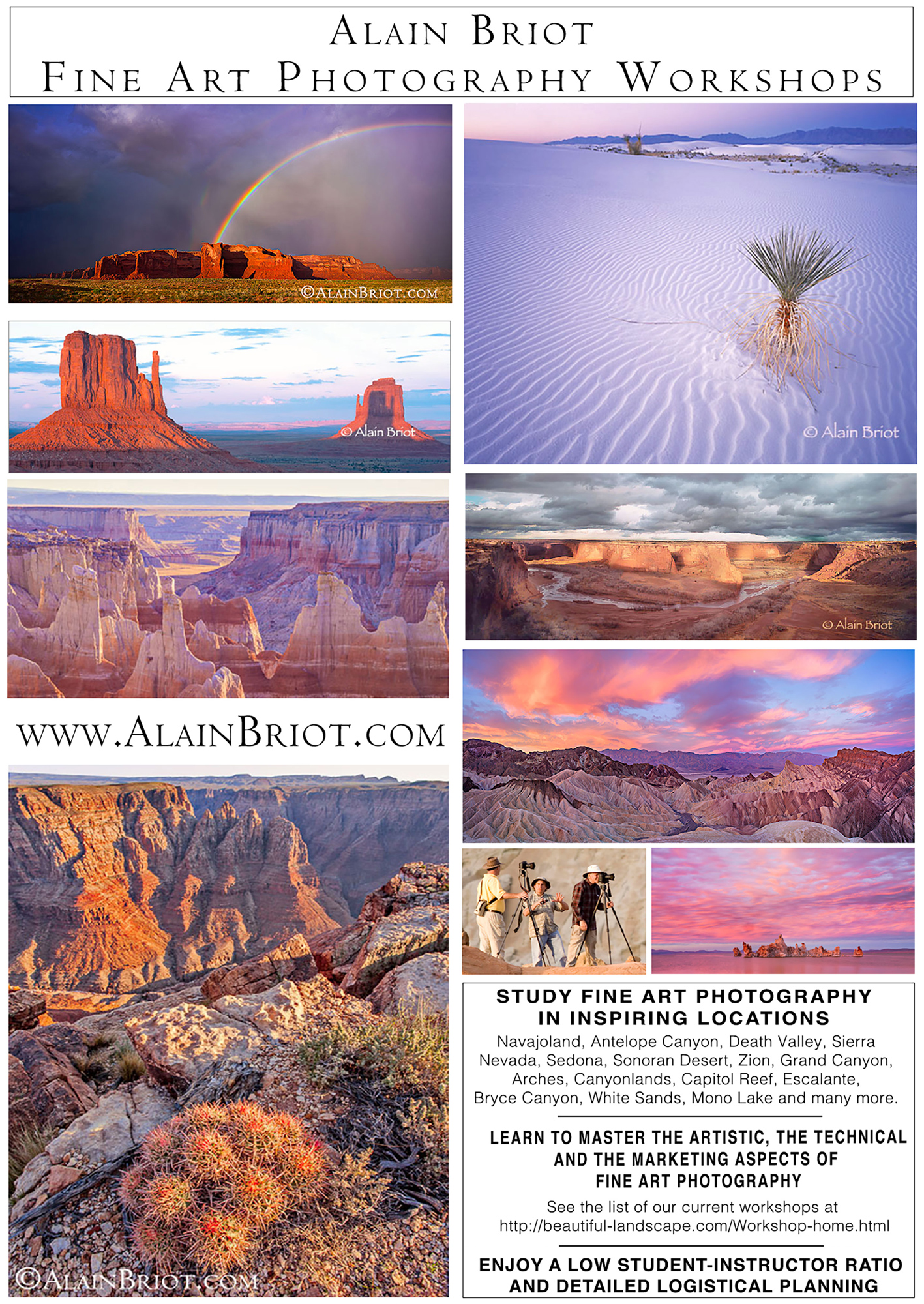
Alain Briot
July 2022
Glendale, Arizona
Author of Mastering Landscape Photography,Mastering Composition, Creativity and Personal Style, Marketing Fine Art Photography, and How Photographs are Sold. http://www.beautiful-landscape.com [email protected]







