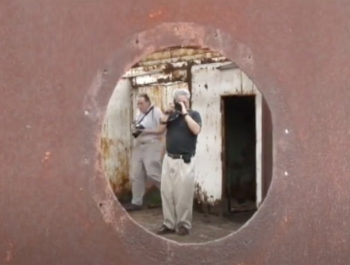I Entered and I Lost – Epson Panorama Photo Contest
Epson Pano Awards

A few months ago I was having a chat with Jeff Schewe and he mentioned he was working on images to enter into the yearly Epson Pano awards. You may have heard us discussing this in one of our Print It videos. I love doing panos and I find myself shooting panoramas a lot.
The definition of Panorama photography is best described on the Wiki Site. Panoramic photography is a technique of photography, using specialized equipment or software, that captures images with horizontally elongated fields of view. It is sometimes known as wide format photography. The term has also been applied to a photograph that is cropped to a relatively wide aspect ratio, like the familiar letterbox format in wide-screen video.
I have a huge collection of pano images. Somewhere on my print files, I have a 44 inch by 28-foot pano made from a Phase One camera. The only place big enough to see it is in the hallway of my studio’s building. It’s pretty phenomenal as you can walk the length of the print and bend down real close and see amazing detail.

The rules for a pano and entry were pretty easy to follow. I suggest if you are interested you check them out HERE. Essentially, they are looking for a minimum 2:1 ratio long side to the short side. Images can be stitched or cropped to these minimum specs.
The images I entered, which can be viewed below, were a combination of stitched images or cropped. I have several pano crop ratios saved in the cropping tool of Capture One and Photoshop. I shoot most of the images I make on high megapixel cameras. Many were made on a Phase One camera like the interior of the concert hall above. Others were made by stitching files from my Sony camera, usually an a7r iii or a7r iv.
For stitched images, I mainly used Photoshop. I also when needed and more and more lately I use PTgui. Lately, though, I have been finding the stitching feature in Capture One worth trying. I like this because it stitches from RAW files and then presents a DNG file that can be treated as a RAW file using all the Capture One tools. There are a few issues in Capture One that need to be refined, but it is a real blessing to work with stitched images in RAW format.
I will in a future article look at the Photoshop, PTgui, and Capture One methods for stitching. Stitching is also useful when you need a wide-angle image, but just don’t have the lens. There is a photo below made in the Dolomites that was made with 38 images in multiple rows. The files size and detail are amazing.
Don’t forget if you are a Silver or Gold member you can click on an image to see it larger

I’d like to encourage you if you haven’t tried to do panos to give it a shot. There are many articles on the internet about how to do them and some make it very complicated by talking about nodal points and such. Don’t get in a tizzy about all that. Simply go out and shoot images (usually in vertical) orientation and overlap the images by about 20-30%. Then try stitching in Capture One or output your images to JPEG or TIFF and then open them in Photoshop and then do a File > Automate > Photomerge. Follow the prompts and select OK.
As I said, I’ll do a more detailed look at doing panos, but it’s not that hard.
For now, please enjoy my entries in last year’s competition shown below. I didn’t win a thing, and it cost a few hundred dollars to enter. But you just have to accept the results. I was happy with my images and I will certainly try again. I probably overdid the number of entries but I trimmed these entries down from over a hundred possibilities. That was the hard part.
Please Enjoy. I put some details in the captions.
My Entries






























Kevin Raber
April 2022
Indianapolis, IN
Photography is my passion and has been for 50 plus years. My career in photography has allowed me to travel the world, meet some of the most interesting people on the planet and see things I could never have dreamed of. My goal is to share the passion of picture taking through photographs and teaching with as many people as I can, hoping it brings them as much joy and happiness as it has me. I do this through photoPXL.com, this site, as well as Rockhopper Workshops, and other projects, as well as teaching as Artist In Residence at the Indianapolis Art Center.