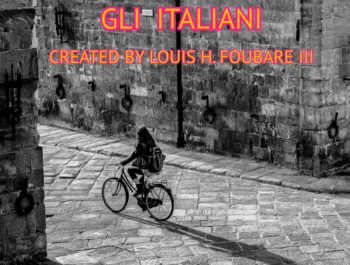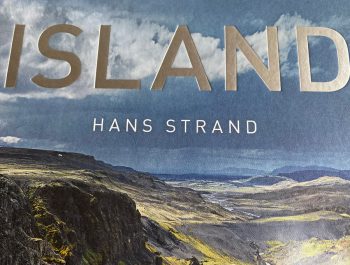How I Designed and Published My Photobook – On The Road Structures

The Concept
My main interest in photography is in landscapes. For many years, starting in the early 90s, I would go on photo trips, mostly but not exclusively to the Southwest. I shot on film with a Pentax 6×7 and a Linhof 6x12cm panoramic camera. Initially, most of my images were of natural scenes without any manmade structures. In 2003, I switched to shooting digital with a Canon DSLR. In 2010 and later in 2013, I took these two photographs:

Looking back around that time at my finished prints, I noted that these two images would look good together on a page in a book. They both had flags and were of small buildings seemingly in the middle of nowhere. The tiny post office was especially quirky. I started to look back at other finished images and discovered these, among others:




I began to realize that in addition to natural landscapes, I was attracted to the odd, usually manmade object, isolated within a broader landscape. Some of these items were lone buildings; others were remains of buildings and other structures, and some were statues erected to commemorate something, act as a tourist attraction, or advertise a store.
I’m a big fan of Brooks Jensen, publisher of LensWork (lenswork.com). In several of his podcasts, he talks about PBWA (Photography by Wandering Around), which is basically going to various places and photographing whatever interests you without trying to fit the images into a preconceived concept or any kind of project. After a while, some of the images you’ve made may coalesce into a theme. I realized that that was exactly what I had been doing for several years – traveling across the country, shooting whatever landscapes interested me, and accumulating a number of photographs of odd or interesting objects in the wider landscape. A project was born.
Initially, the objects I photographed were found by accident – I would be driving down a road and spot a building or unusual object. After the concept of the project was formed, I began to research places to go on my cross-country trips with the aid of websites like roadsideamerica.com and onlyinyourstate.com. I would decide what major route I would take, like I-70 or I-80, and then look for places to visit near or within a few hours of that road. Even so, the results of many trips were actually a mixture of researched sites, as well as structures that were waiting quietly along the way to be serendipitously discovered.
The Backstories
After accumulating a number of photographs of these structures, they started to come alive to me and I began to get curious about them. Why were they built? Who built them? When were they made? Some of them were in ruins – how did they meet their demise? For a lot of these, information was available on the internet, like, for example, the Ames Monument in this photograph:
 Some structures, like the Ames Monument in Wyoming, had seen better days. It was erected in 1882 by the Union Pacific Railroad to honor the Ames brothers, politicians and financiers whose business skills were largely responsible for the completion of the transcontinental railroad. The structure stands at what once was the highest point on the original route of the transcontinental railroad. A small town of several hundred people arose at the site north of the tracks where trains stopped to change engines. When the tracks were rerouted a few miles to the south, the town was abandoned and eventually demolished, leaving the monument isolated on a wind-blown, treeless summit looming over the surrounding plains.
Some structures, like the Ames Monument in Wyoming, had seen better days. It was erected in 1882 by the Union Pacific Railroad to honor the Ames brothers, politicians and financiers whose business skills were largely responsible for the completion of the transcontinental railroad. The structure stands at what once was the highest point on the original route of the transcontinental railroad. A small town of several hundred people arose at the site north of the tracks where trains stopped to change engines. When the tracks were rerouted a few miles to the south, the town was abandoned and eventually demolished, leaving the monument isolated on a wind-blown, treeless summit looming over the surrounding plains.

Other structures are the remains of what once was. This is billed as the “World’s Largest Covered Wagon.” Originally constructed in the 1970s as a gas station resembling a covered wagon complete with four 24-foot-tall wagon wheels, this building was part of a Western-themed roadside complex off of I-80 in Milford, Nebraska, consisting of a motel, campground, museum, and gift shop. By 1998, the gas station had closed, and the gas pumps and giant wheels were removed. This is the only remaining structure of the complex – the others having been demolished little by little throughout the years.

This is one of the objects I discovered by accident in my travels and illustrates how useful Google Maps can be for this kind of photography. I was heading east on I-40, passing through Yucca, Arizona, when I saw this motel sign with arrows pointing to absolutely nothing. Obviously, there used to be something there – and what a great photo! But it was near the end of the day, and I had to get to my motel, and didn’t know exactly how to exit the interstate to get onto the service road that went alongside the sign. I thought it was just going to be one of those shots that got away. But later, when I got to my motel, I went onto Google Maps and found the sign. I saw where the exit was on I-40 and how to get onto the service road. The important thing was that Google Maps told me I only needed to backtrack about 25 miles, which I did the following morning. Had it been much farther, I probably would not have gone back.
This turns out to be another example of what once was. Doing some research, I found out that a travel complex was built here in the heyday of Route 66, consisting of a gas station and an eight-room motel, complete with the only swimming pool in town. In the 1970s, gas stations and motels along Route 66 fell into decline as Interstate 40 began to replace it section by section. The motel and gas station were both razed in about 1996. All that remains today is an empty lot, this motel sign, and two gas station signs down the road.

For other structures, getting information from articles on the internet was much more difficult. I could find no information at all about this cowboy standing in the middle of nowhere on this road in Texas. I contacted the local Chamber of Commerce. They had no information either but referred me to an online archive of a local newspaper where, by doing some detective work, I was able to piece together the cowboy’s story: The Texas Cowboy Cafe opened in Dalhart, Texas in 1954 featuring this 20-foot-tall bow-legged cowboy standing over its entrance. The restaurant closed in 1965 and was subsequently demolished, but the statue was saved and moved 20 miles down the road to its present location here in front of a restaurant in Conlen. The restaurant, operated under different owners and various names throughout the years, closed in the early 2000s.
Books (First and Second Editions) and LensWork
By 2018, I had accumulated many photographs in this series and decided to see how they would look in a book. I had MagCloud (magcloud.com) print a small run of about 35 8” x 8” books. I sold a few and gave some away. Then, in 2019, I submitted a portfolio of these images to LensWork, which was accepted and published in the October issue. Continuing with this project, I published a second edition in April 2020 containing additional images, again printed by MagCloud in a small print run of about 35. In both editions, I included a section at the end with the backstories for most of the objects I had photographed. Using on-demand printers like MagCloud (also Blurb blurb.com, Mixam mixam.com) is an excellent way to see what your project will look like in book form and can give you experience in editing and sequencing your images and designing your book. You only need to print one copy, which is not expensive, then make revisions, print another, make more revisions, etc.
In early 2023, having added about 30 more photographs to the project, I decided to publish a third edition.
Editing, Sequencing, and Design
There are three basic aspects of making a photobook: editing – which is choosing the photographs that will be included; sequencing – the order in which the photographs appear; and design – how the photographs appear on the page, the size of the book, binding, paper stock, cover design, typefaces, text layout, etc. I had experience in doing these steps with the first two editions and applied what I learned to this third edition. Good sequencing helps connect one image to another and aids in the flow and progression of images as the viewer pages through the book. Editing and sequencing are actually intertwined – as you add or subtract images, the sequencing will change. As the sequencing changes, you may find that now some images don’t fit and need to be eliminated, or you may decide to add back some previously eliminated images because now they will work in a new sequence.
To help me figure out how to sequence the images, I looked through all the photographs in the project and, classifying them by subject type, found categories like monuments, human statues, animal statues, school buildings, churches, other kinds of buildings, water tanks, chimneys, crosses, signs, etc. I built sequences by going from one subject type to another.
Like the previous two editions, I used a simple layout scheme of printing one photograph on each page surrounded by ample white space with the title below the photograph. Since there are two pages to a spread when a book is opened, I’m always conscious of the visual effect of pairing the two images. I used pairing within sequences of a subject type, and when changing subject type, I would either transition to the next subject by pairing or by starting a new subject after a page turn, analogous in writing to ending one paragraph and then beginning another. For example, in the following series of pages, I paired similar shapes in order to transition from the Ames Monument to a series of natural objects, starting with the butte on the right page (similar shapes). Then, later, I paired the Scarecrow Tree with the Virgin Mary Statue (also similar shapes) to transition from natural objects to statues.







In the following page examples, I ended one sequence of a subject type (water tanks) on the right page of the spread and then, turning the page, began another.


Pairing is affected by editing and sequencing. Changing a sequence or adding or subtracting a photograph in a sequence can cause the pairings to go out of sync, in which case it would be necessary to add or subtract an image to the sequence in order to put everything back in sync. Then, of course, that could change the sequence. So sometimes, the whole thing just becomes a juggling act.
You can go to this flipbook presentation of the entire book johncustodio.com/structures_flipbook/index.html to see more of how I sequenced the images.
I also added a section at the end of the book that tells the backstories of most of the structures. Each one has a thumbnail of the image, and if the reader wants to go back to the interior of the book to see the larger image, there is also the image’s page number.

For this third edition, I decided to use a larger page size: 8½” high by 11” wide, the previous two editions having been printed in a square 8” x 8” format. I chose a horizontal (landscape) format because, since most of the photographs are horizontal, they would fit better on the page than using the usual 8½” x 11” vertical, magazine-style format. Like the two previous editions, I didn’t want to increase the cost of the book by binding it in a hardcover, so I decided to have it perfect bound with a soft cover, which is a more economical yet still high-quality binding method. Perfect binding uses a very strong glue to bind the soft cover and pages together along the spine and is commonly used for binding paperback books and magazines. Because of this binding method, the book has what’s called a gutter between the two pages of a spread. Part of the page disappears into where the pages of the book are glued together.

The gutter must be taken into account when laying out images. Centering an image horizontally on a page in a layout program will actually make it appear to be off-center and closer to the gutter. Shifting the images ¼” away from the gutter in the layout program will make them appear centered.

I chose the Texas Cowboy for the cover of the book because it was an eye-catching image and seemed to be representative of the structures in the book. It also had a lot of space on the right side for the insertion of the title and other text. I wanted the front image to wrap around the back of the book, but the photograph I had made didn’t have enough image space on the left. So I went back to the original photographs I had made in that location and found some shots that I had taken pointing to the left, and in Photoshop, I grafted these onto the left side of the original image to extend it around the back.
I got an ISBN (International Standard Book Number – the white rectangle with the barcode on the back cover) to keep my options open for future distribution. This would be required if I wanted to sell the book in bookstores, whether brick-and-mortar or online, or make it available to libraries.
Going to Press
On-demand printers like MagCloud, Blurb, and Mixam use HP Indigo digital offset presses. Traditional presses, designed for large print runs, are very expensive machines, require making printing plates for each color, and have an extensive pre-printing setup process to get the press up to speed. Digital presses are like very sophisticated copy machines – no real setup required and are suitable for printing anywhere from one to several hundred copies. They are, like traditional offset presses, set up to print color using four inks: cyan, magenta, yellow, and black (CMYK). But my book was to be printed in black and white, and one major shortcoming I found in printing black and white photographs using on-demand printers is that it’s very difficult to maintain a consistent image tone (i.e., color) over a print run or over multiple print runs printed at different times. The black and white image, being made up of black and three color inks, requires the three colors to exactly track each other over the entire grayscale – if one or more colors print more or less than they should, your print will have a (usually) unwanted color tint. For example, if the magenta channel is printing a little lighter than it should, the print will have a slightly greenish cast. Later on that print run, or a few weeks or months later on a subsequent print run, if the yellow channel, for example, is now printing a little darker than it should, your print will have a slightly yellow cast. What’s more, the color cast is not limited to the overall image – gradients, like you see in skies, can exhibit a slight rainbow-like effect as the three color inks mis-track each other going from the lighter to darker parts of the gradient. This is generally not a problem in printing color. Slight color variations in a full-color print are usually not noticed but are easily seen in a black and white one. The solution is not to use color ink in printing a black and white image. This can be done by using only black ink. But because there is only one ink, the print will be somewhat grainy, and gradients will tend to posterize and not be smooth. Adding an additional gray ink to the black ink solves the problem. This is called duotone printing, a technique that has been used for a long time on traditional offset presses. (LensWork, for example, prints its black and white portfolios in duotone.) You can also add a third ink (light gray) for tritone printing and even a fourth ink (light light gray) for quadtone printing. Higher-end inkjet printers will also use one or two lighter gray inks for better gray-tone reproduction. I print all my black and white prints with Jon Cone’s Piezography inks (piezography.com), which replaces the color inks in my printer with a black ink and six shades of gray ink.
Even though HP Indigo presses are capable of using additional inks, most printers do not offer this and will print only with CMYK, probably because most work done on these printers is in color. Through some research, I found Conveyor Studio (conveyor.studio), an on-demand printing company located in Clifton, NJ, that had the capability of printing duotone on their HP Indigo press using black and an additional gray ink. They also had an excellent reputation in printing small-run artists’ books. I sent them an InDesign file of an early edit of the third edition of my book for them to print an unbound copy with no cover (basically a proof) to see how their duotone printing would look. It turned out to be the best quality in printing black and white images on an Indigo press I had ever seen, so I decided to use them to print my book.
Conveyor Studio falls in the middle range of on-demand printers as far as price and services offered. In addition to just printing books, they also do a lot of custom work, like printing on various substrates and using specialty bindings. They will accept PDF files or InDesign files. Printers like Blurb are designed more for a mass market, with quick turnaround and multiple types of software you can use to design your printed product, like word processing programs, image editors like Photoshop or Lightroom, as well as page layout programs like InDesign. Some printers like Blurb even have their own simplified page layout programs. If you need a proof of your book with these printers, just have them print one copy. There are also higher-end printers that are part of traditional offset printing companies that use Indigo printers for short-run books. I got an estimate from one of these printers and found that the cost was way too high.
Conveyor has a form on their website that you fill out with the specs of your book, and they will give you an estimate for various size print runs. My specs were: 8½” x 11” final trim size, landscape orientation, paperback, perfect bound, 106 pages printed duotone, 100# Silk Coated Ultra White page stock, duotone cover, 100# Standard Ultrawhite cover stock with gloss lamination. For a small price, Conveyor can send you a sample book of their papers.
I used InDesign to lay out the book. Conveyor will accept a PDF file from InDesign or from any other program that can export to a PDF file. However, this is for color printing. For duotone printing, you must send them the InDesign file along with your linked files because they have to get access to your image files to convert them from single-channel grayscale to duotone. They would not be able to do the conversion if the image files were embedded in a PDF. Conveyor has many help files on their website on various prepress tasks like exporting PDFs from InDesign, converting your color files to CMYK, etc.
Over a period of several months, I had Conveyor do three sets of proofs: first, the initial, unbound proof with no cover of an early edit to see the quality of their duotone printing; a second proof with the addition of the cover perfect bound to the pages of the book with a more refined edit; and then a third and final proof, unbound with no cover (since the previously printed proof of the cover looked excellent) with some minor editing and the addition of a few new images. I have a calibrated monitor, which I use for all my image editing and inkjet printing. From the proofs, I found that Conveyor printed my files perfectly – no curves or any other adjustments were needed to be added to the files. I was especially glad to see that shadow detail in the images was retained. My experience with other printers is that shadow detail tends to block up. It looks like Conveyor got their duotone conversions spot on.
After the third proof, I gave them the go-ahead to print 100. A few weeks later, I received my books and was very satisfied with them.
Conclusion
So far, I’ve given away and sold a number of books, but selling the book was not my primary reason for making it. It’s difficult to make much of a profit in selling a self-published photobook if you use a digital offset on-demand printer and only print a small quantity. The advantage of traditional offset printing is that the per unit cost is relatively low, but to achieve this, you have to print a large number of copies (500, 1000, 2000, etc.). Then, of course, the total cost becomes rather high. The inverse is true of digital offset: higher unit cost but a lower total cost since you are printing fewer copies. To make a decent profit on a small-run digital offset, you would have to charge a higher price per book, which may reduce sales because many purchasers would perceive the price as too high. Increasing the print run would reduce the cost per book, but obviously, with larger print runs, you would have to have confidence that you could sell enough of them.
Creating a photobook from conception to printing has been a very rewarding experience. Through the editing and sequencing process, I gained a better understanding of my images’ narrative flow. Designing the book and collaborating with a printing company provided practical experience in the production process, not only strengthening my connection to the photographs but also improving my skills in designing and publishing a photobook.
The book also serves as a realization of Kevin Raber’s quote, “You don’t have a photograph until you can hold it in your hands,” which emphasizes the importance of physical prints as a means of truly experiencing and appreciating a photograph. A photobook, as a collection of printed photographs edited and sequenced to tell a story, embodies this sentiment.
And finally, what makes this project especially significant to me is the realization that some of the objects I photographed may not be around in the future. I hope this book can serve as a visual archive, ensuring that these landscapes and structures are not forgotten.
Flipbook presentation HERE
Buy the book at this LINK
My Website
Email me HERE
John Custodio
May 2024
New York, NY
I’ve been photographing seriously since the late 60s. Starting out in analog photography, including B&W and color printing, I transitioned to digital in 2003. I currently use Lightroom and Photoshop for image editing and print my photographs on my inkjet printers. Professionally, I’ve been a video editor since the late 70s, editing documentaries and also doing color correction and sound mixing. I recently retired from that profession and am now doing photography full-time. Exploring new places is a passion of mine, with most of my travels being within the United States. I’ve been to every state in the country, photographing landscapes and anything else I find interesting. I’m a member of Soho Photo Gallery, a co-op photography gallery in New York City established in 1971. I’ve been a member since 1994 and am currently one of its vice presidents.