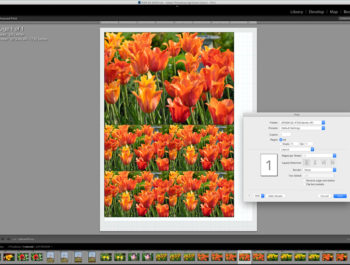Apple Vision Pro OMG

In my career of photography I have been on the cutting edge of many new technologies. When digital photography first was introduced I saw the possibilities with it and was onboard. I have never looked back, as I saw the future. I think I have seen the future again in the Apple Vision Pro.
By now you have probably heard the pros and cons of the Apple Vision Pro. This same type of pros and cons were voiced when the iPhone was introduced and look at it now. You need to step back from what you see and here and listen to your own mind on what might be possible.

Personally I think the Apple Vision Pro is a big glimpse into the future. Everything must start somewhere and be redefined and defined again as technology advances and the needs of users are better understood.
I needed to understand this device better, so I booked a FREE Demo at my local Apple Store. Before I go much further I have to tell you that I am a big Apple fan. I have an original Apple II in my basement Man Cave. It still works and has many of the original floppy disks. Every now and then my wife, Debra and I plug it I, boot it up and take a trip back to the past. It’s always lots of fun and we have a good time playing the game Frogger.
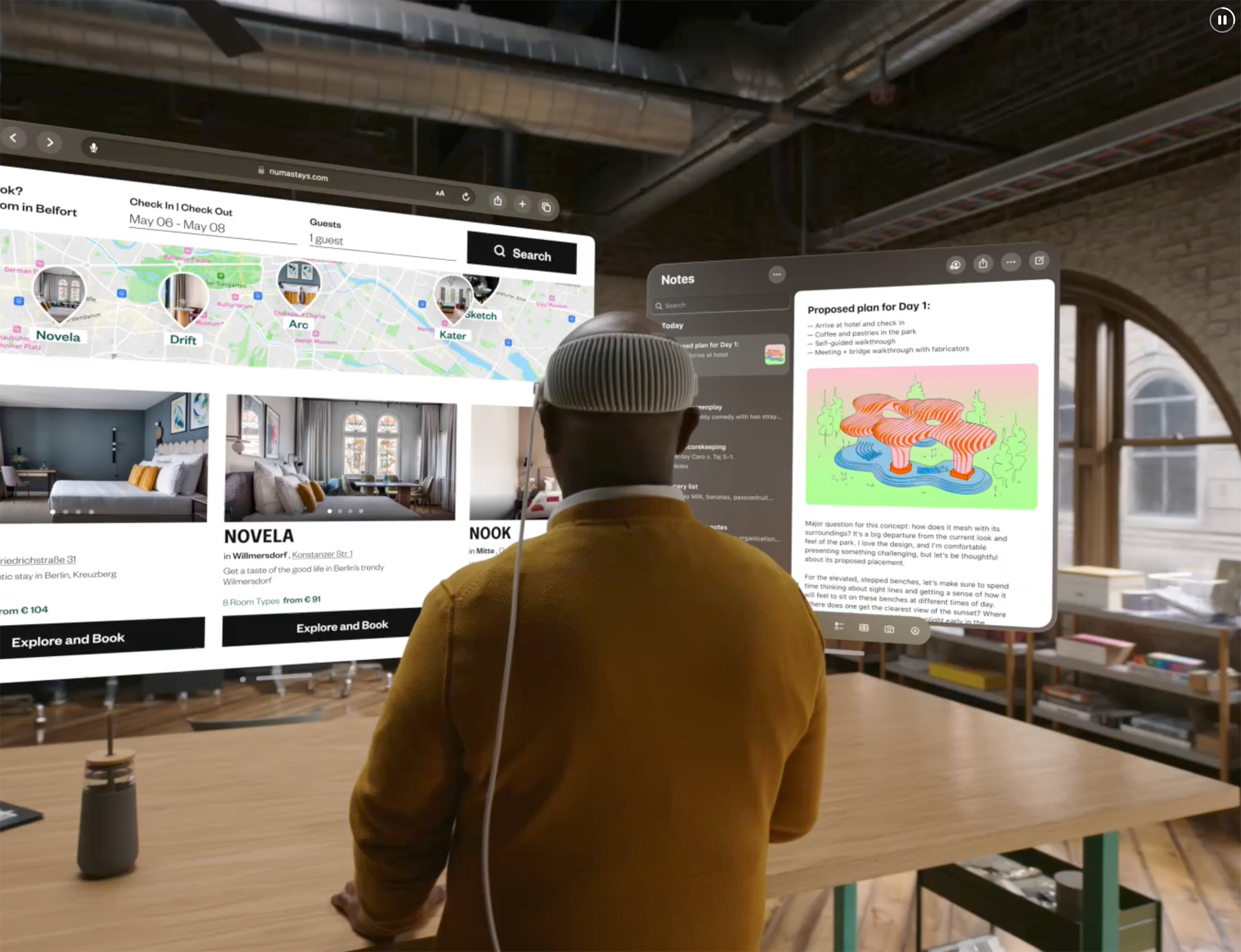
I have had just about every edition of a Mac, iPhone and iPad there is. Presently between my wife and me we have 2 iPhone 15’s Pro Max, 2 MacBook Pros M1, iMac Pro, Mini M1, and two iMacs at the studio that drive my printers. The Apple Eco-system I believe strongly in and I’ll do an article soon on why it works for me and works so well.
My wife and I own a lot of Apple stock and I invested way early on and she invested a little over 5 years ago. Her return percentage is 3 figures. So, yes I like Apple, their innovation and that their products work and when you need help there is none better at solving problems.
Let’s get back on track though. The Apple Pro Vision is not cheap and is at least a $4000 plus dollar investment to get into. It’s also first generation, so there is not a lot of third party software available yet. It’s kind of big and obnoxious when you wear it and many people say they get headaches and find it to heavy. Battery life is limited and you will need to have extra battery packs or be plugged in to get extended operating time. So, there are a few negatives. However, it can be very easy to get past the negatives once you have tried it.

I am very fortunate to be married to Debra as she likes this technology stuff as much as I do. We watched the Apple Keynote together when Apple Vision was introduced and we were both pretty wowed by it. I immediately started to think of all the possibilities a device like this would have for photographers, especially because it was all about VISION.
The Apple Vision Pro is all about seeing things differently. As far as enertainment goes it can emulate sitting in a theater when watching movies. I know, kind of hard to believe. Hang in there with me though. Looking at photos takes on a whole new meaning. The Apple Vision give photos a new dimension that will blow you away.

The future of productivity takes on a whole new world too. As you are immersed in your work. The way you interact is totally different too. Remember what it was like the first time you used a mouse with your computer and were able to point and click to make things work. With the Apple Vision Pro, your eyes navigate the pointer and you click your fingers together to make selections. You really need to experience it realize how different it is. The keyboard you type on is floating in the air. (you can use a real keyboard too if you want).
When I saw this I thought it was a pretty cool idea but just couldn’t imagine how it worked or if it would work.
Apple was offering free in store demos of the Pro Vision so I signed my wife and I up for a demo. We were both excited.
My Mind Was Blown Away

The day arrived and Debra and I went to the Apple Store at Keystone Mall. Lucky for us it’s a short ten-minute drive away. We were graciously welcomed and were shown to a table where the Apple team member Brandon was there and ready to give us a demo.
Debra decided she would document the demo and she could also see what I was seeing on the iPad being used to administer the demo. Brandon brought out the Vision Pro on a tray. He explained what it was and all the pieces that were involved.
It was a work of beauty. Typical beautiful Apple form and function design. Brandon then asked for my glasses and after a few minutes returned and put corrective lenses based on my prescription in the Vision Pro. It was now adapted to my eye site and prescription.

Brandon gently lifted the Vision Pro onto my head and showed me how to adjust the fit. It was really easy and was done by adjusting a know until it felt snug and comfortable. It was now time for me to do this initial set up so the unit would be customized to my eyes. This involved following with your eyes different targets on the Vision Pro screens. I should mention there are two screens each with more resolution that your home’s 4K TV screen.
Literally you feel like you are immersed into another world when you put the Vision Pro on. After the initial set up it was time to run the demo. I was not prepared for what was coming my way. Brandon first showed me how I could control the new world I was in. With the simple turn of a dial I could se not only the outside world but also the new world which at this time was a floating screen. You could make this screen see through so you could see the outside world or you can tune the outside world completely out.
We started with a simple demo on how to open a display, like a simple browser. You are presented application icon like on an iPhone. You look at the icon and pinch you fingers together. Yeah, that’s right just click your fingers and whatever you are looking at opens up.
We then ventured into the photos app. On my mobile devices I have 128,000 photos, so this was of great interest to me. I was truly amazed at how great these images looked and how easy it was to navigate through my images. I was able to zoom in on an image, share it, select various images and move them into albums.

We went back to the web browser and now I was shown how I could open numerous screens. This was so cool! I could open and resize these windows and swipe with my hand to bring different ones to the center. What was really cool is you could save screens by where you are positioned.
If I was home, I could walk into the kitchen with the Vision Pro and above the stove set up different timers. I could turn my head to the right and open a screen using YouTube TV and see live broadcasts. I now walk into the living room and open up a virtual large screen and load up a movie. Now when I walk back in the kitchen all the screens are where I left them. This is really so cool. You could do this with different apps and rooms all through your house or even a workplace.

We moved to another part of the demo and it was with video and what real immersive imaging was about. Brandon then showed a demo where I felt like I was on a plain that looked like the moon. Then all of a sudden a dinosaur appears and runs at me and it ran right at me and past me and as I turned my head I could see it go by and run off into the distance. I was literally in a 360 degree immersive world. I don’t know how to describe it but it took my breath away. It was so clear and real. There was also great sound and built into the headset is speakers with noise cancelling. You can also use your AirPods to take the sound experience even further.
There was even a demo where you are sitting at a table and a child blows out the candles of a birthday cake and you literally back up as the smoke from the candles goes whiffing by you. Just amazing.

Being A Visionary

I was blown away by this demo. I never have experienced anything like this. The future is here. The question is can you see it? What does it mean for photography?
I did not buy the Vision Pro, at this time. My wife though said it is only a matter of time. The day when Adobe releases Lightroom and Photoshop for the Vision Pro I’ll be there at the apple store to stand in line for a purchase.
Try to imagine standing in front of a virtual wall size display and editing images with your fingers and your eyes. Luminar already has a Vision Pro app, and it’s pretty cool and gives another glimpse of where this is headed. All of this is about a photo workflow and under a category of productivity.
What about photography? It won’t be long before your iPhone is directly integrated into the Vision Pro and you’ll be taking pictures and editing these photos all using the Vision Pro. Video making with it’s spatial imaging capability will bring a whole new look to your videos.
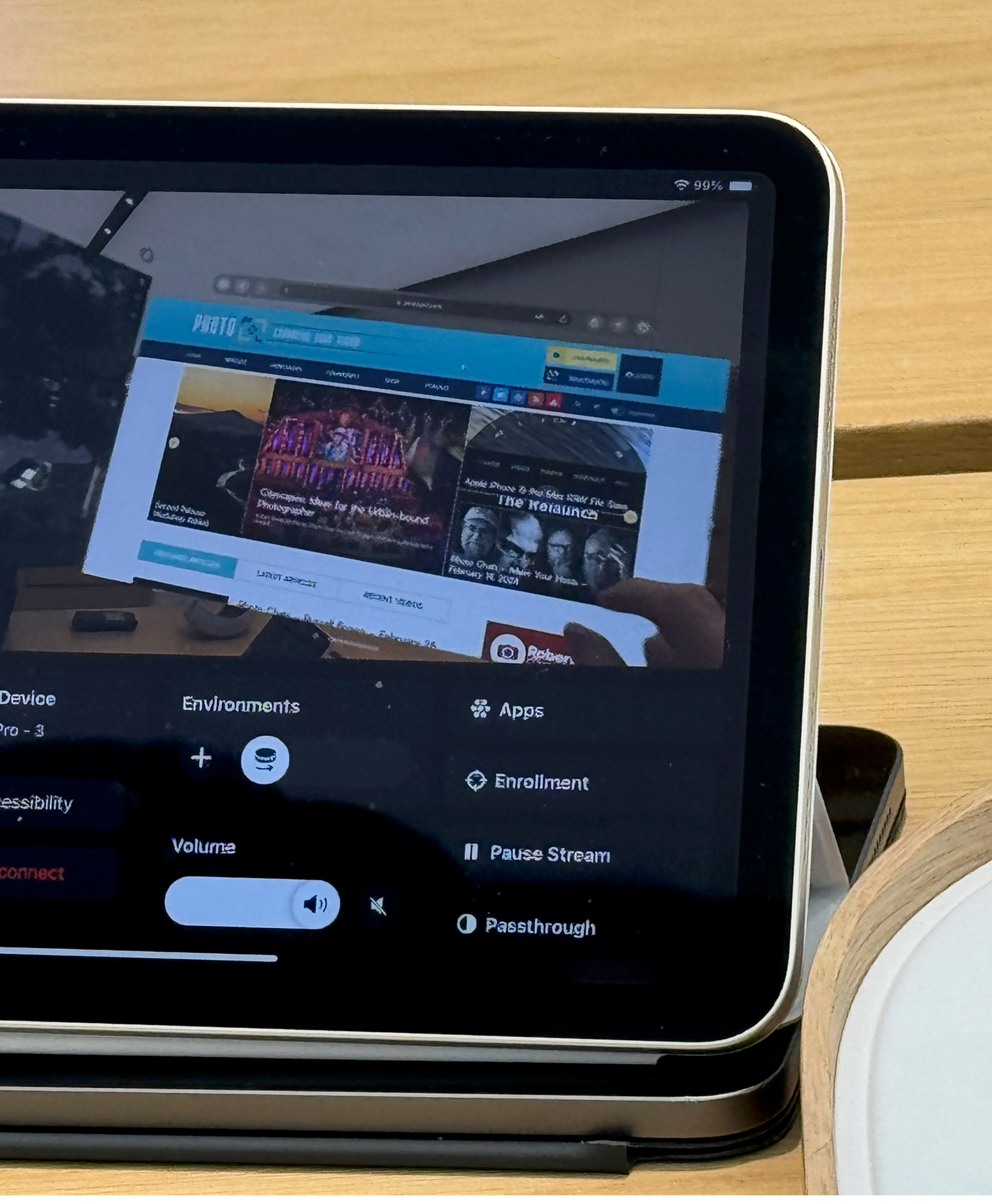
Email, video meetings and other forms of daily productivity will change radically. This is the beginning of a new way of interacting with computers. It’s what the mouse was many years ago. There is no question that future generations of the Vision Pro will become smaller and more powerful. It’s exciting times.
I strongly recommend that every photographer makes an appointment at their Apple local store and do the demo. I know you will be amazed by the experience. I am sure many of you will be able to imagine where the future of this product will go. More than anything else I think you will be blown away by the experience. I wasn’t prepared for what I experienced and now I am excited about the possibility of using the Vision Pro in my photography endeavors.
Share your experience in our forum.

Kevin Raber
August 2024
Indianapolis, IN
Photography is my passion and has been for 50 plus years. My career in photography has allowed me to travel the world, meet some of the most interesting people on the planet and see things I could never have dreamed of. My goal is to share the passion of picture taking through photographs and teaching with as many people as I can, hoping it brings them as much joy and happiness as it has me. I do this through photoPXL.com, this site, as well as Rockhopper Workshops, and other projects, as well as teaching as Artist In Residence at the Indianapolis Art Center.