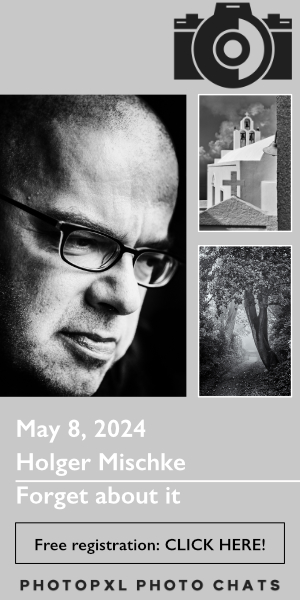Apple iPhone 15 Pro Max RAW File Sizes
I Was A Bit Curious
This morning I was walking Maggie (my dog) and was thinking about a question that was posted on the forum. The OP wanted to know if it was worthwhile upgrading to the iPhone 15 Pro Max. Part of the question had to do with ProRAW file sizes.
I had my iPhone with me and I thought I would take an informal look at file sizes for the different cameras on the iPhone. There are plenty of places you can search on the internet for more detailed information about file sizes and how these different cameras work in the iPhone.
The big selling point is that there is a 48 MP camera on the iPhone. This format is available when using 1x camera or normal lens format. More on this below.
I’ll have more to share on iPhone photography, Apple iCloud and how to get your RAW files into Lightroom for editing in the future.
Camera Settings
My iPhone camera is always set to shoot RAW by default. You set this up in the camera settings on the iPhone.
As you can see from the image below, this is what the top part of my iPhone Screen looks like.
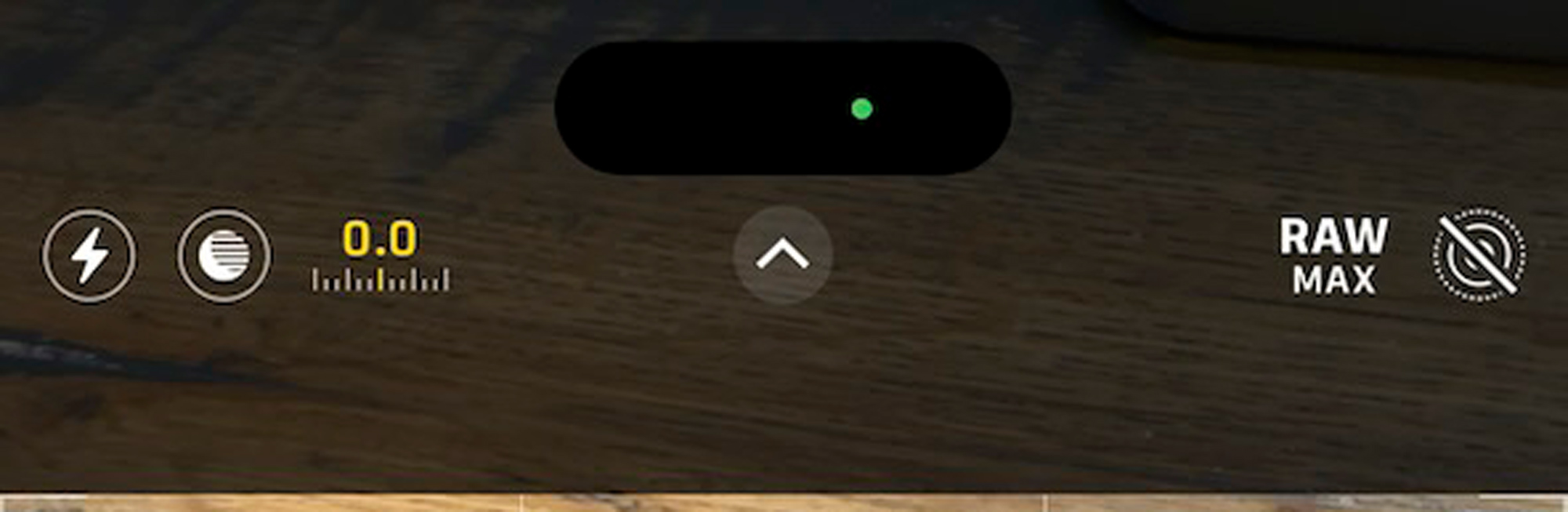
Below is the bottom part of the screen of my iPhone. If I tap and hold for a second on any of the four setting for the lens I can see the 35mm equivalent of what the lens will be. A dial will pop up if you hold the selection down, showing magnification settings and under the number the 35mm equivalent.
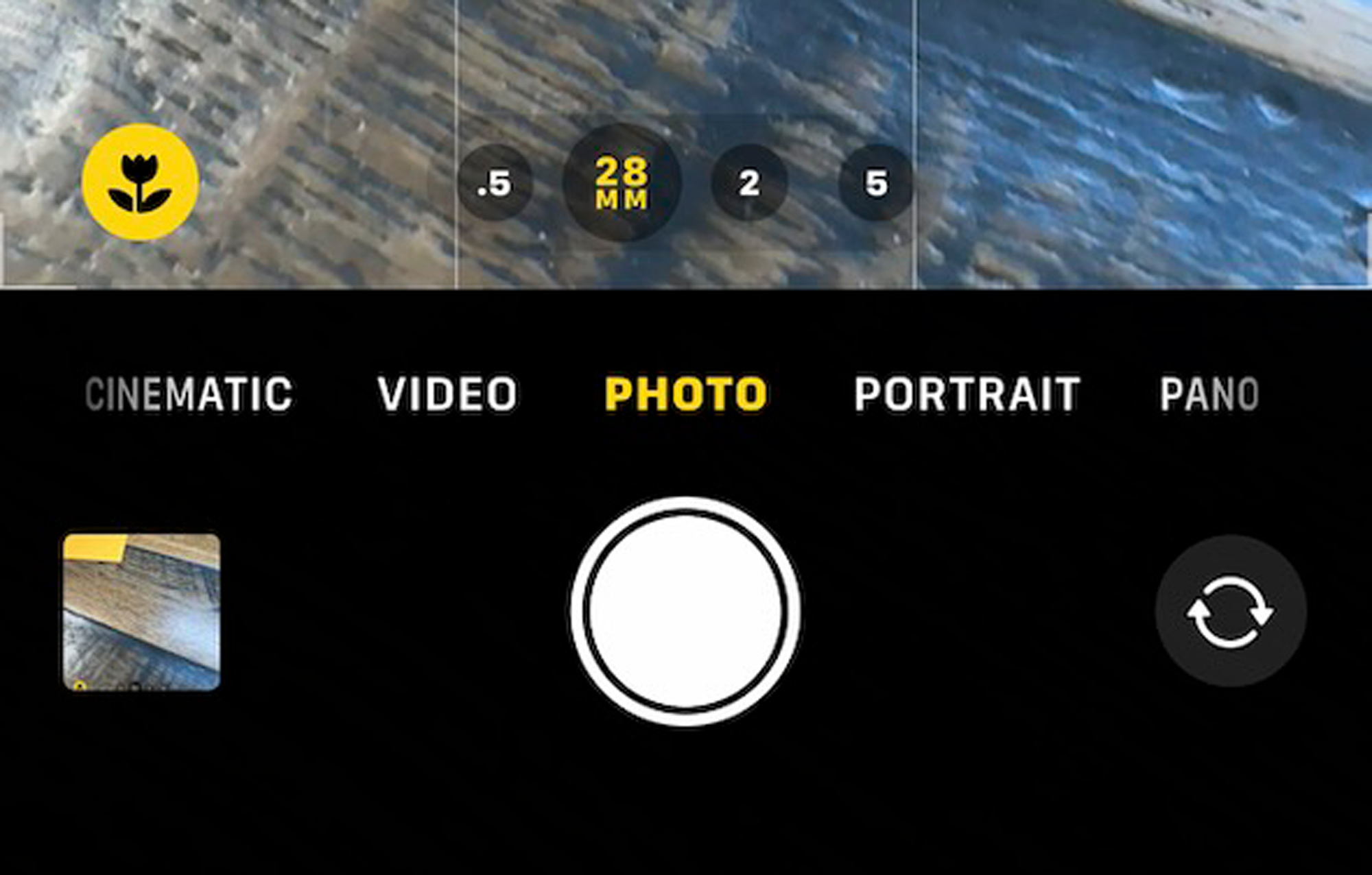
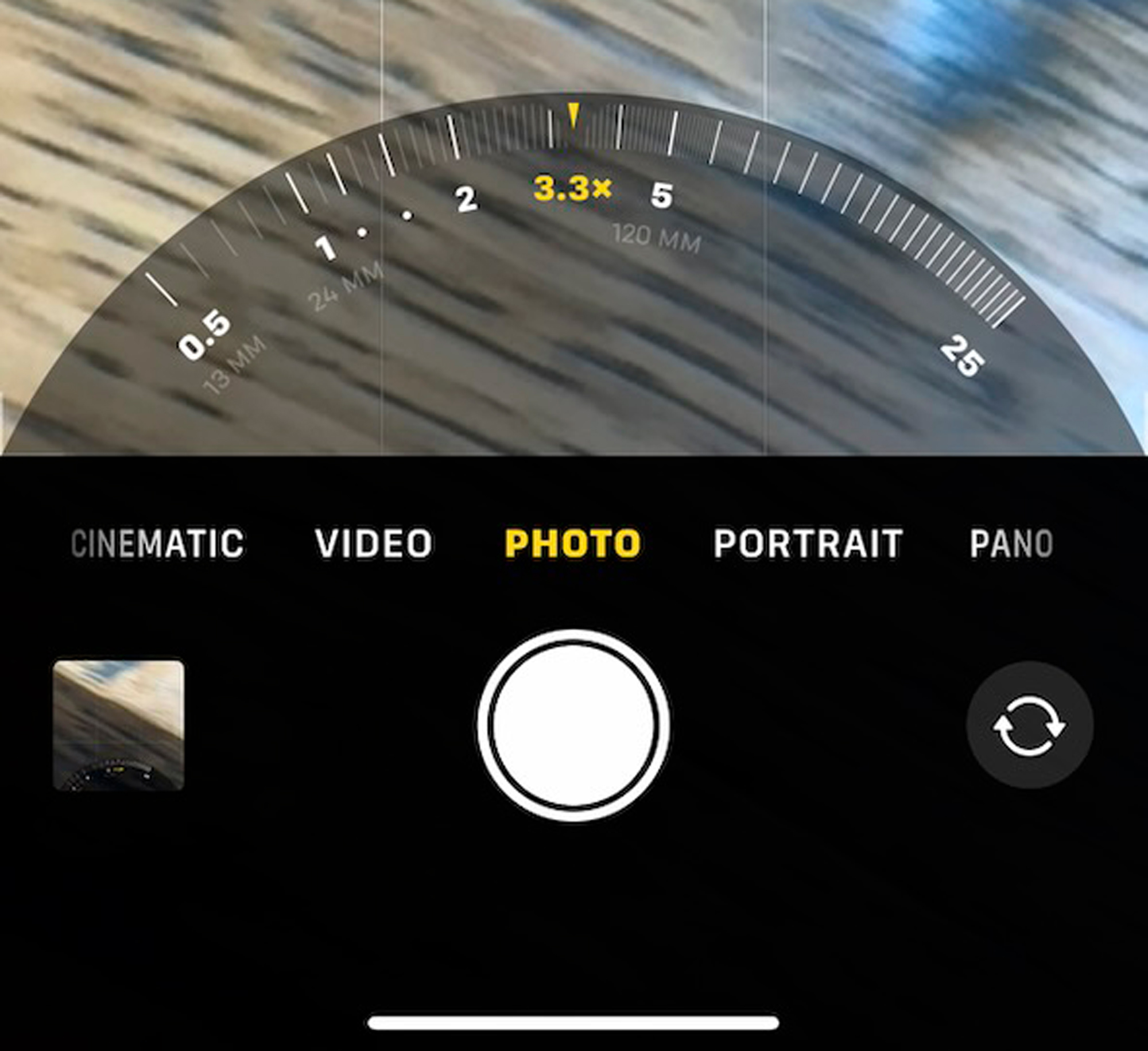
Here Is What I Did
As I was returning home, I decided I would shoot a few RAW images using the different camera settings and a few with the cropped sensor telephoto setting. I thought my house would be a good subject. The light was quite nice this morning. After I returned home, I exported these RAW files to Lightroom.
In case you have never done this, select the images in the Photos app and then go to File > Export. Selected Export Unmodified and choose the destination. These will export as DNG RAWs. You simply import these into Lightroom and you are ready to go. These then can be edited as you normally would.
I did not do any modifications to these files that you see below. I included the info panels for each exposure so you can see the information from each shot.
The first image shows the files as they were displayed in the finder level with the files sizes. You can refer to this image as you view the images by file name.
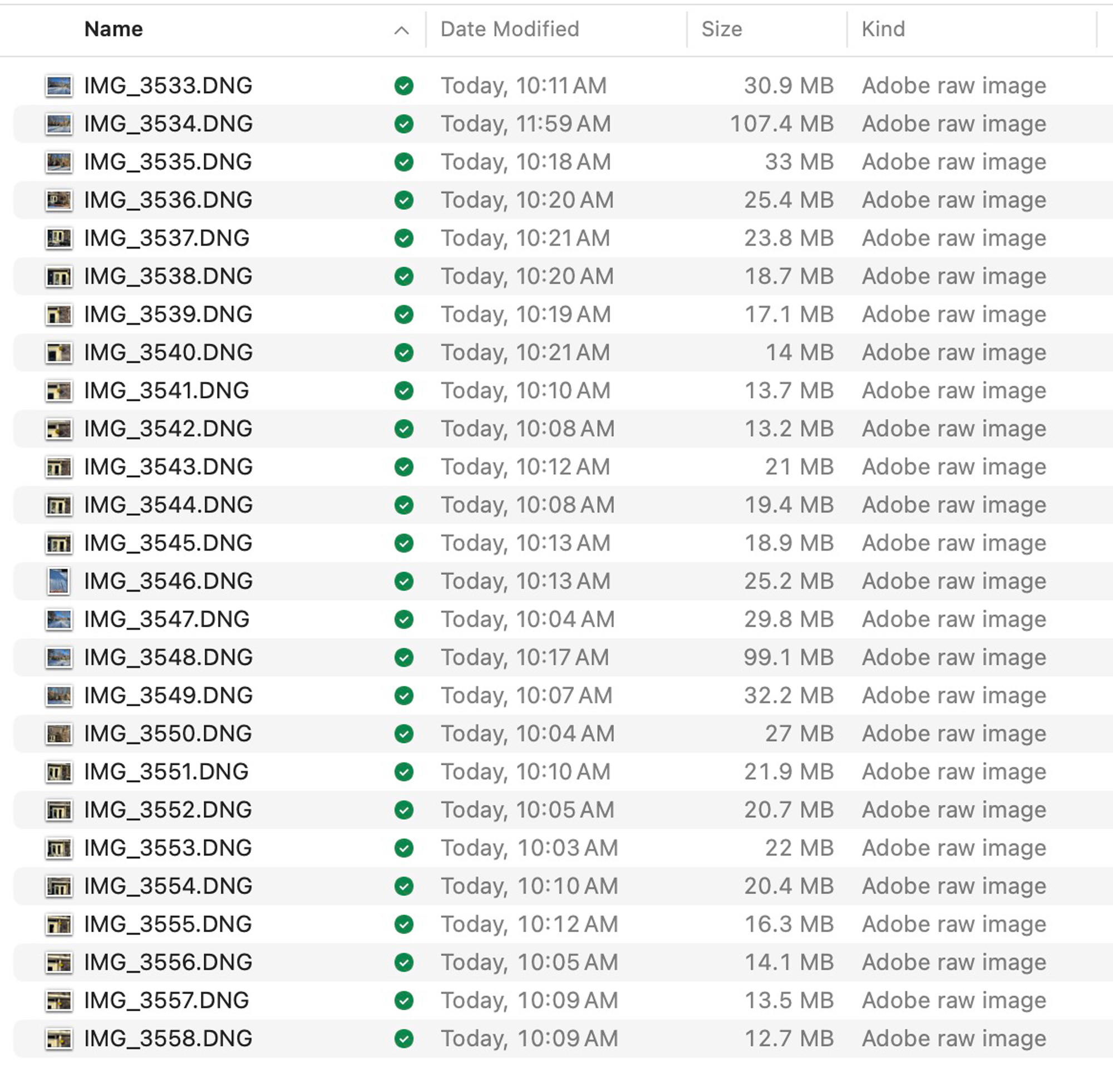
The Images
These are the images that were shot at different focal lengths and the metadata from the info screen in the Photos app.

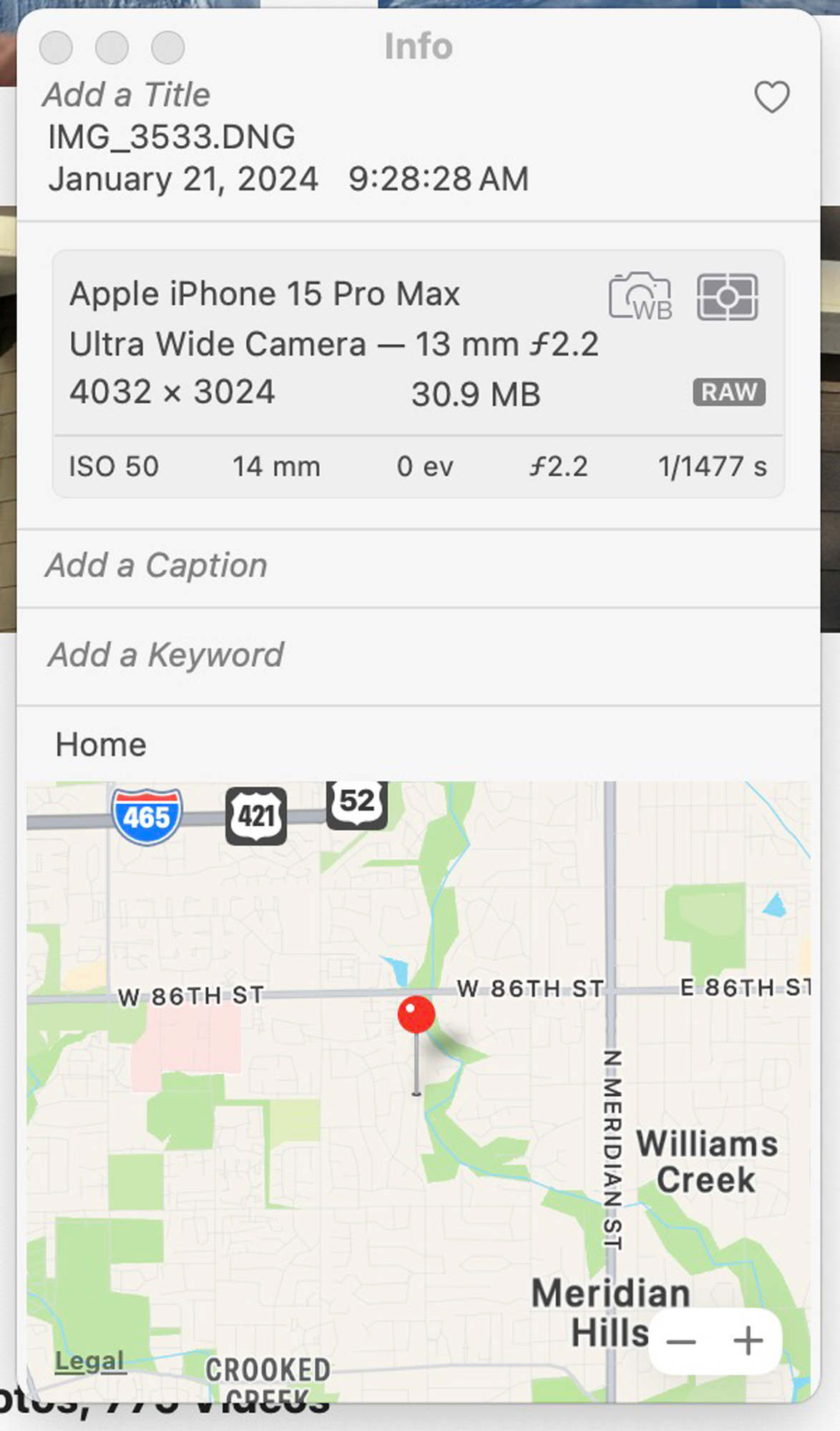

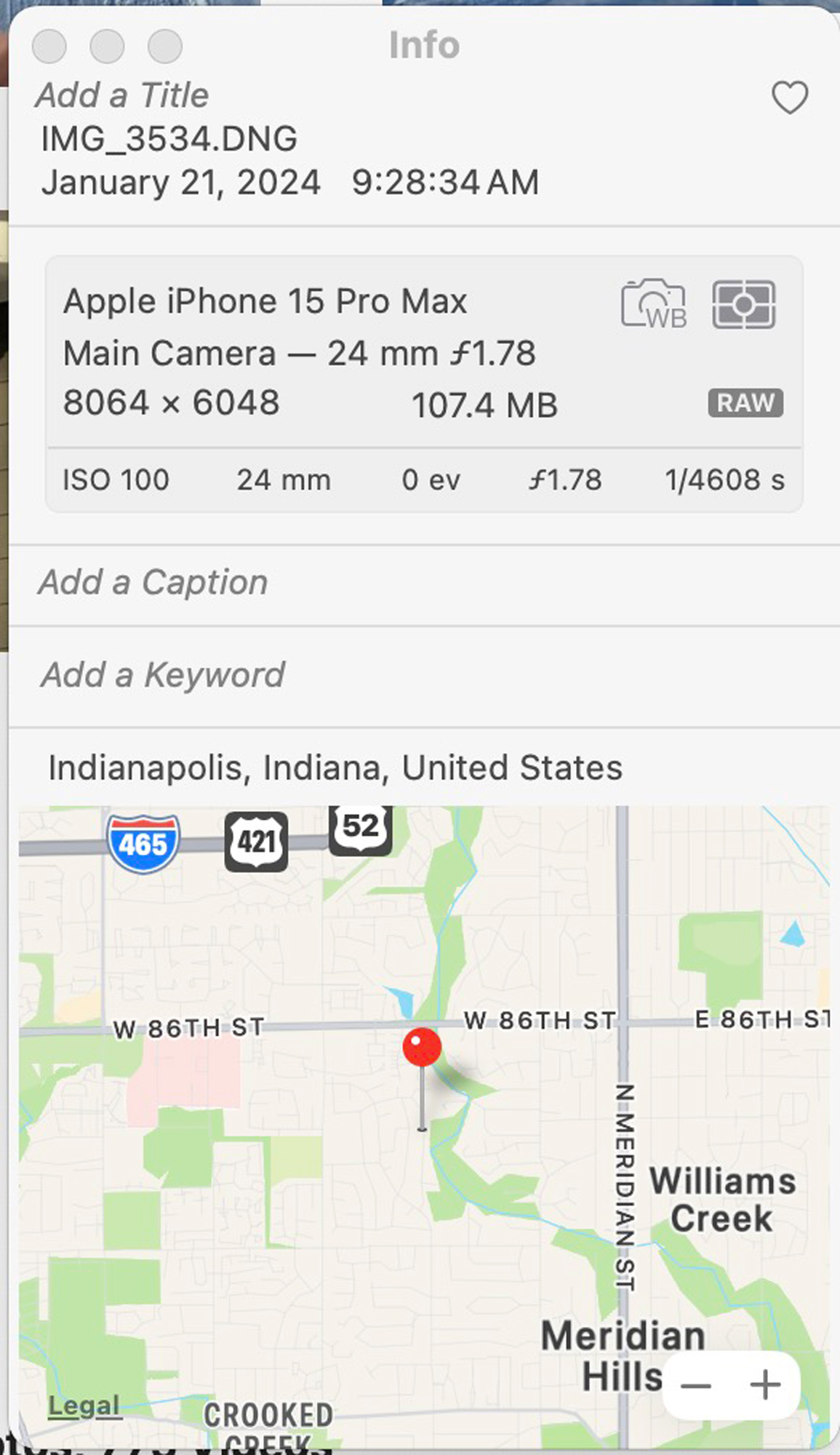

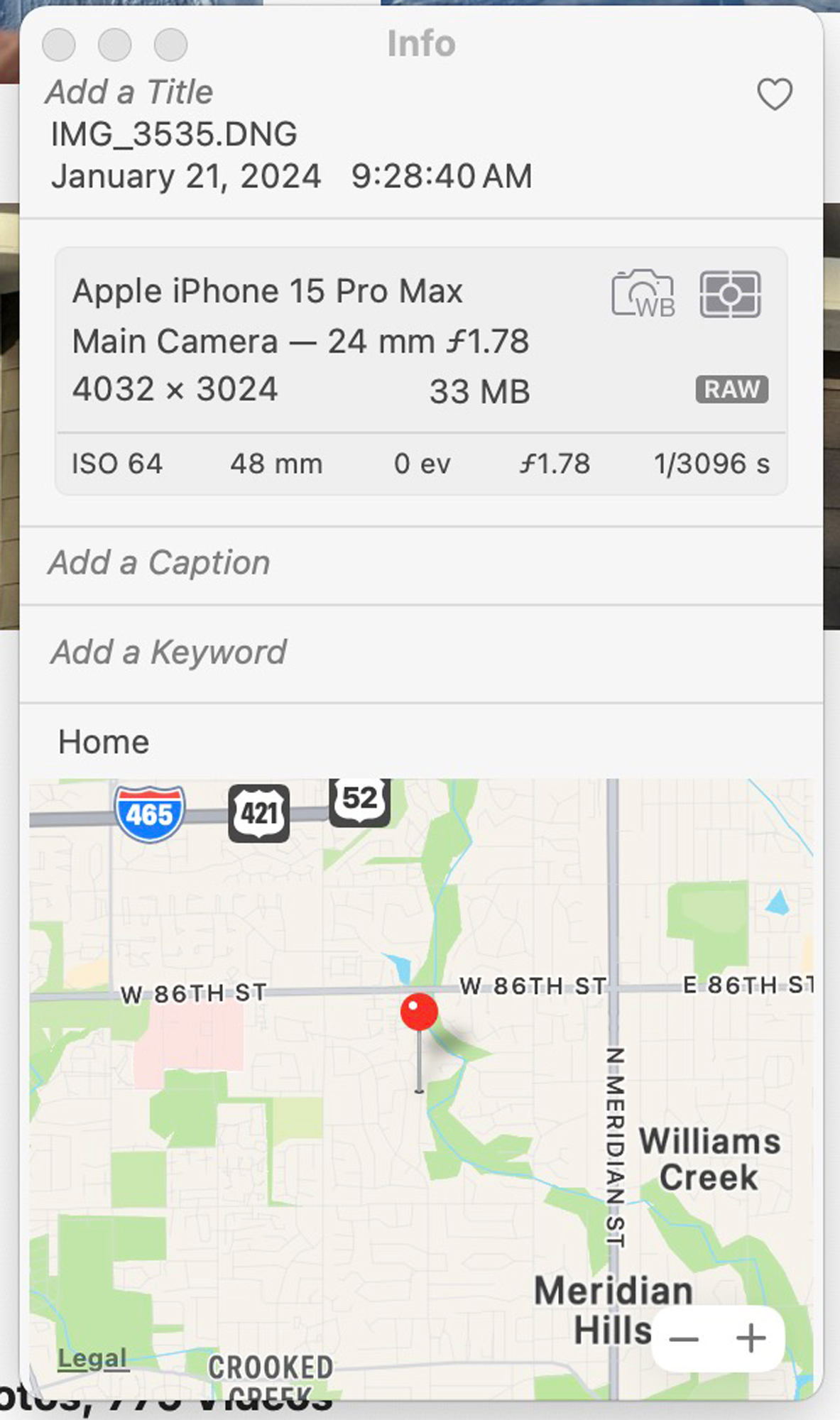

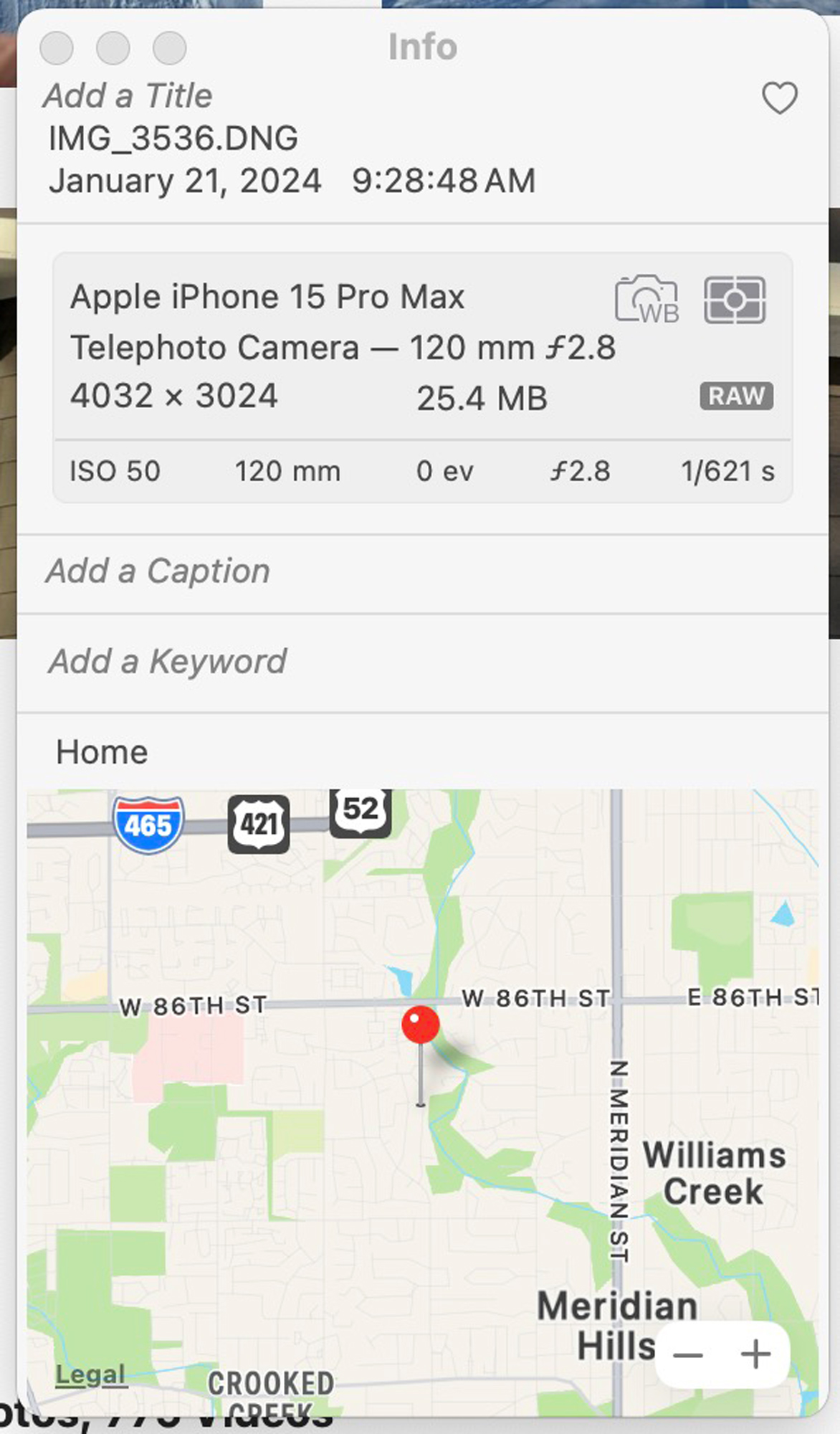
And finally, for giggles and maybe a grin . . .

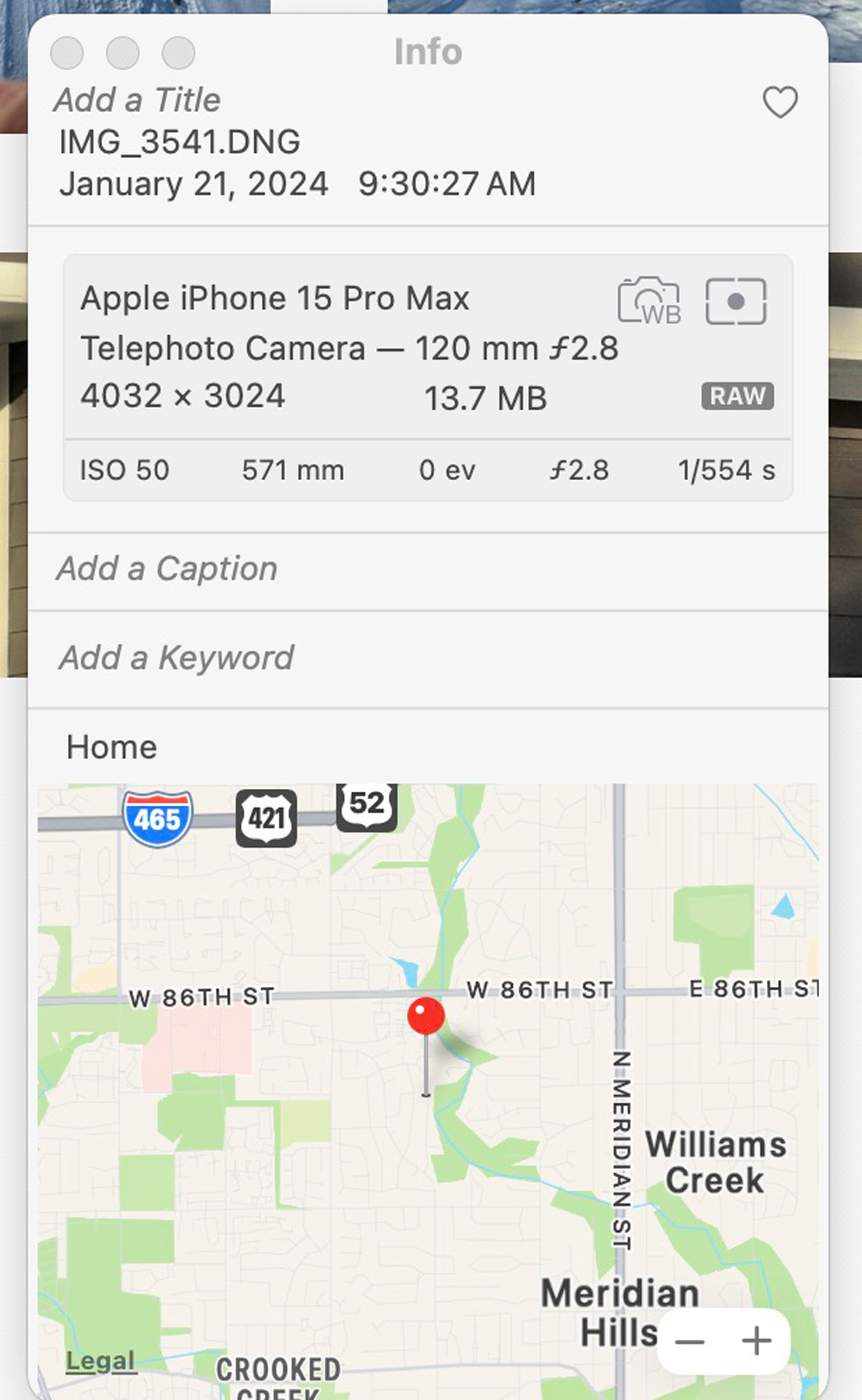
Final Words
The iPhone is a useful camera, and it makes great images. If you can use the normal (1x) camera, you get a really nice 48mp RAW file that can then be fine-tuned in post-processing. I use Lightroom for this processing as they have a great profile made for Apple ProRAW; it’s a camera that is always with you. I have made some great images and some amazingly good large prints. Many of you may have seen my article On How Big Can You Go.
There is a lot of confusion about the iPhone and its clever marketing regarding file sizes and such. I hope this quick article may have explained a bit more about what to expect from each of the settings. I have always had a camera with me wherever I go. The iPhone has made it possible to leave some of my bigger cameras behind and still have the confidence that I have a capable camera with me.
I do consider the iPhone to be an indispensable tool. It is great for doing geo-tagging and using the photos app; it actually shows you where images were made. I use it a lot for workshops, not only to get me back to previous locations but as a teaching tool. It allows me to show attendees on a workshop composition I am seeing and help them understand how I see something right there on the spot.
Rumors are already surfacing that the next iPhone will have a larger telephoto lens and be capable of doing higher resolution RAW files with the different sensors or lenses in the camera. The iPhone, as well as other mobile phones, are certainly affecting camera sales. For many people, their iPhones are all the cameras they need. A number of well-known photographers are making a big deal about how they shoot only with an iPhone. One thing is for certain: it is only going to get better in the years to come.
I am on a yearly trade-in plan for my iPhone. So, I get a new iPhone every year. I pay a monthly fee of $70.00 USD for the 2 TB iPhone 15 Pro Max. That is less than a $1000 a year to have a 48MP camera in my pocket. At the present time, in just the photos app, I have 118,314 photos and 775 videos on my iPhone. I have images broken down into albums. The search feature on the photos app is pretty cool and super smart. Type a word like “Fire Truck”, “Cat”, “Jeep” and in less than a second you have all the images that it sees for those searches.
Say what you will or want. I’m an Apple fan. I have had Apple products since they were first introduced. I have invested heavily in Apple stock and have had phenomenal returns. While I have certainly been frustrated with Apple products, the service has always been prompt and great, and things tend always to work. My Apple devices, and especially my iPhone, get the job done.
Kevin Raber
January 2024
Indianapolis, IN
Photography is my passion and has been for 50 plus years. My career in photography has allowed me to travel the world, meet some of the most interesting people on the planet and see things I could never have dreamed of. My goal is to share the passion of picture taking through photographs and teaching with as many people as I can, hoping it brings them as much joy and happiness as it has me. I do this through photoPXL.com, this site, as well as Rockhopper Workshops, and other projects, as well as teaching as Artist In Residence at the Indianapolis Art Center.