How To Store and Protect Your Data and Images At Home

Losing your data, even part of it, is a devastating experience and this is a question that I am often asked by guests, during my photography tours. I am afraid that there isn’t a perfect answer. I guess it all depends on your budget, how valuable the information is to you, and the level of risk that you are happy to take.
There are plenty of articles and a lot of detailed technical information on the Internet in relation to this topic. Feel free to do your own research, however in this article, I will share with you how I manage, store, and protect my data and the equipment and software that I use. It might not be the best way to do it but so far, it has worked for me, and I have never lost any images or data. I hope that this article gives you some tips which you can introduce into your own workflow for backing up.
 My approach is to diversify and for that reason, I use different systems (A Mediasonic DAS a QNAP NAS and a dual-bay dock with external hard drives). Many people think that to have a NAS with a RAID5 is enough to be safe, but it is absolutely not. I recommend going above and beyond what’s the so-called 3-2-1 strategy to what I call the 3-2-1-off-site and cloud strategy. The idea is simple, to have three copies of all your data, two of which are on different physical devices in your office/home, one copy which is located off-site and another copy of everything in the cloud.
My approach is to diversify and for that reason, I use different systems (A Mediasonic DAS a QNAP NAS and a dual-bay dock with external hard drives). Many people think that to have a NAS with a RAID5 is enough to be safe, but it is absolutely not. I recommend going above and beyond what’s the so-called 3-2-1 strategy to what I call the 3-2-1-off-site and cloud strategy. The idea is simple, to have three copies of all your data, two of which are on different physical devices in your office/home, one copy which is located off-site and another copy of everything in the cloud.
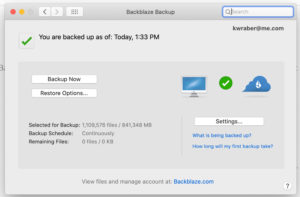
For that purpose, I use all different brands of HDDs as I want to minimize the risks of going with one brand (Seagate Iron Wolf, WD Red, and Ultrastar). A good way of checking the failure rates of HDDs can be found on this BackBlaze Web Site, but I prefer not to stick to just one brand.
As indicated previously, I make sure that I have at least 3 copies of all my data in different places and one of them is off-site, in particular when I am traveling. I always leave a couple of HDDs protected with Orico Cases (see below) with a friend and I have another copy of all my data with Backblaze (more about Backblaze later on).
Because my data, not only my images but also my family images and videos are the most important thing I own, I don’t want to take any risks. If you spend good money on camera equipment and trips, you should also invest money in having a system that is going to protect your data. Hard drives don’t last forever and after 3-4 years it is advisable to replace them, but they can also fail before that critical time, and to avoid risks, like in the share market, it is best to diversify!
Equipment / Hardware
- When I am traveling, I always bring my laptop computer, plenty of memory cards and at least 3 Solid State Hard Drives. I back up my images on my laptops and SSDs regularly and I keep them separate. I normally keep one SSD with me all the time, another one in my camera bag and I leave one in the hotel hidden within my luggage. Because “s*h*i*t” happens, believe me…. I prefer to be safe than sorry!
-

Dell Mobile Precision 7530 
Microsoft Surface Pro I have always been a Windows/Microsoft person and I have a Dell Mobile Precision 7530 which is still quite a powerful computer, using Intel Core i9-8950HK, 64 Gigabytes of RAM memory, and a fast, internal solid-state drive (1TB). This is among the top tier of Dell’s Precision lineup of mobile workstations. I always buy the most powerful laptop computer I can afford and that is what I use at home too. When I am traveling, I use a Microsoft Surface Pro, which is not very powerful, but it is light and it does the job whilst I am running a tour or on assignment.
- QNAP TS-853 Pro. This is my first main storage point. A NAS is a powerful, reliable, secure solution and my QNAP accommodates 8 hard drives but there are options that hold 2, 4 or more than 8 HDDs. Other good brands are Synology or LACIE. My unit is quite an old one and I have been using it for nearly 5 years but it has been working very well in general. Before this QNAP I had a Drobo but I found it really slow. Again, technology has changed, and I have heard very good things about the latest Drobo storage units. I am sure that there are much better and faster units these days, but this is the NAS model I own currently. It is slow to edit and work on large images directly from the NAS and that is why I always use my laptop computer to process all my images and when I finish editing, I back them up onto my NAS. I run the NAS on RAID5. This means that if any of the hard drives fails, I don’t lose any information but there is a risk that if one of your disks fails and you are rebuilding the NAS, if another disk fails, then you will lose your data and that’s why some people prefer to use RAID6 that provides a bit more security (but also at the expense of slower the write/read processes). There are other types of configurations, the RAID5 being most common. In the last 4 years, I haven’t had any HDD failures, but I have been upgrading a few of the old drives with new ones. Make sure that you have an extra HDD available just in case one drive fails and/or you need to expand its capacity straight away.

- Mediasonic USB 3.1, 4 Bay, Hard Drive Enclosure – USB 3.1 Gen 2, USB-C. I call this my DAS (Direct-Attached Storage) and it supports 4 x HDDs. A DAS is similar to a NAS but the files are physically connected to the computer via a USB cable and not through a network cable. If you are not going to access your data from a remote location then you don’t need to connect your NAS to the internet or local network and therefore you might just look into buying a DAS to store, access, and protect your data. My NAS is only used for storing data and it is never connected to the network anyway, so it is perhaps overkill as a NAS is more expensive than a DAS in general.
I run my DAS using Windows 10 Storage Spaces, which helps protect data from drive failures and extend storage over time. You can use Storage Spaces to group two or more drives together in a storage pool and then use capacity from that pool to create virtual drives called storage spaces.
This has become my second main storage point, which I synchronize with my NAS and my external hard drives. I run Storage spaces using Parity Spaces which is like using RAID5. This is designed for storage efficiency and for protecting files from drive failure by keeping multiple copies. Parity spaces are best for archival data and streaming media. This storage layout requires at least three drives to protect you from a single drive failure and at least seven drives to protect you from two drive failures.

- USB 3.1 (10Gbps) Dual-Bay Dock for 2.5″/3.5″ SATA SSD/HDDs. I use this Dual-Bay Dock to back up all the information from my NAS and my DAS. I always have the latest HDDs available, so I am currently using 2x14TB hard drives WD Ultrastar and 2x14TB IronWolf Pro (Seagate). I like to use different brands of the same HDD capacity just in case.
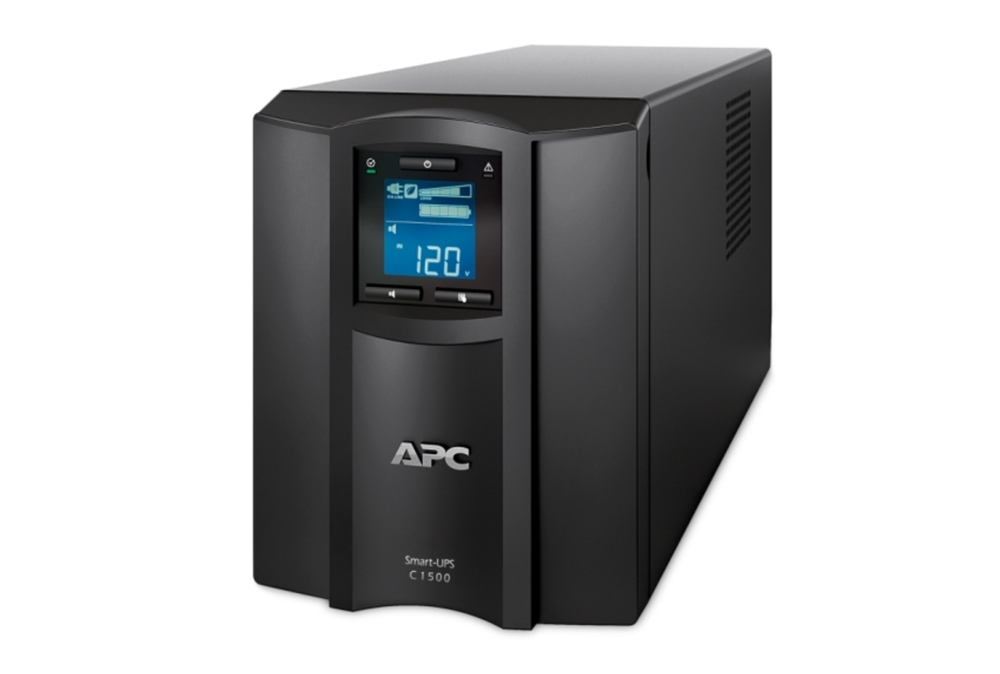
- You are definitely going to need a UPS. A UPS (Uninterruptible Power Supply) is an electrical device that provides emergency power to a load when the input power source or mains power fails. I use the APC Smart UPS C1500. It is absolutely mandatory that you have one of these and not just to have some additional power to continue to work for a little bit longer and save your work in case the mains fails but to protect your devices, in particular your server, NAS, DAS, computer and any external hard drives. I have learned the hard way that a surge protected power board with a fuse like those ones you buy in the electricity section of the supermarket, don’t always work… One night I was doing a big back up and there were a power outage and the two 14TB hard drives that I was using to back up my NAS fried. I lost all data on those 2x14TB HDDs. Luckily, my NAS was connected to the UPS so it was fine but it was a bit stressful to think that all my data was in just my NAS whilst I was buying and waiting for the delivery of new HHDs to back up the NAS… From that point, I connect pretty much everything to my NAS and I also have an extra copy of all my data, just in case I lose everything again due to a major issue like this (remember the 3-2-1-off-site and cloud strategy…)
Software to synchronize files between devices
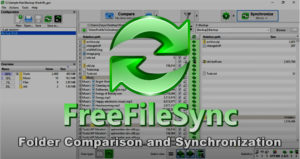 I use FreeFileSync for Windows. FreeFileSync is a free Open Source software that helps you synchronize files and synchronize folders and it is very easy to use. I have been using this program for many years and it works really well. I always compare files by time and size, using a two-way mirror synchronization between my NAS, my DAS, and my external hard drives. I normally work on files that are located on the SSD on my laptop and I back up regularly using this program to both my NAS, my DAS, and my external hard drives.
I use FreeFileSync for Windows. FreeFileSync is a free Open Source software that helps you synchronize files and synchronize folders and it is very easy to use. I have been using this program for many years and it works really well. I always compare files by time and size, using a two-way mirror synchronization between my NAS, my DAS, and my external hard drives. I normally work on files that are located on the SSD on my laptop and I back up regularly using this program to both my NAS, my DAS, and my external hard drives.
Online back-up/storage
I use Backblaze as my online backup solution, but I have to say that it took me over 6 months to copy 25TB of information from my external HDDs into it. I was running my drives 24 hours a day for 6 months. The risk with this is that your hard drives are being used all the time and they get very hot. They can also fail whilst you are backing up so make sure you have another copy of all your data somewhere else.
For me, the big issue was that whilst I was backing up into Backblaze, I had a power surge that fried my 2x14TB drives completely. As I explained before, I thought they were safely connected to the surge protected power board but after that event, I have everything important connected to the UPS.
I have to say that although Backblaze has been in the market for quite a few years now and has very good reviews, I don’t trust online back-ups anymore and I will explain to you why. Last year, I lost my laptop during a trip and therefore, all the data I had in my internal SSD. Although I had my Laptop information backed up on my NAS and external hard drives at home, I hadn’t synchronized all the files so I had definitely lost some information. I thought I was safe because Backblaze was telling me that 100% of my files were backed up so when I contacted them and told them that I had lost my laptop, they sent me a memory stick with all the information I had in it. To my surprise, not all information was there – some files and folders were missing, despite the system indicating that 100% of my files were backed up. I contacted support but they never explained to me as to why this had happened. This is my experience and a good lesson to learn from. You may think that 100% of your data is backed up online but it isn’t. I am not sure why this happened, however, after that problem, I only use it as another back-up solution. Just remember that it is not quite 100% reliable. At least it didn’t work for me.

Other services/companies you could look at are Crashplan and Carbonite. At the time of doing my research, Backblaze seemed to be the way to go for me but as I said and although I still have a year of membership, I don’t trust 100% in my online back-up anymore after my bad experience.

I also use Dropbox, which has always been fantastic but its capacity is limited (starting at 2 TB for a Dropbox Plus account, 3 TB for a Dropbox Professional account, or 5 TB for a Dropbox Business account) so I can’t copy 25TB of information all to one account. Dropbox is a pioneer among cloud storage and syncing services and offers synced desktop folders for anywhere-access of reliable, full-featured file-syncing and storage services. Google Drive and One Drive are also very good and I have them installed on my laptop, however, Dropbox is the one I use regularly to keep important files and share folders with others.
Storage Cases
- 1510 Pelican Case with ProStorage Insert 36 is a Carry-on Pelican case fitted with a professional hard drive storage insert and archiving system. I use this case to store the hard drives that have been running for over 3 or 4 years and have become a risk/obsolete. The disks that I remove from my NAS, I format and copy all my data in them again and I store in the box as another layer of security. I always put a label on all my hard drives and make sure that I write the date when the HDDs were purchased and the date when I started to use them so that I know how old the drive is.

- Orico cases for external hard drives. I use a couple of 14 TB hard drives to store all my data and every time I go away on tour; I make sure that I back up everything and leave them with a friend. The other 2 x 14 TB hard drives are kept in the Pelican box at home.

I hope that this article will help with some tips and ideas to better store and protect your data. If you have any feedback or any questions, please let me know as I am always interested to understand how others are keeping their files safe.
Ignacio Palacios
July 2020
Sydney, NSW
When it comes to photography and travel, few can rival Ignacio Palacios’ experience, skill, and passion. A third-generation photographer, Ignacio has been honoured with over 100 prestigious photography prizes and awards from around the world and has travelled to over 90 countries in his 20 years career. It’s little wonder he’s developed a reputation as a leading photographer in the fields of travel, landscape, and nature photography. Born in Spain, Ignacio now calls Sydney Australia home – through his unmistakable Spanish spirit continues to influence his work and define his signature style. Combining his love of travel and photography has proved a powerful combination, and today Ignacio leads some of the world’s best photography tours to incredible destinations around the world. As an AIPP double Master of Photography, Ignacio shares his insight, experience, and technique with his clients to help them find their own success and joy on their photographic journey. “I hope that through my images and my tours, I can open people’s eyes to the incredible world we live in. I want to give my guests both travel and photographic experience. We are privileged to have such a beautiful planet and it’s our responsibility to respect, cherish and protect it.” Ignacio’s distinct, award-winning style can be defined by his mastery of composition, colour, and light. With his minimalistic style and unique ability to connect with his audience through storytelling. Through his images, Ignacio invites his audience to experience the subject not as how he captured, but how he experienced it, evoking an emotional connection between the viewer, subject and artist. Photography and travel will always be Ignacio’s passion, and he is dedicated to helping others ignite their passion too.








