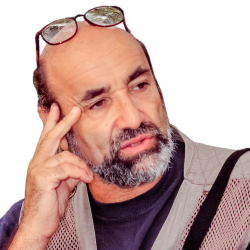Home > Topics > Site and Board Matters > New Article Announcements & Discussions > The Optimum Digital Expsoure
The Optimum Digital Expsoure
Tagged: digital exposure
-
AuthorTopic: The Optimum Digital Expsoure Read 32294 Times
-
New Article Announcements & Discussionson: November 18, 2020 at 7:17 pm
Bob DiNatale has shared with us today an extensive article on Optimum Digital Exposure. Many of us know this as ETTR, but Bob takes it further. Check it out HERE
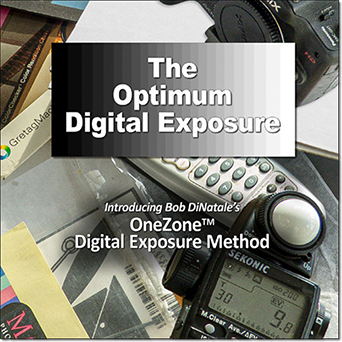
Kevin Raber
Owner and Publisher of photoPXLRe: The Optimum Digital ExpsoureReply #1 on: November 18, 2020 at 9:27 pmBob’s done a superb job and it’s a ‘must read’.
Author “Color Management for Photographers" & "Photoshop CC Color Management" (pluralsight.com)”
Re: The Optimum Digital ExpsoureReply #2 on: November 19, 2020 at 11:34 amAndrew,
Thanks, your support is welcomed and appreciated.
As an icon and teacher in our industry, this means a lot to me… and I’m sure others .Thanks again,
BobRe: The Optimum Digital ExpsoureReply #3 on: November 19, 2020 at 8:43 pmGreat article Bob – very detailed and practical system!
Hank
Re: The Optimum Digital ExpsoureReply #4 on: November 19, 2020 at 9:51 pmAlways good to keep thinking about optimum exposure. I remember reading an earlier version of this article on the Luminous Landscape in 2014, and there was a discussion pointing out that “the top 3% contains 50% of your captured data!” was a myth. This idea is still doing the rounds. A search has brought up this: https://photomorrobay.wordpress.com/ but there are a lot of other references around if you look. David
-
This reply was modified 3 years, 8 months ago by
Christopher Sanderson. Reason: Removed html formatting tags
Re: The Optimum Digital ExpsoureReply #5 on: November 19, 2020 at 11:34 pmDavid,
Thanks for the link. I found it interesting… but, I never said nothing about histograms or zones.
I’m an empirical kind of guy. We all can keep reading, or, we can do our own testing, or, we can stop the chase and watch this video by George Jardine “A Few Thoughts On Exposure & Tone Mapping“. In my mind, his video is the definitive work and best explanation I’ve seen on this subject.
You mentioned, “This idea is still doing the rounds” … maybe after watching George’s video, the idea should stop going round and we should get on with our photography!
Fun sharing thoughts,
Thank Again, Bob-
This reply was modified 3 years, 8 months ago by
Christopher Sanderson. Reason: Removed html formatting tags
Re: The Optimum Digital ExpsoureReply #6 on: November 20, 2020 at 4:57 amI watched George’s video and as usual, he does a fine job of explaining things simply, but…
Since ACR/Lr added Process Version 2012, it’s actually a lot more complicated largely because of Local Laplacian Filters…wait, WHAT?
What PV 2012 introduced is image sensitive range adjustments. Originally developed fo dealing with HDR images, the engineering elves at Adobe tweaked some of the algorithms to work on standard range digital captures. This Lightroom Journal blog post from Tom Hogarty explains is a bit: Magic or Local Laplacian Filters?
The work done by Adobe engineers and fellows from MIT & University College in London wrote a paper called Local Laplacian Filters: Edge-aware Image Processing with a Laplacian Pyramid. If you are a glutton for techie ness, you can read the paper HERE.
In a nut shell, what PV 2012 did was to modify the tone mapping of raw images and alter the nature of the way Highlights and Shadows worked to bing out what otherwise might be difficult image data. Highlights is a modern form of high light recovery that compresses image data but allows you to tease the data apart. Shadows is an updated algorithm that replaced Fill Light and helps boost shadow detail.
The net result is that tone mapping is a bit more complicated post PV 2012 because the actual “numbers” may mean different things to different images. That’s the image sensitive adaptive nature of PV 2012.
And PV 2012 actually made ETTR even easier to employ because PV 2012 can preserve a huge amount of highlight data without clipping. Clearly, complete saturation of a photo site will result in clipping, but what may at first appear as clipping is actually what I call “clumping”, meaning a whole lot of image data clumped at near clipping without actual clipping.
At that point you simply need to use the Highlights slider (either globally or locally) in combination with Exposure and Whites to tease the highlight detail out.
Similar images adjustments using the Shadows control in conjunction with the Blacks slider allows for seat separation in the shadow regions–which can often be amplified by adding Clarity (ideally locally as apposed to globally).
Of course, ETTR presupposes that the scene you are shooting has luminance values that fall within the dynamic range of your sensor–and don’t forget, you lose a stop of dynamic range for every stop you push ISO over the native optimal ISO of your sensor.
After Micheal wrote that original article–which was what Micheal learned from Thomas Knoll after taking a trip shooting together–he got a lot of grief largely because he made the mistake of mixing his metaphors when talking about bit depth and signal to noise ratios. A lot of people misunderstood what Michel (paraphrasing Thomas) was trying to get across–don’t shoot digital like you used to shoot chrome film, under expose to keep from blowing out the highlights. I wrote up a web page talking about the ETTR myth: Un-debunking ETTR
I took a quick look at Bob’s article, but I need to read it during the light of day (not late at nite).
-
This reply was modified 3 years, 8 months ago by
 Jeff Schewe.
Jeff Schewe.
Re: The Optimum Digital ExpsoureReply #7 on: November 20, 2020 at 12:57 pmWith due respect to Michael Richmann (and Willy Sutton), who did us a great service promoting ETTR for digital exposure, you guys are not using the term “data” properly. A single datum (data is the plural of datum) is a red, green, or blue value associated with a single pixel. That value is represented as a b-bit digital word, which can store 2^b value levels. You guys are confusing the concept of data with quantization levels.
In addition to quantization (which is largely a distortion, not a true noise), sensor and photon noise also corrupt image data. Of these, photon noise is by far the most dominant.
Let’s look at some numbers. b-bit quantization is a stair-case step function applied in the linear domain (for raw data, not RGB file data). When we consider stops (logarithm base 2), half the quantization levels are in just the first stop from full scale. A quarter of the levels are in the 2nd stop, and so on. Linear quantization of raw data does concentrate quantization levels in the higher stops. But how important is that fact? Let’s look at some numbers. For a b = 14 bits word, the step size in stops at -1 stops from full scale, is only 0.00018 stops! At -6 stops from full scale, the step is only 0.0056 stops – still imperceptible. At -10 stops, the step is only 0.09 stops.
So, yes, there is an exponential concentration of quantization level steps in the upper stops, but that is largely irrelevant for exposure setting. There is no perceptible difference for a wide dynamic range. The only time you’ll see quantization noise is in the extreme bottom of the dynamic range while shooting at the base or near base ISO.
Not so for photon noise. Unlike readout-noise that includes sensor noise and quantization, which has a constant noise variance, photon noise is a signal-dependent noise because the noise variance is proportional to the signal level. The SNR for readout-noise is proportional to the signal level, while photon noise SNR grows as the signal level’s square root. The upshot is that photon noise dominates in the upper stops. In fact, for modern digital cameras, photon noise dominates over the majority of the dynamic range, easily down to 10 stops below full scale.
The effect of ETTR by increasing exposure is that it improves both photon and readout noise SNR. So, yes, ETTR is important, but the quantization distortion is a negligible part of that improvement. This exactly what you see in the sample images the author provided (and also in Jeff’s Un-debunking article).
On the other hand, increasing ISO with the same exposure will push the histogram to the right but has no impact on either photon or sensor noise SNR. It reduces quantization distortion, but again that’s imperceptible except perhaps for extremely high dynamic range scenes where you push the shadows by several stops.
JSS
Re: The Optimum Digital ExpsoureReply #8 on: November 21, 2020 at 2:11 amI have read Bob’s article and the forum comments by Jeff and John with great interest.
AFAIK:
The point of ETTR is to maximize image quality by saturating the sensels without clipping the relevant highlights. This can happen only at base/native ISO. Therefore there is no benefit to using the ETTR strategy at higher ISOs. After adjusting the maximum acceptable exposure with aperture and shutter speed, and ETTR cannot be reached with native ISO, it is safer (risk of highlight clipping) to stay at metered ISO than increasing ISO to move the histogram to the right. The noise is not created by using higher ISOs but by using lower exposures (aka lower signal).
Am I wrong at any point?
Re: The Optimum Digital ExpsoureReply #9 on: November 21, 2020 at 12:17 pm… After adjusting the maximum acceptable exposure with aperture and shutter speed, and ETTR cannot be reached with native ISO, it is safer (risk of highlight clipping) to stay at metered ISO than increasing ISO to move the histogram to the right.
Short answer – yes, you are by-in-large correct.
First, thank you for mentioning the gorilla in the room – “without clipping the relevant highlights.” IMHO, the danger of trying to nail the perfect ETTR exposure, whatever method you use, is the accidental clipping of highlights. A little underexposure can easily be corrected in post-processing.
Details
I direct you to my article Noise, ISO and Dynamic Range Explained, in particular, Figure 4 which I’ve attached here. The camera has two dynamic ranges – the sensor DR and the ADC (= Analog-to-Digital Converter, which is the quantizer) DR. ISO sets the mapping of the sensor’s DR to the ADC DR, as illustrated in Figure 4.
Base ISO is the ISO value where the full sensor DR is contained within the ADC DR. (The definition of “base ISO” is the ISO value that maximizes overall DR.) Increasing ISO pushes the top end of the sensor’s DR off the top of the ADC DR, resulting in a 1 stop loss of overall DR for every doubling of ISO (which you will see in DPReview and DxOMark DR test data). ADC degradations are perceptible only at the bottom end of the ADC’s DR, which isn’t being used at ISOs above base ISO. So you are correct in the sense that above the base ISO ADC quantization distortions are just not in play.
However, photon and sensor noise SNR is determined by exposure (shutter speed and aperture). Forget about ISO and quantization levels for a moment. For a given shooting condition, to maximize SNR (reduce relative image noise) we want to increase exposure as much as possible without clipping at the sensor. There are two cases:
1) Sensor-limited (base ISO): In a bright environment, we can increase exposure so the image is at the top of the sensor’s DR, and then we need to use base ISO to map the full image range into the ADC ADC. When shooting at base ISO the ADC quantization distortion can be perceptible at the very bottom (like 10 stops below full scale). Nonetheless, ETTR is just the technique we use to maximize exposure with the primary effect of reducing photon and sensor noise, not quantization distortion. The cost of underexposing is a loss of overall DR. However, the overall DR at base ISO (= the sensor’s DR) for modern cameras is ~13 stops and the vast majority of images don’t use that full DR. A little underexposure won’t kill your image, but clipping can!
2) Exposure-limited (higher ISO): In darker environments, exposure is limited by aperture and/or shutter speed, not the sensor. In these cases, we can’t use the full sensor DR, but we still want to collect as many photons as possible. The usable part of the sensor DR (now limited by exposure) is well within the ADC DR. So, we have latitude in the setting of ISO. As long as you don’t set ISO too high so as to clip the image at the ADC, or too low so as to push the image down to the bottom of the ADC DR, images shot at the same exposure but different ISOs are identical after post-processing correction. In that sense you are correct!
The bottom line is that we always want to shoot at the largest exposure possible to maximize photon count. ETTR is just a technique to achieve that goal. It is 100% aligned with that goal in the sensor limited case, but there is latitude under exposure-limited conditions. The proposal, however, that in exposure-limited conditions you also need to fine-tune ISO to push the histogram all the way to the right, is not justified by image quality concerns, and introduces the possibility of ADC clipping. IMHO, that’s just not good advice. It is precisely in the exposure-limited case we have a surplus ADC dynamic range so there is no need to chance ADC clipping.
JSS
-
This reply was modified 3 years, 8 months ago by
 John Sadowsky.
John Sadowsky.
Re: The Optimum Digital ExpsoureReply #10 on: November 21, 2020 at 4:24 pmI watched George’s video and as usual, he does a fine job of explaining things simply, but…
Since ACR/Lr added Process Version 2012, it’s actually a lot more complicated largely because of Local Laplacian Filters…wait, WHAT?
What PV 2012 introduced is image sensitive range adjustments. Originally developed fo dealing with HDR images, the engineering elves at Adobe tweaked some of the algorithms to work on standard range digital captures. This Lightroom Journal blog post from Tom Hogarty explains is a bit: Magic or Local Laplacian Filters?
The work done by Adobe engineers and fellows from MIT & University College in London wrote a paper called Local Laplacian Filters: Edge-aware Image Processing with a Laplacian Pyramid. If you are a glutton for techie ness, you can read the paper HERE.
In a nut shell, what PV 2012 did was to modify the tone mapping of raw images and alter the nature of the way Highlights and Shadows worked to bing out what otherwise might be difficult image data. Highlights is a modern form of high light recovery that compresses image data but allows you to tease the data apart. Shadows is an updated algorithm that replaced Fill Light and helps boost shadow detail.
The net result is that tone mapping is a bit more complicated post PV 2012 because the actual “numbers” may mean different things to different images. That’s the image sensitive adaptive nature of PV 2012.
And PV 2012 actually made ETTR even easier to employ because PV 2012 can preserve a huge amount of highlight data without clipping. Clearly, complete saturation of a photo site will result in clipping, but what may at first appear as clipping is actually what I call “clumping”, meaning a whole lot of image data clumped at near clipping without actual clipping.
At that point you simply need to use the Highlights slider (either globally or locally) in combination with Exposure and Whites to tease the highlight detail out.
Similar images adjustments using the Shadows control in conjunction with the Blacks slider allows for seat separation in the shadow regions–which can often be amplified by adding Clarity (ideally locally as apposed to globally).
Of course, ETTR presupposes that the scene you are shooting has luminance values that fall within the dynamic range of your sensor–and don’t forget, you lose a stop of dynamic range for every stop you push ISO over the native optimal ISO of your sensor.
After Micheal wrote that original article–which was what Micheal learned from Thomas Knoll after taking a trip shooting together–he got a lot of grief largely because he made the mistake of mixing his metaphors when talking about bit depth and signal to noise ratios. A lot of people misunderstood what Michel (paraphrasing Thomas) was trying to get across–don’t shoot digital like you used to shoot chrome film, under expose to keep from blowing out the highlights. I wrote up a web page talking about the ETTR myth: Un-debunking ETTR
I took a quick look at Bob’s article, but I need to read it during the light of day (not late at nite).
-
This reply was modified 3 years, 8 months ago by
 Jeff Schewe.
Jeff Schewe.
Jeff,
First, thank you for your time and thoughts. We have met before and discussed some of these concepts. You may remember me, I’m the short fellow with the wavey hair.I understand PV 2012 is all about process benefits and was a big change (…but I must admit I didn’t know it was the “Local Laplacian Filters”). However, this processing all comes after capturing an optimum exposure which would benefit greatly from the advancement in PV 2012.I reference a discussion with Eric (Madman) Chan in an Adobe forum in 2012:BobDiN Community Beginner , Mar 13, 2012I have been using “Auto” as the 1st step then continue adjustments by image as needed– Do you agree with this approach?– Does “Auto-tone” loose PV2012’s powerful adaptive “Highlights” and “Shadows” capabilities?I guess the simple question is “Does “Auto-tone” take advantage of the adaptive “Highlights” of PV2012 while still finding a White & Black point?”MadManChan2000 Adobe Employee , Mar 19, 2012Yes, Auto Tone essentially works top-down.No, Auto Tone does not lose PV 2012’s adaptive highlights & shadows capabilities. Instead, it leverages them.Yes, it takes advantage of the adaptive highlights/shadows of PV2012 while still finding a white & black point.As for your post, I don’t know how to answer all your thought paragraphically so I will try to express my thing by segment. Any of your subsequent thoughts will be appreciated“I watched George’s video as usually, he does a fine job of explaining things simply, but…”I understand there has been a lot of advancements in processing software algorithms but the all happens after digital capture.“In a nut shell, what PV 2012 did was to modify the tone mapping of raw images and alter the nature of the way Highlights and Shadows worked to bring out what otherwise might be difficult image data. Highlights is a modern form of high light recovery that compresses image data but allows you to tease the data apart. Shadows is an updated algorithm that replaced Fill Light and helps boost shadow detail.”The updated “Fill Light” algorithm seems it would be especially beneficial with ETTR’s placement of shadow data above noise.“The net result is that tone mapping is a bit more complicated post PV 2012 because the actual “numbers” may mean different things to different images. That’s the image sensitive adaptive nature of PV 2012.”As I understand it, PV2012 create data from data which makes processing of each digital capture image-dependent! Which is why my first ACR step is to “AutoTone”… to set out Adobe’s it’s Laplacian/Lilliputians fairies to tie down the Gulliver-ian data from an optimum exposure and optimally process the data of that given capture.“Of course, ETTR presupposes that the scene you are shooting has luminance values that fall within the dynamic range of your sensor–and don’t forget, you lose a stop of dynamic range for every stop you push ISO over the native optimal ISO of your sensor.”Hmm, I respect your knowledge but empirically in all my optimum-exposure shooting over the last 7 years, I have not noticed this in my photographic results. Maybe I’ve benefited from the Lilliputians in PV2012 😊.I need to run my “Empirical Proof” test from my book at 2 extreme ISOs to validate.“After Michael wrote that original article–which was what Michael learned from Thomas Knoll after taking a trip shooting together–he got a lot of grief largely because he made the mistake of mixing his metaphors when talking about bit depth and signal to noise ratios. A lot of people misunderstood what Michel (paraphrasing Thomas) was trying to get across–don’t shoot digital like you used to shoot chrome film, under expose to keep from blowing out the highlights.“I agree with the misunderstanding of the chrome-film analogy… I’ve run into Zone System people who shoot their digital captures by shooting for minimum exposure for maximum black!Jeff, Your Thoughts on ThisWhen the shadows in a scene are captured at EV+2 (thus placing the shadow at Luminance of 40+), would you still call luminance at that value as being “shadows”?Thanks again for your time and thoughtsBob-
This reply was modified 3 years, 8 months ago by
Christopher Sanderson. Reason: Removed html tags
-
This reply was modified 3 years, 8 months ago by
Christopher Sanderson.
Re: The Optimum Digital ExpsoureReply #11 on: November 21, 2020 at 6:03 pmJeff,
First, thank you for your time and thoughts. We have met before and discussed some of these concepts. You may remember me, I’m the short fellow with the wavey hair.
I understand PV 2012 is all about process benefits and was a big change (…but I must admit I didn’t know it was “Local Laplacian Filters”). However, this processing all comes after capturing an optimum exposure which would benefit greatly from the advancement in PV 2012.
I reference a discussion with Eric (Madman) Chan in an Adobe forum in 2012:
BobDiN Community Beginner , Mar 13, 2012
> I have been using “Auto” as the 1st step then continue adjustments by image as needed
– Do you agree with this approach?
– Does “Auto-tone” loose PV2012’s powerful adaptive “Highlights” and “Shadows” capabilities?
> I guess the simple question is “Does “Auto-tone” take advantage of the adaptive “Highlights” of PV2012 while still finding a White & Black point?”MadManChan2000 Adobe Employee , Mar 19, 2012
> Yes, Auto Tone essentially works top-down.
> No, Auto Tone does not lose PV 2012’s adaptive highlights & shadows capabilities. Instead, it leverages them.
> Yes, it takes advantage of the adaptive highlights/shadows of PV2012 while still finding a white & black point.= = = = = = = = = = = = = = = = = = = = = = = = = = = = = =
As for your post, I don’t know how to answer this paragraphically so I will try to express my thing by segment.
1. “I watched George’s video as usually, he does a fine job of explaining things simply, but…”
…I understand there has been a lot of advancements in processing software algorithms but the all happens after digital capture.2. “In a nut shell, what PV 2012 did was to modify the tone mapping of raw images and alter the nature of the way Highlights and Shadows worked to bring out what otherwise might be difficult image data. Highlights is a modern form of high light recovery that compresses image data but allows you to tease the data apart. Shadows is an updated algorithm that replaced Fill Light and helps boost shadow detail.”
The updated “Fill Light” algorithm seems it would be especially beneficial with ETTR’s placement of shadow data above noise.3. “The net result is that tone mapping is a bit more complicated post PV 2012 because the actual “numbers” may mean different things to different images. That’s the image sensitive adaptive nature of PV 2012.”
As I understand it, PV2012 create data from data which makes processing of each digital capture image-dependent! Which is why my first ACR step is to “AutoTone”… to set out Adobe’s it’s Laplacian/Lilliputians fairies to tie down the Gulliver-ian data from an optimum exposure and optimally process the data of that given capture.4. “Of course, ETTR presupposes that the scene you are shooting has luminance values that fall within the dynamic range of your sensor–and don’t forget, you lose a stop of dynamic range for every stop you push ISO over the native optimal ISO of your sensor.”
Hmm, I respect your knowledge but empirically in all my optimum-exposure shooting over the last 7 years, I have not noticed this in my photographic results. Maybe I’ve benefited from the Lilliputians in PV2012 😊.
I need to run my “Empirical Proof” test from my book at 2 extreme ISOs to validate.5. “After Michael wrote that original article–which was what Michael learned from Thomas Knoll after taking a trip shooting together–he got a lot of grief largely because he made the mistake of mixing his metaphors when talking about bit depth and signal to noise ratios. A lot of people misunderstood what Michel (paraphrasing Thomas) was trying to get across–don’t shoot digital like you used to shoot chrome film, under expose to keep from blowing out the highlights.”
I agree with the misunderstanding of the chrome-film analogy… I’ve run into Zone System people who exposure their digital captures by shooting minimum exposure for maximum black!= = = = = = = = = = = = = = = = = = = = = = = = = = = = = =
Jeff, Your Thoughts on This Question
When the shadows in a scene are captured at EV2 (thus placing the shadow at Luminance 40+), would you still call luminance at that value as being “shadows”?Thanks again for your time and thoughts
Bob-
This reply was modified 3 years, 8 months ago by
Christopher Sanderson. Reason: Removed html formatting tags
-
This reply was modified 3 years, 8 months ago by
-
AuthorPosts
- You must be logged in to reply to this topic.