Forum Help
The Forum software used by PhotoPXL is the bbPress plugin for WordPress.
Forum features, user interface and navigation will likely be different from other forum software. If you are used to other forums, this may take some getting used to!
This Forum Help page will be a ‘Work-in-Progress’ to which I will add and modify content as suggested by users and as issues occur.
There is already a fairly lengthy thread on the About this Site Forum titled Forum UI: Bugs, Features & Comments. This may well be worth checking out to see if the issue for which you need help has been posted there. Please post there if you have a question or suggestion for this Help page.
As the site matures and more users visit, I will update this page. Let’s start with a couple of topics.
Staying logged in
Use the Stay Logged In checkbox and allow cookies. Unless you use a second device, this will keep you logged in for at least a couple of weeks
If you use a second device, please be aware that logging in on that device will automatically invalidate the login on the first device. That initial cookie is cancelled. The forum software allows only one active login.
Forum Navigation & Hierarchy
The Forum’s content is arranged hierarchically: PhotoPXLHome / Forums / Category / ForumName / Topics / Replies
Once you are looking at a particular Forum (ForumName) with its list of topics or you are reading a reply, you will notice that there is a ‘breadcrumb’ trail shown at the top of page that reflects the hierarchy of your current location. This is only marginally useful as a Navigation tool since if you click on the Category, you get a list of the categories but the software shows ‘No Forums’ in each… While this is technically correct (there are currently no Forums within Forums) it can be confusing. A more useful method of navigation is to return via the higher Forums link that takes you to the Forum’s top level. Yup, it’s little confusing but I got used to it after a while.
Attachments
Users may attach up to four files to each of their posts. The maximum size per file is 3MB. Most (but not all) file types may be attached. Non standard file types will not display.
Following the attachment of a file, the author may choose to additionally embed the file within the body of the post. Attached images will show as cropped thumbnails at the foot of the post. When selected the attachment will be opened in a new window and will show the image at its full uploaded resolution (but constrained by the viewers screen resolution). Only registered forum users will see these attachments. Images that are embedded will be visible both to guests and registered users but at a forum-defined and limited resolution – likely lower than originally uploaded.
In the attachment process before posting, images may be captioned, embedded or removed. See the screen grab attachment below. However, once uploaded and posted, only admin can actually delete an image. If it is necessary to delete an image or a post, you will need to contact forum admin by using the Report function explaining what is needed.
The actual content of a post remains editable by the original poster for 24 hours.
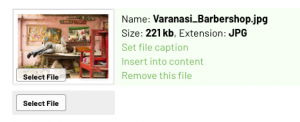
Images that are already online elsewhere may be linked using the picture icon in the post creation toolbar – see next entry
Flickr, YouTube & other file embeds
Forum users can embed Flickr files, YouTube videos and other off-site files directly into their posts. To do this the following rules must be followed:
1. The host site must use Secure Socket Layer. This means the URL will be ‘https’ as opposed to ‘http’.
2. In order to appear embedded, the URL must be on its own line without additional text
3. The URL must not be hyperlinked. By default, the forum software will automatically make most URL text hyperlinked. That hyperlink must be removed using the broken chain ‘remove link’ function found within the toolbar immediately above the text entry area.
Pasting text into topics & replies
Forum readers & users are often bothered by the appearance of unnecessary html formatting tags in posts. This is generally caused by copying and pasting pre-formatted text. Should you wish to paste text into a reply, use the Text field rather than the Visual field. There is a forum topic on this subject here.
Editing Posts
Posts may be edited by the author for a short period after posting but then will be ‘locked’. Should you need to edit your post after it is locked, please contact a forum Administrator.
Community Page
One of the key features of the site is the Community page where as a registered user you may upload up to fifty photographs for readers to enjoy and comment on.
So perhaps rather than starting a new forum topic with photographs to invite comments you may wish to upload larger files there. Please check it out.
New Post Notification
You will notice that when there is a new post within a Forum category, there will be a light blue flag (New Posts or Unread) on the dark blue Category header on the Forum home page. Frankly, this is not very helpful since in order to search for that new post, you currently then have to check all of the Forum ‘Freshness’ column information to see where that post may be…not at all elegant and something we are working on improving.
This flag feature is marginally more useful once you enter a Forum where each topic that has New Posts will be similarly flagged.
Favorite, Subscription & Email Notification
A couple of slightly easier ways to get to what you want to read is the use of Favorite, Subscribe and e-mail notification.
At the head of each Forum and Topic there are the options to Favorite and Subscribe to it. Once that has been selected, that Forum or Topic will appear on a new page whenever you select Favorite or Subscriptions on the Forum Home page. The only apparent difference between Favorite and Subscribe is notification . Emails are supposedly sent to the subscriber but thus far that function has yet to work.
At the foot of each Topic, there is also the option to be notified by email when a reply is posted. Frankly, I get enough emails as it is – without more Inbox overload. YMMV
Chris Sanderson

