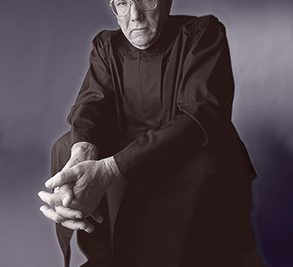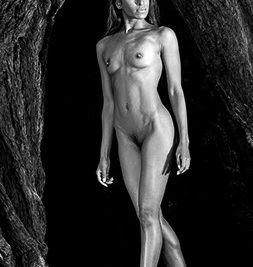Andrew Rodney
Santa Fe, New Mexico
Photography background: Corporate Annual Report and Advertising photography specializing in people. Clients included Apple, GTE, Forbes, Microsoft, Smart and Final, Disney, Mrs Gooch’s.
Andrew is owner of The Digital Dog, a digital imaging trainin...
Read More
About Andrew Rodney
Photography background: Corporate Annual Report and Advertising photography specializing in people. Clients included Apple, GTE, Forbes, Microsoft, Smart and Final, Disney, Mrs Gooch’s. Andrew is owner of The Digital Dog, a digital imaging training and consulting business located in Santa, Fe New Mexico. Andrew Rodney, aka the Digital Dog, has successfully provided services and training to photographers, designers, print shops, government agencies, and fortune 1000 companies since 1993. Andrew was the technical editor for Photo Electronic Imaging and Professional Photographer magazine. Andrew has written articles for Photo District News, Publish, Photoshop User, Electronic Publishing, Digital Output, MacWeek, Digital Photo Pro, Peterson’s Photographic and Professional Photographer. He is the author of "Color Management for Photographers", published by Elsevier and "Photoshop CC Color Management" (https://www.pluralsight.com). Andrew has lectures around the world on digital imaging and color management teaching workshops on color management and electronic imaging for organizations such as the American Society of Media Photographers, Advertising Photographers of America, Digital Imaging Marketing Association, Santa Fe Photo workshops, Vancouver Photo workshops, Seybold Seminars, PhotoPlus Expo, and Thunder Lizard Workshops. He has been a Beta for Adobe Photoshop since version 2.5. and is currently an Alpha tester for Adobe Systems. Andrew is a partners of Pixel Genius LLC, a company that has created such products as PhotoKit and PhotoKit-Sharpener (http://www.pixelgenius.com/index.html). Andrew was named a "Top 40 Photoshop Expert" by Wacom Technologies. The Digital Dog is devoted to the understanding and adoption of color management. Specialties: Produced ICC Profiles for Epson Exhibition Fiber Paper. Pixel Genius has partnered with Epson America, Inc. in the development of custom profiles for Exhibition Fiber Paper for use with Epson Stylus® Pro Printers that use UltraChrome K3 Ink™ and UltraChrome K3 Ink™ with Vivid Magenta. In addition Pixel Genius has made available useful color management information and instructions on how to create the finest prints: http://pixelgenius.com/epson/ More info: https://www.linkedin.com/in/digitaldog/
Community Photos
Forum Replies Created
-
AuthorTopic: Members Read 0 Times
-
suggestionson: July 8, 2024 at 3:14 pm
I’d give +1 for Pikes Peak and Manitou Springs if you go that far north. Not far from the Peak is Victor, an odd, cool, old mining town with a great German bakery (Gold Camp Bakery), worth a stop. The Peanut Butter Pie is to die for.
Author “Color Management for Photographers" & "Photoshop CC Color Management" (pluralsight.com)”
Re: suggestionsReply #1 on: July 7, 2024 at 2:08 pmWhite Sands is amazing, but it is in south NM. At that time of year, it is still very hot, so plan to go early morning or late afternoon. Yes, the light is better anyway, but with all the fill from the sand, you can shoot any time and get nice images. If you go down that way, it might be worth going to Carlsbad Caverns National Park. The Great Sand Dunes in southern CO are also worth seeing.
Author “Color Management for Photographers" & "Photoshop CC Color Management" (pluralsight.com)”
Re: Pikes Peak from my WindowReply #2 on: July 2, 2024 at 11:48 amWe know and love Manitou Springs, we visited last week and spent too much $$. Great town, kooky birds there…

http://digitaldog.net/files/Woodland%20Park%202023_June%2021,%202023_0283.jpg
Author “Color Management for Photographers" & "Photoshop CC Color Management" (pluralsight.com)”
-
This reply was modified 3 weeks, 3 days ago by
 Andrew Rodney.
Andrew Rodney.
Re: Could use some opinions and help with printing and screen workflowReply #3 on: July 1, 2024 at 8:54 pmIF the screen to print isn’t matching, start here:
Why are my prints too dark?
Why doesn’t my display match my prints?
A video update to a written piece on subject from 2013
In this 24 minute video, I’ll cover:
Are your prints really too dark?
Display calibration and WYSIWYG
Proper print viewing conditions
Trouble shooting to get a match
Avoiding kludges that don’t solve the problem
High resolution: http://digitaldog.net/files/Why_are_my_prints_too_dark.mp4
Low resolution: https://youtu.be/iS6sjZmxjY4
Author “Color Management for Photographers" & "Photoshop CC Color Management" (pluralsight.com)”
Re: Pikes Peak from my WindowReply #4 on: July 1, 2024 at 8:52 pmWe were just up in Woodland Park, is that close to this shooting location?
Author “Color Management for Photographers" & "Photoshop CC Color Management" (pluralsight.com)”
-
This reply was modified 3 weeks, 3 days ago by
-
AuthorPosts