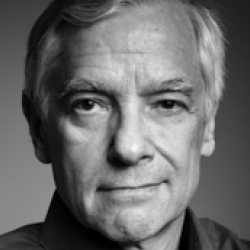Home > Topics > Post Processing > Capture One > CaptureOne Pro 21 is here!
CaptureOne Pro 21 is here!
-
AuthorTopic: CaptureOne Pro 21 is here! Read 17200 Times
-
Capture Oneon: December 8, 2020 at 3:02 pm
I just downloaded C1P-21 this morning and getting my feet wet. Thought I’d start a thread for discussion.
I’ve tried flipping between the Generic and the new ProStandard camera ICC profiles. The difference is extremely subtle. You can see it were a blue sky fades to white near the horizon. ProStandard tends to maintain the blue hue better than Generic. That’s the example that was discussed in one of the preview videos. Other than that, so far, I can’t see much difference.
JSS
Re: CaptureOne Pro 21 is here!Reply #1 on: December 8, 2020 at 3:12 pmI will have a vieo and list of the new changes very soon. Doing it today and wanted to do it on a release copy. The dehaze tools is probably the coolest and long needed. Speed edits with keyboard short cuts is not for me but I know plenty that will use it. The new import feature is nice. The pro settings are nice and prevents us from having to mess with tint slider. Differwences are subtle but the blue – purple sky thing is big.
Stay tuned. I’ll have more.
Kevin Raber
Owner and Publisher of photoPXLRe: CaptureOne Pro 21 is here!Reply #2 on: December 8, 2020 at 3:23 pmI also installed 21 today. Was hoping by now they would have added some Fuji Pro camera profiles but hopefully the wait will not be too long, kind of like waiting for a Covid vaccine. The improved color is the most attractive aspect of the upgrade to me as I do some product photography for my daughter’s clothing business and sometimes the colors are off. Even creating a color profile with ColorChecker hasn’t solved this leaving me to manually correct it which is a PITA.
Re: CaptureOne Pro 21 is here!Reply #3 on: December 8, 2020 at 4:02 pmHi John,
I’ve been using the beta version for a month or two. I do like the ProStandard profile better. Not sure how to quantify it, but I’ve been using my own profile created with Lumariver. I think I like this new ProStandard even better. I will need to experiment with several images over the next few months. I also like the way they implemented dehaze. It seems more useable than LR, although I do use LR’s too.
Dave
How glorious a greeting the sun gives the mountains! - John Muir
https://www.davechewphotography.com
Find legacy Schneider-Kreuznach Apo-Digitar lens data here: https://www.davechewphotography.com/skdata/Re: CaptureOne Pro 21 is here!Reply #4 on: December 8, 2020 at 6:40 pm5 new features according to their comparison chart between versions, among them a new file format support and learning tools. And only one feature that probably was a wish for many people, dehaze. Some other features not mentioned in that list, apparently.
They marginally improved what C1 was already the best at and didn’t fix the dysfunctional part. I can’t see how this will gain them any customer they would not have won with C1 20. Strange business strategy.
I am sure glad I didn’t pay more than a year of Adobe subscription for that!
Re: CaptureOne Pro 21 is here!Reply #5 on: December 8, 2020 at 6:59 pmI have not downloaded yet, but I am happy to hear about the Dehaze tool, although Dehazing was possible in the older versions, but it was “slider intensive”.
For all of you guys that use Mac’s, I did get an email from “Capture Integration” today saying that the new OS 11 Big Sur was having issues with some versions of C1 Pro 20. I did not see any red flags on C1 site, so a little research may be helpful before an upgrade.
I would put in a link, but WordPress does not like those.
Michael
Re: CaptureOne Pro 21 is here!Reply #6 on: December 8, 2020 at 7:29 pmI do like the ProStandard profile better. Not sure how to quantify it, but I’ve been using my own profile created with Lumariver.
My understanding is that Lumariver is like XRite ICC profiling on steroids. If you use a custom profile, then you wouldn’t be using the C1 provided Generic or ProStandard profiles – right? (After all, these are still all ICC standard profiles.) I understand that some photographers make custom profiles for different conditions (golden hour, daylight, cloudy, etc.) – do you do that? If so, I’d like to hear how ProStandard compares to a Lumariver custom profile tuned for different conditions.
I have an XRite Color Checker – but gave up on using custom profiles. I do landscape and I make a lot of color adjustments – so what’s the point? ProStandard may be all I need. I do, however, understand that custom profiles would be useful for product photography and studio work.
JSS
-
This reply was modified 3 years, 7 months ago by
 John Sadowsky.
John Sadowsky.
Re: CaptureOne Pro 21 is here!Reply #7 on: December 8, 2020 at 7:43 pmEverybody should know this, but it is worth repeating. The CaptureOne Forum has a page for feature requests. Do they listen? – Eh … but if you don’t speak up …
My gripe (one of them, anyway) is soft proofing and printing. I glomed onto a thread on the said forum to complain – so at least I know I’m not alone. Recipes don’t let you select a rendering intent for soft proffing – you still (in C1-21) have to select rendering intent via preferences. That’s just wrong! We don’t have out-of-gamut blinkies. Guess I’ll have to hope for C1-22.
JSS
Re: CaptureOne Pro 21 is here!Reply #8 on: December 8, 2020 at 7:47 pmFor all of you guys that use Mac’s, I did get an email from “Capture Integration” today saying that the new OS 11 Big Sur was having issues with some versions of C1 Pro 20.
I’m running Big Sur. The only thing I noticed was annoyingly long spinning beach balls after entering the license key and started it up the first time. I did some editing and didn’t notice any problems. Unscientific observation – performance seems about the same as C1-20. But definitely, no show-stoppers so far.
JSS
Re: CaptureOne Pro 21 is here!Reply #9 on: December 8, 2020 at 7:51 pmI would put in a link, but WordPress does not like those.
Not so. Just select the text you want to associate with the link and then click on the link icon in the format tools bar. It’s the one that looks like 3 links in a chain – the 2nd rightmost icon. This will open a window where you paste in your URL. Hit the return button on the link – and walla – your text is highlighted as a link. I add links to these forum posts all the time.
JSS
-
This reply was modified 3 years, 7 months ago by
 John Sadowsky.
John Sadowsky.
Re: CaptureOne Pro 21 is here!Reply #10 on: December 8, 2020 at 8:43 pmI would put in a link, but WordPress does not like those.
Michael
Not quite correct. WordPress will reject http links, but is fine with https links.
Downloaded and installed C1 21 today. I’ve played with the Beta version a bit, and am glad to see the release does not crash my Affinity programs. The Dehaze tool looks good within context. I’m not sure how often I’ll use the Speed Edit, but I like having the option to edit multiple images at once. To now, if one has Edit All Selected turned on, it will apply auto but not manual adjustments. Speed Edit changes that. I’ve been using X-Rite and my Colour Checker Passport to make the occasional profile for my camera; but unlike WB it’s not something that should change often. I defer to Andrew Rodney here (can’t link to the video because of the http: restriction). I’ll have to do a comparison between generic, pro standard and CC Passort and see how they look.
As for the import, etc. we’ll see!
Mike.
_____
Mike Nelson Pedde
Victoria, BC
https://www.wolfnowl.com/Re: CaptureOne Pro 21 is here!Reply #11 on: December 8, 2020 at 9:23 pmI do like the ProStandard profile better. Not sure how to quantify it, but I’ve been using my own profile created with Lumariver.
My understanding is that Lumariver is like XRite ICC profiling on steroids. If you use a custom profile, then you wouldn’t be using the C1 provided Generic or ProStandard profiles – right? (After all, these are still all ICC standard profiles.) I understand that some photographers make custom profiles for different conditions (golden hour, daylight, cloudy, etc.) – do you do that? If so, I’d like to hear how ProStandard compares to a Lumariver custom profile tuned for different conditions.
I have an XRite Color Checker – but gave up on using custom profiles. I do landscape and I make a lot of color adjustments – so what’s the point? ProStandard may be all I need. I do, however, understand that custom profiles would be useful for product photography and studio work.
-
This reply was modified 3 years, 7 months ago by
 John Sadowsky.
John Sadowsky.
I have two Lumariver profiles: one for a specific studio situation (leather samples lit with Fiilex LED lights), and a second for overcast light. I always felt greens come out too yellow in overcast lighting using the canned profiles from Phase. There are fixes using the color editor but it takes valuable time. The first one works great for that controlled situation. Subtle differences in leather finishes can be reproduced well. The overcast light works well for overcast light, and eliminates the too-yellow cast (my opinion), but it doesn’t work too well in dramatic sunset light. this new ProStandard seems to handle all outdoor situations much better. I would still use the Fiilex-specific Lumariver profile, but maybe not the overcast profile.
Dave
How glorious a greeting the sun gives the mountains! - John Muir
https://www.davechewphotography.com
Find legacy Schneider-Kreuznach Apo-Digitar lens data here: https://www.davechewphotography.com/skdata/-
This reply was modified 3 years, 7 months ago by
 Dave Chew.
Dave Chew.
-
This reply was modified 3 years, 7 months ago by
-
AuthorPosts
- You must be logged in to reply to this topic.