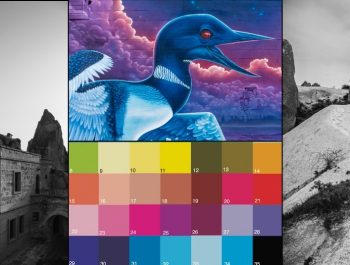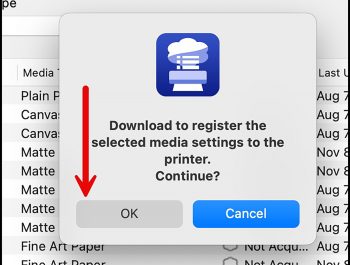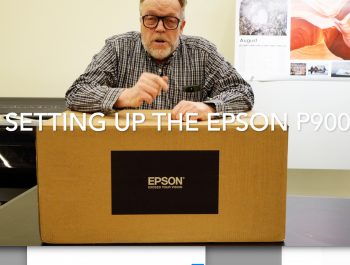Epson SureColor P5370 Set Up and Unboxing

Epson recently released the new SureColor P5370 17-inch roll paper printer. We were lucky to obtain one of the first shipped production models. We have reviewed this printer on this site. Mark Segal posted an excellent review on this printer, The Epson SC-P5370 Printer. In addition, there are articles on the Epson Print Layout and Epson Media Installer. These are mentioned in the video below.
The Epson P5370 Printer Setup and Unboxing
 Setting up a printer and getting started with it can be challenging for some. I made this video to help those considering the purchase of the Epson P5370 and those who have purchased the printer. This will show you what to expect from the size of the printer, what it takes to set the printer up, and how to download the necessary software.
Setting up a printer and getting started with it can be challenging for some. I made this video to help those considering the purchase of the Epson P5370 and those who have purchased the printer. This will show you what to expect from the size of the printer, what it takes to set the printer up, and how to download the necessary software.
 This is a rather large and heavy printer. It feels like it is well-built and that it can handle what you can throw at it. I have been very happy with the use of this printer over the last two months. I have run different types and sizes of paper rolls through it as well as various sheet finishes and sizes. It performs admirably.
This is a rather large and heavy printer. It feels like it is well-built and that it can handle what you can throw at it. I have been very happy with the use of this printer over the last two months. I have run different types and sizes of paper rolls through it as well as various sheet finishes and sizes. It performs admirably.
What I really like about this printer is its ability to print wirelessly. When I teach classes, multiple students can print to this printer without having to be attached by a USB or network cable. The great thing about printing from rolls is that you do not have to work on continually filling the sheet feeder.
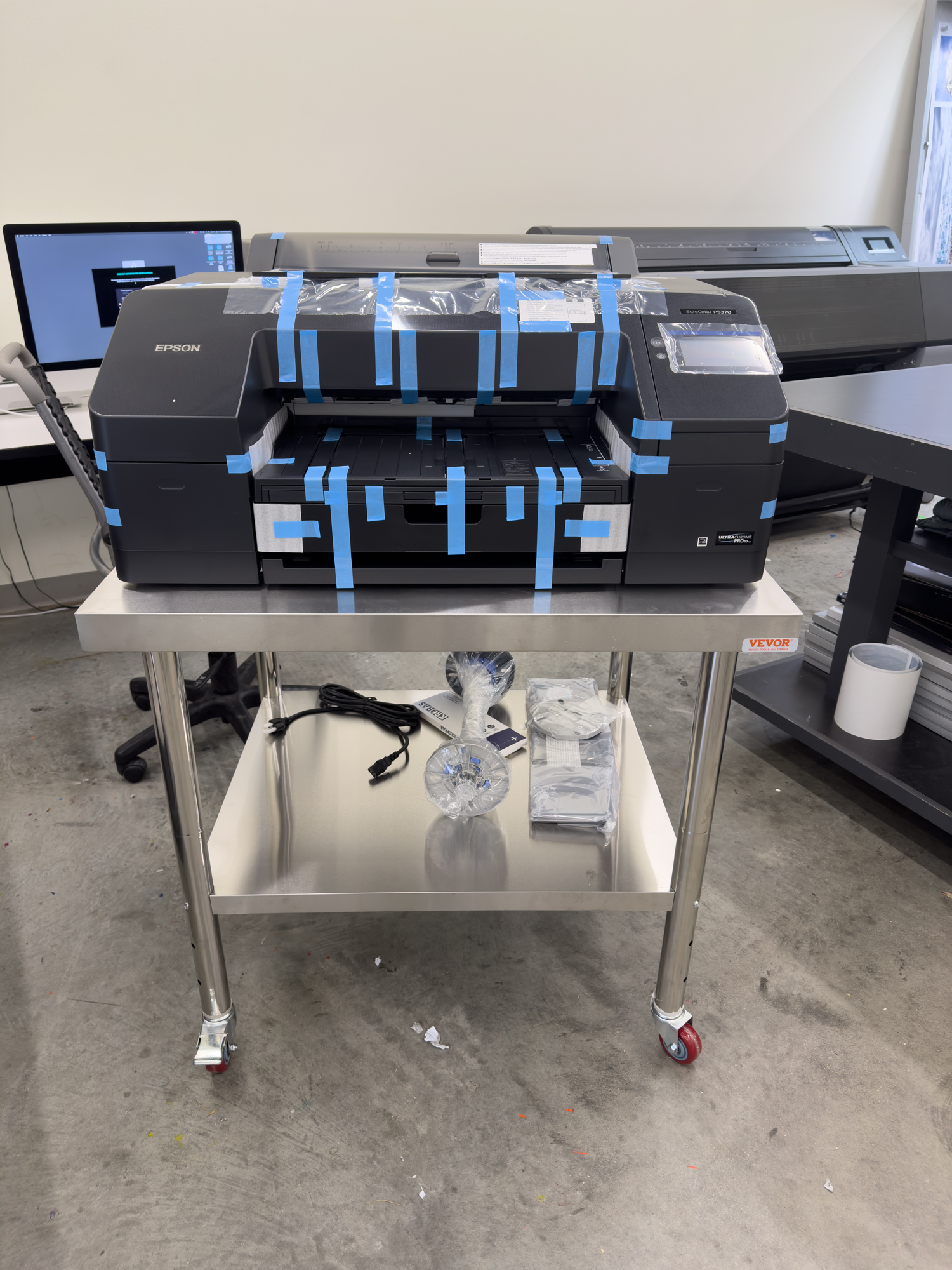
When I ordered the printer, I had difficulty finding a stand for it. It has a large footprint, and it is heavy. I searched online and found a commercial stainless steel food preparation cart that was the perfect size and reasonably priced. The cart I selected was The Vevor 30x36x34 inch Stainless Steel Worktable. You can order it from Amazon. It comes with large wheels and brakes. It is surprisingly sturdy and works great with this printer. I can wheel it to different locations in the studio, then lock the wheels, and it is ready to go.
The Video (31:00)
This video will cover the unboxing to making prints with the Epson P5370 printer. I spend time on the installing of drivers as well as the actual setup of the printer. I think you will find this video invaluable if you have purchased this printer or plane to.
Kevin Raber
June 2024
Indianapolis, IN
Photography is my passion and has been for 50 plus years. My career in photography has allowed me to travel the world, meet some of the most interesting people on the planet and see things I could never have dreamed of. My goal is to share the passion of picture taking through photographs and teaching with as many people as I can, hoping it brings them as much joy and happiness as it has me. I do this through photoPXL.com, this site, as well as Rockhopper Workshops, and other projects, as well as teaching as Artist In Residence at the Indianapolis Art Center.