Capture One 21 Is Here – An Overview Of New Features
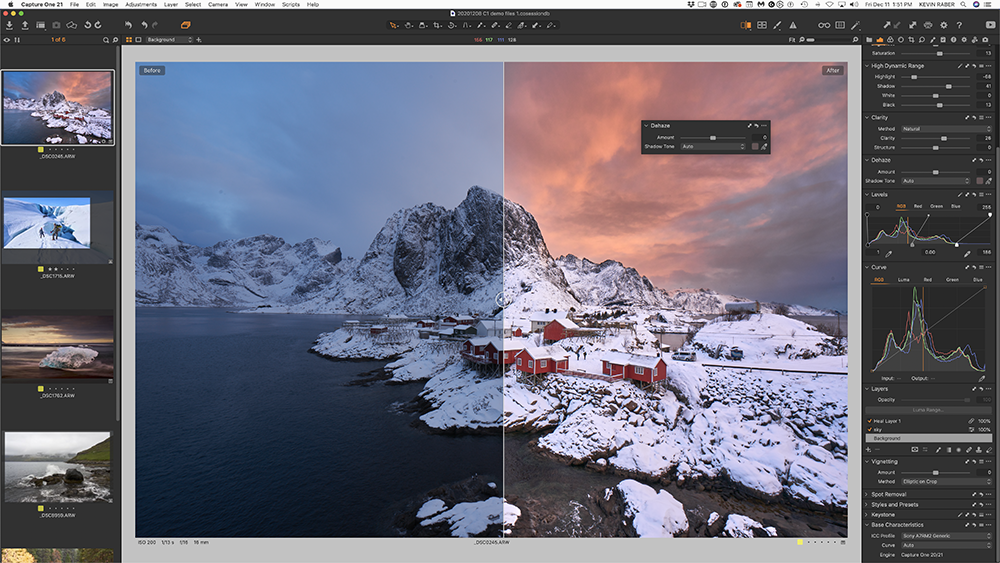
The big news this week is the latest release of Capture One 21. Capture One has become a new standard for RAW image processing. The latest version (which is a paid upgrade) takes Capture One to a new level.
Capture One is my RAW processor of choice. That’s not a secret if you have been a reader of this site for any amount of time. I started working with Capture One in 1999 when I became an employee of Phase One. At that time Capture One was a companion piece of software for Phase One digital backs, which at the time only worked when tethered to the computer.
A few years after that Phase One figured that if they could process images from their digital backs so well why couldn’t they do the same from other digital cameras. Thus, they started to offer Capture One for other cameras. With each release the capabilities of the software increased.
All along the way Phase One made a point that their goal was always to deliver the best image quality as possible. Capture One was also known as the RAW processor that the pros used. In the last few years Capture One has been endorsed by cameras companies and is offered by Sony, Fuji and Nikon with the purchase of their cameras.
Capture One 21 now offers even more features for its users. Also, with this new version C1 – 21 offers tethering solutions to Leica cameras.
You can download Capture One at CaptureOne.com
Capture One Overview Video
New Features and Tools In Capture One 21
- Speed Edit

 Revolutionize how fast you edit photos. Speed Edit lets you work seamlessly without touching a slider on the interface – simply hold down selected hotkeys and scroll, drag or use the arrow keys to make rapid edits. You can even adjust multiple photos at once for the fastest ever batch edit.
Revolutionize how fast you edit photos. Speed Edit lets you work seamlessly without touching a slider on the interface – simply hold down selected hotkeys and scroll, drag or use the arrow keys to make rapid edits. You can even adjust multiple photos at once for the fastest ever batch edit.
- Dehaze
 Eliminate haze and the most undesirable atmospheric weather conditions with the ease of moving one slider. The groundbreaking new Dehaze tool uses deep analytic algorithms to assess and automatically adjust contrast, saturation and a matrix of other parameters to remove haze and reveal the image you want.
Eliminate haze and the most undesirable atmospheric weather conditions with the ease of moving one slider. The groundbreaking new Dehaze tool uses deep analytic algorithms to assess and automatically adjust contrast, saturation and a matrix of other parameters to remove haze and reveal the image you want.
- Faster Asset Management
Get seamless asset management. With increased power and speed, it’s now faster than ever to import, search and browse photos in Catalogs and Sessions.
- Improved Importer
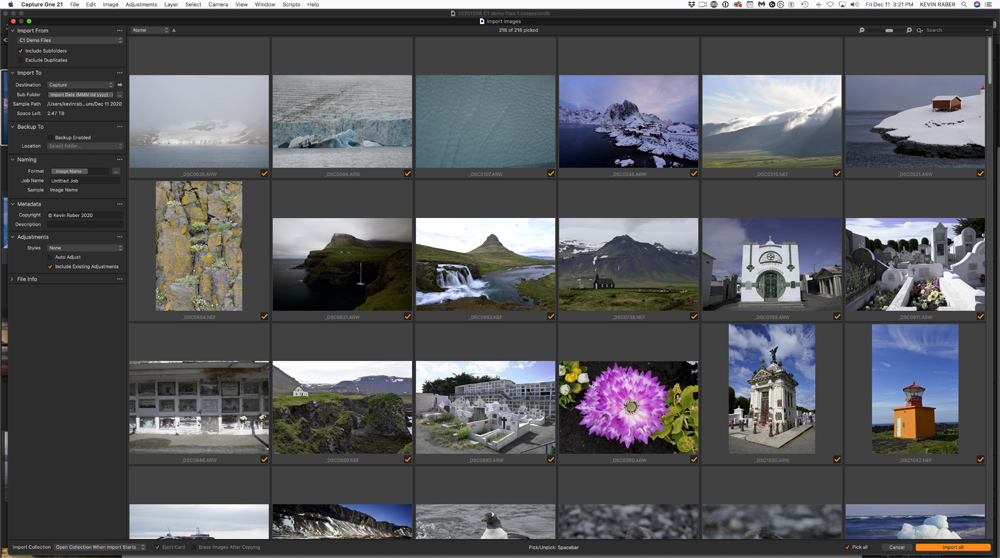
With better selection, high-resolution thumbnails, and faster importing, it’s smoother, easier, and quicker to select images directly in the importer – and cull the ones you don’t want. Plus, import images from different folders all at once.
- Enhanced Tooltips
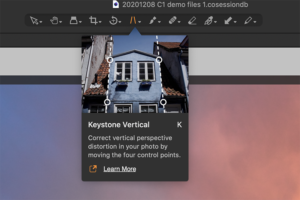
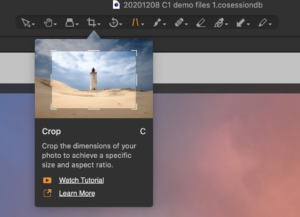 The onboarding experience and familiarization with Capture One is now smoothest it has ever been, thanks to the new enhanced tooltips. Navigate the Capture One interface with ease – simply hover over a tool for a quick explanation of how it works and links for more learning. Enable or disable them from Preferences as you like.
The onboarding experience and familiarization with Capture One is now smoothest it has ever been, thanks to the new enhanced tooltips. Navigate the Capture One interface with ease – simply hover over a tool for a quick explanation of how it works and links for more learning. Enable or disable them from Preferences as you like.
- Learn
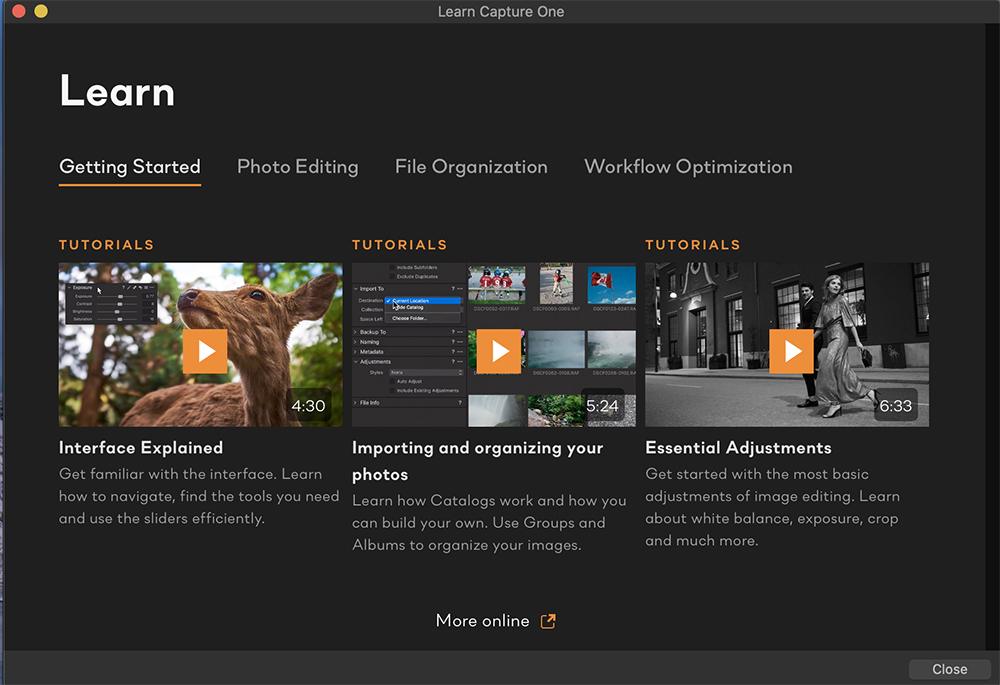 It’s never been easier to get started and master Capture One. Together with the enhanced tooltips, the new “Learn” button allows users to quickly access a curated selection of tutorials designed to help you learn step-by-step, right from within the software, and immediately put new skills into practice.
It’s never been easier to get started and master Capture One. Together with the enhanced tooltips, the new “Learn” button allows users to quickly access a curated selection of tutorials designed to help you learn step-by-step, right from within the software, and immediately put new skills into practice.
- HEIC Support
With support for HEIC files (8-bit), you can now edit photos from your Apple devices and more in Capture One.
- ProStandard Profiles

Stay true to real life with the most authentic colors yet, using the new color science/technology in the new ProStandard Profiles. These new camera profiles overcome the challenge of unwanted color shifts while making adjustments, protecting hues from changes caused by contrast. This is a true game changer for portrait and product photography – and any image that relies on authentic color.
Available for select camera models that can be found at support.captureone.com
- Easy Brush Adjusting
It’s now possible to easily change the size, hardness, opacity, and flow of any brush by using modifier keys and a mouse / trackpad / pen, removing the need to right-click.
- Capture One & Leica
Unlike other raw processors, Capture One’s camera profiles are uniquely developed for each specific camera model, a process that requires the use of the camera in and out of a controlled lab in Copenhagen, where a team of specialists engage each new model in various scenarios. They then evaluate all the performance parameters such as color, sharpness, and noise across hundreds of images and uses that data to deliver a truly tailored profile, which ultimately provides the best post-processing experience. Capture One 21 brings this level of support to a growing list of Leica cameras, and for the first time brings tethering capabilities to those models.
Read all about Capture One 21 at: www.captureone.com
New Camera and Lens Support
Capture One provides users with the most accurate and powerful image editing available, and the wide-ranging support of cameras and lenses is a hallmark of the software. For enthusiasts and professionals alike, Capture One continually evolves to handle the newest cameras and lenses.
Capture One carefully evaluates and interprets each camera’s RAW formats, allowing Capture One to present images with the utmost fidelity, often bringing out nuances that other programs can’t even perceive.
Currently offering RAW support for more than 500 cameras, Capture One also provides profiling and image correction support for more than 500 lenses. As with the RAW file interpretation, Capture One carefully measures the optical characteristics of each supported lens and builds correction algorithms that compensate for the various optical imperfections of various designs. As a result, Capture One can correct for numerous common optical issues such as vignette, and chromatic aberration as needed for each of the supported lenses, providing you the best version of your image possible. And they are always adding support for the newest camera bodies and lenses.
Pricing

Capture One 21 is available as a perpetual license or subscription:
- Capture One Pro 21:
- Perpetual License: $299
- Upgrades from select previous generations starting at $159
- Subscription starting at $20/month
- Capture One 21 for Nikon, Capture One 21 (for Sony) and Capture One 21 for Fujifilm
- Perpetual License: $129
- Upgrades from select previous generations starting at $109
- Subscription starting at $9.99/month
For a complete list of all products and licensing options, visit: www.captureone.com/store
For a 30-day fully featured free trial of Capture One 21, visit www.captureone.com/download
Kevin Raber
December 2020
Indianapolis, IN
Photography is my passion and has been for 50 plus years. My career in photography has allowed me to travel the world, meet some of the most interesting people on the planet and see things I could never have dreamed of. My goal is to share the passion of picture taking through photographs and teaching with as many people as I can, hoping it brings them as much joy and happiness as it has me. I do this through photoPXL.com, this site, as well as Rockhopper Workshops, and other projects, as well as teaching as Artist In Residence at the Indianapolis Art Center.







