Black & White Conversion In Lightroom – PXL Print Series
Using Lightroom To Do Black and White Conversion
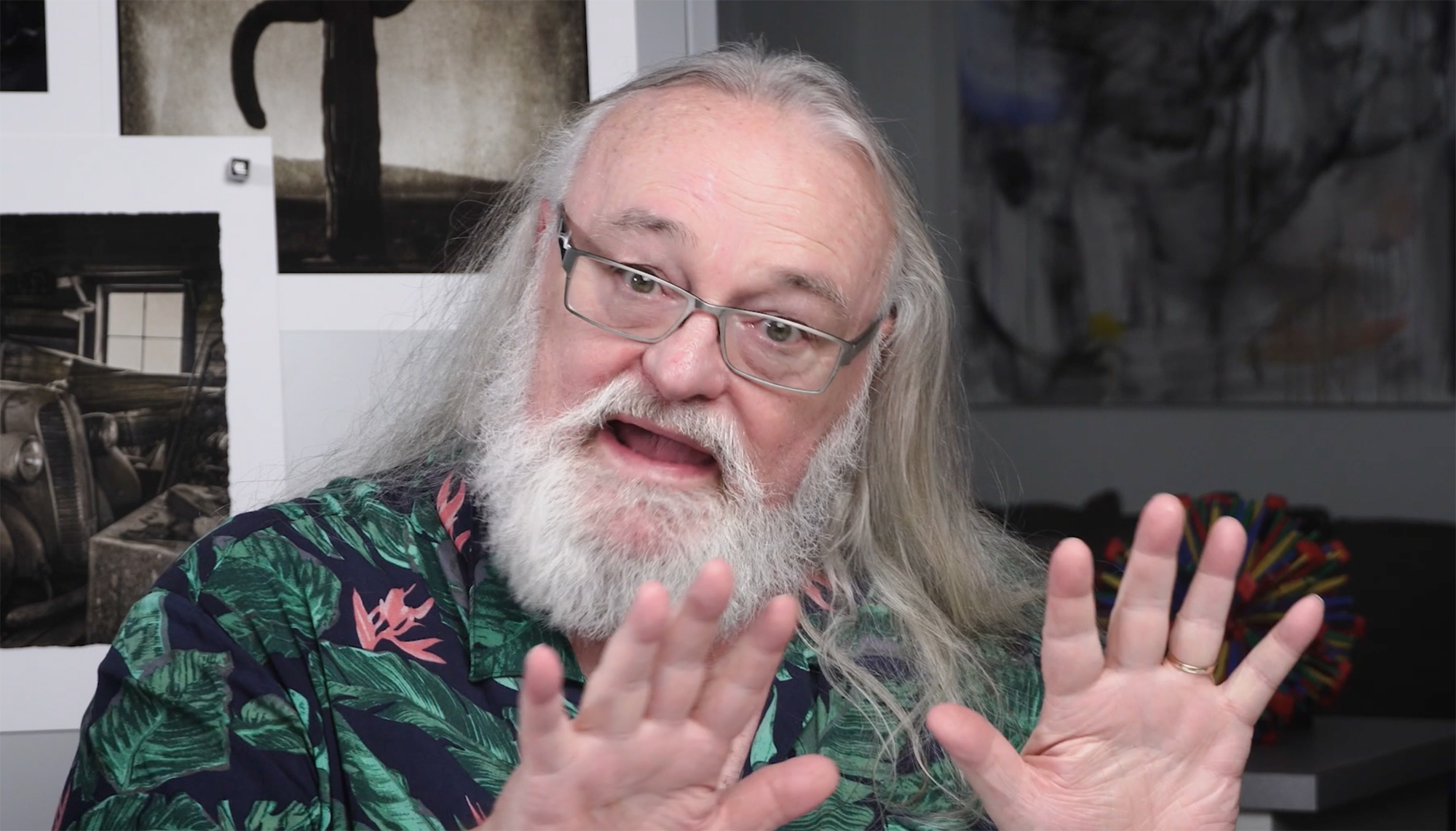
Black and white photography has been around forever. Today’s modern cameras shoot primarily in color. There are some cameras like Fuji that allow you to emulate black and white using film effects that you set on the camera. For the most part, though, today we convert our images into black and white using several third-party applications.
The most widely used program for black and white conversion is Photoshop. For some, it is as simple as desaturating the image. Or, you can use other tools in Photoshop to convert your black and white.
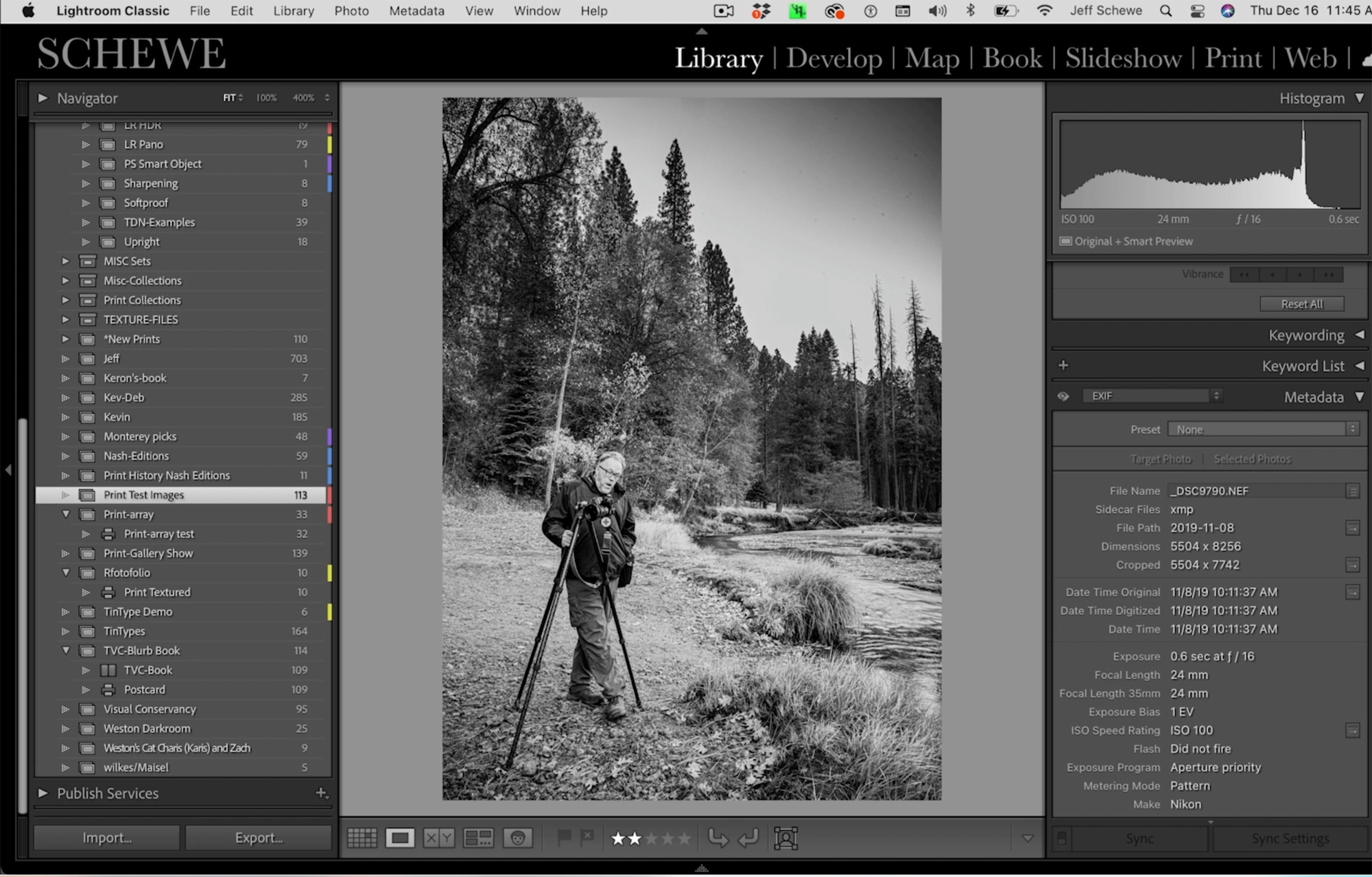
There are also programs like Skylum’s Luminar and Neo that make conversions. Capture One has a great black and white conversion too. Nik Software has a plugin for Photoshop called Silver Efex and it is regarded as one of the best black and white conversion programs out there. We will cover in upcoming videos doing Black and white conversions in Capture One and Silver Efex.
Today we will do our black and white conversion using Lightroom. The best person to do that with us is undoubtedly Jeff Schewe. Jeff will take us for a guided tour of making black and white images in Lightroom.


Above Toning BW Images
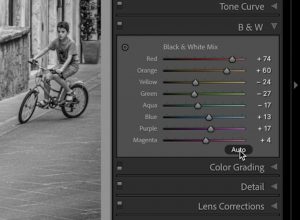
 Black and White prints make a statement on its own. These prints take on their own life and set a mood and define a style. The ability of modern software is that you can change the black-and-white image based on the colors and tonality of the original file. You can also tone your images and save the tones you like best as presets. It’s never been more fun to make your own black and white prints.
Black and White prints make a statement on its own. These prints take on their own life and set a mood and define a style. The ability of modern software is that you can change the black-and-white image based on the colors and tonality of the original file. You can also tone your images and save the tones you like best as presets. It’s never been more fun to make your own black and white prints.
The Video (7:42)
Closing Words
We will have more videos on black and white conversion coming your way using different programs. We will also announce our fine art printing workshops that will start this summer. You’ll get a chance in these workshops to do your own conversions and print them on various types of paper. Details will come soon.
Try challenging yourself to define a black and white conversion that is your own style. Please share these on our forum.

Kevin Raber
April 2022
Indianapolis, IN
Photography is my passion and has been for 50 plus years. My career in photography has allowed me to travel the world, meet some of the most interesting people on the planet and see things I could never have dreamed of. My goal is to share the passion of picture taking through photographs and teaching with as many people as I can, hoping it brings them as much joy and happiness as it has me. I do this through photoPXL.com, this site, as well as Rockhopper Workshops, and other projects, as well as teaching as Artist In Residence at the Indianapolis Art Center.







