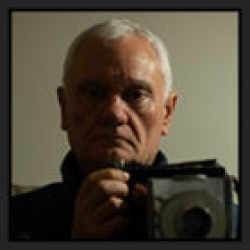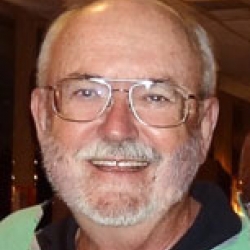Home > Topics > Post Processing > Adobe Lightroom & Adobe Camera Raw > Which Mac Studio for Lightroom?
Which Mac Studio for Lightroom?
Tagged: Mac Studio
-
AuthorTopic: Which Mac Studio for Lightroom? Read 6218 Times
-
Adobe Lightroom & Adobe Camera Rawon: June 9, 2023 at 1:28 pm
My iMac Pro is aging and Intel-based (gasp!). One of the newly-announced Studios is the obvious replacement, but which? Questions seem to be:
• is the M2Ultra worth the extra (very substantial) cost?
• if I get one based on the M2Max, are the extra 8 cores likely to be worth the money?
• how much RAM is reasonably necessary (32GB, 64GB or, with the extra 8 cores, 96GB)?I don’t edit video; I use Lightroom CC on subscription, so always the latest version; I have the Topaz and Nik plugins and I occasionally dabble in Photoshop. My A7Riv has a 60MP sensor, so the files tend to be on the large side, particularly when stitched.
Jeremy
Re: Which Mac Studio for Lightroom?Reply #1 on: June 9, 2023 at 2:12 pmI don’t know the M2, because I bought an M1 long before the M2 became available. My M1 is the Ultra. When I faced this decision both Apple and Adobe advised me that having the extra capacity of the Ultra version would be helpful for processing large files particularly from Photoshop, but also Lightroom. My computer has 64GB memory and 20 cores. I am fully satisfied with its performance but I don’t know how less satisfied I would have been with the MAX version because I never used one of those. My thinking at the time was that ten years had elapsed between computers, so this isn’t an investment one makes frequently, and once made there is no going back, therefore amortized over years the extra cost is really no big deal and there is less risk of regrets.
Re: Which Mac Studio for Lightroom?Reply #2 on: June 9, 2023 at 9:39 pmHi Jeremy,
I often rely on Thom Hogan’s practical, thoughtful advice. His main writings are on photography and he’s a Nikon expert. But he does use Macs and his summation of the current offerings sounds spot on to me. I cannot give a link on this site but if you look up Thom Hogan and “Changes in the Mac World” you’ll find it.
Hope all is well,
GeofRe: Which Mac Studio for Lightroom?Reply #3 on: June 10, 2023 at 8:43 amThom Hogan’s Changes in the Mac World
https://bythom.com/newsviews/changes-in-the-mac-world.htmlRe: Which Mac Studio for Lightroom?Reply #4 on: June 10, 2023 at 8:54 amI always recommend to anyone asking about how much memory to configure, to check how much they are using now, and select the next highest option if close to it.
On a Mac you can open the Activity Monitor and see how much memory you’re using. Open all of your typical programs, photo and non-photo (for me it’s LR, PS, Chrome with about 20 tabs) then start doing some heavy lifting photo wise. For example you might create a big pano then take it into PS to make some final teaks, or perhaps open it in Topaz to do something. Do this as a test even if you don’t need to do the actual work and watch your memory use. I’d be surprised if you’re not bumping up against 32GB which would indicate to me that 64GB is the option to choose.
As a personal example I was doing some masking in LR the other day and it was molasses. My desktop is a PC so I opened the Task Manager and all of my 64GB of Ram was in use, but 33GB by Topaz A1 as I’d had it start a denoise/sharpen routine on 4 x 50MP files from the Sony A1 10 mins before (and had forgotten while I worked on something else). This means to me that my PC upgrade, or switch to a Mac Studio sometime next year will have 128GB … no guesswork involved.
Re: Which Mac Studio for Lightroom?Reply #5 on: June 10, 2023 at 9:14 amOn the question of cores, it depends on what the software uses. Some tasks make use of many cores, some do not. The most recent focus is on AI tasks that make extensive use of the GPU and the many cores it has. Adobe’s recent release of it’s Denoise process in the Detail tab in LR benefits from more Tensor cores in the Nvidia RTX GPU lineup (for PCs), and Adobe initially said it uses the Neural cores on the Apple silicon M chips. This turns out not to be so as there is a problem with Apple’s neural cores, so (my assumption) is that they are using GPU cores instead. You can increase GPU and Neural cores going up from Max to Ultra. The best times I’ve seen for Denoise on an A7R4 42MP file are 18 seconds for both RTX 4070Ti and 3080Ti. I’e heard of ~15 seconds for an M1 Ultra with the higher GPU. but a 50MP A1 file. My own M1 MBP with an M1 Max chip with the lower GPU runs the A7R4 file in ~38 seconds, the same time it takes for my PC to run on an RTX 3060 which I just installed.
Unlike examining memory it doesn’t help too much choosing a config as this software and these chips are only just emerging and there’s no comprehensive matrix of tests. If you have a spare day though (not exaggerating much) you could look at the tests ArtisRight has done on youtube. He started testing M1 silicon computers for LR and PS a long time ago so you have to scroll back through his videos a long way, but he has tested many configurations of M1 MBP, M1 studio, and a few M2 MBP options. He’s just ordered M2 Studio and Mac Pro as well.
Re: Which Mac Studio for Lightroom?Reply #6 on: June 10, 2023 at 10:22 amThanks, all.
Mark, I’d always taken that stance as well. The point now, though, is that the Studio Ultra is pretty much double the price of the Max. That’s a rather larger price differential than I’ve been accustomed to considering.
Goef and Chris, It’s an interesting article.
Mike, I’m not sure how valid memory comparisons between PCs and Macs are. Received wisdom, I believe, is that Apple Silicon Macs require rather less RAM.
More reading still to do, I think.
Jeremy
Nice to hear from you, Geof! I hope all’s well.
Re: Which Mac Studio for Lightroom?Reply #7 on: June 10, 2023 at 11:27 amThanks, all.
Mark, I’d always taken that stance as well. The point now, though, is that the Studio Ultra is pretty much double the price of the Max. That’s a rather larger price differential than I’ve been accustomed to considering.
Goef and Chris, It’s an interesting article.
Mike, I’m not sure how valid memory comparisons between PCs and Macs are. Received wisdom, I believe, is that Apple Silicon Macs require rather less RAM.
More reading still to do, I think.
Jeremy
Nice to hear from you, Geof! I hope all’s well.
Ya but the total number of dollars of difference amortized over years is peanuts per annum. And don’t forget that as software keeps on advancing, it is being designed to take advantage of the enhanced computing power being made available. You don’t want to find yourself two years down the road with some new or enhanced software software features that don’t perform as well as they may on your recently acquired computer. I think it makes sense to keep the hardware as much ahead of the race as reasonable.
Re: Which Mac Studio for Lightroom?Reply #8 on: June 10, 2023 at 1:13 pmI can’t tell ya much about the M2 Max vs Ultra, but when I got my Mac Studio last year, I took my normal approach of buying the maximum I could afford and then just live with the decision. I got an M1 Ultra (it’s basically 2x the single chip), 128 GB of ram and the full 8TB of internal SSD-which is massively fast, so fast I even put my main Lightroom catalog on my internal SSD because it was easily 2x as fast as my SSD connected via TB4.
So, if money is no object, go for the Ultra, max out ram and you’ll be blown away at the speeds….if you can’t afford the Ultra, still max out ram and you’ll STILL be blown away by the speed of the M chips vs your old piece-of-shyte iMac Pro 😎
Re: Which Mac Studio for Lightroom?Reply #9 on: June 10, 2023 at 6:00 pmAs usual there are needs and then there are wants.
My want is what Jeff speaks of.
I know my needs would be well met by a MacMini M2 Pro (mostly for the 4 ThB ports) with 32 GB ram & 1TB SSD. A superb machine for LR/PS, FCP or Premiere for video.
Cost of this MacMini vs. the Studio would leave me lots of money for a new 5k display…Re: Which Mac Studio for Lightroom?Reply #10 on: June 10, 2023 at 8:26 pmI bought a MacStudio M1 Max a little over a year ago. 32Gb, 1Tb internal SSD with Applications, System and Catalog. About 40,000 images on external 2Tb SSD. Files are 20Mp. I use LR 95% of the time with a sprinkling of PS.
Everything seems to be almost instantaneous. For me, spending more than what I did would have been a waste of $.
Re: Which Mac Studio for Lightroom?Reply #11 on: June 11, 2023 at 6:57 amThanks, all.
Mark, I’d always taken that stance as well. The point now, though, is that the Studio Ultra is pretty much double the price of the Max. That’s a rather larger price differential than I’ve been accustomed to considering.
Goef and Chris, It’s an interesting article.
Mike, I’m not sure how valid memory comparisons between PCs and Macs are. Received wisdom, I believe, is that Apple Silicon Macs require rather less RAM.
More reading still to do, I think.
Jeremy
Nice to hear from you, Geof! I hope all’s well.
Overall memory comparisons are difficult as it takes a PC longer to address data in the GPU and main memory when doing some tasks due to the lag (between addressing both locations), while all of the data is in one place for the Mac with it’s Unified Memory. However that has nothing to do with the drop in performance you’ll get if you start using more memory than configured and having to use the SSD swap file.
-
AuthorPosts
- You must be logged in to reply to this topic.