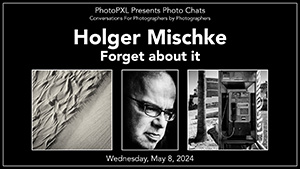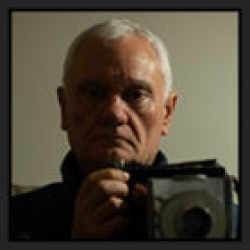Home > Topics > Post Processing > Adobe Lightroom & Adobe Camera Raw > Which Mac Studio for Lightroom?
Which Mac Studio for Lightroom?
Tagged: Mac Studio
-
AuthorTopic: Which Mac Studio for Lightroom? Read 4843 Times
-
Which Mac Studio for Lightroom?on: June 11, 2023 at 10:22 am
I bought a MacStudio M1 Max a little over a year ago. 32Gb, 1Tb internal SSD with Applications, System and Catalog. About 40,000 images on external 2Tb SSD. Files are 20Mp. I use LR 95% of the time with a sprinkling of PS.
Everything seems to be almost instantaneous. For me, spending more than what I did would have been a waste of $.
Hi Brad, Good you provided the context of the file size you are working with. Jeremy noted that he is using a Sony a7R4. I use the same 61 MP camera. Those raw files are 123 MB each. They stay just about that way in LR, but the moment you take them into Photoshop and rendered, they triple in size. Then when you add layers they grow a lot again. I too do most of my processing in LR, but trips to Photoshop for certain tasks remain periodically necessary. As I mentioned, I don’t know how much difference a MAX would have made relative to the ULTRA that I bought, but working with files this large, I think the optimal choice may differ from what works fine for you. And then it depends on personal preference as well. Maybe the MAX would be slower than the ULTRA working certain edits with these large files, but how much slower and how agonizing that may or may not be is really difficult to say, as it’s both speculative (absent apples to apples comparisons) and subjective. In the days when I was still active in the field of economic risk analysis for major projects, we approached such issues with the objective in mind to “minimize maximum regrets”, where you try to identify and estimate the cost of the worst that could happen versus the cost of approaches that avert it. I suppose Jeremy can see that I still come at it kind of in this way! 🙂
Re: Which Mac Studio for Lightroom?Reply #1 on: June 12, 2023 at 1:21 pmThanks again. I think, subject to anything more I read in the next couple of months, I shall probably buy an M2Max Studio with the extra cores and 64GB RAM. The key point is as pointed out by Chris: what I need and what I want are not the same, and of course as I’m ditching my iMacPro, I’ll need an excellent screen as well.
Jeremy
Re: Which Mac Studio for Lightroom?Reply #2 on: June 12, 2023 at 4:26 pmRe: Which Mac Studio for Lightroom?Reply #3 on: June 12, 2023 at 5:09 pmHi Jeff, Interesting test result, as that’s quite a big difference of speeds for both read and write. But comment/question:
(1) I think it fair to imply the test is between storage architecture only, not differences in the amount of RAM. And if so, seems sensible.
(2) On relative amounts of RAM, I’m wondering how much performance difference one would see for various tasks between 64GB and 128GB RAM. I’m aware this RAM is being shared between the OS and the GPU, but still, 64 GB is A LOT of RAM. And I’m aware it probably depends heavily on the kind of task and size of the file. But on the whole does 128GB make that much of a real-world difference often enough to make the large cost difference worthwhile?
(3) Depending on what these applications are designed to take advantage of these days, I have the same question about the optimal number of cores, but I too bought the Ultra for the extra capacity and performance features mentioned just below.
(4) I think the 48 or 64 GPU cores in the Ultra compared with lesser amounts in the Max, along with twice the memory bandwidth and the doubling of the number of transistors in the Ultra’s combined chip could also make a noticeable performance difference.
After looking at relative costs and consulting some people for views about how much RAM and processing cores should be enough over the horizon of several years – nobody knows for sure of course, but I settled on 64GB RAM and 20 CPU/efficiency cores, 48 GPU cores, with 4TB internal storage. This takes into account that most of the time my files are within a narrow range around 123MB (Sony A7R4 processed in LR), with the Panos I make from a number of those files reaching into 1GB or a bit more – seldom more than 1.5 GB.My experience processing these files indicates that speed and stability are very good. Could it be better had I spec’d the machine higher ?- maybe, but for now I’m finding the capacity I’m using darn adequate. It flies at pano-stitching and sends files to the printer pretty darn fast. I think the two dimensions of decision-making for this stuff are (i) how much do I need (quite subjective) and (ii) cost differences relative to performance differences related to (i). As it’s hard to estimate these parameters and given that amortized over years the cost differences are on the whole not that huge, it probably makes sense to go for a little more than a little less, provided one can afford it.-
This reply was modified 11 months, 1 week ago by
 Mark D Segal.
Mark D Segal.
Re: Which Mac Studio for Lightroom?Reply #4 on: June 13, 2023 at 7:39 amThat’s the problem with the Max…you can only add 64GB of ram…that’s a limit of the architecture Apple designed.
Jeff, that’s not quite right: if you go for the Max with 38 GPU cores, you can have 96GB RAM – not your 128GB, but not bad.
That SSD speed comparison is very interesting. I keep my older photos on an external SSD, with those from just the last couple of years on the internal. It works, because (like most, I suspect) I tend to work on my more recent shots for the majority of the time.
Jeremy
Re: Which Mac Studio for Lightroom?Reply #5 on: June 17, 2023 at 7:44 amArtisright has just released his 1st M2 Studio review. He has a 128GB version coming apparently but this video is for Studios with Max/32GB and an Ultra with 64GB. He compares to his older M1 desktops as well.
Re: Which Mac Studio for Lightroom?Reply #6 on: June 17, 2023 at 5:48 pmI just took delivery of a new MacStudio M2 Ultra, 128GB RAM and 4TB SSD. This replaced an 18 month old MacBook Pro M1 Max which I traded in on the MS.
The read/write speeds of the MS is insane, consistently over 6k mb/sec.
I switched from C1Pro to Lr Classic a few months ago. After converting all of my C1P catalogs to a single LR catalog, I now have over 230k images in my library. Searching is wicked fast.
I’m still setting it up, but I plan on giving LR a good workout on my new Mac.
My photos reside on two OWC Thunderblade SSD RAID0 drives with a read/write speed of over 2,300 mb/sec.
Good stuff.
Regards,
Bud JamesPlease check out my fine art and travel photography at http://www.budjames.photography.
Re: Which Mac Studio for Lightroom?Reply #7 on: June 18, 2023 at 12:33 pmArtisright has just released his 1st M2 Studio review. He has a 128GB version coming apparently but this video is for Studios with Max/32GB and an Ultra with 64GB. He compares to his older M1 desktops as well.
The thing I found most interesting about that test was how much faster the Ultra is than the Max. Food for thought, despite the substantial premium on price.
Jeremy
Re: Which Mac Studio for Lightroom?Reply #8 on: June 18, 2023 at 2:03 pmI got my MacStudio M2 Ultra, 128GB RAM and 4TB SSD this past week. I’m still setting it up since I never migrate apps or settings when getting a new Mac. This Mac replaces an 18 month old MacBook Pro M1 Max which I bought to replace a very tired iMac Pro. That was quite an upgrade but I would have purchased the MacStudio M1 but it wasn’t announced yet when I bought the MBP. I never used it as a laptop as it sat on my desk driving two 27” Eizo monitors.
My initial impressions of the MacStudio M2 Ultra running Lightroom Classic and Capture One Pro 23, is that it blows the MBP M1 away. So far, the MacStudio is whisper quiet whereas the MBP’s fans would be running when using Lightroom for a while.
My catalogs reside on my Mac’s SSD and my nested folder photos library resides on two OWC Thunderblade external SSDs connected via Thunderbolt. Since the MacStudio has 6 Thunderbolt ports, now each external SSD has its own connection instead of having to daisy chain them with the MBP because it only had 3 Thunderbolt ports. With two Eizo displays and the two external SSDs connected to the MacStudio, I still have the two front Thunderbolt ports available to use.BTW, is anyone here attending the Fine Art Photography Summit in November in Phoenix, AZ? I’m going. I attended the first one 20 years ago. Michael Reichman was a guest speaker along with the host, Alain Briot. Since the photo editing portion is dedicated to Lightroom and Photoshop, I switched my workflow from Capture One Pro, that I’ve been using for the past 7 years, to Lightroom Classic.
Regards,
Bud JamesRe: Which Mac Studio for Lightroom?Reply #9 on: June 18, 2023 at 2:04 pmArtisright has just released his 1st M2 Studio review. He has a 128GB version coming apparently but this video is for Studios with Max/32GB and an Ultra with 64GB. He compares to his older M1 desktops as well.
The thing I found most interesting about that test was how much faster the Ultra is than the Max. Food for thought, despite the substantial premium on price.
Jeremy
This guy is very good. I subscribe to his YouTube channel.
Regards,
Bud JamesPlease check out my fine art and travel photography at http://www.budjames.photography.
Re: Which Mac Studio for Lightroom?Reply #10 on: June 18, 2023 at 4:16 pmArtisright has just released his 1st M2 Studio review. He has a 128GB version coming apparently but this video is for Studios with Max/32GB and an Ultra with 64GB. He compares to his older M1 desktops as well.
The thing I found most interesting about that test was how much faster the Ultra is than the Max. Food for thought, despite the substantial premium on price.
Jeremy
Yes, the Ultra doubles up on cores all of them, CPU, GPU and Neural) compared to the Max as it’s 2 chips connected through an interposer.
Here is a table of Adobe Denoise times I’ve put together for a variety of Macs. You can see that they are in direct order of the GPU cores.
https://www.fredmiranda.com/forum/topic/1804640/14#16267791 -
This reply was modified 11 months, 1 week ago by
-
AuthorPosts
- You must be logged in to reply to this topic.