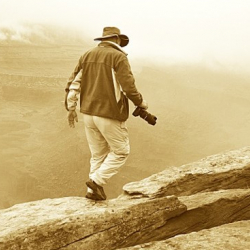Home > Topics > Site and Board Matters > New Article Announcements & Discussions > New Article By Mark Segal
New Article By Mark Segal
Tagged: color profiles
-
AuthorTopic: New Article By Mark Segal Read 754 Times
-
New Article Announcements & Discussionson: September 9, 2020 at 11:31 am
Is There a Spectrophotometer in Your Future? (MYIRO-1 or i1Pro3)
Mark Segal has been somewhat quiet lately because he’s been working on this large article about profiles and Spectrophotometers. In this detailed article MArk shares a lot of information about making your own color profiles as well as the tools to do so. You can find his article HERE.

Kevin Raber
Owner and Publisher of photoPXLRe: New Article By Mark SegalReply #1 on: September 9, 2020 at 7:17 pmThe link to the i1Display articles seems to be broken.
David
Website and blog: www.DavidEckelsPhotography.comRe: New Article By Mark SegalReply #2 on: September 9, 2020 at 8:24 pmShould be fixed now… no matter how many times I check links etc. something manages to sneak by.
Kevin Raber
Owner and Publisher of photoPXLRe: New Article By Mark SegalReply #3 on: September 13, 2020 at 11:34 am<p>
Should be fixed now… no matter how many times I check links etc. something manages to sneak by.
<br />Like cockroaches… ;-)</p>
David
Website and blog: www.DavidEckelsPhotography.comRe: New Article By Mark SegalReply #4 on: September 13, 2020 at 11:41 amI can confirm unequivocally that neither the MYIRO, nor the i1Pro3, nor basICColor Display 6 are infested with cockroaches; if they were I’d be the first to tell you! Now Kevin’s computer, I dunno….another talk-show 🙂
Re: New Article By Mark SegalReply #5 on: September 13, 2020 at 12:59 pmAs usual Mark’s articles leave no stone unturned and are very informative. I’ve been a long-time user of ImagePrint (now using IP Black), with which I have been very pleased.
As a non-professional photographer interested in making fine art prints, do the print profiles offered by either of these company’s hardware and software offer any significant benefits over IP since that would seem to be the alternative for some of us. Although the initial investment in IP is high – I recently had to upgrade my license for an Epson 4900 to a license for an Canon Pro 4100 (gulp) – it really simplifies making high quality prints with almost any paper one can think of and under almost any lighting condition a photo would be displayed under. The investment in the products offered by MYIRO and i1Pro3 are similarly expensive (and substantially more than a license for IP Black for say a 17″ wide printer). The part of the article that gave me pause was the discussion about drift in color accuracy as printers age since IP profiles are static. I always thought pro printers were not as likely to drift as consumer level printers might.
If you have any comment on this Mark, I’d be most interested to hear your thoughts.
David
Re: New Article By Mark SegalReply #6 on: September 13, 2020 at 1:30 pmAs a very long time IP user I will say that I have never found better profiles anywhere. I used to love making my own profiles. But it takes time and patience and then a lot of testing to make sure they are right. When I did this I used to challenge print images with my profiles and those with IP. ImagePrint always won out. Some people though will say different and it’s all in the eye of the beholder.
These days with everything I dod I just don’t have time to make my own profiles and test them. I print confidently with IP. IP does a lot more than just profiles too. It’s got some fantastic tools for page layout and workflow not to mention how convenient it is with the spooler to go back and print a job over and over.
I also should mention that I have been printing with manufacturer profiles too and seeing how they look when compared to IP. They are pretty good these days.
I think Mark did an excellent job not to mention very thorough in looking at the devices as well as making profiles. He’s the expert with these things and can quantitatively back up things. These days I am all about encourgaing folks just to print and the tools for doing that especially with the new Epson P700 and P800 and Epson Print Layout are making this a lot easier than ever before.
Once folks start getting into printers and printing then everyone should at least try their hand at making a profile and understanding how importnat the profile is to make an excellent print based on printer and paper.
It’s all part of the photographic journey.
P.S. I have been printing with Epson 9900, P800 and Pro 1000 for a number of years and haven’t seen a printer drift. It wouldn’t be hard though since I have a ton of prints to make one today and compare it to one made a few years ago. Maybe I’ll do that.
Kevin Raber
Owner and Publisher of photoPXLRe: New Article By Mark SegalReply #7 on: September 13, 2020 at 2:42 pmI do know that targets made and read say 18 months ago, if re-printed and re-read today would give slightly different results than previously obtained. The differences could come from a number of sources through the chain from printing to testing and therefore hard to pin down, but in principle one should not rule anything out until the root cause is established. Whether it’s worthwhile doing so is another matter. It depends on what’s changed and by how much. Instruments, equipment and materials can return different values that are all within their own specs, and very often these differences are not large enough to be disturbing in a real print, as opposed to a target measurement exercise. In fact, there is a range of slippage between what numbers inform us to expect and what we may perceive in the print. I explored some of this in my article “Do the Numbers Matter”, but that exercise too had its limits, because it didn’t get into translating perceived differences between patches to perceived differences of those same colours as viewed within real photographs having many thousands of colours. That could be the subject of “Do the Numbers Matter Redux”, but these exercises are very time-consuming and demanding to put together, so don’t hold your breath waiting for it.
As for Image Print, needless to say I keep hearing Kevin on the subject of Image Print, but just focusing on the real significance of any profile quality differences, I haven’t tested it first-hand against my own profiles and the Epson driver. I’m satisfied with what I get from the latter, but I’m open to making the comparison if there were a fully featured demo arrangement valid for a month or so to do that.
Re: New Article By Mark SegalReply #8 on: September 14, 2020 at 8:46 pmI’m no expert, but it seems to me an analogue would be that with Lr (for Jeff) or Capture One (for Kevin) that when you upload an image made with a known lens, the software has a set of lens corrections for that lens and applies it by default. That profile is made using one lens or maybe several, but not your lens. Paul Reiffer suggests running a Chromatic Aberration test on your images after importing them into Capture One to use the corrections for your camera rather than the one provied by Phase One. Now, Lr (but not C1, at least not yet) has software that allows a user who is so inclined to create their own lens profiles for their own lenses and to use those instead of the ones provided by the software company.
In this case Kevin is recommending a printer profile (and much more) for a specific printer/paper/ink combination created by a third party software company that he feels is superior to the profiles he created. It’s also much simpler. Mark is opting to use printer profiles he has generated himself. Since Mark’s is specific to a printer/paper/inkset combination that he’s using it would seem likely that his are more accurate. The real question is whether or not such a test has any real value in terms of a print, and who decides? Mark would have to create profiles/ prints using Kevin’s hardware to begin with and then an independent party (or more than one) would have to decide which print is ‘better’. I don’t think I’d want to call that one.
Mike.
_____
Mike Nelson Pedde
Victoria, BC
https://www.wolfnowl.com/Re: New Article By Mark SegalReply #9 on: September 14, 2020 at 8:57 pmIdeally a profile should be specific to the printing conditions being characterized – because that is what a profile does: it characterizes the printing conditions. “Printing conditions” includes paper, ink, printer and all the attendant settings. When comparing two printing conditions for different profiling techniques/technology, you fix all the printing conditions, the profiling process being the variable, and see what happens. Then you have a valid comparison of differences of outcomes due strictly to the one profiling technology versus the other. You evaluate those differences both by making measurements so there is objective data, and by visual comparison of prints, which is subjective, but to the same observer. So in principle this is totally doable and valid.
Because all these materials and equipment are manufactured to a high standard of uniformity these days, it could well be that the profiles from a company such as ImagePrint, or from Epson itself, would be very usable on anyone’s printer provided it is in about the same condition as the materials and equipment the company used to make its profiles. They could even be better if the person doing the custom profiling in his/her studio were using profiling technology and knowledge inferior to that of the third party company.
Re: New Article By Mark SegalReply #10 on: September 15, 2020 at 3:22 pmNot all ICC profiles are created equally, based on the patches used (even if identical numbers measured), the instrument and most importantly, the color engine used to build the profile AND the settings applied by the user for the very least, a perceptual rendering where there are no rules in how a profile maker can build the rendering (like E6 film):
https://www.youtube.com/watch?v=TNdR_tIFMME&feature=youtu.be
Author “Color Management for Photographers" & "Photoshop CC Color Management" (pluralsight.com)”
-
This reply was modified 3 years, 10 months ago by
 Andrew Rodney.
Andrew Rodney.
-
This reply was modified 3 years, 10 months ago by
-
AuthorPosts
- You must be logged in to reply to this topic.