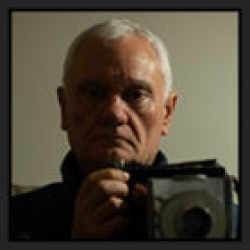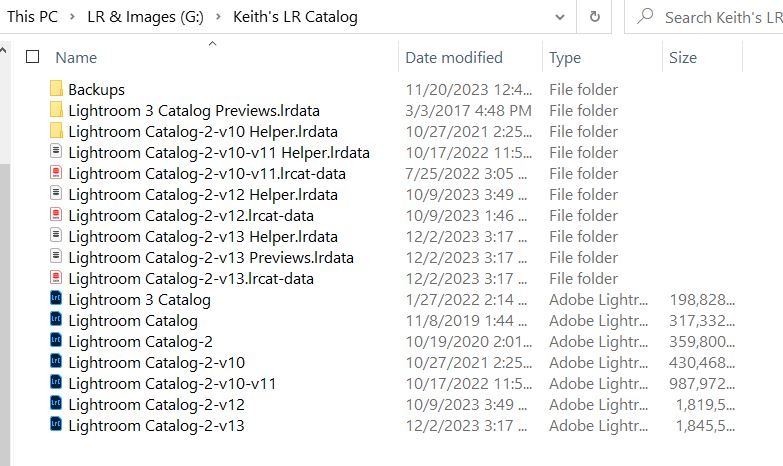Home > Topics > Post Processing > Adobe Lightroom & Adobe Camera Raw > LR update today
LR update today
-
AuthorTopic: LR update today Read 1883 Times
-
LR update todayon: December 1, 2023 at 10:01 am
Mike – for a moment I was thinking along similar lines, but then said to myself that normally LR automatically displays the latest catalog it created. However for some reason we may not understand, perhaps in this instance the updated catalog with all the folders was created but isn’t showing up. This is something Keith can easily determine by going into the Lightroom folder on his hard drive and looking for the most recently dated catalog and its date of creation. If indeed there were such a thing, it should be pretty straightforward bringing it to the fore in the LR Library Module.
Re: LR update todayReply #1 on: December 1, 2023 at 10:42 amWhat Lightroom Classic normally does is follow the preferences set by the user:
Author “Color Management for Photographers" & "Photoshop CC Color Management" (pluralsight.com)”
Re: LR update todayReply #2 on: December 1, 2023 at 1:24 pmYes (to both comments). If I recall though, when we update LRC to a new rev (eg 12 to 13), it will ask if we want to convert the catalog. I don’t recall the dialog box now, but I think if you inadvertently select no then version 13 will open with a brand new catalog with nothing in it. That’s what I think might have happened. The examination of the date won’t help as it will be a new version created at the time LRC was updated to 13.
If the OP can post a screenshot of his catalog’s folder library we’ll know a bit more.
There are plenty of ways to fix this but it’s easier if we can see what happened. Maybe a screenshot of the LR folder in Win Explorer where the catalogs (.lrcat files) are held as well, including the size.
Re: LR update todayReply #3 on: December 1, 2023 at 1:34 pmAnd when we update to a new catalog version, the older catalog is kept, and one can update it again IF (and this has never been necessary for me), that’s required.
Author “Color Management for Photographers" & "Photoshop CC Color Management" (pluralsight.com)”
Re: LR update todayReply #4 on: December 1, 2023 at 4:49 pmYes, that’s what I hope might have happened. Pretty easy to fix once we know for certain, and a screenshot will help confirm.
Re: LR update todayReply #5 on: December 1, 2023 at 5:00 pmHere are 2 screen shots:
Re: LR update todayReply #6 on: December 1, 2023 at 5:56 pmAll I can say from the screenshots is, what a mess! <g>. It tells us nothing about the ‘issue’ with missing folders.
Here is all a clean (single) catalog folder needs to have (and the Settings Folder is an option provided through the preferences, so you can ignore that one folder):
Author “Color Management for Photographers" & "Photoshop CC Color Management" (pluralsight.com)”
Re: LR update todayReply #7 on: December 1, 2023 at 6:49 pmWhat struck me, apart from the missing folders (helper, etc.) is the huge disconnect in folder size between the last two in the list and the previous ones going back from 2019 to 2022. It does look as if a huge amount of material is simply missing, if it were not intentionally purged before the installation of the last two in 2023. Assuming this is not the case, I would revert to the possibility I raised above of a corrupted install.
Thinking of possible solutions, I would have two suggestions (1) bring up the last good one in the list and try opening it, and if it opens, then up-date it according to the Ian Lyon instructions Andrew linked, or (2) go to the Creative Cloud app, uninstall Lightroom and re-install it.
Re: LR update todayReply #8 on: December 1, 2023 at 8:19 pmMark,
Thank you for the reply, but I have never used the creative cloud feature.
Eh? How did you perform the upgrade?
───────────────────────
https://www.flickr.com/photos/chriskernpix/albums/72177720314899467Re: LR update todayReply #9 on: December 2, 2023 at 10:50 amWhat struck me, apart from the missing folders (helper, etc.) is the huge disconnect in folder size between the last two in the list and the previous ones going back from 2019 to 2022. It does look as if a huge amount of material is simply missing, if it were not intentionally purged before the installation of the last two in 2023. Assuming this is not the case, I would revert to the possibility I raised above of a corrupted install.
Thinking of possible solutions, I would have two suggestions (1) bring up the last good one in the list and try opening it, and if it opens, then up-date it according to the Ian Lyon instructions Andrew linked, or (2) go to the Creative Cloud app, uninstall Lightroom and re-install it.
I think the numbers are truncated. The OP can confirm but I’d guess that V10-11 was 987k and V12 and V13 are a little over 1,800k, so both bigger and also similar (v12 vs v13). If this is so then I don’t think V13 is empty.
You can’t open the v12 catalog on LRC that is now V13. If you want to do this you can reinstall V12.
Let’s see a screenshot of your folders (expanded)
-
This reply was modified 5 months ago by
 Mike Broomfield.
Mike Broomfield.
Re: LR update todayReply #10 on: December 2, 2023 at 10:55 amYes Mike, that’s possible and the only way to know is to see all the data fully expanded. Also it would be good to see all the files in the Lightroom folder in list view rather than as icons.
Re: LR update todayReply #11 on: December 2, 2023 at 5:30 pmWhat struck me, apart from the missing folders (helper, etc.) is the huge disconnect in folder size between the last two in the list and the previous ones going back from 2019 to 2022. It does look as if a huge amount of material is simply missing, if it were not intentionally purged before the installation of the last two in 2023. Assuming this is not the case, I would revert to the possibility I raised above of a corrupted install.
Thinking of possible solutions, I would have two suggestions (1) bring up the last good one in the list and try opening it, and if it opens, then up-date it according to the Ian Lyon instructions Andrew linked, or (2) go to the Creative Cloud app, uninstall Lightroom and re-install it.
I opened each folder and the one that opened LR before this mess, was Lightroom Catalog-2-v13. I also noticed that I found this by going to This PC> LR & Images(G)>Keith’s LR Catalog
The screen shots I sent were from This PC>Pictures>Lightroom. There was no Lightroom Catalog-2-v13 listed.
-
This reply was modified 5 months ago by
-
AuthorPosts
- You must be logged in to reply to this topic.