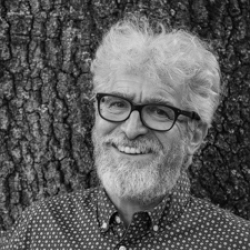Home > Topics > Post Processing > Adobe Lightroom & Adobe Camera Raw > How Many LR Catalog Backups?
How Many LR Catalog Backups?
Tagged: Adobe Lightroom backup
-
AuthorTopic: How Many LR Catalog Backups? Read 1399 Times
-
Adobe Lightroom & Adobe Camera Rawon: July 29, 2019 at 8:57 pm
I’ve been ignoring this, but I now have 45 catalog backups that I keep on an external drive. How are others managing their backups? Should I cull this down to a half dozen or so? On the other hand, I have plenty of storage, but at some point it just becomes confusing.
Re: How Many LR Catalog Backups?Reply #1 on: July 29, 2019 at 9:03 pmThe entire Lightroom backup schema is, IMHO, a waste and a mess. First, it only backs up your catalog. What about all your images, presets, profiles etc? Next, as you’ve seen, you’ve got a pile of old catalogs. Backup everything you can’t ever afford to lose. For me, that’s one catalog, presets stored with the catalog, all this and every image cataloged on a dedicated hard drive only for this important data. Then I ‘clone’ that entire drive using an actual utility designed for this task. Everything gets backed up to multiple drives (one in a fire proof safe, one for location work). Plug the drive in, clone it. Done.
I’m on a Mac, I use SuperDuper and/or Chronosync for this task, it’s all scheduled to take place at night while I’m fast asleep. And I backup to CrashPlan as well. Belt and suspenders approach. Everything gets backed up, often, to differing sources.
Author “Color Management for Photographers" & "Photoshop CC Color Management" (pluralsight.com)”
Re: How Many LR Catalog Backups?Reply #2 on: July 29, 2019 at 10:38 pmI’ve been ignoring this, but I now have 45 catalog backups that I keep on an external drive. How are others managing their backups? Should I cull this down to a half dozen or so? On the other hand, I have plenty of storage, but at some point it just becomes confusing.
I keep one catalog and let LR back it up to a separate dedicated internal drive every time there is a significant change in its contents. I’m on Mac and use Carbon Copy Cloner to clone my entire working drive onto a dedicated external drive every night. This therefore includes the LR catalog and all my photo files.
Re: How Many LR Catalog Backups?Reply #3 on: July 30, 2019 at 4:30 amMy system is very similar to Andrew’s, although I use Dropbox and ChronoSync. I do have LR’s backups active as well (disk space is cheap and you can’t have too many options), but I also have a script attached to the backup folder which deletes the older ones.
Jeremy
-
This reply was modified 4 years, 12 months ago by
 Jeremy Roussak.
Jeremy Roussak.
Re: How Many LR Catalog Backups?Reply #4 on: July 31, 2019 at 12:00 pmI think there is some value in keeping one or two Lightroom catalog back-ups as a hedge against a transitory failure—database race condition, file write error, etc.—that might require reverting to an earlier version. But I agree with the consensus here that you need to make redundant back-ups of all your critical files, and store the copies according to a plan that will allow you to recover from any plausible disaster. Amazon, Google, and other providers offer inexpensive “cloud” storage, which is a practical way maintain offsite copies. (Any sensitive information should of course be strongly encrypted before uploading it to an online provider.)
───────────────────────
https://www.flickr.com/photos/chriskernpix/albums/72177720314899467Re: How Many LR Catalog Backups?Reply #5 on: November 21, 2019 at 1:18 pmIt’s a given that one needs to backup more than just the Lightroom catalog, but I guess that wasn’ really what Hugh was aking, was it? 🙂
Since I had a corrupted catalog and had to rebuild it, I backup religiously every time Lightroom shuts down (unless I just looked at something and didn’t change anything). From all those backups I delete everything but the last five (like once a month or whenever I remember). You really need only the last one, but just to make sure (in case one backup is corrupted) I keep more than that. My $0.02 …
Photographer, musician, and writer. - Viersen / Germany - holgermischke.com
Re: How Many LR Catalog Backups?Reply #6 on: November 22, 2019 at 10:44 amI’m a serious amateur photographer, not a pro. Most of the time I create a catalog for each shoot or trip. I maintain only one large catalog containing several years of images of a particular class of subject. Most of the time I create a catalog for each shoot or trip. I don’t regularly allow Lightroom to create a backup, and I limit the number of backups to 1 or 2.
I’m a retired software developer, and very comfortable with computer technology, i.e., I’m a geek.
My backup strategy is:
- A limited number of Lightroom backups, mostly intended to recovery from catalog corruption. I leave these backups where Lightroom creates them.
- Backups to a local computer dedicated to backups. The backup software is UrBackup (https://www.urbackup.org/), open source client/server backup software. The UrBackup server runs under either Windows or Linux. I run it on Linux, and in my setup writes backup data to a RAID 6 drive array. (RAID 6 provides recovery even if 2 of the 5 drives fail.) The UrBackup client service automatically and continuously backs up new and changed files, including all my photos and Lightroom catalogs. My local UrBackup server provides both reliable backup, fast restores, and is highly immune to viruses, ransomware, and hardware failure.
- Continuous backups to the cloud using Backblaze.
UrBackup and Backblaze provide redundant immediate and automatic local and remote backup of all new and changed files for my desktop, my laptop, and my wife’s desktop for less than $6/month/machine.
Re: How Many LR Catalog Backups?Reply #7 on: December 25, 2019 at 10:46 pmI often wonder why LR doesn’t have a “Keep X number of catalog backups” in the preferences, and then nuke the excess. I go in from time to time and weed out all but the last three backups from the folder.
I use a little utility called “Synchredible” to backup my catalog folder, and the image data folders to an external SSD. The program will update changes, and keep the active folders and the synched folders identical. I run it about every other time I run a session in LR/PS. It also allows one to “group” synch actions, so that I can have identical synchs on multiple drives. I usually keep two. One of them locked in my safe. This way, if the spaghetti hits the fan, I can use the SSD to be “back up and running” in moments on another computer if necessary while I get the main box straightened out.
This is in addition to using Windows’ own backup system where there is a weekly “disk image” of my OS and programs drive and all my data drives to a large HDD. So there’s yet another copy of the LR catalog and associated image files included in that routine.
Rand
Rand Scott Adams Rand47
-
This reply was modified 4 years, 7 months ago by
 Rand Scott Adams.
Rand Scott Adams.
-
This reply was modified 4 years, 7 months ago by
 Rand Scott Adams.
Rand Scott Adams.
Re: How Many LR Catalog Backups?Reply #8 on: December 26, 2019 at 6:55 pmIf you are using a utility to create real time backups of apps, data and image files, saving a Lightroom catalog backup is redundant and therefore pretty useless. As to why they don’t have a limit to the number of backups, that feature was an early feature that has proven to be generally useless therefore not worth spending any further engineering time to modify it.
Re: How Many LR Catalog Backups?Reply #9 on: December 26, 2019 at 7:03 pmYeah, the back-up of the catalog back-up is probably the definition of redundant and useless. But since the backups sit in the folder where my lrcat lives, it’s more trouble to “not back it up” than it is to just have it go along with the rest of the stuff.
Kinda like the sign on the door, “Department of Redundancy, Department.”
🙂
Rand
Rand Scott Adams Rand47
-
This reply was modified 4 years, 12 months ago by
-
AuthorPosts
- You must be logged in to reply to this topic.