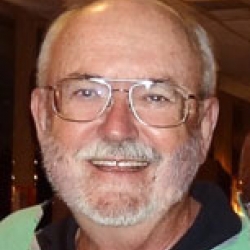Home > Topics > Site and Board Matters > New Article Announcements & Discussions > Digitizing Negatives With A Camera
Digitizing Negatives With A Camera
Tagged: scanning film resolution
-
AuthorTopic: Digitizing Negatives With A Camera Read 7915 Times
-
New Article Announcements & Discussionson: January 13, 2022 at 7:16 pm
There has most likely never been such a detailed article about digitizing negatives. Mark Segal’s article we published today goes into great detail on the rig and process of how Mark scans negatives. Mark is an expert when it comes to scanning. In our PXL store, we have Mark’s book on Scanning for sale. You can read Mark’s article HERE

Kevin Raber
Owner and Publisher of photoPXL-
This topic was modified 2 years, 6 months ago by
 Kevin Raber.
Kevin Raber.
Re: Digitizing Negatives With A CameraReply #1 on: January 13, 2022 at 10:08 pmImpressive! Mark goes to some great lengths with knowledge, equipment and software to get exacting results.
Mr. Schewe mentioned a while back that Lightroom would be adding some negative processing functionality. I hope that day comes soon. I have many B&W 6×7 negs that I shot in the late 80’s-early 2000’s that I have been wanting to digitize. One stop processing in LR would be awesome.
Re: Digitizing Negatives With A CameraReply #2 on: January 14, 2022 at 2:50 amI don’t think I ever said Lightroom/ACR WOULD be getting neg processing. I do remember saying something along the lines that it’s a hot topic with the engineers and something that is being discussed (I think it might be that “someone” has a bunch of older color negs that he might like to shoot and process).
I “hope” it’s something that happens…
Re: Digitizing Negatives With A CameraReply #3 on: January 14, 2022 at 10:48 amImpressive! Mark goes to some great lengths with knowledge, equipment and software to get exacting results.
Mr. Schewe mentioned a while back that Lightroom would be adding some negative processing functionality. I hope that day comes soon. I have many B&W 6×7 negs that I shot in the late 80’s-early 2000’s that I have been wanting to digitize. One stop processing in LR would be awesome.
Hi Jeff M. To be clear, with Negative Lab Pro (NLP) you almost do have one-stop processing within Lightroom, insofar as NLP is a plugin to Lightroom and they work interactively. You can revert between NLP and Lr during an editing session to achieve what you need – a good part of the time. As I mention in the article, there are situations where converting the photo to TIFF may be necessary, but even with that, you can continue working it within Lightroom, unless what you need to do exceeds Lightroom’s capability; then you would need Photoshop, but that transition is pretty seamless too these days.
Re: Digitizing Negatives With A CameraReply #4 on: January 14, 2022 at 1:50 pmMark – What I’ve tried so far is to capture in RAW, invert a flat/low contrast file with maximum detail in PS then send a TIFF to LR for development/refinement. I’ve gotten good results but ideally I would like to stay in RAW/LR for all processing. I tried inverting the RAW file in LR using a curve but then most of the other controls work backwards, I did not like working like that.
I have no need for the color capabilities in NLP, would I still benefit from NLP over my PS invert to LR method above?
-
This reply was modified 2 years, 6 months ago by
Jeff Magidson.
Re: Digitizing Negatives With A CameraReply #5 on: January 14, 2022 at 2:06 pm“I have no need for the color capabilities in NLP, would I still benefit from NLP over my PS invert to LR method above?”
Yes.
It’s not a matter of “need for”; it’s a matter of what works best to achieve the results you want with the least pain. NLP allows you to both convert the negative to a positive using very carefully made *.dcp profiles and individual Lightroom colour channel curves (happening automatically under the hood) getting a pretty decent result “out of the box”, and then to do a lot of adjusting/editing using the large number of presets and tone/colour controls that work in the normal ways you would expect before you need to do anything in Lightroom. I have explained all of this in considerable detail between the main article and Annexes 1 and 2. As for the Lightroom controls you would need to use in reverse after an NLP conversion, you’d be surprised how easily one can adapt to this once you fix a couple of basic “rules” in your mind that sound kind of 1984-ish – like White is Black, Black is White, Highlights are Shadows, Shadows are Highlights, to Darken Brighten, to Brighten Darken – Blue is Orange, etc. But if you really, really don’t like that idea, you can use NLP to easily make a TIFF copy of the file within Lightroom and all of Lightroom’s controls will work on the TIFF in the normally expected way. I would suggest that you have absolutely nothing to lose downloading NLP and trying it. I believe it gives you a dozen or so free conversions before it asks you to buy a license. You’ll know soon enough whether it floats your boat.
I should add, I’ve tried (and written-up) every which way I can imagine using Photoshop to convert negatives and I’ve been very successful with it, but that’s a blast from the past; these days NLP is the way to go. Nate Johnson has done some really remarkable engineering with this product.
-
This reply was modified 2 years, 6 months ago by
 Mark D Segal.
Mark D Segal.
-
This reply was modified 2 years, 6 months ago by
 Mark D Segal.
Mark D Segal.
Re: Digitizing Negatives With A CameraReply #6 on: January 14, 2022 at 3:11 pmMark – Thanks for your thoughtful reply. When I said “I have no need for the color capabilities in NLP”, it’s because my only need is to convert B&W negs. I’ll give NLP a try but my hope was to avoid having to use LR controls in reverse as with my current method.
Best
Re: Digitizing Negatives With A CameraReply #7 on: January 14, 2022 at 3:18 pmAh, OK, thanks for the clarification. So, for converting B&W with NLP, you would use the B&W Color Model in the Pre-conversion tab that comes up when you open the application. Then when you convert you get a good neutral conversion. I would do this whether you are starting with colour or B&W film, because there were B&W films having a slight purplish cast in the base. Following the NLP conversion procedure gets rid of that. For B&W you may find that NLP’s own edit controls are sufficient to meet your needs without having to play with any of Lr’s own tone controls, in which case you would not be bothered with reverse effects.
Re: Digitizing Negatives With A CameraReply #8 on: January 16, 2022 at 7:15 pmMark,
Once again, you’ve produced THE definitive article describing a product or procedure. Thank you for all of your work, both from the old days at Lula and now here with Kevin.
Brad
Re: Digitizing Negatives With A CameraReply #9 on: January 16, 2022 at 8:40 pmYou are welcome Brad, and glad you enjoyed the article.
Best regards,
Mark
Re: Digitizing Negatives With A CameraReply #10 on: January 17, 2022 at 11:03 amMark did an excellent job with this article as well as all the others he produces for PXL throughout the year. I believe we all do this for the passion we have for photography. Mark’s passion is digging down and understanding every nuance. Whether it be a paper, printer or a need to find a way to scan negatives, Mark pursues it down to the smallest detail. So, we all owe MArk a big round of thanks.
It’s amazing that so many people have an interest in scanning negatives. Don’t forget Mark has a book in our PXL store on Scanning. It is one of the most detailed books on scanning if not the most detailed.
Thank you, Mark.
Kevin Raber
Owner and Publisher of photoPXLRe: Digitizing Negatives With A CameraReply #11 on: January 17, 2022 at 11:23 amYou are welcome Kevin and much appreciated.
The bottom-line enjoyment in all of this of course is seeing the results on paper, because if the output fails to satisfy the input is not worthwhile, absorbing as the process of discovery may be.
And yes, apparent readership of this article to date, as well as the accumulated sales volume of the Silverfast ebook do attest to the fact that there’s considerable interest in scanning negatives. That is probably what led Nathan Johnson to develop and continually improve Negative Lab Pro over the past several years, also attesting to its success. I think the underlying reason is that colour negative film has some very well-appreciated photographic properties that have attracted millions upon millions of users over many decades, so there are sitting in peoples’ collections who knows how many millions of negatives that with the maturity of digital processing and printing can now be enlarged and printed to a higher standard of control and quality than was previously possible. Now, some may disagree with this last statement, because one’s taste and preferences play a big role in how one evaluates these different products, but I think it’s incontestable, and this is attracting photographers’ interest in testing all manner of gear and software for digitizing their negatives. I think it will be an on-going quest opening up new approaches and improvement to existing ones, looking forward.
-
This topic was modified 2 years, 6 months ago by
-
AuthorPosts
- You must be logged in to reply to this topic.