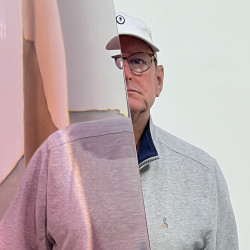Home > Topics > Printing > Epson Printers > Unable to get Intense Colors to LookRight
Unable to get Intense Colors to LookRight
-
AuthorTopic: Unable to get Intense Colors to LookRight Read 6616 Times
-
Epson Printerson: February 25, 2022 at 3:22 pm
Greetings. Although I don’t print a lot, when I do it’s a variety of subjects on a variety of papers. Usually with moderate success.
This past week+ however, has been quite a struggle and lot of trial and error have not helped me solve my problem. I can’t seem to get the Ferrari red (there are three Ferrari reds, I’m told) to look right. Quite a shift towards magenta and violet. Just the car, not the overall print. To remedy, I’ve played with targeted white balance and HSL adjustments, all without success.
I’m processing Fuji RAF files in Lightroom and On1, on a calibrated 2016 iMac. I soft proof in and print from LR. My printer is an Epson P800, and the paper is Epson Legacy Platine. The profile for the computer/printer/inkset/paper was loaded from Epson’s site. Thanks for reading, and I certainly appreciate some of you may have to offer.
mhfinva
Re: Unable to get Intense Colors to LookRightReply #1 on: February 25, 2022 at 3:26 pmWhat are you doing in On1 that you can’t do in Lr?
Re: Unable to get Intense Colors to LookRightReply #2 on: February 25, 2022 at 3:34 pmMark, I find On1 much simpler to use than PS and superior to LR for masks,
brush work and targeted adjustments, presets and de-noise. Are you thinking that layering the two programs might be the cause of my issue?
mhfinva
Re: Unable to get Intense Colors to LookRightReply #3 on: February 25, 2022 at 3:36 pmYes. I’m wondering whether On1 is writing your adjustments there into metadata that Lr is able to read once you bring the photo back into Lr for final editing and/or printing.
Re: Unable to get Intense Colors to LookRightReply #4 on: February 25, 2022 at 3:37 pmPerhaps you should try doing ALL the editing in Lr under softproof with the Epson Platine Profile activated in the Softproof function of the develop module and print it. Then you can see whether the problem comes from the Platine profile or from something to do with your editing workflow.
Re: Unable to get Intense Colors to LookRightReply #5 on: February 25, 2022 at 3:41 pmThanks, I’ll go experiment with some tests with the orig RAF files, untouched by On1. Interesting to note, this current version of On1 is a different animal in terms of file management back-and-forth with LR. Where they used to be a compliment to LR, it’s clear On1 is now stepping into a LR-competitor role.
mhfinva
Re: Unable to get Intense Colors to LookRightReply #6 on: February 25, 2022 at 3:46 pmOK, let us know what you come up with.
Re: Unable to get Intense Colors to LookRightReply #7 on: February 25, 2022 at 4:25 pmIf you’d like, I would be happy to take a swipe at it in Capture One. With the new masking and color adjustments, it would be interesting to see if it comes close to doing the job without using two different programs. If you want to try this let me know. You can WeTransfer the file to [email protected]. Send along the file you did also if possible as a JPEG or TIFF. I do believe you are seeing conflicts between two different programs.
wetransfer.com
Kevin Raber
Owner and Publisher of photoPXLRe: Unable to get Intense Colors to LookRightReply #8 on: February 25, 2022 at 7:22 pmMark, Kevin, thank you both so much for putting your minds to this.
I went at it starting fresh solely in LR with the original RAW files and no On1 involvement. Soft proofed with the Epson Platine profile. Same result. Then I processed another using a metallic paper and its profile. Same result. Darn.
mhfinva
Re: Unable to get Intense Colors to LookRightReply #9 on: February 25, 2022 at 7:27 pmIt’s probably not the profiles if you are having the same problem with two papers – and those profiles from Epson America are pretty good. Nonetheless, I suggest running a printer test image (for example the Outback Image, or Andrew Rodney’s) instead of your own photos to see whether the memory colours come out correctly, both using the profile for the paper with Photoshop Managing Color, and another with Printer Manages Color. This will test for profile issues. Before that however – Simplest thing: do you by any chance have clogged nozzles?
Re: Unable to get Intense Colors to LookRightReply #10 on: February 25, 2022 at 9:30 pmYou should always test output using good color reference images designed for that task. The color reference images RGB values are such they are set for output and are editing and display agnostic. Test the output this way and examine for the same color issues so we know it’s not your image specific issues causing the problems:
http://www.digitaldog.net/files/2014PrinterTestFileFlat.tif.zip
http://www.gballard.net/photoshop/pdi_download/
http://www.normankoren.com/makingfineprints1A.html#TestPrintAuthor “Color Management for Photographers" & "Photoshop CC Color Management" (pluralsight.com)”
Re: Unable to get Intense Colors to LookRightReply #11 on: February 25, 2022 at 10:13 pmGentleman, again thank you for the attention. In the past few hours I’ve checked the nozzles (they were fine but I ran a cleaning anyhow), and I deleted and reinstalled the drivers. I realized I had a print of a beautiful cut of raw Bluefin Tuna on the same Legacy Platine paper. It was created about 6 months ago. I ran another print and the saturated reds are definitely not as nice or as accurate as when I printed it previously. Also, what occurred to me looking at over a dozen test prints of this Ferrari is that for all the subtle and not-so-subtle WB and HSL edits to the red, there’s actually very little difference between any of them.
I’ll give it a rest for now and hit it again tomorrow when I’ll print the reference images. (Andrew, thanks for the links).
mhfinva
-
AuthorPosts
- You must be logged in to reply to this topic.