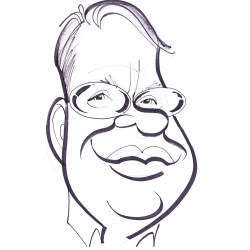Home > Topics > Post Processing > Capture One > Switching from Lightroom to Capture One Questions
Switching from Lightroom to Capture One Questions
Tagged: Affinity Photo, Capture One, Lightroom
-
AuthorTopic: Switching from Lightroom to Capture One Questions Read 39288 Times
-
Switching from Lightroom to Capture One Questionson: July 22, 2020 at 1:07 pm
Just to toss in my last 2 cents – I’m dropping Adobe and converting my catalog to C1 + Affinity. There are things that Adobe does better, but not enough. This is about corporate hegemony. Adobe doesn’t have a magic key to these algorithms. If that were so, then we wouldn’t be free.
I did that too, about 18 months ago. Now I’m having second thoughts. C1 does some things better than Adobe, but maybe not enough to compensate the flaws of its library module.
I’m starting to find it more and more irritating. The main flaw is that whenever I search whatever like keywords or ranking or text in the whole library C1 starts to scan the whole files themselves! The information is supposed to be in its database! LR does that properly and it is very fast.
I do miss stacking as an organisation feature. I thought I’d get used to not having it, but I don’t.
All in all, I find C1’s library module to be inadequate and if I consider the price of the software it is actually a disgrace.
I took advantage of an Adobe promotion and took the subscription at a reduced price for a year to give me time to decide what I’ll do.
My library is not even huge, it holds less than 40 thousands pictures. That is way beyond what C1’s library can efficiently manage.
Affinity Photo is just great, very consistent between the PC and the iPad.
Re: Switching from Lightroom to Capture One QuestionsReply #1 on: July 23, 2020 at 9:24 amI did that too, about 18 months ago. Now I’m having second thoughts. C1 does some things better than Adobe, but maybe not enough to compensate the flaws of its library module.
I entirely agree that the Lr Library module is superior to C1. Searching speed does seem to be an issue – you are probably correct that they need to hire a database software expert. My library is also about 40K pictures (just under one TB), but I’m finding it manageable in C1. I may end up splitting it into multiple libraries (by years or groups of years) to deal with this. I’m using a 2017 vintage iMac. The raw files are stored on an external disk, but the C1 catalog file is on the internal SSD. Are you using a similar arrangement?
JSS
Re: Switching from Lightroom to Capture One QuestionsReply #2 on: July 23, 2020 at 10:06 amI did that too, about 18 months ago. Now I’m having second thoughts. C1 does some things better than Adobe, but maybe not enough to compensate the flaws of its library module.
I entirely agree that the Lr Library module is superior to C1. Searching speed does seem to be an issue – you are probably correct that they need to hire a database software expert. My library is also about 40K pictures (just under one TB), but I’m finding it manageable in C1. I may end up splitting it into multiple libraries (by years or groups of years) to deal with this. I’m using a 2017 vintage iMac. The raw files are stored on an external disk, but the C1 catalog file is on the internal SSD. Are you using a similar arrangement?
I’m on Windows with the following hardware:
- AMD Ryzen 7 CPU, 16 cores, 4Ghz
- 32GB RAM
- 1TB NVMe SSD for system, C1 and LR databases
- Data drive is a 5TB logical volume made of 3 internal hard disks with Windows Storage Spaces (faster than RAID)
So I don’t think it is the hardware. A C1 support engineer had the audacity to suggest to put the photos on an SSD volume to speed up the searches.
It is a bug, pure and simple, but they won’t admit it and of course not correct it. Going with separate, small libraries defeats the purpose of the database. Might as well use sessions. By that time, the free Adobe Bridge + RawTherapee + Affinity Photo start to look appealing from a price/functionality ratio point of view…
Besides search speed, the absence of stacking is proving to be a problem for me to adapt. I can’t say I’m falling in love with C1’s print module either. And no keywords assignment at the time of import. And a total market of four plugins. And the mapping system is LR is non existent, well, anywhere.
There was one thing where C1 was better than LR, it was the rendering of X-Trans. CA is lovely there. I use Fuji, so that mattered to me and I was willing to lose the mapping module for that. Problem are, LR now has a enhanced resolution feature that more than closes the gap and I found out I lose much more than just the mapping module.
C1 keeps two advantages:
- Colour tools are just wonderful
- The user interface is pretty good with a few tricks i really like. But that is not major.
Re: Switching from Lightroom to Capture One QuestionsReply #3 on: July 28, 2020 at 4:14 pmAnd no keywords assignment at the time of import.
That you CAN do, but it’s not as easy as in Lr. Presets in C1 are for one group of sliders; styles are for multiples. Having said that, you can also stack presets. I have one preset for metadata and one for basic keywords and I have them stacked to use on import. I add more specific keywords after culling.
Mike.
P. S. I previously mentioned David Grover from Capture One as he does their tutorials. Scott Williams has some excellent stuff for C1 on YouTube but while you’re there also check out Paul Reiffer as he has 13 Pro Tips videos as well as some live sessions.
_____
Mike Nelson Pedde
Victoria, BC
https://www.wolfnowl.com/Re: Switching from Lightroom to Capture One QuestionsReply #4 on: September 26, 2020 at 11:17 amCatalogs in the Windows version of Capture One are broken. Not just not as good as LR, broken. C1 is aware of it and isn’t interested, or is not capable of fixing them.
I beat my head against them for far longer than I should have and was finally forced away due to increasing instability in the catalog.
My workflow now is using a session, but not in the traditional sense. I “exported” my images from the catalog, which writes all the metadata and settings into sidecar files (but alas development settings are NOT in the xmp files).
Navigating to the appropriate folder in my session, C1 builds all the previews and such and stores then in sub folders. This can take some time, but once done, it’s done.
The part I like about this is the development settings can be backed up and I’m not subject to a catalog file getting corrupted.
Definitely not as useful as a catalog, but safer.
I’m now back to using an old copy of LR (v6.14) for cataloging. I’m working on a tool to extract as much info from the C1 sidecars and write it into the accompaning xmp files for LR to use.
Chris
Re: Switching from Lightroom to Capture One QuestionsReply #5 on: September 26, 2020 at 9:35 pmAnd no keywords assignment at the time of import.
That one I can help you with. I tend to keyword my images in two phases: shoot keywords and image-specific keywords. What I’ve done is to create a keyword preset and a metadata preset, and stacked those to create an import style. On importing C1 applies that style to all images.
Mike.
_____
Mike Nelson Pedde
Victoria, BC
https://www.wolfnowl.com/Re: Switching from Lightroom to Capture One QuestionsReply #6 on: September 28, 2020 at 5:48 pmI did the switch to C1 from Lightroom (147,000 images on a Drobo 5D3 connected thunderbolt 3).
Current system is a MacBook Pro (16 inch, 2019) Processor: 2.3 GHz Intel i9, Memory: 32 GB, Graphics: AMD Radeon Pro 5500M 8 GB Intel UHD Graphics 630 1536 MB.
I am finding it is extremely slow to open C1 with a catalog of this size. No issues with Lightroom Classic when opening.
The C1 catalog is stored on the internal drive with reference photos on the Drobo 5D3.
I have recently been in contact with tech support with C1 and just today was contacted with this statement:
“Capture One has no limitation of catalog sizes, however we have issued reports with Drobo and LaCie drives due to their protective nature/type connection, which could be the case here as well.”
So now I am looking a another external drive. Maybe the G-Technology Thunderbolt 3. Those using C1 which external Thunderbolt drive are you using?
Have had some tell me to break up the C1 catalog for speed but I really don’t want to do that. Did try doing a one year as a stand alone catalog and must admit it’s extremely fast to open (about 14,500 images),
But I have just about come to the conclusion that C1 is unable to handle large catalogs like Lightroom Classic can.
I will say I really do enjoy C1 and get some great results. One of the best features in my opion he Layers, which I find very useful along with the Color Editor.
Cheers,
Stu
-
This reply was modified 3 years, 10 months ago by
 Stuart Schaefer.
Stuart Schaefer.
Re: Switching from Lightroom to Capture One QuestionsReply #7 on: December 1, 2020 at 11:37 amI did the switch to C1 from Lightroom (147,000 images on a Drobo 5D3 connected thunderbolt 3).
Current system is a MacBook Pro (16 inch, 2019) Processor: 2.3 GHz Intel i9, Memory: 32 GB, Graphics: AMD Radeon Pro 5500M 8 GB Intel UHD Graphics 630 1536 MB.
I am finding it is extremely slow to open C1 with a catalog of this size. No issues with Lightroom Classic when opening.
The C1 catalog is stored on the internal drive with reference photos on the Drobo 5D3.
I have recently been in contact with tech support with C1 and just today was contacted with this statement:
“Capture One has no limitation of catalog sizes, however we have issued reports with Drobo and LaCie drives due to their protective nature/type connection, which could be the case here as well.”
So now I am looking a another external drive. Maybe the G-Technology Thunderbolt 3. Those using C1 which external Thunderbolt drive are you using?
Have had some tell me to break up the C1 catalog for speed but I really don’t want to do that. Did try doing a one year as a stand alone catalog and must admit it’s extremely fast to open (about 14,500 images),
But I have just about come to the conclusion that C1 is unable to handle large catalogs like Lightroom Classic can.
I will say I really do enjoy C1 and get some great results. One of the best features in my opion he Layers, which I find very useful along with the Color Editor.
Cheers,
Stu
-
This reply was modified 3 years, 10 months ago by
 Stuart Schaefer.
Stuart Schaefer.
Don’t change your external drive, it won’t solve anything. I had the same problem with the catalog on an internal SSD and photos on internal SATA drives. C1 support suggested I should have everything on SSD! It is a well known defect in Capture One, but they won’t admit it nor solve it.
I enjoyed C1 tools a lot but I went back to Lightroom, C1 has no maturity in its database module, it is made for studios who use sessions.
Re: Switching from Lightroom to Capture One QuestionsReply #8 on: December 1, 2020 at 1:12 pmStephane,
Well, I did try another drive as suggested by C1 Tech (G-Technology via Thunderbolt) and still had the same issues. I’m totally convince C1 can’t handle a large data base. Like you I enjoy C1 editing but not their Data Management. Have now gone back to Lightroom Classic which has no issues with an over 140,000 images in the catalog. Maybe this new version of C1 coming soon will fix this Data Management issue.
Cheers!
Re: Switching from Lightroom to Capture One QuestionsReply #9 on: December 2, 2020 at 12:44 pmI have shared my feeling about the DAM part of C1 with them. My workflow is a bit different. After a shoot, I load everything into a session. It is swift. Everything stays in the session folder, which I can move from internal to external simply by moving a folder. If I am on a trip, I start editing on images in a session. When I get home, I move the session to my MAC PRO. There I do final edits, output tiff, and such.
After I have done everything, I now move the session folder to my raid drive. (72 TB). I put the session into 2020 sessions. I create a Catalog and then import the session images in the catalog. The catalog grows as I add more sessions. I now have all the benefits for a session and a catalog. I also have specialty catalogs that I import into Antarctica, Iceland, New York, family, etc. I shoot on the average year without COVID around 100,000 images. These I can now find in 2020 sessions. I can go right o the session or launch the catalog.
I’ll admit Adobe has done a great job with their catalogs and DB. I just find it hard to move and merge everything. I’m always afraid I’ll screw up the database.
This method works great for me.
Just my 10 cents.
Kevin Raber
Owner and Publisher of photoPXLRe: Switching from Lightroom to Capture One QuestionsReply #10 on: December 2, 2020 at 1:26 pmI have shared my feeling about the DAM part of C1 with them. My workflow is a bit different. After a shoot, I load everything into a session. It is swift. Everything stays in the session folder, which I can move from internal to external simply by moving a folder. If I am on a trip, I start editing on images in a session. When I get home, I move the session to my MAC PRO. There I do final edits, output tiff, and such.
After I have done everything, I now move the session folder to my raid drive. (72 TB). I put the session into 2020 sessions. I create a Catalog and then import the session images in the catalog. The catalog grows as I add more sessions. I now have all the benefits for a session and a catalog. I also have specialty catalogs that I import into Antarctica, Iceland, New York, family, etc. I shoot on the average year without COVID around 100,000 images. These I can now find in 2020 sessions. I can go right o the session or launch the catalog.
I’ll admit Adobe has done a great job with their catalogs and DB. I just find it hard to move and merge everything. I’m always afraid I’ll screw up the database.
This method works great for me.
Just my 10 cents.
Kavin,
Interesting input on how you handles a large DB. May start trying to work with session starting in 2021. By then the updated C1 version should be out and since I currently have a subscription will get the update.
If I understand you correctly you import session into a main catalog that contains many sessions? If that is correct can you then search that catalog for images?
The catalog issues in my main reason for not moving to C1 full time.
Again thanks for your input.
Cheers,
Stu
Re: Switching from Lightroom to Capture One QuestionsReply #11 on: December 2, 2020 at 1:37 pmYou can do all the things you can do in a catalog. I can sort by camera and lens or things like that. I am putting an outline together for a tutorial and will make sure I cover that.
Kevin Raber
Owner and Publisher of photoPXL -
AuthorPosts
- You must be logged in to reply to this topic.