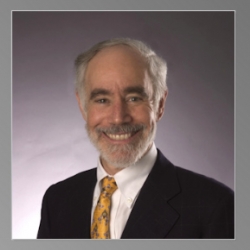Home > Topics > Printing > Papers & Media > Removing curl memory after printing from rolls
Removing curl memory after printing from rolls
-
AuthorTopic: Removing curl memory after printing from rolls Read 544 Times
-
Papers & Mediaon: April 30, 2023 at 2:19 am
More than once, I’ve ruined large format prints when trying to remove the curl “memory” from the roll. For example, a 24 x 36 print on Canson Rag Photographique printed recently developed what amounts to creases, presumably caused by the print-flattening technique I was using. In this example, I let the print to dry for an hour before handling. Since the print was now in a roll, I laid it face-down on a clean surface and then carefully unrolled it, using weights to hold down one end as I unrolled it. Weight was applied to hold the print flat overnight.
The next day, there was evidence of unevenness. That is, what looked like a wave running from edge-to-edge across the paper in a couple spots.
So, I tried back rolling using a homemade device with a 2″ diameter tube and roughly 40″ of cloth to wrap the print in. This made everything much worse. Specifically, more of these waves. My efforts at back rolling weren’t successful in any event. The paper still has a memory and still wants to curl, to some extent.
So my questions are:
1. Do prints need to be 100% dry before back rolling?
2. When back rolling, it there a preferred tube diameter or process?
3. Any other suggestions to avoid causing deformation when printing from roll-stock?Thanks!
Re: Removing curl memory after printing from rollsReply #1 on: April 30, 2023 at 7:20 amThe solution I use is a D-roller and you can purchase these.
https://www.itsupplies.com/D-Roller-Paper-De-Curler-s/272.htm
You can also google d-roller and come up with video and sources. I use these with my big prints coming off the Epson 9570 and Canon P2000/. After you d-roll sit them on the table flat and weight them on the corners and give them about a day. Usually works just fine.
The issues you may be having might be related to paper and how tight it was on the core of the paper roll.
Paper weights. Leather filled with lead shot…..https://www.framedestination.com/prod/s/leather-print-and-paper-weight.html?gclid=CjwKCAjwo7iiBhAEEiwAsIxQEVumtvr77zQVxBBnXh3lkCrvp9tpEhDJHkoWkEj-urR04qJ8KoKn6BoCtosQAvD_BwE
Hope that helps.
Kevin Raber
Owner and Publisher of photoPXLRe: Removing curl memory after printing from rollsReply #2 on: April 30, 2023 at 9:14 amI think the literal “core” of your problem may be the small diameter of the roller you are using. I recommend a minimum three-inch core. I solved this problem for 10 bucks using a three-inch core from a roll of used Epson roll paper and a Mylar sheet taped onto it, plus two pieces of two-sided Velcro to hold the rolled-up print closed. So far so good. I use it mainly with Epson Legacy Platine paper.
Re: Removing curl memory after printing from rollsReply #3 on: April 30, 2023 at 10:19 amThanks for the suggestions. The BIENFANG de-roller Kevin suggests has a 1-1/2″ roller, which is smaller than the one I’m having problems with. I’ve heard good things about this de-roller (and some negative ones re: build quality) so I think I will try crafting a new de-roller with a larger diameter roller (~3″ as Mark suggests). I’ve been using a cloth material attached to the roller with gaffer’s tape. Mylar is thinner and should help eliminate the possibility of a hump deforming the print when the print rolls over the seam. I’ll try that. If this doesn’t work, it may be time to get the BIENFANG de-roller.
The lead-shot bags Kevin suggests help, too. I have a couple and use them for flattening as well as framing.
Thanks again!
Re: Removing curl memory after printing from rollsReply #4 on: July 11, 2023 at 4:15 pmOne of the great things about the D-Roller is that there are two little “rubbery” (not sure what the material actually is) strips – one on each side – that keep the print “suspended” between the Mylar as it rolls it. This helps keep the surface of the print from being damaged. One of the really bad things about the D-Roller is the price. They really should be wearing a burglar mask when you check out. 🙂
Rand
Rand Scott Adams Rand47
Re: Removing curl memory after printing from rollsReply #5 on: July 11, 2023 at 4:26 pmMy fake “D-roller”, which does the job just as well as the real thing, cost me about 10 bucks. I’ll share the “patent” right here and now: take a spool from a finished roll of roll paper that has the width of the printer carriage (e.g. 17″) and attach to it a piece of opaque mylar sheeting about two feet long by 17″ wide, using masking tape, and make sure it is straight so that when it is rolled-up it will not skew to either side. Have on hand two pieces of two-sided velcro tape. To use: place the media, coated side, against the mylar so that when rolled-up it will curl in the opposite direction of the curl to be eliminated, and roll it up in the mylar, then hold the bundle in place with the velcro strips, one near each end. Let sit for about a minute or less. Unroll, and bingo, the paper will feed through the printer without issues just fine.
Re: Removing curl memory after printing from rollsReply #6 on: July 12, 2023 at 7:30 amWhat thickness mylar do you use, Mark? It’s on offer here at 125, 190, 250 and 250 microns.
Jeremy
Re: Removing curl memory after printing from rollsReply #7 on: July 12, 2023 at 8:32 amI don’t know Jeremy. I went into the art supply shop, looked over a range of materials and selected the one I thought would be robust enough for long-term use without creasing easily.
Re: Removing curl memory after printing from rollsReply #8 on: July 19, 2023 at 2:29 pmI’ve just had a couple of metres of 125 micron delivered. Looks pretty good.
Jeremy
Re: Removing curl memory after printing from rollsReply #9 on: August 17, 2023 at 3:39 pmMy fake “D-roller”, which does the job just as well as the real thing, cost me about 10 bucks. I’ll share the “patent” right here and now: take a spool from a finished roll of roll paper that has the width of the printer carriage (e.g. 17″) and attach to it a piece of opaque mylar sheeting about two feet long by 17″ wide, using masking tape, and make sure it is straight so that when it is rolled-up it will not skew to either side. Have on hand two pieces of two-sided velcro tape. To use: place the media, coated side, against the mylar so that when rolled-up it will curl in the opposite direction of the curl to be eliminated, and roll it up in the mylar, then hold the bundle in place with the velcro strips, one near each end. Let sit for about a minute or less. Unroll, and bingo, the paper will feed through the printer without issues just fine.
Hi Mark,
I think the original post from Richard Hass was talking about prints whereas you are discussing paper that is to be printed on. Have you had any experience with your DIY D-Roller on actual prints? When I cut paper from rolls (my Canon Pro-1000 does not accept roll paper), I use your technique but with a four inch diameter mailing tube. Paper coming out of this is flat and I have no issues with curling.
Alan
Re: Removing curl memory after printing from rollsReply #10 on: August 17, 2023 at 4:04 pmHi Alan, I have not had to de-curl printed sheets, only the un-printed paper, so no experience with prints.
-
AuthorPosts
- You must be logged in to reply to this topic.