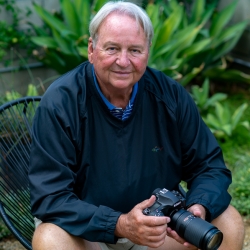Home > Topics > Printing > Epson Printers > Print Driver Version for Ventura and SC-900
Print Driver Version for Ventura and SC-900
-
AuthorTopic: Print Driver Version for Ventura and SC-900 Read 3910 Times
-
Epson Printerson: March 1, 2023 at 12:56 pm
I have replaced my 2015 iMac with a Mac Studio running Ventura 13.2.1. I use the Epson SC-900. After several frustrating efforts to download the correct driver for the 900, I think I am using the proper print driver, but I am not entirely sure. My driver is version 12.62. Can anyone verify that this is the correct driver for my OS?
The page setup and print settings dialogues in LR now look very different from what I was accustomed to in Monterey, so I am still unsure if what I have installed is correct. I have found the Epson Support pages to be less than helpful in ensuring I have the correct print driver. I also struggled to be sure I did not install the Air Print driver and I was finally able to get that done. Maybe I am just paranoid after several frustrating installation attempts, but if anyone can verify what I have done is correct, it would be appreciated.
My initial prints look OK, but it seems like some of the controls/settings in the old printer driver are missing in this new installation,
-
This topic was modified 1 year, 6 months ago by
 Ron Lacy.
Ron Lacy.
Re: Print Driver Version for Ventura and SC-900Reply #1 on: March 1, 2023 at 12:59 pmThe entire page setup and other GUI elements differ in Ventura, which is to be expected. And yeah, it’s not a GUI for the better. Also keep an eye on all your settings there, I’ve found that on my 3880 and P800, some settings one would expect to stick, don’t. The ColorSync radio button which should automatically be set based on Printer vs. Application Manages Color is sometimes wonky. Check everything before clicking “Print”!
Author “Color Management for Photographers" & "Photoshop CC Color Management" (pluralsight.com)”
Re: Print Driver Version for Ventura and SC-900Reply #2 on: March 1, 2023 at 1:15 pmVersion 12.62 is indeed the latest version of the Epson driver, and as long as you pulled it from the list on the Epson site under that printer and operating system what you installed should be correct.
Thanks Andrew for the heads-up on Ventura. I am still on Monterey, as I have also learned the hard way that Apple system updates are replete with problems when it comes to the print pipeline. They just don’t put the effort into testing and verifying for full usability and compatibility even for current printer models, let alone legacy ones. Not a new story. I’ve also been given to understand that they don’t give developers enough information and time to make sure their software is fully compatible with Apple’s system updates.
I’ve seriously contemplated going back to Microsoft, if only for colour management and printing functionality; from what I’m reading they seem to have a better track record in this area; but then I wonder what other cans of worms lie in the waiting for doing that…..ho, hum.
Re: Print Driver Version for Ventura and SC-900Reply #3 on: March 1, 2023 at 8:36 pmMark & Andrew
Thanks for the responses and the information. At least I now know that I’ve got the correct driver even though it looks different and has some quirks. Too bad Apple and Epson can’t coordinate better, but then what would we do if it all worked as advertised!
Thanks again.
Ron
Re: Print Driver Version for Ventura and SC-900Reply #4 on: March 1, 2023 at 8:51 pmYou are welcome.
I for one would be very happy to print without needing to suffer through these repeated periodic episodes of dysfunction that I think would be avoidable if there were sensible and respected operational protocols between the key players in the industry. I’m told that cooperation may run into anti-trust concerns, but I think what’s needed is so remote from that possibility that it’s just an excuse to do nothing about the problem.
Re: Print Driver Version for Ventura and SC-900Reply #5 on: March 2, 2023 at 1:04 pmIt has zero to do with coordination between Apple and Epson or anyone else; in those settings, the GUI, are the OS. That’s ALL Apple.
Author “Color Management for Photographers" & "Photoshop CC Color Management" (pluralsight.com)”
Re: Print Driver Version for Ventura and SC-900Reply #6 on: March 2, 2023 at 5:17 pmNot really. It’s more involved than this. Three companies – at a minimum – are involved in the design of the print pipeline and it all needs to cohere. In this particular instance, the menus that appear once you access the printer functions through the access buttons in the image editing application are provided by the printer manufacturers, but the design and layout of those menus as well as much that underlies them need to respect parameters given by the provider of the operating system. Whenever an operating system or a printer driver are changed, there can be ruptures in the coherence of their interoperability, so it requires a considerable amount of testing (considering the large number of printer models and operating systems at play in users’ hands) to make sure that all the code in all the components remains suitable for the functioning of the printing system as a whole. End-users in particular need to make sure, as best they can, that whenever we update one relevant application, we’ve also updated, preferably from a clean-slate with completely fresh installs, any other cooperating applications. This does not guarantee the absence of issues, but it may reduce the risk. Other than that, when these kind of problems arise, we are left with the need to make sure that the operating system developer and the developers of 3rd party applications are all aware of what needs to be resolved. It’s not a matter of pinning blame, but more constructively targeted at getting solutions from wherever they must come as and when needed.
Re: Print Driver Version for Ventura and SC-900Reply #7 on: March 4, 2023 at 5:24 pmMark and Andrew
I am sorry to bother you again, but I believer I still need your help getting my Mac Ventura and P-900 to work together properly. I am attaching four screen shots of the menu’s I get when I try to print from LR to my SC-900. In appearance, they are very different from the menu’s for the P900 I was seeing with my previous MAC with Monterey. The biggest problem is that when I get to the print settings menu, most of the options are greyed-out and can’t be used. For instance, I want to print in Advanced B/W mode and I am prevented from accessing that option.
I am still not sure the print driver loaded correctly. If it had, I believe I should be able to access of the print options. Any ideas or observations would be appreciated.
Thanks
Ron
Re: Print Driver Version for Ventura and SC-900Reply #8 on: March 4, 2023 at 6:06 pmRon – In Lightroom, in Lightroom’s Print menu, for “Color Management” do you have “Managed by Printer” selected?
Could you post screen grabs of the menus that appear when you click open the bars in the Printer Options section shown in the middle illustration? When you get to Color Matching you need to be able to select “Epson Color Controls”, then in Printer settings you should be able to select ABW. Could you demo what happens when you try to do this?
I can be of only limited help with this because I do not have Ventura installed on my computer, so I’m not familiar with the changes made to the driver interface design, but I doubt core functionality or logic would have changed.
Re: Print Driver Version for Ventura and SC-900Reply #9 on: March 4, 2023 at 7:03 pmBTW, Have you done as recommended on this page from Epson: https://epson.ca/faq/SPT_VENTURA-NS~faq-0000d95-macos_13?faq_cat=faq-topFaqs
Re: Print Driver Version for Ventura and SC-900Reply #10 on: March 4, 2023 at 9:38 pmHopefully, one picture will explain the options for the Epson printer under Ventura for profiles and ABW:
Author “Color Management for Photographers" & "Photoshop CC Color Management" (pluralsight.com)”
Re: Print Driver Version for Ventura and SC-900Reply #11 on: March 5, 2023 at 12:25 pmMark
I did not have “Managed by Printer” selected in LR Color Management. I turned it on and it seems to have resolved most of my issues. I find this strange. It has been a long time since I selected “Managed by Printer” for printing in either LR or PS. I have always used LR or PS Manages Printing. I believe that almost every article I read about printing emphasized letting LR and PS manage printing. Or did I miss something along the way?
When using “Managed by Printer” this does allow me to select “Epson Color Controls” in the Printer Settings tab and I am able to select ABW or any of the other options. After I do that, do I THEN still select the correct ICC paper profile in LR’s Color Management section? I assume that is the proper sequence of actions to get the desired printer settings AND the correct ICC Profile.
I hope that is correct. It seems clumsy compared to what I did before updating to Ventura, but if it works that is what I will do. Thanks again for your help.
PS–I had done what Epson recommended in the link you provided, but it did not resolve my issue.
Ron
-
This reply was modified 1 year, 6 months ago by
 Ron Lacy.
Ron Lacy.
-
This topic was modified 1 year, 6 months ago by
-
AuthorPosts
- You must be logged in to reply to this topic.