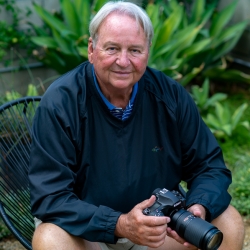Home > Topics > Post Processing > Adobe Lightroom & Adobe Camera Raw > P900 Printing Issues
P900 Printing Issues
Tagged: EPL
-
AuthorTopic: P900 Printing Issues Read 7080 Times
-
Adobe Lightroom & Adobe Camera Rawon: February 21, 2022 at 12:42 pm
I am using: Mac 11.6.4, LR Classic 11.2, Epson SC P900.
I recently upgraded my printer from the Epson R3000 to the P900. When I did the initial set-up, everything worked as it should. I installed the entire P900 package, including the Epson Print Layout, Media Installer applications, and whatever else was included. I made several prints from LR with no problems. LR accessed all of my printer profiles and the prints looked great.
Later, I watched Wayne Fox’s video describing the Media Installer and its use. I followed the instructions in the video and loaded 4 third-party printer profiles into the Media Installer. When I access Media Installer all of the Epson profiles and the third-party profiles are shown in the Media Installer. The third-party profiles are installed in Macintosh HD>Library>Color Sync>P 900 (made the P 900 folder to hold those profiles). I don’t know where the Epson profiles are located, but since all of them show in the Media Installer, I am sure they were downloaded during the installation.
Now, problems occur when I try to print from LR. When I try to print, the options in Page Setup and Print Settings are correct and I can specify any of the profiles for use in the Media Type section of Printer Settings. However, when I go into the Print Job section of LR, in Color Management, only a limited number of Epson paper profiles are available and none of the four third-party profiles I have installed are shown. Interestingly, along with some of the Epson profiles, is one R3000 profile for MOAB Entrada Bright. That is interesting because I deleted that profile from the Library>Color Sync location when I changed to the P900. This means that only the limited number of Epson profiles and the R3000 profiles are available. I prefer to use Canson paper and none of those profiles are available, despite being in the Color Sync location.
My workaround is to use Epson Print Layout to print from LR. EPL has access to all of my paper profiles and allows me to access them and make prints. Strange.
I have done several things to try to resolve this issue. I found Wayne Fox’s YouTube video about the “Epson Enema” and how to correct various printer problems. I have done everything Wayne described and still have not been able to access my profiles from the LR Print module. Wayne suggests not using the Air Print option for the installation and I followed his advice. That means I deleted the Epson Folder for both of my Epson printers and reinstalled all of the drivers. Nothing changed.
I would appreciate any help and suggestions about what is going on with my P900 installation and my problems in accessing my paper profiles. The profiles are on my computer, but for some reason, LR is not locating them or allowing me to use them for printing.
Re: P900 Printing IssuesReply #1 on: February 21, 2022 at 3:44 pmThere is a bug in OS X 11.2 and 11.3+ where those profiles don’t show up. Downgrade or upgrade to 12.X, bug fixed, profiles show up.
Author “Color Management for Photographers" & "Photoshop CC Color Management" (pluralsight.com)”
-
This reply was modified 2 years, 5 months ago by
 Andrew Rodney.
Andrew Rodney.
Re: P900 Printing IssuesReply #2 on: February 21, 2022 at 5:56 pmRon, for the time being, you can try Epson Print Layout and print from there. Of course, in that case, you’d need to output a tiff file but it may get you around your OS bug as Andrew mentioned. I use EPL and I have installed using Media INstaller profiles for Canson, Ilford, and Hahnemuhle papers. If that doesn’t work I am happy to share this with Dano. However, I think you’ll find it is most likely an OS issue.
Kevin Raber
Owner and Publisher of photoPXLRe: P900 Printing IssuesReply #3 on: February 21, 2022 at 6:38 pmAndrew and Kevin–
Thanks for the replies. I’ll from 11.x to 12.x and give it a try. I the P900 is a nice step up from the R3000 so I am anxious to get it running smoothly. I’ll let you know how this goes.
Thanks again.
Ron
Re: P900 Printing IssuesReply #4 on: February 22, 2022 at 1:01 pmKevin and Andrew-
I upgraded the OS to 12 and that seems to have resolved my problem. Thanks very much for your help. Now I am ready to enjoy the P900.
Kevin–I really enjoy the content on PhotoPXL, thanks for all you do on this site. The series on printing is especially appreciated. I am just an amateur but I have always enjoyed printing and the information from you, Jeff, and Dano provide always helps me. Again, thanks for the help with this current issue.
Ron
-
This reply was modified 2 years, 5 months ago by
 Ron Lacy.
Ron Lacy.
Re: P900 Printing IssuesReply #5 on: February 22, 2022 at 3:57 pmThanks Ron. I have so much more planned for this site.
Kevin Raber
Owner and Publisher of photoPXLRe: P900 Printing IssuesReply #6 on: February 23, 2022 at 7:55 amI have the Epson P900. It replaced an Epson P800. My workstation is now a new MacBook Pro 14″ with M1Max processor, 64GB RAM and 1TB SSD running the latest version of Monterey OS. This system drives two Eizo CS2740 monitors. I’ve attached a photo of my workstation.
I recently installed ImagePrint Black. I love this app as I can now easily print to my existing stock of various fine art and glossy paper from Epson, Hahnemuehle, Canson and Red River very easily. The IP ICC profiles are excellent and better than any that I have used from various paper manufacturers. My printing workflow is now much smoother than trying to print from within Capture One Pro.
Prior to using IP, I often used Epson Print Layout. This is works great, but only with Epson papers.
With IP, I find myself printing much more often. I create and print my own photographic cards to send to clients and prospects in my business. With IP, I can easily print my cards on demand with no fussing around with print size settings in the Epson print driver. IP is way better.
Regards,
Bud JamesPlease check out my fine art and travel photography at http://www.budjames.photography.
Re: P900 Printing IssuesReply #7 on: February 23, 2022 at 2:09 pmBud,
‘”Prior to using IP, I often used Epson Print Layout. This is works great, but only with Epson papers.'” Wrong, 3rd party papers can be used with EPL. pls. read Mark Segal P900 review.
Greyscale
Re: P900 Printing IssuesReply #8 on: February 24, 2022 at 8:58 amBud,
‘”Prior to using IP, I often used Epson Print Layout. This is works great, but only with Epson papers.'” Wrong, 3rd party papers can be used with EPL. pls. read Mark Segal P900 review.
Okay, thanks.
Bud
Re: P900 Printing IssuesReply #9 on: March 10, 2022 at 11:05 amI have the Epson P900. It replaced an Epson P800. My workstation is now a new MacBook Pro 14″ with M1Max processor, 64GB RAM and 1TB SSD running the latest version of Monterey OS. This system drives two Eizo CS2740 monitors. I’ve attached a photo of my workstation.
I recently installed ImagePrint Black. I love this app as I can now easily print to my existing stock of various fine art and glossy paper from Epson, Hahnemuehle, Canson and Red River very easily. The IP ICC profiles are excellent and better than any that I have used from various paper manufacturers. My printing workflow is now much smoother than trying to print from within Capture One Pro.
Prior to using IP, I often used Epson Print Layout. This is works great, but only with Epson papers.
With IP, I find myself printing much more often. I create and print my own photographic cards to send to clients and prospects in my business. With IP, I can easily print my cards on demand with no fussing around with print size settings in the Epson print driver. IP is way better.
Regards,
Bud JamesPlease check out my fine art and travel photography at http://www.budjames.photography.
Hi Bud, I’m interested in knowing whether you have tried using the Epson driver with Monterey OS and if so what the experience has been.
Re: P900 Printing IssuesReply #10 on: March 13, 2022 at 5:02 amBud,
‘”Prior to using IP, I often used Epson Print Layout. This is works great, but only with Epson papers.'” Wrong, 3rd party papers can be used with EPL. pls. read Mark Segal P900 review.
I just notice this. Thanks for the correction.
Regards,
Bud JamesPlease check out my fine art and travel photography at http://www.budjames.photography.
Re: P900 Printing IssuesReply #11 on: March 14, 2022 at 6:37 pmI have the Epson P900. It replaced an Epson P800. My workstation is now a new MacBook Pro 14″ with M1Max processor, 64GB RAM and 1TB SSD running the latest version of Monterey OS. This system drives two Eizo CS2740 monitors. I’ve attached a photo of my workstation.
I recently installed ImagePrint Black. I love this app as I can now easily print to my existing stock of various fine art and glossy paper from Epson, Hahnemuehle, Canson and Red River very easily. The IP ICC profiles are excellent and better than any that I have used from various paper manufacturers. My printing workflow is now much smoother than trying to print from within Capture One Pro.
Prior to using IP, I often used Epson Print Layout. This is works great, but only with Epson papers.
With IP, I find myself printing much more often. I create and print my own photographic cards to send to clients and prospects in my business. With IP, I can easily print my cards on demand with no fussing around with print size settings in the Epson print driver. IP is way better.
Regards,
Bud JamesPlease check out my fine art and travel photography at http://www.budjames.photography.
Hi Bud, I’m interested in knowing whether you have tried using the Epson driver with Monterey OS and if so what the experience has been.
Mark,
I’ve been printing with my P900 & my older laptop and 12.2.1 with not particular issues (other than having to be REALY friggin’ sure AirPrint didn’t sneak in) and having to run the darn Epson Media Installer.app to cure some profile issues…which recently is the first troubleshooting advice for Epson printers of late. I was having all sorts of problems prior to doing our video in Indy and that was Dano’s advice, when in doubt, run the app-even if you don’t actually DO anything other than communicate with the printer.
-
This reply was modified 2 years, 5 months ago by
-
AuthorPosts
- You must be logged in to reply to this topic.