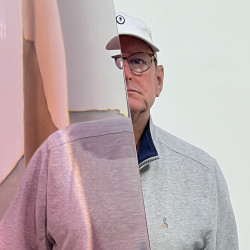Home > Topics > Printing > Epson Printers > P900 Firmware update
P900 Firmware update
-
AuthorTopic: P900 Firmware update Read 17524 Times
-
Epson Printerson: February 25, 2021 at 2:34 pm
Date 2/18/2021
Greyscale
Re: P900 Firmware updateReply #1 on: February 25, 2021 at 3:09 pmWhen it comes to firmware updates, one should ask consider: If it Ain’t Broke…..
Now if there are issues, indeed.
Author “Color Management for Photographers" & "Photoshop CC Color Management" (pluralsight.com)”
Re: P900 Firmware updateReply #2 on: February 25, 2021 at 4:57 pmOn the p700 and I presume the p900 I get a firmware update on the control panel window. there have been several since I have had this printer. From what I understand they fix a lot of issues with paper feed, printer profiles that are stored on the printer, and operational things. I have had no issues with any update and they have fixed a few problems.
As an FYI, the media installer was down for a while but is now back. I have added several new papers to the printer. Using Epson print layout the prints are excellent. I now print to Canson, (new and old Baryta), Ilford Gallerie Smooth Pearl, and Hahnemule photo rag baryta and photo rag matte.
The P700 has turned into a real little workhorse. At the gallery I have 4 other printers. The 9900, P800, Canon 4000 and 1000.
Kevin Raber
Owner and Publisher of photoPXLRe: P900 Firmware updateReply #3 on: February 26, 2021 at 3:00 pmIt would be awfully nice if Epson were to let people know what the firmware updates accomplish. I have a nasty feeling that one I applied to my 7500 has caused problems with Lightroom’s print module, and it’s made me very wary; and I had a similar experience with an HP LaserJet a while ago. As Andrew said, if it ain’t broke…
Jeremy
Re: P900 Firmware updateReply #4 on: February 26, 2021 at 3:53 pmKevin, perhaps a note from yourself to Dan Steinhardt suggesting a note in the Epson updates as to what is being addressed in the update ???? That is If you agree such info would be helpful. ;>)
Greyscale
Re: P900 Firmware updateReply #5 on: February 26, 2021 at 10:57 pmThis matter of logging driver and firmware version changes has been notified to Epson umpteen times.
As for whether to install updates, Andrew’s advice obviously makes sense, but these are new model machines and the recent updates have fixed various issues that can occur. If you have been experiencing issues it’s a good idea to update because stuff gets fixed from one to the next – even if they don’t say!
Re: P900 Firmware updateReply #6 on: February 27, 2021 at 9:35 amLike Mark said, Epson has heard it before. Firmware and software updates should be handled differently. Firmware is usually fixing a bug or adding enhancements. On the P700 and P900 printer, there have already been about six of them and they have fixed a few issues. Software I wait a bit on just to see what I hear on the internet. But, as Mark knows I’m one that jumps in pretty early and for the most part I do OK with it. By the way MArk, I think you can upgrade from Photoshop CS5 now.
Kevin Raber
Owner and Publisher of photoPXLRe: P900 Firmware updateReply #7 on: February 27, 2021 at 12:34 pmHaha – I’m on the very latest LR+PS combo that High Sierra and my 2010 MacPro allow – which is the version set just before the most recent. I only mention this because I know other people have the same dilemma. You reach a point where the hardware is physically performing just fine but it’s no longer compatible with the bleeding edge in apps. So if you want the bleeding edge in the apps, you need to buy a new computer. The biggest sticking point is the graphics card. There is no graphics card compatible with Mac model 5,1 that lets one get beyond Mojave, and within a year that just won’t be good enough – and it has compromises. If I could just have a decent graphics cards replacement I could keep this computer going for years more, and upgrade LR+PS to my heart’s content. But such is life. I almost jumped into a new MacPro until I heard about the N1 chip and also some compatibility issues between certain apps and Big Sur. So sometimes when the industry is on the cusp of promising new stuff but not quite there yet, it is just best to sit back and wait both for the new stuff to come out and the dust it creates to settle. No shame continuing to use what you know works for you and does what you really need.
Re: P900 Firmware updateReply #8 on: March 5, 2021 at 6:56 pmReally appreciate the dialogue here. Thank you all. mhf
mhfinva
Re: P900 Firmware updateReply #9 on: March 7, 2021 at 4:42 pmI updated the firmware on my P900 last week. It went smoothly and I have not experienced any operational issues since.
Regards,
Bud James
Please check out my fine art and travel photography at http://www.budjames.photography or on Instagram at http://www.instagram.com/budjamesphoto.
Re: P900 Firmware updateReply #10 on: March 7, 2021 at 6:08 pmBud, could you please inform us whether (a) you updated it right on the printer LCD using WIFI , and (b) the new firmware number you installed?
Re: P900 Firmware updateReply #11 on: March 9, 2021 at 5:39 pmI installed firmware version KI29L1, the one currently available on the Epson USA website.
I installed it using the included updater from my iMacPro connected to my LAN to the printer, also on my LAN. The install was uneventful.
Regards,
Bud James
Please check out my fine art and travel photography at http://www.budjames.photography or on Instagram at http://www.instagram.com/budjamesphoto
-
AuthorPosts
- You must be logged in to reply to this topic.