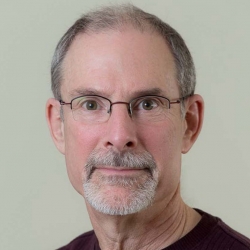Home > Topics > Printing > Epson Printers > P5000 Perform Powerful Cleaning message
P5000 Perform Powerful Cleaning message
-
AuthorTopic: P5000 Perform Powerful Cleaning message Read 2315 Times
-
Epson Printerson: February 6, 2020 at 12:14 pm
I’m now seeing the “Perform Powerful Cleaning (All Nozzles) from the Administrator Menu” warning on a 4-month P5000.
Nozzle checks print flawlessly. The printer gets exercised at least twice a week. Prints still look terrific.
I fear this cleaning is unnecessary and will consume a massive amount of ink.
And, as another user reported elsewhere, he did the cleaning and the message persisted. Any advice?-
This topic was modified 4 years, 5 months ago by
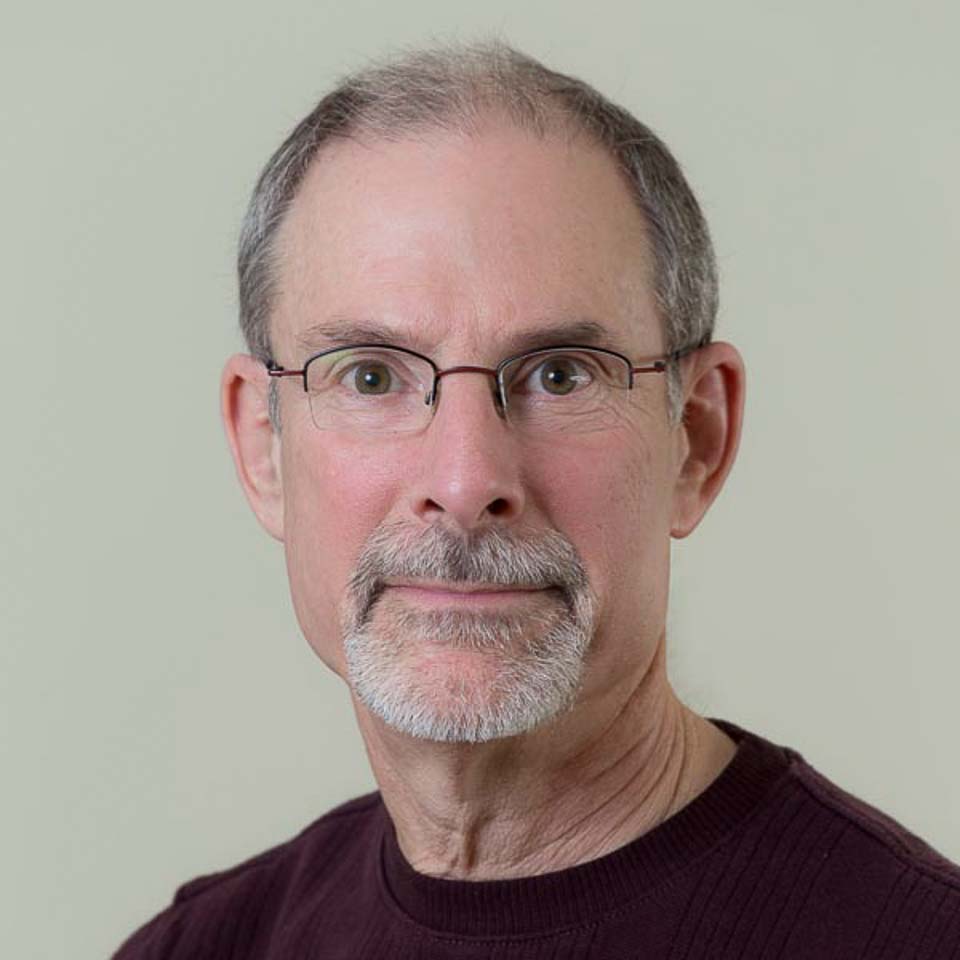 Mark Farber.
Mark Farber.
-
This topic was modified 4 years, 5 months ago by
Christopher Sanderson.
-
This topic was modified 4 years, 5 months ago by
Christopher Sanderson.
-
This topic was modified 4 years, 5 months ago by
Christopher Sanderson.
Re: P5000 Perform Powerful Cleaning messageReply #1 on: February 6, 2020 at 12:40 pmYes, advice: that message will persist until you do the cleaning as recommended. This particular maintenance routine has nothing to do with any immediate nozzle clogs, in the sense that it is not being requested because there are clogged nozzles here and now. It’s being requested as a maintenance procedure to maintain the healthy performance of the print head, intended to minimize nozzle clogs in the normal course of usage. The timing of this cleaning depends on a number of factors that are tracked internally in the printer. In my case, it pops up every six months or so. At first I thought it was a bug, but after discussion with Epson ProGraphics technical support it turns out this is a feature. It uses approximately 70ml of ink (my estimate based on waste tank weight before and after cleaning assuming specific gravity of 1.0). So this just becomes part of the cost of business, like it or not. I suggest you just do it because I very strongly doubt this “feature” would have been programmed into the printer’s software unless Epson had good reason to do so and I do not believe it is a plot to sell ink.
Re: P5000 Perform Powerful Cleaning messageReply #2 on: February 7, 2020 at 10:31 amThanks, Mark. Will do. $30 of ink every 6 months, while painful, sounds like the oil change I got for my car yesterday. If only Epson told us to expect that, preferably before purchase, it would be so comforting to users. After all, I can read the preventative maintenance schedule for a car before purchase. You make Powerful Cleaning sound like it’s preventative maintenance, albeit forced, rather than the all-hands-on-deck alarm it looks like on the screen. There was one LuLa posting of a user who did the Powerful Cleaning, and the message didn’t go away — let’s hope that’s an aberration.
Re: P5000 Perform Powerful Cleaning messageReply #3 on: August 2, 2020 at 4:41 pmThere was one LuLa posting of a user who did the Powerful Cleaning, and the message didn’t go away — let’s hope that’s an aberration.
Mark,Has your message gone away?
My 2 year old P5000 replaced a perfectly good 4900 that I threw away when the print heads became uncloggable after not using for 2 months when away on vacation. Replacing them made it fiscally impractical and the P5000 had the automatic self cleaning feature. The P5000 problem happened because we had a power outage 3 weeks ago and I forgot to turn the printer back on. Now I have the “Perform Powerful Cleaning (All Nozzles) from the Administrator Menu,” message. I’ve run the power cleaning 3 times. The Print Check Pattern is perfect. Several prints were made and look fine. I have 2 low ink cartridges, LK and PK with about 20%. A Google search turned up a suggestion that to get rid of the message all cartridges must be 50% or more. This really stinks. I’ve ordered the new cartridges but am tending to think there is an Epson Conspiracy to get you to purchase more and more ink.
Marty
-
This reply was modified 3 years, 11 months ago by
Marty Markoe.
-
This topic was modified 4 years, 5 months ago by
-
AuthorPosts
- You must be logged in to reply to this topic.