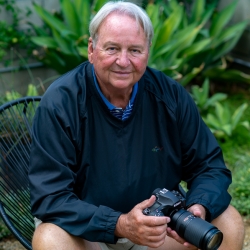Home > Topics > Post Processing > Adobe Lightroom & Adobe Camera Raw > LR Prints Images Larger than Specified
LR Prints Images Larger than Specified
-
AuthorTopic: LR Prints Images Larger than Specified Read 764 Times
-
Adobe Lightroom & Adobe Camera Rawon: November 30, 2021 at 7:50 pm
I have posted this problem in a couple of other forums and have not been able to get an answer than fixed my problem. I hope you guys can help me.
The problem is that after I specify a print size for my image, LR consistently prints it larger that what I want. Normally that is not a big problem. However, when I want to multiple prints on larger sized paper and them trim them to a specific canvas size, it does present problems. Not only is the image printed larger than I specify, but the guide and cut lines are also larger than I want. That means if I set the guides to define where to cut for an 8.5 x 11″ canvas and I trim to those guides, the canvas size is larger than 8.5 x 11. That becomes a problem when I want to ship the prints in a box designed for that size paper..
Prior suggestions have been to not add a stroke border, be sure the guides and print dimensions are set correctly and be sure I have selected the correct size of paper to print on in the print layout module. None of those suggestions correct the problem. For reference, I do not have this problem in PS. PS prints to the specified image and canvas size. I prefer to print in LR so any suggestions would be welcome.
Thanks in advance for any help you can provide.
Ron
T
Re: LR Prints Images Larger than SpecifiedReply #1 on: November 30, 2021 at 8:35 pmAre you starting from sheets or roll paper?
Re: LR Prints Images Larger than SpecifiedReply #2 on: November 30, 2021 at 9:44 pmAre you starting from sheets or roll paper?
Mark
I am printing from sheet paper. I don’t use rolls
Ron
Re: LR Prints Images Larger than SpecifiedReply #3 on: November 30, 2021 at 9:47 pmI should probably add that I am printing from a iMac withe the latest versions of LR and PS and printing on an Epson R3000
Ron
Re: LR Prints Images Larger than SpecifiedReply #4 on: November 30, 2021 at 9:53 pmThere would appear to be a consistency problem between the Print Layout panel in Lightroom and the paper size dialog in the Printer Driver which you access in Lightroom from the “Printer” button or the Print Settings button. Just to keep the vocabulary straight so we understand what we’re dealing with, what size is the sheet of paper you are starting with (that is the paper size or the canvas), and what size do want each photo (cell) on that sheet to be?
Re: LR Prints Images Larger than SpecifiedReply #5 on: November 30, 2021 at 10:08 pmMark
I am printing on 13×19 paper. I am trying to print two 6×9 images (cell) on an 8.5 x 11 inch canvas size.
Ron
Re: LR Prints Images Larger than SpecifiedReply #6 on: December 1, 2021 at 12:21 amOK, things starting to clarify. I print composites on 13×19 paper all the time and don’t have any problems with the sizing of anything. I don’t know your printer or operating system, as I am using an Epson SC-P5000 on MacOS High Sierra with Lightroom Classic 2020, so a different combination of equipment and versions, but to the extent we are both using Lightroom with the Epson driver, the solution to this should be similar. First go to the Print Module Page Set-Up in Lightroom and select Super A3/A3+ Sheet Borders Maximum. Then in Lightroom Print Module, drag your two photos onto the Picture Package sheet (you select right at the top of that set of Print menu panels), where they will be 2×3 inches if using a standard 35mm aspect ratio. Click on the first photo, in the Print Layout panel set the cell size to 6×9, which will expand that photo to 6×9. Then do likewise for the second photo. Then place them on the sheet in a manner allowing you to cut out the 8.5×11 inch canvas around each one. You would do this in portrait mode with the 11 inch dimension of the canvas occupying the 13 inch dimension of the sheet and the two 8.5 inch dimensions occupying the 19 inch dimension of the sheet, which allows some space to spare. Then hit print. This should work accurately. You don’t need guides and grids to do this, because the Picture Package sheet has a guidance grid already on it – feint blue lines that let you line your photos up exactly.
Re: LR Prints Images Larger than SpecifiedReply #7 on: December 1, 2021 at 3:48 pmMark
Thanks for the reply. Before I try your suggestion, I need some clarification. You say you also print multiple images on 13 x 19 paper as I am doing. Then you suggest I select Super A3/A3+ sheet borders maximum. In my version of LR Classic (version 11.0) I do not have those paper choices. I have only one A3 option that indicates it is 11.69 by 16.53 inches. Since I want to print on 13×19, it doesn’t seem like I should be selecting my A3 paper size option. Can you clear this up for me?
Thanks
Ron
Re: LR Prints Images Larger than SpecifiedReply #8 on: December 1, 2021 at 4:14 pmHi Ron, firstly, bring-up the printer and click on the printer icon to open the driver menus. Please make sure once there that you do NOT have the Airprint driver installed. It should be the Series driver. You make this selection during the driver installation procedure. If you have the Airprint driver installed, uninstall the driver and re-install it making sure to select the Series driver option. Please check your manual if this is not familiar to you. With the series driver this printer model supports 13×19 sheets. You must be able to see either 13×19 or its equivalent name SuperA3 or A3+ in the paper dimensions list. This is not a Lightroom thing – it is in the Epson driver. As the printer supports this paper, with the correct driver version you must be able to select it.
Re: LR Prints Images Larger than SpecifiedReply #9 on: December 1, 2021 at 4:20 pmStart from scratch by making a new, virgin Print Template. The template ‘stores’ virtually everything you setup in the Print dialog and LR itself. So page setup (paper size), everything in the print dialog, plus everything you configure in LR. And when using an Epson printer, never select a preset in the driver; that is all stored in the template. The Epson print driver Preset should be set to Default Settings, not one you made and could use in say Photoshop.
Any difference?
Author “Color Management for Photographers" & "Photoshop CC Color Management" (pluralsight.com)”
-
This reply was modified 2 years, 9 months ago by
 Andrew Rodney.
Andrew Rodney.
Re: LR Prints Images Larger than SpecifiedReply #10 on: December 2, 2021 at 11:52 amAndrew and Mark
Again, thanks for your help. The problem seems to be resolved. I took advice from both of you. I first went back to the Epson website, downloaded all the updates I had for the printer. I apparently hadn’t been diligent about staying up to date. I had several updates to download, the R3000 print driver being one of those. I also deleted the old print template and made a new one. Since then I have printed 3 of the 13×19 sheets with two 8.5×11 canvas size prints. The actual print was 6×9. They have printed as they should have and were the correct dimensions. That resolves my problem.
The only thing that is still a little strange is that I still don’t have Super A3 or A3+ paper options in my paper selection menu. Since I have the 13×19 option it isn’t a problem.
Again, thanks. I’m not sure exactly what corrected the problem, but it seems to be resolved. Appreciate your suggestions.
Ron
Re: LR Prints Images Larger than SpecifiedReply #11 on: December 2, 2021 at 11:55 amgood glad it’s sorted.
-
This reply was modified 2 years, 9 months ago by
-
AuthorPosts
- You must be logged in to reply to this topic.