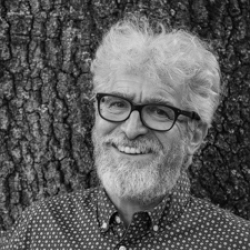Home > Topics > Post Processing > Adobe Lightroom & Adobe Camera Raw > iPhone and Lightroom Classic
iPhone and Lightroom Classic
Tagged: iOS
-
AuthorTopic: iPhone and Lightroom Classic Read 388 Times
-
Adobe Lightroom & Adobe Camera Rawon: June 28, 2022 at 11:28 pm
I like to upload my iPhone photos onto my master drive (external) using lightroom classic. I notice that I’m only able to upload onto my Pictures folder on my mac internal hard drive. I imagine this has to do with my iPhone being an IOS device? How can I work around this?
Re: iPhone and Lightroom ClassicReply #1 on: June 29, 2022 at 1:14 amI don’t know of a work-around, so I suppose I would download them to the Pictures folder, export/copy them from there to the external drive, and then delete them from the Pictures folder?
Re: iPhone and Lightroom ClassicReply #2 on: June 29, 2022 at 9:57 amThat is what I concluded but thought that possibly I was missing something. I have trouble editing on my Iphone SE, that I like because it fits well in my pocket. Could I transfer my Iphone photos to an Ipad and back that up with a small SSD? Sounds like it might be easier just to stay in the iOS environment. Mark, thanks for your response.
Re: iPhone and Lightroom ClassicReply #3 on: June 29, 2022 at 10:01 amWell then both you and I would be missing something. :-).
As far as I know, which is not very far in the iOS environment, if you’ve backed-up your iPhone photos to iCloud, you should be able to download them from iCloud to an iPad depending on the version of iPad (storage capacity), but something to just try and see. Oh – and then backing up with an SSD maybe – again depends on iPad version and what you can plug into it.
-
This reply was modified 2 years ago by
 Mark D Segal.
Mark D Segal.
-
This reply was modified 2 years ago by
 Mark D Segal.
Mark D Segal.
Re: iPhone and Lightroom ClassicReply #4 on: June 29, 2022 at 10:40 amAre you looking for something like this?
https://helpx.adobe.com/lightroom-cc/using/migrate-apple-photos-library.html
Author “Color Management for Photographers" & "Photoshop CC Color Management" (pluralsight.com)”
-
This reply was modified 2 years ago by
-
AuthorPosts
- You must be logged in to reply to this topic.