Home > Topics > Printing > Epson Printers > Epson SC P800 Printing Yellow lines across prints
Epson SC P800 Printing Yellow lines across prints
Tagged: epson printers
-
AuthorTopic: Epson SC P800 Printing Yellow lines across prints Read 24791 Times
-
Epson Printerson: June 1, 2020 at 9:53 pm
Yesterday my Epson SC P800 started printing yellow lines across my prints. The nozzle check does not show any breaks but you can see the yellow line that runs through the nozzle check. I also ran a printer alignment three times yesterday. The problem cleared up and I was able to print a photo without yellow lines, but today the problem is back. Does anyone have any suggestions for resolving this issue?
Marta Brody
Re: Epson SC P800 Printing Yellow lines across printsReply #1 on: June 2, 2020 at 9:18 amI use a properly calibrated and profiled high-resolution monitor and I see no yellow line running through the nozzle check you provided. Perhaps you could improve the illustration and point out exactly where we should see it.
Assuming you see the problem, the best thing you could do is to call Epson ProGraphics Technical Support and raise the issue with them. With that printer you are entitled to free Prographics phone support – at least if you are calling from the USA or Canada, I don’t know the options in other countries.
Re: Epson SC P800 Printing Yellow lines across printsReply #2 on: June 2, 2020 at 10:10 amThank you for your response Mark! I’m sorry, I didn’t realize that the image wasn’t clear. I have attached 2 new photos of a nozzle check that I ran this morning. I will try the Epson Technical Support
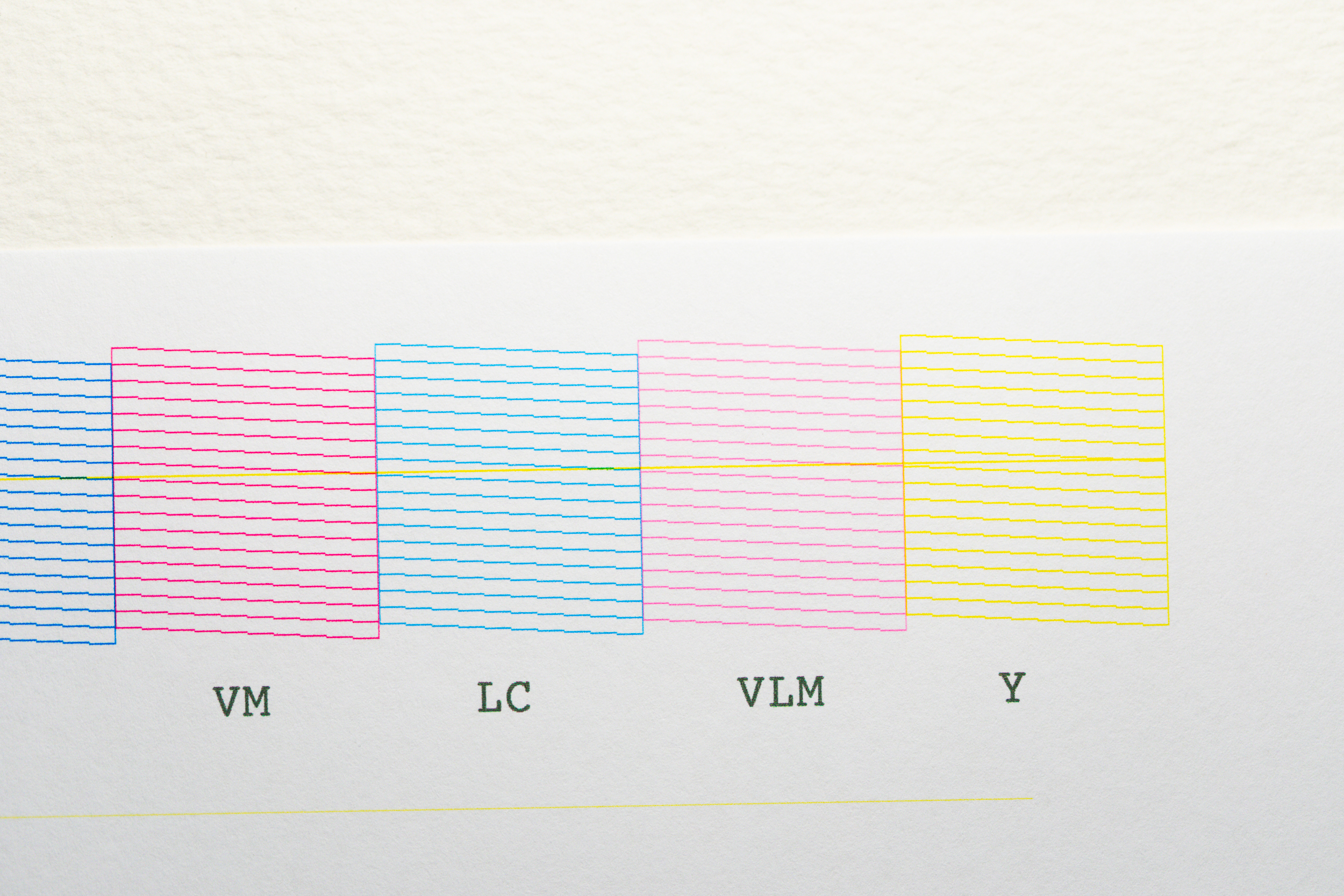
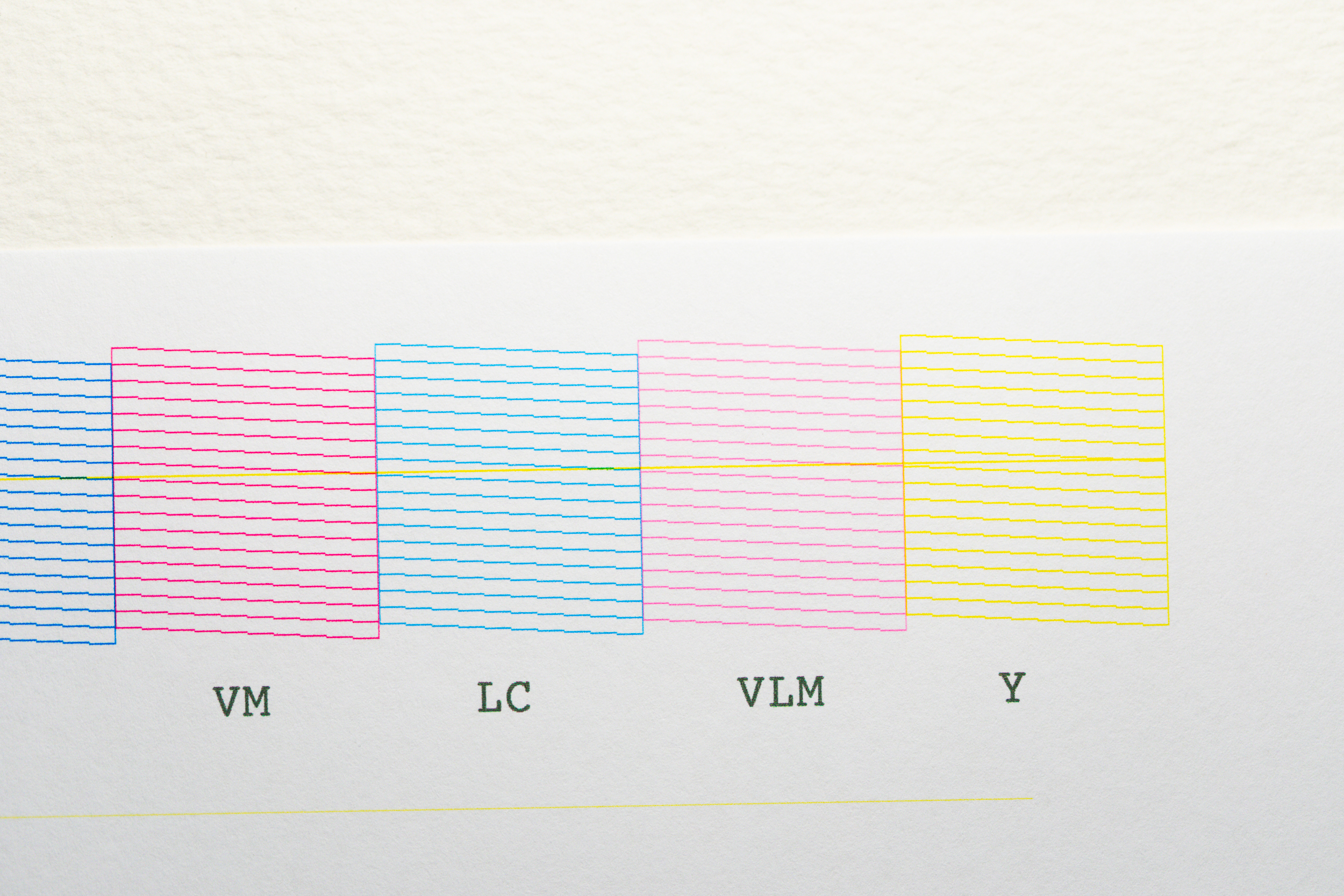
Marta Brody
-
This reply was modified 4 years, 1 month ago by
Marta Brody.
Re: Epson SC P800 Printing Yellow lines across printsReply #3 on: June 2, 2020 at 10:23 amHi Marta, thanks – yes on magnification I can see it quite clearly now. I’ve never seen such a thing before, but there is very sparse discussion of it on-line and something I had thought of – a blockage in a channel that backs of yellow – such as Cyan or Light Cyan. before you call Epson, go to this site: https://www.marruttusa.com/printer/support/epson-sc-p800-help.php and download the printer purge files (https://www.marruttusa.com/printer/support/epson-sc-p800-help.php#purge). They are images of single colours that allow you to print a whole page of each colour. Do this with plain photocopy paper – don’t need to waste expensive photo-paper. See whether there is any discontinuity in the colour rendition of any of the channels. If so, power-clean the relevant channel pair and see whether that solves the problem. If not, tech support remains the way to go.
Re: Epson SC P800 Printing Yellow lines across printsReply #5 on: June 2, 2020 at 10:27 amHi Mark,
I use those purge files. I tried printing the yellow file with no results. I will try the other files as you suggested. Thank you!
Marta Brody
Re: Epson SC P800 Printing Yellow lines across printsReply #6 on: June 2, 2020 at 10:28 amThanks. You may also consult this source for further guidance on things to try, though I do not think what you have there is “banding” – at least the common way we understanding what banding is; your lines seem too thin for conventional banding, but some of their ideas may be nonetheless useful to try. https://www.dtgweb.com/pub/media/support_docs/What%20Causes%20Banding%20on%20Epson%20Printers.pdf
Re: Epson SC P800 Printing Yellow lines across printsReply #7 on: June 2, 2020 at 11:15 am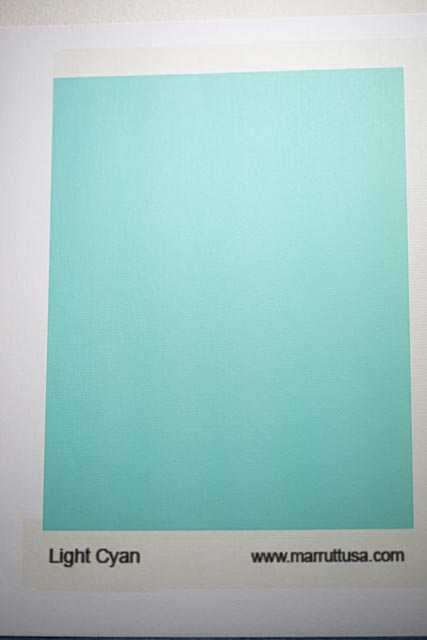
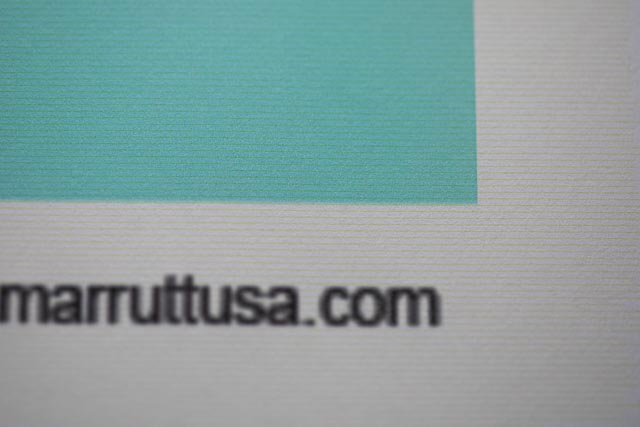
Thanks Mark! I tried the Cyan and Light Cyan Purge Files so far and you can see that the yellow lines run through the entire image. I darkened the yellow a bit so that it was more visible. I have previously read the file from the link you suggested and have used all their suggestions in the past and recently. Do you have the phone number for the Epson ProGraphics Support? I couldn’t find it. I have tried their regular technical support in the past without any success. The Epson SC P800 does not have the heavy individual channel cleaning as far as I know. I haven’t printed the other purge files yet.Marta Brody
Re: Epson SC P800 Printing Yellow lines across printsReply #8 on: June 2, 2020 at 11:33 amWhen this is magnified, I can see very clearly – you are getting a thin yellow line reproduced in identically narrow-spaced rows down the page. Look through your Cyan purge print with a magnifying glass. If you don’t see any gaps, make purge prints of Light Cyan, Magenta and Light Magenta and inspect those likewise. I suggest this because Blue is the opponent colour of Yellow, so if something in the ink delivery chain is holding back Blue, perhaps Yellow could show through somehow – not sure. In that inkset, Blue would be a combination of Magenta and Cyan (Regular and Light). Print and check those carefully under a magnifier to see if there are missing lines. If so, you would want to power clean and retry. If not, it’s tech support.
Re: Epson SC P800 Printing Yellow lines across printsReply #9 on: June 2, 2020 at 12:17 pm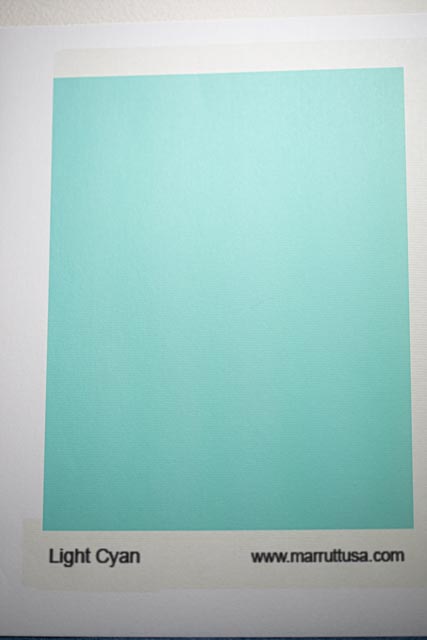
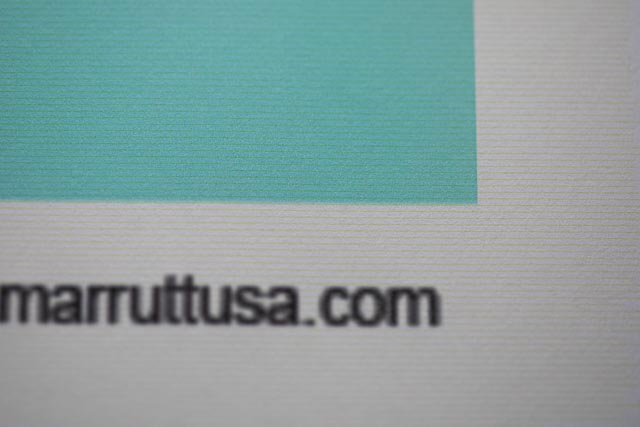
Thanks Mark! I tried the Cyan and Light Cyan Purge Files so far and you can see that the yellow lines run through the entire image. I darkened the yellow a bit so that it was more visible. I have previously read the file from the link you suggested and have used all their suggestions in the past and recently. Do you have the phone number for the Epson ProGraphics Support? I couldn’t find it. I have tried their regular technical support in the past without any success. The Epson SC P800 does not have the heavy individual channel cleaning as far as I know. I haven’t printed the other purge files yet.Marta Brody
Re: Epson SC P800 Printing Yellow lines across printsReply #10 on: June 2, 2020 at 12:24 pmI printed the other purge files and the thin yellow lines are identical in all the files with no breaks. I examined them with a loupe. The strange thing is that the yellow lines continue outside of the file to the right side and across the bottom and slightly up on the left side. I tried a print head cleaning but there was no change. I think I found the link for the support you mentioned and I contacted them. I live in California. I had to choose my printer and then send an email with the relevant information. Thanks for all your help! I also read all your printer and paper reviews which are very much appreciated!
Marta Brody
Re: Epson SC P800 Printing Yellow lines across printsReply #11 on: June 2, 2020 at 12:54 pmHi Marta, thanks.
In those purge prints of Cyan, Magenta, the thing to look for, with a magnifier, is whether there are blank lines in those print-outs that resemble the yellow lines you are seeing otherwise.
-
This reply was modified 4 years, 1 month ago by
-
AuthorPosts
- You must be logged in to reply to this topic.


