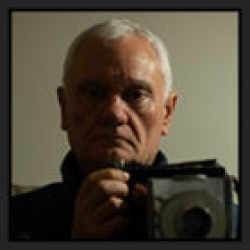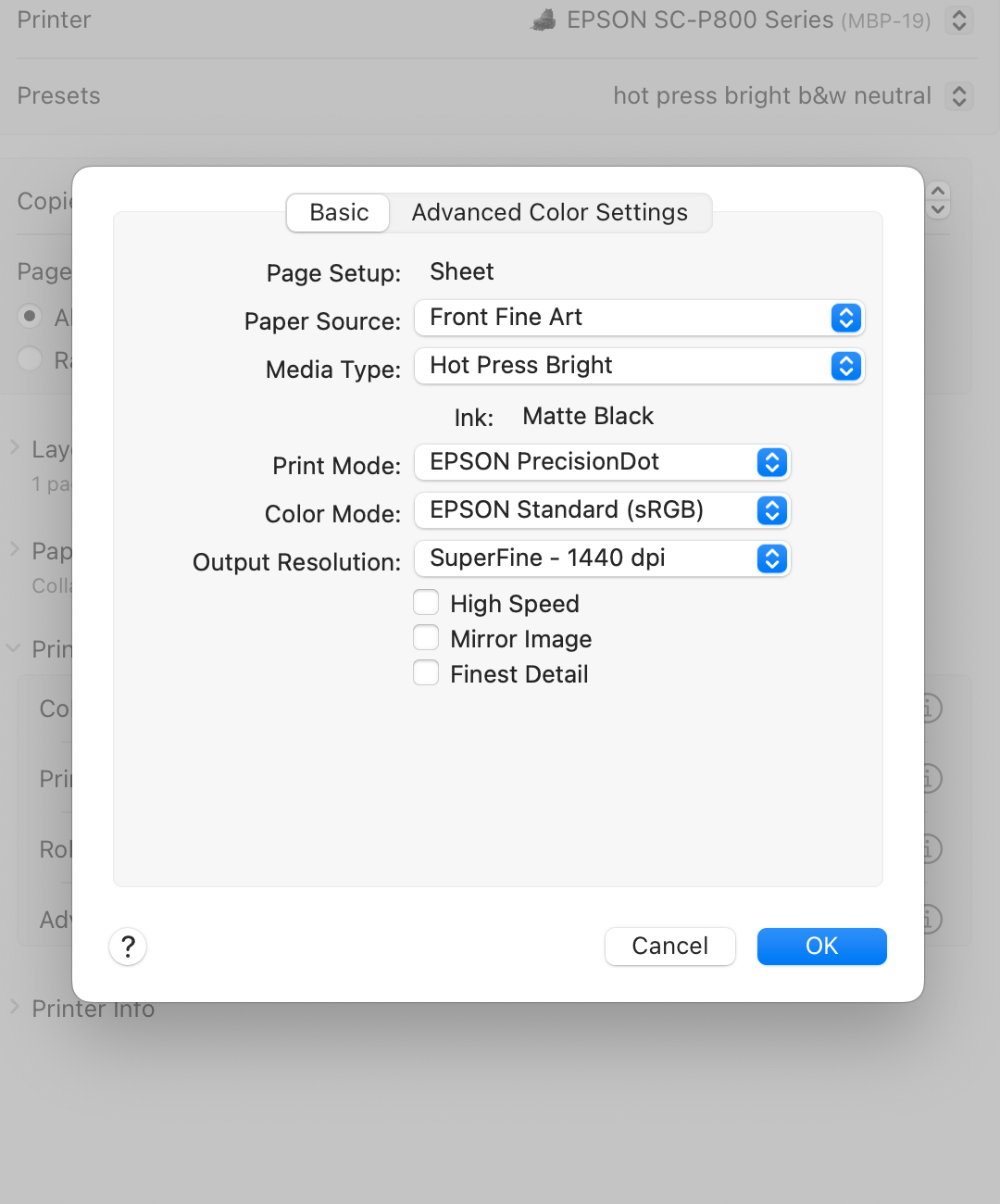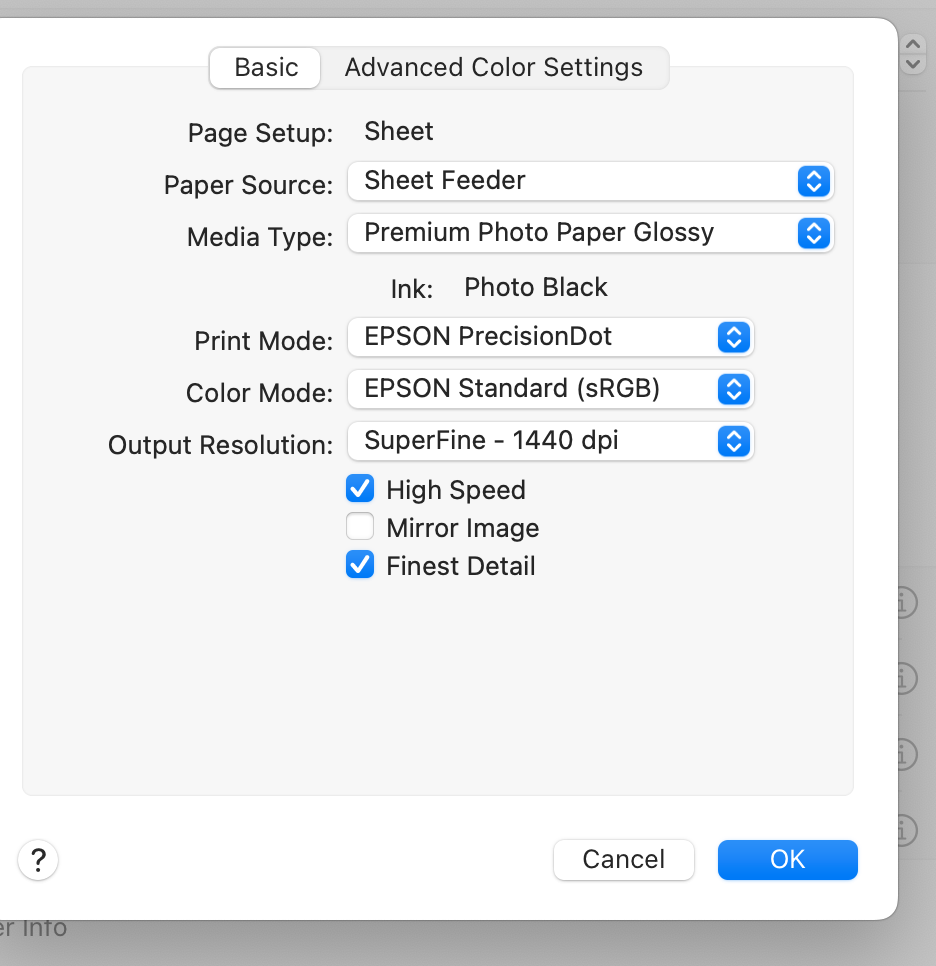Home > Topics > Printing > Epson Printers > Epson P800: blotchy prints
Epson P800: blotchy prints
Tagged: blotchy, Epson P800, HPB
-
AuthorTopic: Epson P800: blotchy prints Read 446 Times
-
Epson Printerson: February 17, 2023 at 4:09 pm
I’ve been having great results with Epson P800 and Epson Hot Press Bright paper, but just started having this issue–see attached photos. Image edge is sharp in some places, rough/bleeding in others, and image looks blotchy/posterized.
I did a nozzle check, no clogs showing. Image is very high-resolution. I double-checked my print setting in LR (using correct profile, paper settings).
Any ideas what’s going on?
Re: Epson P800: blotchy printsReply #1 on: February 17, 2023 at 4:39 pmIt looks like you may have been using PK ink on matte paper.
Re: Epson P800: blotchy printsReply #2 on: February 17, 2023 at 4:46 pmJim
Now the questions will begin. What software are your printing from? What is the size and resolution of the file. Original size and print size? Does it rpint correctly of different paper? Have you adjusted in the menu on the printer under printer setting for thick paper?
I would try using a luster lighter weight paper and making a rint to see what happens first, then I would check the paper thickness setting. Make sure matte paper is selected and matte ink MK ink when printing. It could be printing photoblack on matte paper which can cause this. It also could be that you might be printing on the wrong side of the paper.
Feel free to send the file to me and I’ll try ptinting here to see if the same results happen.
Kevin
Kevin Raber
Owner and Publisher of photoPXLRe: Epson P800: blotchy printsReply #3 on: February 17, 2023 at 6:36 pmIf you’re sure the media and paper profile are good then I think as Kevin said you might be printing on the back of the paper
-
This reply was modified 1 year, 5 months ago by
 Mike Broomfield.
Mike Broomfield.
Re: Epson P800: blotchy printsReply #4 on: February 17, 2023 at 7:10 pmThree things need to line-up: correct printing side of paper, media type and K ink type. The problem could be any of three, unless the printer developed a fault.
Re: Epson P800: blotchy printsReply #5 on: February 17, 2023 at 7:26 pmAlso, is this a new box of paper?
Re: Epson P800: blotchy printsReply #6 on: February 17, 2023 at 7:51 pmIt looks like you may have been using PK ink on matte paper.
Thanks Mark, I think you’re right. Something weird is going on with the print driver.
I have HPB paper loaded in the front fine art feeder. I select HPB as media type, hit OK, save a preset, and close dialog box. Then when I open it again, with the same preset, now it shows sheet feeder selected, and glossy paper. I tried creating a new preset, but this continues to happen, the preset reverts from front fine art/HPB to sheet feeder/glossy.
So I assume the prints I made were with the wrong/glossy setting.
Anyone have ideas on how to fix this? Delete and reinstall driver? I’m using Lightoom on a Mac (13.2.1), Epson print driver 12.6.2, printer connected by USB, not Airprint.
Re: Epson P800: blotchy printsReply #7 on: February 17, 2023 at 9:01 pmUPDATE: I deleted the printer driver, deleted all the Epson prefs I could find my both Mac library folders, restarted the computer, did a fresh install of the Epson driver, and now it’s working normal: the settings I make with the Epson driver via Lightroom stick, and feeder/media type no longer change of their own accord.
Just made a print on HPB, and it looks fine. Thanks Mark and everyone who replied.
Re: Epson P800: blotchy printsReply #8 on: February 18, 2023 at 10:35 amYou are welcome. Glad t all worked out. What you did is often the best approach to solving such issues – without having to worry about why they happen in the first place. Not unusual that system and software upgrades have a way of messing things up.
-
This reply was modified 1 year, 5 months ago by
-
AuthorPosts
- You must be logged in to reply to this topic.