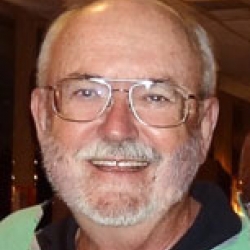Home > Topics > Post Processing > Adobe Lightroom & Adobe Camera Raw > Editing 1300 4×5 B&W Negs Scanned by Camera
Editing 1300 4×5 B&W Negs Scanned by Camera
Tagged: Camera as Scanner, scanning
-
AuthorTopic: Editing 1300 4×5 B&W Negs Scanned by Camera Read 708 Times
-
Adobe Lightroom & Adobe Camera Rawon: April 25, 2020 at 5:17 pm
I’m looking for advice on software and procedures that would make the following task as quick and easy as possible:
I’m using my Oly EM-1 and Macro lens to digitally scan 1300 4×5 B&W negs. I understand how to get the RAW scans reasonably accomplished. Once I have the files, I want to use Lightroom for organizing and editing the images to “proof sheet” quality so I can see what I have. But I don’t want to do this with files that have the controls operating in a reversed manner. I’m looking for the quickest, simplest method of processing them using batch processing as much as possible and where it is reasonable. I have Lightroom Classic CC, Photoshop ver 21.1 and Vuescan 9. I’ve also heard of a Lightroom plugin named Negative Lab Pro.
I’d appreciate your advice and experiences.
thanks
Brad
Re: Editing 1300 4×5 B&W Negs Scanned by CameraReply #1 on: April 25, 2020 at 6:51 pmSilverFast HDR would provide good batch processing. You import them to the HDR application as captured negatives converted to TIFF (it can’t read raw camera files last time I used it, which was some time ago), then do the reversal and adjustments either individually or with common adjustments in batches. Works pretty well and doesn’t reverse editing controls. Negative Lab Pro is a good application. Not sure if it batch processes; last time I tried it controls are not reversed within the application but if I remember correctly some are for making further adjustments outside the application, but that was some time ago. You can download a trial and check how it works. Likewise with SilverFast HDR. Both SilverFast and NLP should be good at preserving neutrality.
-
AuthorPosts
- You must be logged in to reply to this topic.