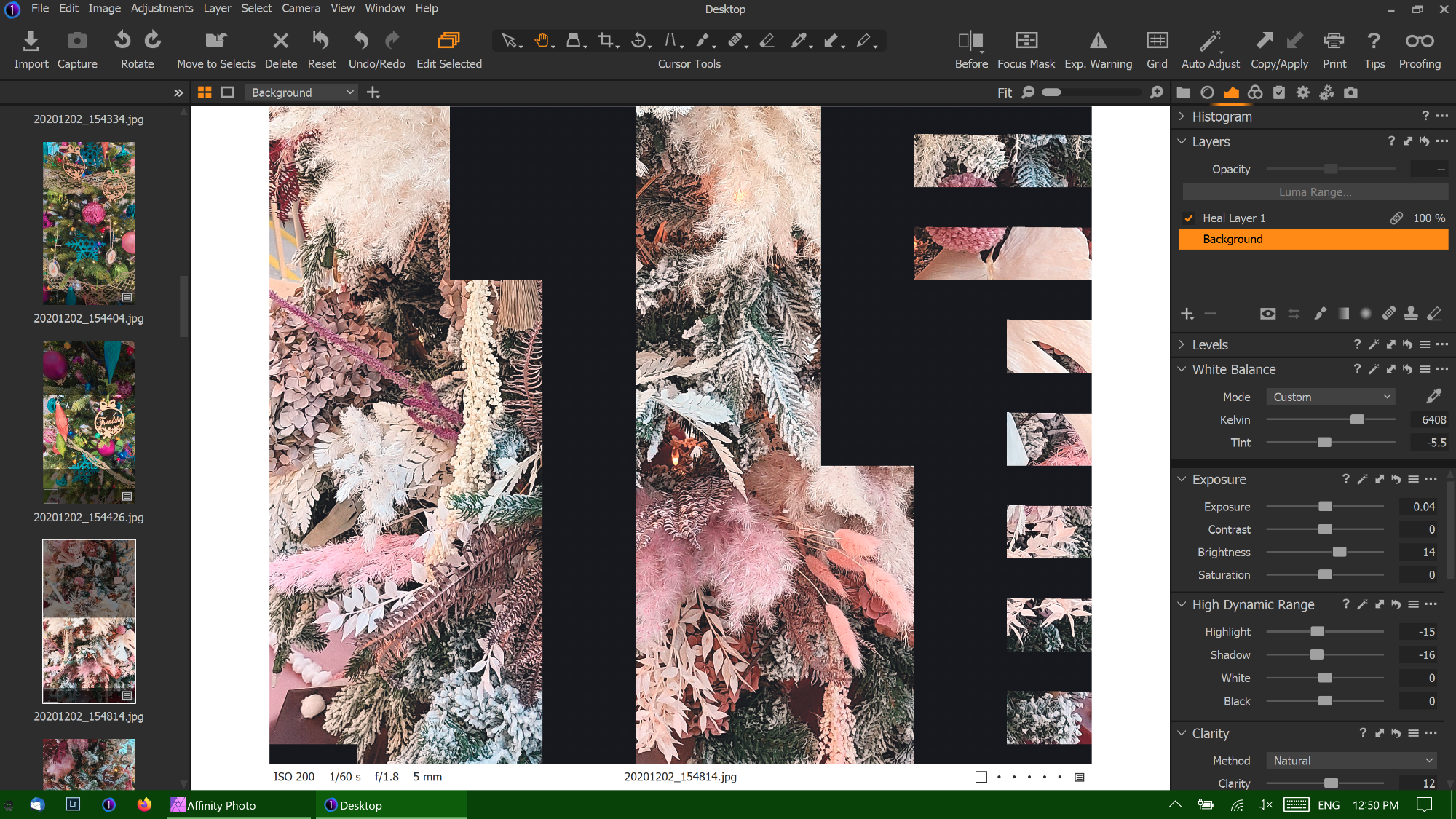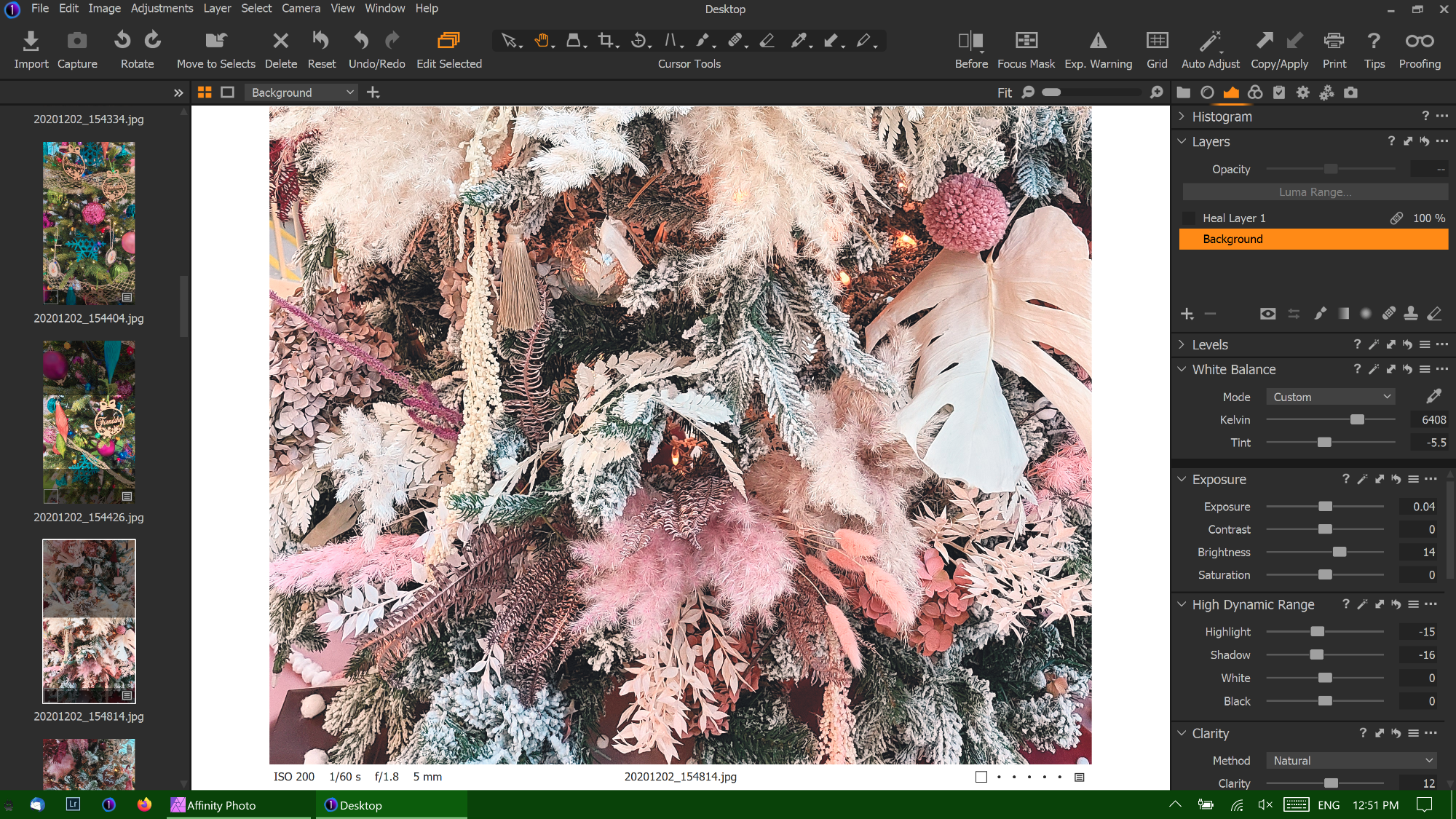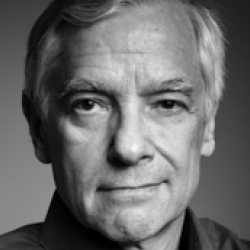Home > Topics > Post Processing > Capture One > Capture One Healing Brush
Capture One Healing Brush
-
AuthorTopic: Capture One Healing Brush Read 669 Times
-
Capture Oneon: December 6, 2020 at 5:09 pm
Hi There:
I submitted a request to Capture One, but so far I’ve been consistently disappointed in their technical support. Was wondering if anyone else has seen this: Using C1 20 Pro for Sony, Build 13.1.3.13 under Windows 10 Pro (Intel i7, 16GB RAM, Radeon RX Vega M GL Graphics with 4GB HMB2 Graphics Memory) and run into a problem with the Healing Brush. I have a Sony a7RIII and a Samsung Galaxy phone. This doesn’t happen EVERY time, but often enough to be a problem, and it doesn’t matter if I’m working on a raw file (85MB) or a jpg (6MB). It doesn’t affect the Browser, only the Viewer, and it persists if I bring up the secondary Viewer (F10). Zoom level doesn’t matter. What happens, as can be seen with the attached images, is that part of the screen blacks out. If I uncheck the Heal layer to turn it off, it goes away.
NB: The same thing happens with C1 21 Beta.
_____
Mike Nelson Pedde
Victoria, BC
https://www.wolfnowl.com/-
This topic was modified 3 years, 8 months ago by
Mike Nelson Pedde.
-
This topic was modified 3 years, 8 months ago by
Mike Nelson Pedde.
-
This topic was modified 3 years, 8 months ago by
Mike Nelson Pedde.
Re: Capture One Healing BrushReply #1 on: December 6, 2020 at 5:50 pmYes I have seen that. My recollection is C1 support said it had something to do with hardware acceleration and advised disabling that. I didn’t want to do that and it seems to have stopped happening, maybe something fixed in a recent update.
I would make sure you have the latest version of C1 and make sure your displays drivers are up to date.
-
This reply was modified 3 years, 8 months ago by
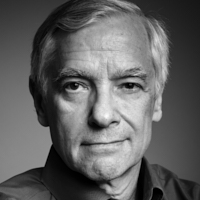 Paul Sokal.
Paul Sokal.
Re: Capture One Healing BrushReply #2 on: December 6, 2020 at 7:37 pmHere’s a link to what they sent me in response. Like I said I never did anything about and it stopped happening. https://support.captureone.com/hc/en-us/articles/360002404937-Troubleshooting-OpenCL-in-case-of-viewing-processing-exporting-problems
Re: Capture One Healing BrushReply #3 on: December 6, 2020 at 10:49 pmThe symptoms are the same for me. Whenever, I unchecked the healing layer the issue goes away. I tried changing the graphics settings as recommended; however, this made no difference. I’m on a new machine now so I’m anxious to try it with different hardware to see if it continues. I’d reached the point where I no longer even tried to use the healing brush and used “open with” to start Affinity Photo to use its “Inpainting” tool which works much better and more reliably.
I, also, have had nothing but frustration in recent months dealing with Capture One’s technical support. Their technical support was quick to respond in the fall of 2019 but beginning in January of 2020 it would take at least a week to get a response from a trouble ticket. Capture One seems to be investing a lot in marketing and in webinars but very little in solving “bugs” in their software. I like the product and prefer it to the Adobe products but I sure wish they’d act as if they valued me as a customer.
-
This reply was modified 3 years, 8 months ago by
Scott Nations.
Re: Capture One Healing BrushReply #4 on: December 6, 2020 at 11:13 pmThanks, Paul and Scott. I have hardware acceleration set to Auto; I considered turning it off to see, but from your replies it would make no difference. My laptop was $4K three years ago, so it’s not exactly ancient.
Mike.
_____
Mike Nelson Pedde
Victoria, BC
https://www.wolfnowl.com/Re: Capture One Healing BrushReply #5 on: December 7, 2020 at 4:08 pmVictor at Capture One sent a reply today (after only 24 hours, so there may be hope yet!!) Essentially he said that it’s a known bug, they’re working on it, and they can’t say when a fix will be released. Still, progress.
I’m reminded of a bug I had in an old Fortran project. Took me three weeks to find it. I had narrowed it down to four pages of code… On one line, one of the variables had two transposed characters… 🙂
Mike.
_____
Mike Nelson Pedde
Victoria, BC
https://www.wolfnowl.com/ -
This topic was modified 3 years, 8 months ago by
-
AuthorPosts
- You must be logged in to reply to this topic.