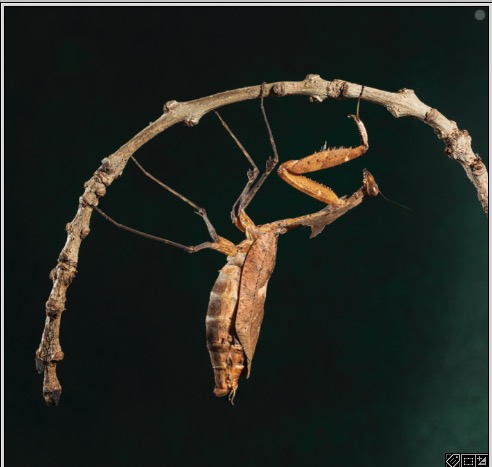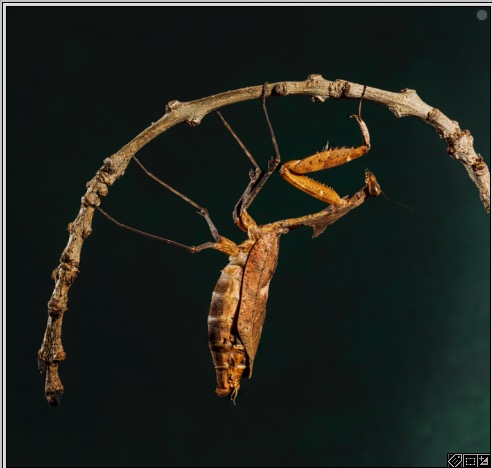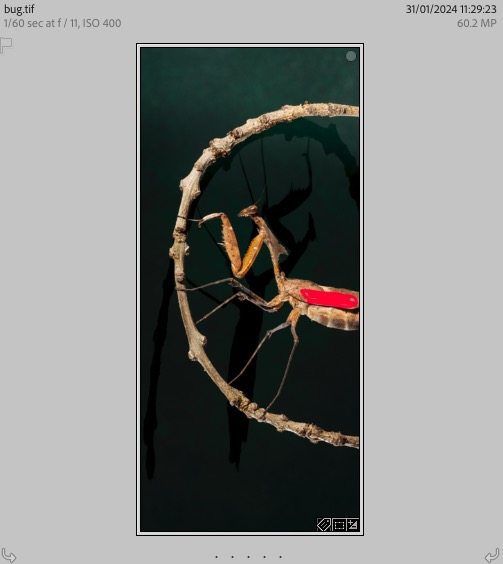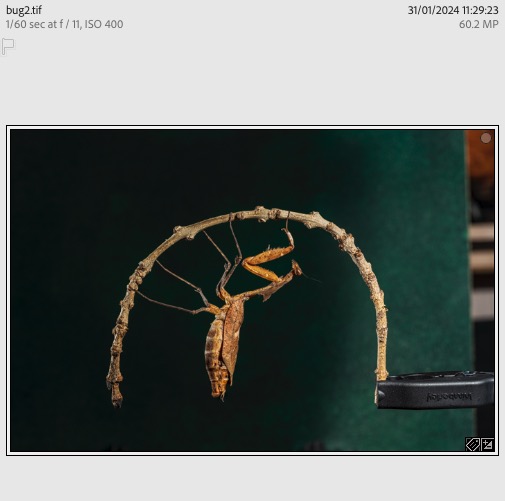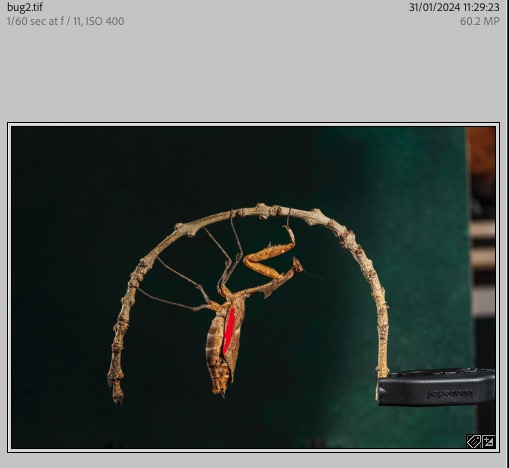Home > Topics > Post Processing > Adobe Lightroom & Adobe Camera Raw > bug?
bug?
-
AuthorTopic: bug? Read 2040 Times
-
Adobe Lightroom & Adobe Camera Rawon: February 6, 2024 at 12:00 pm
Possible bug in LR. Comments sought before I report it. Try this:
1. Import a TIFF into LR (mine was the result of focus blending in PS).
2. Do some editing, including some changes within an AI mask (select subject, in my case).
3. Rotate or flip the image, using the menu commands.
4. Re-edit in PS, using the “edit original” option. Save.
The result, for me, is that the image remains rotated but the mask doesn’t.
Just me?
Jeremy
Re: bug?Reply #1 on: February 6, 2024 at 12:14 pmI’d need to replicate all your steps to see whether on my system the same happens. But before that, if you are editing in LR an existing TIFF file that has already been edited in Photoshop, when you trigger “Edit In…..” you should get a pop-up asking whether you want to edit with LR adjustments (first option), or edit original, or edit without LR adjustments. You need to be sure to select the first option, otherwise the version that opens in Photoshop for further work will not include the LR adjustments, including your masking.
Re: bug?Reply #2 on: February 6, 2024 at 12:50 pmMark, no – I often use “edit original”. In PS, I don’t see edits made in LR, as I’m editing the underlying TIFF; but when I save, LR re-applies all the editing. Clearly, if I did something like erase part of the subject (and the mask was “select subject”), I’d get undesirable results, but I’m careful.
In this particular case, I’d forgotten to remove some annoying highlights in the eye. So all I wanted was to deal with those, in the original image. It was the second of the dead-leaf mantis shots (https://photopxl.com/forums/topic/dead-leaf-mantis/#post-88354).
Jeremy
Re: bug?Reply #3 on: February 6, 2024 at 12:57 pmIf you have edited a TIFF in LR that has already been forth and back to/from Photoshop, and you need to make yet a further trip from LR to PS after making some edits in LR, you need to select the first option in order to preserve the LR adjustments in the next round of editing in PS. I’ve recently had to go through this drill on a number of complex photos, so I’m certain this is the correct route. If you don’t select the first option, the return trip to PS ignores your most recent LR adjustments, and that is what seems to have happened to you.
Re: bug?Reply #5 on: February 6, 2024 at 1:02 pmI don’t know where the bizarre crop came from, either.
Jeremy
Re: bug?Reply #6 on: February 6, 2024 at 1:09 pmIf you have edited a TIFF in LR that has already been forth and back to/from Photoshop, and you need to make yet a further trip from LR to PS after making some edits in LR, you need to select the first option in order to preserve the LR adjustments in the next round of editing in PS. I’ve recently had to go through this drill on a number of complex photos, so I’m certain this is the correct route. If you don’t select the first option, the return trip to PS ignores your most recent LR adjustments, and that is what seems to have happened to you.
Mark, I don’t think that’s right. I’ve done this quite often using “edit original”, and all LR’s edits have been re-applied to the changed underlying TIFF, which is what I’d expect.
The only time I’ve encountered any difficulty is after rotation, as here. I suspect it may be because rotating (and flipping) seem to have an unusual status in LR. They don’t appear in the history of edits.
Jeremy
Re: bug?Reply #8 on: February 6, 2024 at 2:45 pmJeremy – I know what I’m telling you is correct. If you want ALL the LR edits to be preserved in a return trip to PS you need to enable this by selecting the first option. But for avoidance of doubt, go back to the problem image, do it “properly” and see what happens. I’m curious to learn of your observations having done so.
Re: bug?Reply #9 on: February 6, 2024 at 4:09 pmEdit original never and cannot edit anything but that original with the previously burned edits in the pixels. Never the edits you apply in LR thereafter. They are parametric. Until they are burned into a NEW TIFF or otherwise, they only exist in LR/ACR. So, as Mark correctly states, edit with LR adjustments should work as desired.
Author “Color Management for Photographers" & "Photoshop CC Color Management" (pluralsight.com)”
Re: bug?Reply #10 on: February 7, 2024 at 4:16 amJeremy – I know what I’m telling you is correct. If you want ALL the LR edits to be preserved in a return trip to PS you need to enable this by selecting the first option. But for avoidance of doubt, go back to the problem image, do it “properly” and see what happens. I’m curious to learn of your observations having done so.
Mark, there’s no doubt that if I bake the LR edits into a new TIFF and edit that in PS, the result will be fine.
The problem, though, is that I will lose the flexibility to alter or undo those edits. The approach of editing the underlying, original TIFF, so it changes under LR’s feet, as it were, works well; I’ve done it hundreds of times over the years. I have to be careful not to make changes which are incompatible with LR’s edits, obviously, or I’ll get nasty results. But as long as the PS edits are minor, all is fine.
Fine, that is, UNLESS LR’s edits include both an AI mask and a rotation (rotation not done using the crop tool). Then, I get the mess illustrated above.
– TIFF with defects + edits in LR -> result with defects
– edited TIFF, defects removed + edits in LR -> result without those defects
The “edits in LR” are the same edits in both cases. You can see from my second set of screenshots that it works. I’m intrigued that you ever get a different result.
Re: bug?Reply #11 on: February 7, 2024 at 4:28 amJeremy – I know what I’m telling you is correct. If you want ALL the LR edits to be preserved in a return trip to PS you need to enable this by selecting the first option. But for avoidance of doubt, go back to the problem image, do it “properly” and see what happens. I’m curious to learn of your observations having done so.
Mark, if you “edit original”, you don’t see any of the changes made in LR (except one). But when the TIFF is saved, those LR edits are still all there, and are usually, flawlessly, simple re-applied to the TIFF which has been changed in PS. That’s what I expect to see.
The thing which I think causes the problem is that the one exception is rotation. If you rotate the TIFF you *do* see the rotation, even selecting “edit original”. Try it.
Jeremy
-
AuthorPosts
- You must be logged in to reply to this topic.