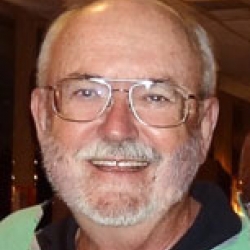Home > Topics > Site and Board Matters > New Article Announcements & Discussions > Black & White Conversion In Lightroom – PXL Print Series
Black & White Conversion In Lightroom – PXL Print Series
-
AuthorTopic: Black & White Conversion In Lightroom – PXL Print Series Read 528 Times
-
New Article Announcements & Discussionson: August 2, 2022 at 5:38 am
I have just watched Jeff Schewe again and really enjoyed it. I have what may be a stupid question. I have a Canon Pro-300 pigment printer and print from LR Classic using the Canon Pro Print and Layout plugin. That plugin has a black and white mode button. If I have used toning as Jeff suggests and shows, do I print using the plugin B&W mode button selected or not?
Best wishes,
Jonathan
Re: Black & White Conversion In Lightroom – PXL Print SeriesReply #1 on: August 2, 2022 at 10:11 amSince toning uses color you will leave the printer in color mode.
Kevin Raber
Owner and Publisher of photoPXLRe: Black & White Conversion In Lightroom – PXL Print SeriesReply #2 on: August 2, 2022 at 3:58 pmKevin’s right…you need to use the ICC Color Management system. But you can look at Canon’s plugin to explore it’s color toning.
Re: Black & White Conversion In Lightroom – PXL Print SeriesReply #3 on: August 3, 2022 at 2:13 pmMark,
Once again you’ve posted an excellent article. Your detailed, step by step narrative coupled with wonderful screen shots to demonstrate your narrative are the best!!
thank you
Re: Black & White Conversion In Lightroom – PXL Print SeriesReply #4 on: August 4, 2022 at 1:40 pmThanks Kevin and Jeff for your replies. These sort of videos are so informative.
Best wishes,
Jonathan
Re: Black & White Conversion In Lightroom – PXL Print SeriesReply #5 on: August 7, 2022 at 1:41 pmMark,
Once again you’ve posted an excellent article. Your detailed, step by step narrative coupled with wonderful screen shots to demonstrate your narrative are the best!!
thank you
Thank you Brad, glad you enjoyed it.
Mark
-
AuthorPosts
- You must be logged in to reply to this topic.