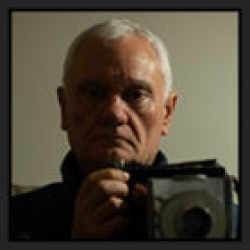Home > Topics > Post Processing > Adobe Lightroom & Adobe Camera Raw > LR update today
LR update today
-
AuthorTopic: LR update today Read 1941 Times
-
Adobe Lightroom & Adobe Camera Rawon: November 30, 2023 at 4:18 pm
I just did the update to LR Classic and now NONE of my folders are listed. I believe the update involved updating the catalog to ***.13.2. How do I get this information back?
Re: LR update todayReply #1 on: November 30, 2023 at 4:53 pmSolutions to various problems that crop up in the forums indicate that perhaps if you go to your Creative Cloud app, uninstall your current version of Lr Classic, and then also from said Creative Cloud app do a re-install of the latest version the problem may be resolved; but I couldn’t by any means guarantee this would be a safe and viable solution in your case – it’s just a suggestion for you to evaluate and others to comment on. You may get a warning that the process will update the catalog and there is no going back. I had that when updating to 13.0.1, just let it happen and it all worked. To be doubly safe, you may also wish to consider choosing to re-install the version you were using just previously. Creative Cloud, as you probably know gives you an option to install a previous version. That would get you going until your current problem receives more attention – if others are also experiencing same.
Re: LR update todayReply #2 on: November 30, 2023 at 4:56 pmMark,
Thank you for the reply, but I have never used the creative cloud feature.
Re: LR update todayReply #3 on: November 30, 2023 at 5:04 pmAuthor “Color Management for Photographers" & "Photoshop CC Color Management" (pluralsight.com)”
Re: LR update todayReply #4 on: November 30, 2023 at 5:10 pmAndrew – yes one can go that route, but it’s laborious – folder by folder.
Keith – this is the route Adobe most recommends for updating its apps.
Re: LR update todayReply #5 on: November 30, 2023 at 5:13 pmNot too laborious if one selects the root folder(S).
Author “Color Management for Photographers" & "Photoshop CC Color Management" (pluralsight.com)”
Re: LR update todayReply #6 on: November 30, 2023 at 5:18 pmAh, yes, and it would then carry with it all the rest…….
Re: LR update todayReply #7 on: November 30, 2023 at 5:45 pmA further thought – yes, “Find folder” could be the least painful solution (and no harm I can think of trying it first), depending on the cause of the O/P’s problem. If, for example, the problem were due to a corrupted install, then it’s possible “Find folder” may not work and a re-installation procedure from the Creative Cloud app may be indicated.
Re: LR update todayReply #8 on: November 30, 2023 at 5:47 pmBut on a windows os, I don’t see an option for “choose”. I can get to explorer and expand it but nowhere does it give me any option to connect it with LR
Re: LR update todayReply #9 on: November 30, 2023 at 6:18 pmThis isn’t a “corrupted install”.
Author “Color Management for Photographers" & "Photoshop CC Color Management" (pluralsight.com)”
Re: LR update todayReply #10 on: November 30, 2023 at 7:01 pmBut on a windows os, I don’t see an option for “choose”. I can get to explorer and expand it but nowhere does it give me any option to connect it with LR
Keith – nothing to do with Windows Explorer. Start from underneath Figure 4 in the article Andrew linked and follow those instructions if in fact there is a greyed-out root folder to start from. If there is nothing even greyed out to start from then it may be beat to do a re-install using the Creative Cloud app.
Andrew – I don’t see enough information in this thread to know what the cause of the problem is or isn’t. But that may be unimportant. If your recommendation doesn’t work, mine may, as it foten does without know why or how.
Re: LR update todayReply #11 on: December 1, 2023 at 7:11 amFrom your original post you wrote that the update involved updating the catalog to version 13, so this means you were updating version 12 LRC (or earlier). I wonder if, instead of updating your version 12 catalog LRC made a new (therefore empty) catalog. If it did this then there would be no folders showing with (?).
Perhaps you could load a screenshot of your folder section in the Library.
If it’s this then you need different steps to recover your original catalog (and it should be relatively easy)
-
AuthorPosts
- You must be logged in to reply to this topic.