Home > Topics > Equipment & Techniques > Computers & Displays > X-Rite Colour Checker Passport
X-Rite Colour Checker Passport
-
AuthorTopic: X-Rite Colour Checker Passport Read 1041 Times
-
Computers & Displayson: March 5, 2020 at 9:41 pm
Hi Folks… Wasn’t sure where to put this.
Looking for a consensus opinion, or input from someone more knowledgeable than me (which isn’t difficult). I have an X-Rite Colour Checker Passport 2, and while I don’t always remember to bring it with me, it has its uses. One can use it as a WB tool, but it’s also handy for creating camera colour profiles. The ColorChecker Camera Calibration software allows one to take a reference image made of the Passport and create either a .dng profile (for Lr peeps) or an .icc profile (for C1 and other raw converters). To make a .dng profile one starts with the raw file, creates a .dng version of it, then runs that through the software. Easy. To make an .icc profile, one starts with the raw file, creates a .tif file, and runs that through the software. Now, since a .tif file is a rendered file the question I’ve been asking myself is, “Which colour profile to use to create the .tif file?” I have both AdobeRGB.icm files and ProphotoRGB.icm files from here: https://sites.google.com/site/chromasoft/icmprofiles so I exported two different .tif files from Capture One 20 using the same raw file, ran them through the X-Rite software and brought them back into C1. I created three variants, and assigned Sony A7RIII Generic, the ProPhoto and the Adobe RGB .icc profiles to each of them. All three variants white balance the same (within a few degrees) but there are big differences hue, saturation and luminance. So, which one to use?
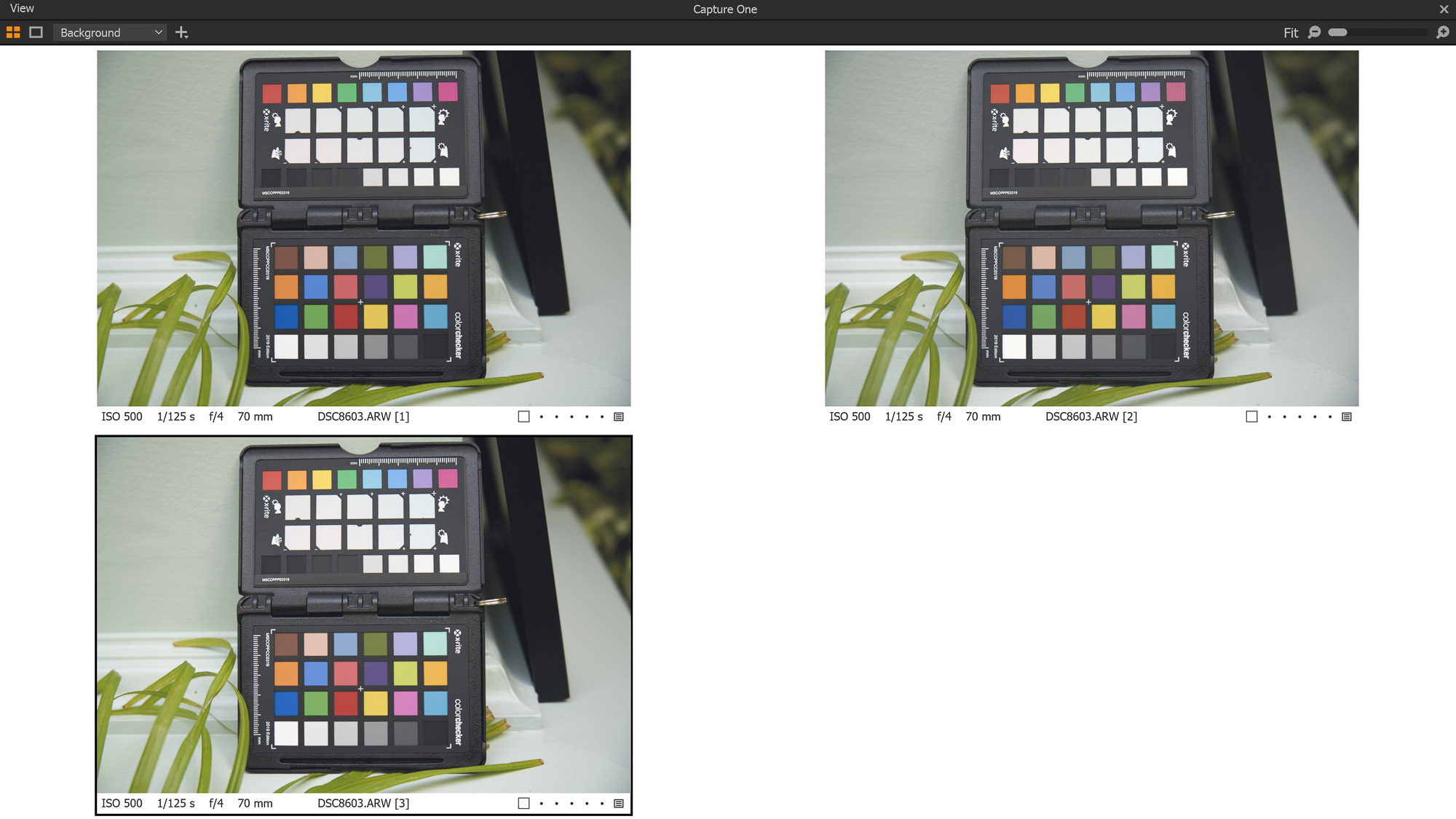
Of course what you’re seeing is an sRGB .jpg from a screen capture but I think the differences are still evident. Using the Colour sampler tool in C1 I sampled the red square (second from bottom, third from left) and got these numbers:Sony Generic RGB: 222/65/103
ProPhoto RGB: 214/81/92
Adobe RGB: 230/75/111The second one is considerably more yellow. Jim Kasson’s been doing a much-more-in-depth sampling of the X-Rite passport and it’s bigger brother the the ColorChecker SG, and those posts got me wondering.
Mike.
_____
Mike Nelson Pedde
Victoria, BC
https://www.wolfnowl.com/Re: X-Rite Colour Checker PassportReply #1 on: March 6, 2020 at 11:23 amHi Mike,
Did you follow the process outlined here?
you need to go through selecting no color management when creating the tiff.
Comparing RGB values in different color spaces is not very meaningful. 21/200/45 means something very different in sRGB vs Prophoto. It’s like reporting a length from two different rulers that have 256 gradations, but the rulers are different lengths.
I tried the X-Rite solution and got mediocre results. In my opinion, Lumariver is better for Capture One especially. More difficult to use though, and not free.
Dave
How glorious a greeting the sun gives the mountains! - John Muir
https://www.davechewphotography.com
Find legacy Schneider-Kreuznach Apo-Digitar lens data here: https://www.davechewphotography.com/skdata/Re: X-Rite Colour Checker PassportReply #2 on: March 6, 2020 at 12:04 pmAdding to Dave, here is the X-Rite workflow video:
It is critical to set ICC Profile = “Effects No Color Correction” and curve = “Linear Response” on import, and set ICC Profile to “Embed Camera Profile” on export to TIFF.
Surprisingly, the WB setting in C1 makes no difference. I tested this by setting WB to Daylight and Tungsten to export to two different TIFF files, with hugely different color casts. Yet the X-Rith software created virtually identical ICC profiles (which I verified using the Mac ColorSync utility).
Also, here is a link to a video that touts Lumariver software as an alternative to the X-Rite software:
JSS
Re: X-Rite Colour Checker PassportReply #3 on: March 6, 2020 at 1:02 pmPS – I thought I’d opine on Color Checker usage + a suggestion.
I think camera profiling is most important when color accuracy is critical, as in product, fashion (skin tones!), or architectural photography. In other types (landscape), we often do a lot of color tweaking in post anyway, so having a finely tuned camera profile is not so critical. After all, the color adjustment tools are a big reason we love Capture One. There are exceptions. If you want to capture that incredible pristine blue sky over Monument Valley, then a Color Checker will pay off. The dry air and altitude of the Colorado Plateau create really special skys.
However, (unless you are a product/fashion photographer) you don’t need a different profile for every time you shoot. If you did, managing the profiles would quickly become a royal pain in the … So, I create an array of “generic lighting condition” profiles – like “Cloudless Direct Daylight – noon”, “Partly Cloudly 4 PM,” “Golden Hour,” etc. Just maybe 10 or so of these. I don’t worry about micro-managing profiles for each shoot.
JSS
-
This reply was modified 4 years, 4 months ago by
 John Sadowsky.
John Sadowsky.
-
This reply was modified 4 years, 4 months ago by
 John Sadowsky.
John Sadowsky.
Re: X-Rite Colour Checker PassportReply #4 on: March 6, 2020 at 9:04 pmThanks, Dave, and John. I hadn’t seen that link, but it makes much more sense to create a file as flat as possible. In Lr I just used the Adobe DNG Converter. As to profiles, Andrew Rodney suggests only three are needed. Daylight, tungsten light and dual illuminant: http://www.digitaldog.net/files/DNG%20Camera%20profile%20video.mov
Mike.
_____
Mike Nelson Pedde
Victoria, BC
https://www.wolfnowl.com/-
This reply was modified 4 years, 4 months ago by
Mike Nelson Pedde.
Re: X-Rite Colour Checker PassportReply #5 on: March 7, 2020 at 4:45 pmI watched the Rodney video – very interesting. I now understand DNG profiles better.
I certainly agree that most of us only need a handful of profiles, but maybe more than just two (tungsten and daylight). Rodney’s argument is that the spectral shapes of the various daylight illuminants are similar. I’m not sure I buy that. Consider direct daylight vs. shadow illumination where most of the illumination is from the sky – not the direct sunlight. The latter is going to have a distinct shift towards the blues. Likewise, the golden hour spectral shape won’t match daylight. Also, he showed the spectrum of fluorescent lighting, which is horrible, but didn’t suggest that you might want to profile if you had to shoot under fluorescent lighting. The early LED home lights were also not spectrally well behaved, but I understand that has changed a lot in recent years.
JSS
Re: X-Rite Colour Checker PassportReply #6 on: March 10, 2020 at 10:06 pmThis isn’t directly related, but Jim Kasson has been writing an excellent series of posts on colour profiling. The latest one is here: https://blog.kasson.com/the-last-word/designing-color-profiles-for-strobe-lighting/
Mike.
_____
Mike Nelson Pedde
Victoria, BC
https://www.wolfnowl.com/ -
This reply was modified 4 years, 4 months ago by
-
AuthorPosts
- You must be logged in to reply to this topic.



