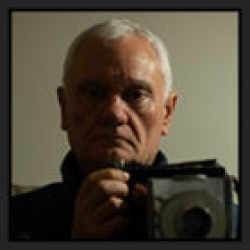Home > Topics > Equipment & Techniques > Computers & Displays > Will an Apple Studio M2 be noticeably faster than my iMac 2020 I9/64GB/4TB?
Will an Apple Studio M2 be noticeably faster than my iMac 2020 I9/64GB/4TB?
-
AuthorTopic: Will an Apple Studio M2 be noticeably faster than my iMac 2020 I9/64GB/4TB? Read 265 Times
-
Computers & Displayson: July 14, 2023 at 1:07 pm
When Apple Silicon was just on the horizon, I decided I needed to replace my aging 2013 Mac Pro trashcan and got a 2020 iMac i9/64GB/4TB/AMD Radeon Pro 5500 XT 8 GB machine to “tide me over” until Apple silicon matured. I use an NEC PA271W monitor with Spectraview calibration; the iMac monitor just sits there.
My work is with Sony A7R5 landscape files in Lightroom and Photoshop. I do a fair amount of focus stacking and a few other intensive tasks. My files reside on a couple of OWC Thunderbay boxes in a RAID 5 configuration. The Apple stores no longer load Photoshop on their demo machines so it’s really hard to tell by testing in the store and none of my friends have an Apple Studio.
I’m considering an Apple Studio, M2 Max with 64GB RAM and a 2TB SSD.
I wonder if I will notice an operational difference should I upgrade.
Any thoughts and comments would be welcome. Thanks.
Eric
Re: Will an Apple Studio M2 be noticeably faster than my iMac 2020 I9/64GB/4TB?Reply #1 on: July 14, 2023 at 5:37 pmMost operations on the M2 MacStudio Max are noticeably and pleasingly faster than any Intel chip but…
…you already have a pretty speedy machine. My suggestion is that unless you do a lot of video, I would wait another year or so before replacing the i9 iMac, perhaps waiting for the promised M3 chip and Adobe to better integrate its software to take advantage of the M series chips.
Re: Will an Apple Studio M2 be noticeably faster than my iMac 2020 I9/64GB/4TB?Reply #2 on: July 14, 2023 at 7:02 pmYou could check out Artisright youtube videos. He’s been testing all kinds of M1 and M2 Macs since they came out and the older videos have Mac Pro and I9 MBP as references as well.
What tasks are getting you frustrated? What are you doing and how long are they taking? I have a MBP M1 Max/64GB and could probably run a comparative test using my own A7R5. M2 is supposed to be 15-20% better in some tasks.
You might also see an advantage if you move your working files to an SSD. Perhaps a test you could try on a batch of files.
Re: Will an Apple Studio M2 be noticeably faster than my iMac 2020 I9/64GB/4TB?Reply #3 on: July 14, 2023 at 8:49 pmThanks to Christopher and Mike. I do not do video at all and Christopher’s advice to wait is probably good. In response to Mike, most things zip along pretty well and as a retired amateur, I’m not usually in a hurry. I’ve tried saving Photoshop files to an SSD in the past and at least in my hands it’s not much faster though it’s been a while since I did that experiment.
I’ll take a look at the videos and see how things look from that perspective.
Timing these purchases is challenging. The new pretty things always look sooo good, and fast.
Best to all,
Eric
Re: Will an Apple Studio M2 be noticeably faster than my iMac 2020 I9/64GB/4TB?Reply #4 on: July 14, 2023 at 9:02 pmThanks to the robust GPUs and integrated memory, the M series will smoke that old intel chip in Adobe apps.
https://blog.adobe.com/en/publish/2023/04/18/denoise-demystified
Need for speed. Denoise is by far the most advanced of the three Enhance features and makes very intensive use of the GPU. For best performance, use a GPU with a large amount of memory, ideally at least 8 GB. On macOS, prefer an Apple silicon machine with lots of memory. On Windows, use GPUs with ML acceleration hardware, such as NVIDIA RTX with TensorCores. A faster GPU means faster results.
Author “Color Management for Photographers" & "Photoshop CC Color Management" (pluralsight.com)”
Re: Will an Apple Studio M2 be noticeably faster than my iMac 2020 I9/64GB/4TB?Reply #5 on: July 15, 2023 at 4:27 amI have collected times to process an A7R4 file using Adobe’s Denoise. It can certainly be the long pole for your processing of noisy images if you try it. In my testing it’s better than Topaz and miles better than the original sliders in LRC/ACR. I switched from a 2017 era GPU to an RTX 3060 on my desktop PC and times dropped from 3-4 minutes (and regular faults) to 33 seconds in LRC, about the same time as my M1 MBP. You can see faster times on other Mac configurations if you throw more GPU cores ($$) at it.
The table also has the times Artisright collected on a smaller Nikon file.
https://www.fredmiranda.com/forum/topic/1804640/16#16277472
Re: Will an Apple Studio M2 be noticeably faster than my iMac 2020 I9/64GB/4TB?Reply #6 on: July 16, 2023 at 10:52 amThanks for doing that Mike. It’s quite interesting.
As I continue to think about a computer upgrade, I quake in fear over an OS upgrade, potential collateral damage. I just read the frustrations of “up” grading to Ventura in the thread on the Epson Printers forum by George Stark. I wonder if the time saved by speed will be destroyed by issues of software. Having settings supposedly saved not really being saved is a least a hassle and runs the risk of wasted time, paper, and ink. I know many people have a problem with Lloyd Chambers view of the world, and he can be a bit volatile, but if one simple looks at what he finds, usually way over my head, he has had major problems with Ventura as well.
The topic of “timely” upgrades has been discussed extensively here and elsewhere. I’ve tended to stay at least one OS behind, currently on Monterey on all my machines. I cannot recall when a new OS offered me anything easily observable as an advantage and I’ve been using Mac’s since April 1984. I am not computer professional with a need to stay current.
For all these reasons, I’ve decided to sit tight with my current 2020 iMac (which was not inexpensive and whose value is not currently high).
Thanks for all the comments.
Eric
-
AuthorPosts
- You must be logged in to reply to this topic.