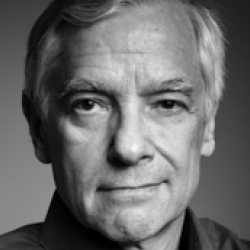Home > Topics > The Art of Photography > Landscape & Nature Photography > The Graceful Dead
The Graceful Dead
-
AuthorTopic: The Graceful Dead Read 229 Times
-
Re: The Graceful DeadReply #2 on: April 23, 2022 at 1:51 pm
I agree the looser crop is preferable. I like it. Might it have been better with a shallower depth of field, so the background isn’t so sharp?
Jeremy
Re: The Graceful DeadReply #3 on: April 23, 2022 at 2:19 pmThanks for your feedback, Jeremy. The dead tree is actually quite deep into the scene. So to get the very front portion and the back reasonably sharp, I used f8 on the GF 50/3.5. Maybe I could have opened up the aperture a bit more and then focus very carefully. But my experience with this focal length is that even the widest aperture won’t produce a lot of background blur at this subject distance.
Re: The Graceful DeadReply #4 on: April 24, 2022 at 12:57 pmNice Erik. Maybe burn the background rather than blur it to get more isolation of the subject tree
Re: The Graceful DeadReply #5 on: April 24, 2022 at 1:02 pmHi Paul, you mean making the background really very bright? That would be an interesting idea. Need to think how I could do that in terms of masking etc.
So far, I have masked those rogue highlights shining through the trees and brought them down, but of course there is a limit to how far I can go with that before it turns into a completely grey soup.
-
This reply was modified 2 years, 4 months ago by
 Erik Brammer. Reason: Addition
Erik Brammer. Reason: Addition
Re: The Graceful DeadReply #6 on: April 24, 2022 at 1:06 pmIn LR, applying some negative clarity and negative dehaze to the background can be quite effective.
Jeremy
Re: The Graceful DeadReply #7 on: April 24, 2022 at 1:09 pmThank you, I will try that. I have a radial mask to create the vignette around the dead tree. I could add negative clarity and dehazing to that one as a start.
-
This reply was modified 2 years, 4 months ago by
-
AuthorPosts
- You must be logged in to reply to this topic.