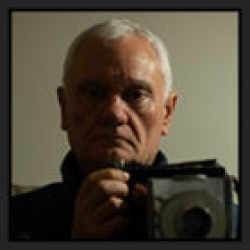Home > Topics > Printing > Papers & Media > Roll printing and Paper size selection
Roll printing and Paper size selection
-
AuthorTopic: Roll printing and Paper size selection Read 812 Times
-
Papers & Mediaon: June 13, 2020 at 8:07 am
Ok, so this feels like a dumb question and it probably is! Patience please tho as roll printers are new to me…
On my sheet printer (Pro-1000) I’d select the desired paper size – A2, A3, A4 – that was the closest match to the size of print required then trim-off any excess. As of last week I have a roll printer (Pro-2100) and more control over how much paper is used for a print thus reducing waste. My prints are generally not standard standard dimensions. To reduce paper wastage should I be creating a custom paper size for each print?
Or perhaps there is a more intelligent way of selecting page size or page length when roll printing? Perhaps for the printing software/driver/printer to identify that the remainder of the page is unused and for the printer to cut the roll just after the printed image/border? I’m printing with Image Print but I don’t feel this is an Image Print question.
Just to illustrate the question and this is an extreme hypothetical example. If an A4 paper size was selected and a 2 x 4 inch image printed that would waste some paper. Similarly if I defined a custom paper size of 24 x 96 inch and printed the same 2 x 4 inch image there would be vast wastage. If I really did want to print a single 2 x 4 should I be defining a custom page size of something like 24 x 5 inch?
Thanks,
Andy
Re: Roll printing and Paper size selectionReply #1 on: June 13, 2020 at 2:27 pmI would have said yes, make custom paper sizes (that is what I do) until you mentioned you have Imageprint. I watched the videos Kevin has here and so far as I could see Imageprint will do the auto roll length for you once you’ve laid out your image(s).
And maybe I got that wrong, in which case yes, make custom sizes, but your 2×4 should be rotated on it’s side and only use 3″ or so.
https://photopxl.com/pxl-print-imageprint-video-2/
-
This reply was modified 4 years, 1 month ago by
 Mike Broomfield.
Mike Broomfield.
Re: Roll printing and Paper size selectionReply #2 on: June 13, 2020 at 3:10 pmThanks Mike. I’ve watched the three video’s a couple of times now and recall a section about Imageprint not printing entirely blank pages but that is a bit different. Defining a custom page size definetly solves the problem, it’s just a bit of hassle 🙂
Thanks for your feedback.
Andy
-
This reply was modified 4 years, 1 month ago by
 Andy Gawthrope.
Andy Gawthrope.
Re: Roll printing and Paper size selectionReply #3 on: June 14, 2020 at 8:02 amI use a variety of different print paths to my Canon 41oo including ImagePrint. I set up custom roll paper sizes for all the paths: ImagePrint, Qimage, Lightroom and Canon PPL. For print paths other than ImagePrint, I like the option to define margins @ 1″ all around. For ImagePrint you can’t do that when setting custom paper sizes, but layouts are so flexible and easy it doesn’t matter. I still like defining the size in ImagePrint to keep the mounting process somewhat standard. I’ve set up standard sizes every 3″ up to 24, then 6″ after that:
44×9, 44×12, 44×15, 44×18, 44×21, 44×24, 44×30, 44×36, … all the way up to 96″. It only takes a few minutes to do, and then you’ve got them saved.
Dave
How glorious a greeting the sun gives the mountains! - John Muir
https://www.davechewphotography.com
Find legacy Schneider-Kreuznach Apo-Digitar lens data here: https://www.davechewphotography.com/skdata/ -
This reply was modified 4 years, 1 month ago by
-
AuthorPosts
- You must be logged in to reply to this topic.