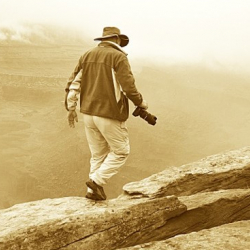Home > Topics > Site and Board Matters > New Article Announcements & Discussions > Qimage printing
Qimage printing
-
AuthorTopic: Qimage printing Read 665 Times
-
New Article Announcements & Discussionson: December 18, 2020 at 7:28 pm
Nice article Oliver, thanks for your work. I have been using Qimage Ultimate for almost a year and could not be happier. The learning curve was a bit steep, but sounds like Qimage One may be a bit easier. I would like to be able to print in 16-bit mode, but understand Windows does not allow that. If you haven’t tried it, Qimage is worth a trial.
David
Website and blog: www.DavidEckelsPhotography.comRe: Qimage printingReply #1 on: December 19, 2020 at 6:25 amHi David,
thanks for the feedback. I used Qimage Ultmate a few years ago, still with Windows XP but my main system was already OSX then.
It is exactly as you write, the learning curve is steeper with Ultimate as the feature set is larger than with One. This also makes the user interface a bit more confusing. For my part, I didn’t use many of the Ultimate features, so One was ideal for me and I’m sure for many others.
In fact, as far as I know, there is no Epson 16-bit printing support under Windows, only under macOS/OSX. But who knows, maybe that will come sometime under Windows.
Many greetings
Oliverhttps://www.riwodot.de
https://vero.co/riwodot
https://www.instagram.com/riwodot/
Re: Qimage printingReply #2 on: December 19, 2020 at 1:43 pmIn fact, as far as I know, there is no Epson 16-bit printing support under Windows, only under macOS/OSX.
Correct, certainly with the Epson driver. And there’s no need really, I’ve printed both ways under OSX, there’s absolutely no visible difference. Newer Epson’s like my P800 under Mac OS no longer even provide the option.
Author “Color Management for Photographers" & "Photoshop CC Color Management" (pluralsight.com)”
-
This reply was modified 3 years, 7 months ago by
Christopher Sanderson. Reason: Removed tags caused by pasting text
Re: Qimage printingReply #3 on: December 19, 2020 at 3:19 pmIn fact, as far as I know, there is no Epson 16-bit printing support under Windows, only under macOS/OSX.
Correct, certainly with the Epson driver. And there’s no need really, I’ve printed both ways under OSX, there’s absolutely no visible difference. Newer Epson’s like my P800 under Mac OS no longer even provide the option.
-
This reply was modified 3 years, 7 months ago by
Christopher Sanderson. Reason: Removed tags caused by pasting text
Hi Andrew,
with my Epson 3880 I also have not been able to perceive any visual differences.
I want to buy the Epson SC-P 900 in 2021, so I have not yet looked at the new macOS drivers. Since the option is now out, we no longer have to worry about whether you can still gain an ounce of quality or not 🙂 .
Oliver
https://www.riwodot.de
https://vero.co/riwodot
https://www.instagram.com/riwodot/
Re: Qimage printingReply #4 on: December 19, 2020 at 7:25 pmIn fact, as far as I know, there is no Epson 16-bit printing support under Windows, only under macOS/OSX.
Correct, certainly with the Epson driver. And there’s no need really, I’ve printed both ways under OSX, there’s absolutely no visible difference. Newer Epson’s like my P800 under Mac OS no longer even provide the option.
-
This reply was modified 3 years, 7 months ago by
Christopher Sanderson. Reason: Removed tags caused by pasting text
Good to know. Thanks, Andrew.
David
Website and blog: www.DavidEckelsPhotography.com -
This reply was modified 3 years, 7 months ago by
-
AuthorPosts
- You must be logged in to reply to this topic.