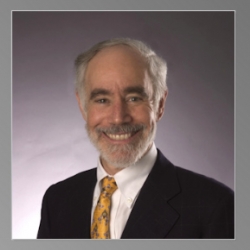Home > Topics > Printing > Canon Printers > Profiling
Profiling
Tagged: profiling
-
AuthorTopic: Profiling Read 1609 Times
-
Canon Printerson: January 16, 2020 at 2:52 pm
Is profiling with a device such as the i1 Studio really necessary ? I only use Canson Platine or Ilford GS on a Canon 4100 and so far their profiles seem very good and I am questioning the purchase of the i1 and the time it takes to do a custom profile. Any advice or feedback ?
Thanks in advance
Benoit
Re: ProfilingReply #1 on: January 16, 2020 at 10:49 pmBenoit
It depends on where you are in your photo journey. Learning how to make profiles helps a lot in understanding the whole color management process, but, I only made them when someone else would let me use their gear.
Mark Segal is our resident specialist but the profiles from the paper companies are pretty darn good and these days you might be hard-pressed to see any real difference by making your own. Mark can chime in and say more about this. For me, I use Imageprint and so do a lot of my friends and one of those swore no one could make a better profile for printing until he tried Imageprint. He wrote about it on that other site.
Keep your life simple, focus on making the print and use the manf. profiles.
We will be doing a number of articles very soon on getting into printing and then going further with printing. It should be fun.
Kevin Raber
Owner and Publisher of photoPXLRe: ProfilingReply #2 on: January 17, 2020 at 10:58 amThank you Kevin. Indeed I thought the profiles supplied by Canson and by Ilford were quite good.
Re: ProfilingReply #3 on: January 17, 2020 at 5:07 pmBenoit: I’m certainly far from an expert, but I remember sitting in my old friend Angelo’s house when his mother came by for a visit. She took a teaspoon, tasted the Parmesan we were using for supper and said, “No good cheese.” If there’s a point here, I think it’s that someone of Mark’s level can certainly see the difference between a custom profile and a canned profile. The question is whether or not you or the people to which you show your work can see it, and as Kevin said, where you are within your photographic journey.
Mike.
_____
Mike Nelson Pedde
Victoria, BC
https://www.wolfnowl.com/Re: ProfilingReply #4 on: January 24, 2020 at 3:03 pmI’ve seen my share of very bad manufacture supplied profiles in the past. There was a really bad Ilford Gold Fiber Silk profile for the Epson 3880 that had a weird color cast. They key thing one needs to do is look at a standard test print with the specific profile. There are a number of available ones. Look at the printer output and see if the colors and ramps are correctly printed. Ask yourself whether this is satisfactory. If the answer to that is yes, you are pretty much set to go.
Personally, I profile and adjust all the media settings for papers. I started out with a ColorMunki some years ago and then replaced it with an i1Pro. I use the ArgyllCMS software which is challenging for a beginner. It’s a command line set of programs and has a large number of customizable features.
Re: ProfilingReply #5 on: January 24, 2020 at 8:01 pmAlan, thanks for the feedback and the detailed description of your profiling workflow. So far the Canson manufacturer’s profile has been working well with the Canon 4100, but it will reevaluate if I decide to change paper.
-
AuthorPosts
- You must be logged in to reply to this topic.