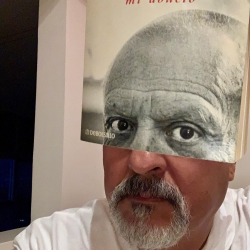Home > Topics > Post Processing > Adobe Lightroom & Adobe Camera Raw > Printing B&W prints with tint
Printing B&W prints with tint
Tagged: print b&W
-
AuthorTopic: Printing B&W prints with tint Read 14910 Times
-
Adobe Lightroom & Adobe Camera Rawon: November 16, 2020 at 8:54 pm
Hi, I noticed a few weeks ago that mi Epson 9900 is printing B&W with a tint it looks like sepia. The thing is that if I print with the printer driver using Advanced B&W photo, I do not have the problem.
Any thoughts on that. It was working fine before.Re: Printing B&W prints with tintReply #1 on: November 16, 2020 at 8:58 pmCould be clogged nozzles of colours not used in ABW.
When you got the sepia hue bias were you using the same ink cartridges, same paper and same profile?
Re: Printing B&W prints with tintReply #2 on: November 16, 2020 at 9:30 pmI didn’t change anything, same paper, same ink cartridges, and no clogged nozzles. I always print a nozzle check to make sure everything is ok. I would think that Lightroom would send instructions to print only black inks, unless you use split toning.
Thanks
Re: Printing B&W prints with tintReply #3 on: November 16, 2020 at 9:34 pmInk mixing is done by the Printer driver, not Lightroom.
What steps did you use to make the conversion to B&W in Lightroom (when not using ABW)? Do you make your conversions with Softproof active? Does the screen version also look Sepia when viewed under softproof in Lightroom?
Re: Printing B&W prints with tintReply #4 on: November 17, 2020 at 2:48 amHi, and thanks for responding.
The b&w conversion steps are always the same. I use the black and white button on the basic panel and do all my editing and finally I use soft proofing before printing. The image does not look sepia on the screen.
thanks
Re: Printing B&W prints with tintReply #5 on: November 17, 2020 at 9:11 amHi Carlos, as you can perceive from my questions I was trying to detect whether the problem may be with the profile or nozzle clogs or a change in printing conditions. From your answers it appears to be none of that. If the problem is persistent that could mean there is an as yet undetected profile issue or a machine malfunction not revealed by nozzle checks, but exactly what these would be I have no idea.
One more thing you could do just to verify the profile aspect is to make the same print with all conditions the same except use another profile for a paper that is reasonably close to the one you are using. Not concerned about accuracy of results in this case – only to see whether a “nearest neighbour” profile is making a B&W conversion free of hue bias. Then you will have better insight as to whether the issue is profile-related.
Another related possibility is the paper batch – though it is very unusual with high quality papers, a change in paper batch can throw profiles off. I’ve had this kind of experience in the past where a change in profile fixed such an issue.
I would also recommend trying to print the photo through Photoshop rather than Lightroom to see whether something got corrupted in the data that Lightroom is sending into the printing system, though that too is a very rare occurrence.
Re: Printing B&W prints with tintReply #6 on: November 17, 2020 at 11:21 amThanks Mark. I’ll try using the same paper with a different ICC for a similar paper. Then I’ll try a different paper with the ICC for the paper with the problem. Will report the results.
-
This reply was modified 3 years, 8 months ago by
Christopher Sanderson. Reason: Removed html formatting tags
Re: Printing B&W prints with tintReply #7 on: November 18, 2020 at 2:32 pmHi Mark. Well I tried what I wrote on the message above and it still prints with the sepia tone. It could be the LR upgrade that did it, I really don’t know it it started after I upgraded Lightroom. So far, the only solution is to print with the epson ABW.
Re: Printing B&W prints with tintReply #8 on: November 18, 2020 at 2:40 pmWe have had at least one instance in the past of broken colour management as a result of an Adobe product version upgrade. So it’s not impossible. Did you try printing the same file from Photoshop? Or, if you convert it to TIFF, do you have another application you can use to print it with? If the sepia is not present with either of those trials, it would lend credence that your experience after upgrading Lightroom may be more than a coincidence.
Re: Printing B&W prints with tintReply #9 on: November 18, 2020 at 4:18 pm<span style=”color: #000000; font-family: Barlow, sans-serif; background-color: #fafbfd;”>Hi Mark. I printed from PS and the problem persists. I exported the file from LR(right click->Edit in->PS) applying LR edits. So I’m thinking that PS and LR are broken since the last update. I cannot think of any other reason. So, the only solution, so far, is to print using ABW.
Thanks again.</span>
Re: Printing B&W prints with tintReply #10 on: November 18, 2020 at 4:35 pmDo you have a non-Adobe application you can print from? If you do, I suggest giving that a try. This is for diagnostics.
Re: Printing B&W prints with tintReply #11 on: November 18, 2020 at 5:05 pmI don’t think so. But I can try from a windows PC with LR.
-
This reply was modified 3 years, 8 months ago by
-
AuthorPosts
- You must be logged in to reply to this topic.