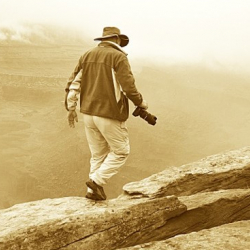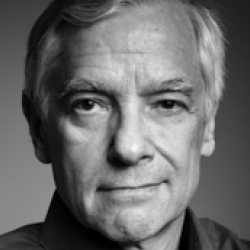Home > Topics > The Art of Photography > Landscape & Nature Photography > Mexican Hat in the Rain
Mexican Hat in the Rain
Tagged: dark sky, landscape, rock formation
-
AuthorTopic: Mexican Hat in the Rain Read 1257 Times
-
Landscape & Nature Photographyon: February 5, 2021 at 8:00 pm
This image had given me fits in post. Could not darken the sky and bring out some of the texture without creating a very noticeable halo at the very edge of the rock. Looked almost like a very bright outline even with careful masking and could only be addressed unsatisfactorily by tedious cloning and painting. I really like the photograph and it memorializes a photo trip my dad and I took a few years ago. So,I decided to try the new “sky select” in PS along with only using the Dehaze slider and a few techniques from Tony Kuyper and Sean Bagshaw. Finally got it the way I wanted it/knew it could be. Looks great as a print!
David
Website and blog: www.DavidEckelsPhotography.com-
This topic was modified 3 years, 5 months ago by
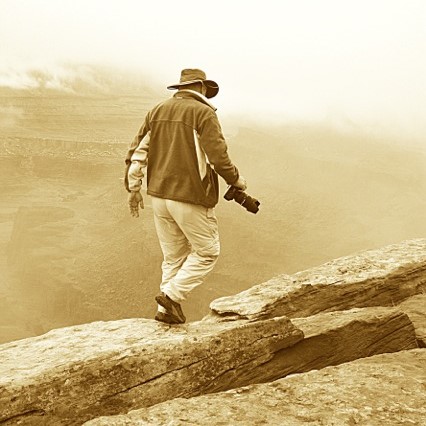 David Eckels.
David Eckels.
-
This topic was modified 3 years, 5 months ago by
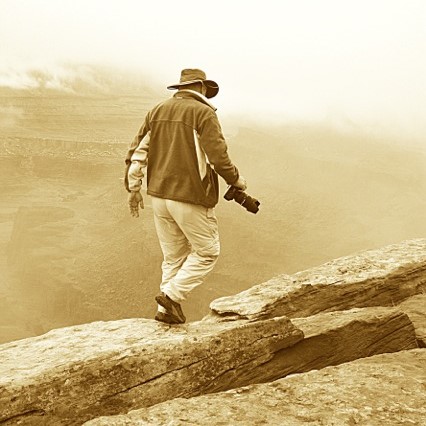 David Eckels.
David Eckels.
-
This topic was modified 3 years, 5 months ago by
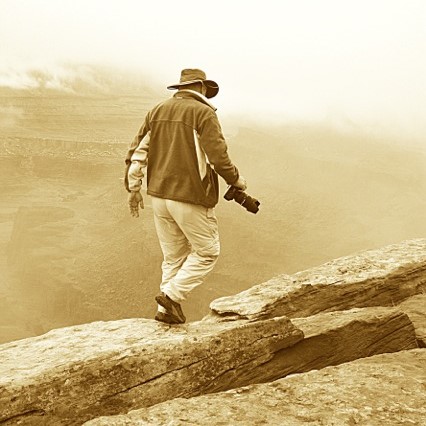 David Eckels.
David Eckels.
Re: Mexican Hat in the RainReply #1 on: February 5, 2021 at 9:29 pmWhat Raw processor did you use? Halo issues are why I switched to Capture One from Adobe products and I’ve never regretted it
Re: Mexican Hat in the RainReply #2 on: February 6, 2021 at 11:03 amI use LR Classic, Paul. There’s a lot of inertia to overcome if I switched to C1. I also like the LR catalog system. With careful listening to Jeff Schewe and others, I am learning to get the results I envision from the tools I have available. I’ve always figured it was my deficiency in using those tools that created problems and I have to say I think the result above would be consistent with this conclusion. That’s not to say there aren’t better/more sophisticated tools out there.
On a side note, I did try C1 a few years ago and probably lacked the sophistication to see much difference in rendering for PS.
By the way, the test print came out fabulous to me! Oh, I said that already! 😉
David
Website and blog: www.DavidEckelsPhotography.comRe: Mexican Hat in the RainReply #3 on: February 6, 2021 at 3:06 pmI think you’ve done an excellent job, David. I’d like to see the “hat” a little brighter against the dark sky, but given all that you’ve written I suspect I’d better not ask!
I am in exactly the same position as you regarding LR and C1. I wonder if the new(ish) Luminar AI could have helped you here: it’s supposed to be very good at sky selections.
Jeremy
Re: Mexican Hat in the RainReply #4 on: February 6, 2021 at 7:49 pmIsn’t it fun to find a challenging image that takes time and experimentation to get it the way you like it. There are so many good tools available today to help us get what we want. Pretty cool image Dave.
Kevin Raber
Owner and Publisher of photoPXLRe: Mexican Hat in the RainReply #5 on: February 7, 2021 at 11:02 amThanks for the comments, guys.
Jeremy, LOL, I tried lightening the underside of the hat, but it didn’t look quite “natural” to me even though there is detail in there, but you can’t really see it in this down sampled image. Looked a Luminar online, but gees I’m still learning new things with LR.
Kevin, thanks, you’ve touched exactly on what I love about photography. The larger print is stunning, if I do say so myself. BTW, doing a workshop in Joshua Tree NP with Alain next month. Greenland will have to wait, bit it is on my bucket list!
David
Website and blog: www.DavidEckelsPhotography.com -
This topic was modified 3 years, 5 months ago by
-
AuthorPosts
- You must be logged in to reply to this topic.