Home > Topics > Site and Board Matters > About This Site > Image attachments and embedded links
Image attachments and embedded links
-
AuthorTopic: Image attachments and embedded links Read 1064 Times
-
About This Siteon: April 27, 2020 at 3:02 pm
Here is a short rundown of the hows and whys of image attachments and embeds in forum posts
Images in most common formats may be attached in sizes up to 3MB
Images may be either attached or embedded within the body of the post. Attached images will show as cropped thumbnails at the foot of the post. When selected the attachment will be opened in a new window and will show the image at its full uploaded resolution (but constrained by the viewers screen resolution). Only registered forum users will see these attachments. Images that are embedded will be visible both to guests and registered users but at a forum-defined and limited resolution – likely lower than originally uploaded.
In the attachment process before posting, images may be captioned, embedded or removed. See the attachment below. However, once uploaded and posted, only admin can actually delete an image. If it is really necessary to delete an image or a post, you will need to contact forum admin by using the Report function explaining what is needed.
The actual text of a post remains editable by the original poster for 24 hours.
-
This topic was modified 4 years, 3 months ago by
Christopher Sanderson.
-
This topic was modified 4 years, 3 months ago by
Christopher Sanderson.
-
This topic was modified 4 years, 3 months ago by
Christopher Sanderson.
-
This topic was modified 3 years, 3 months ago by
Christopher Sanderson.
Re: Image attachments and embedded linksReply #1 on: April 27, 2020 at 5:12 pmThanks for the update, Chris! You guys are doing a great job. Stay well!
JSS
Re: Image attachments and embedded linksReply #2 on: April 28, 2020 at 1:11 amAppreciated, Chris!!
_____
Mike Nelson Pedde
Victoria, BC
https://www.wolfnowl.com/Re: Image attachments and embedded linksReply #3 on: April 28, 2021 at 2:22 pmTest of off-site file embeds from non SSL site
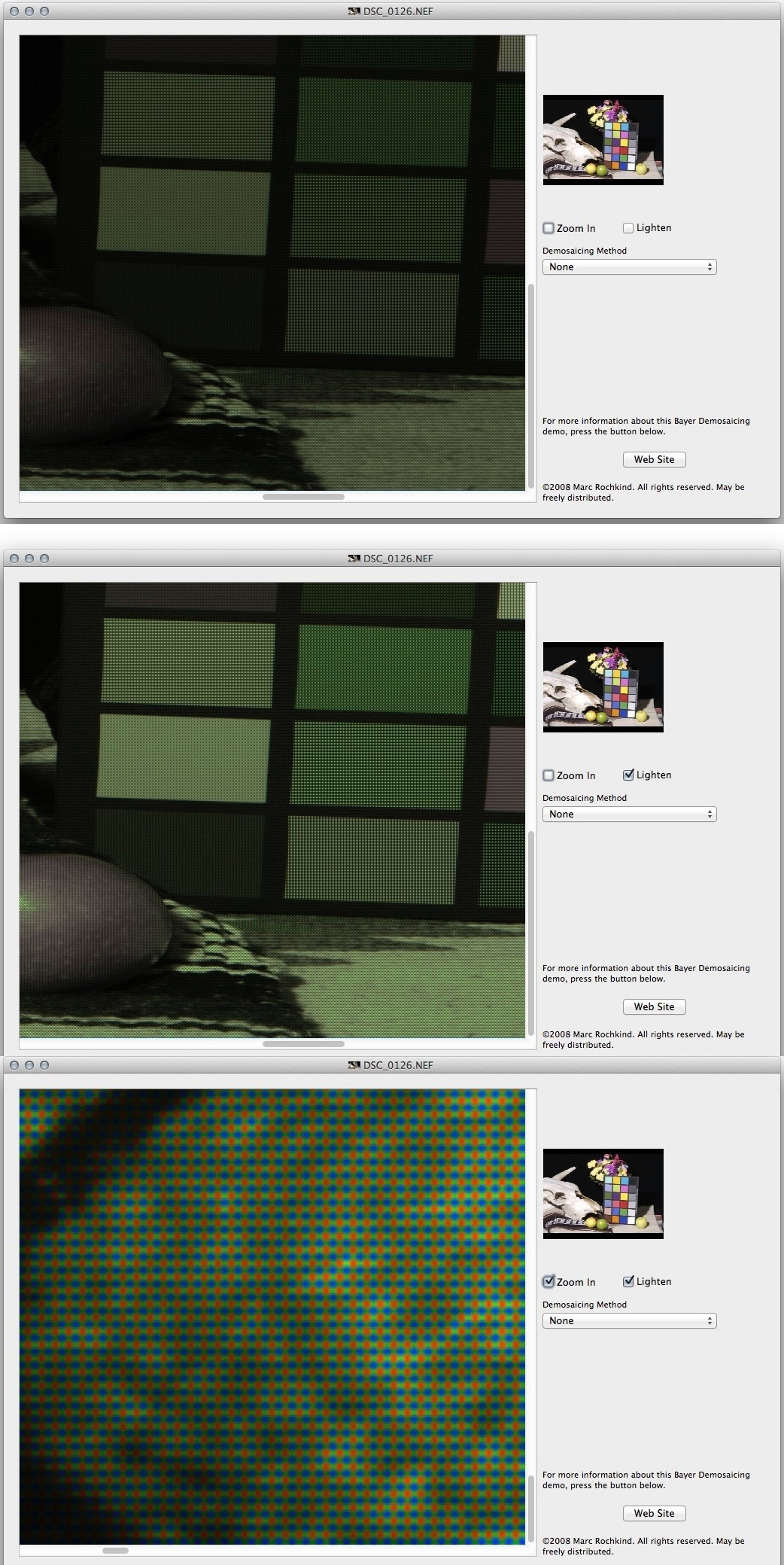
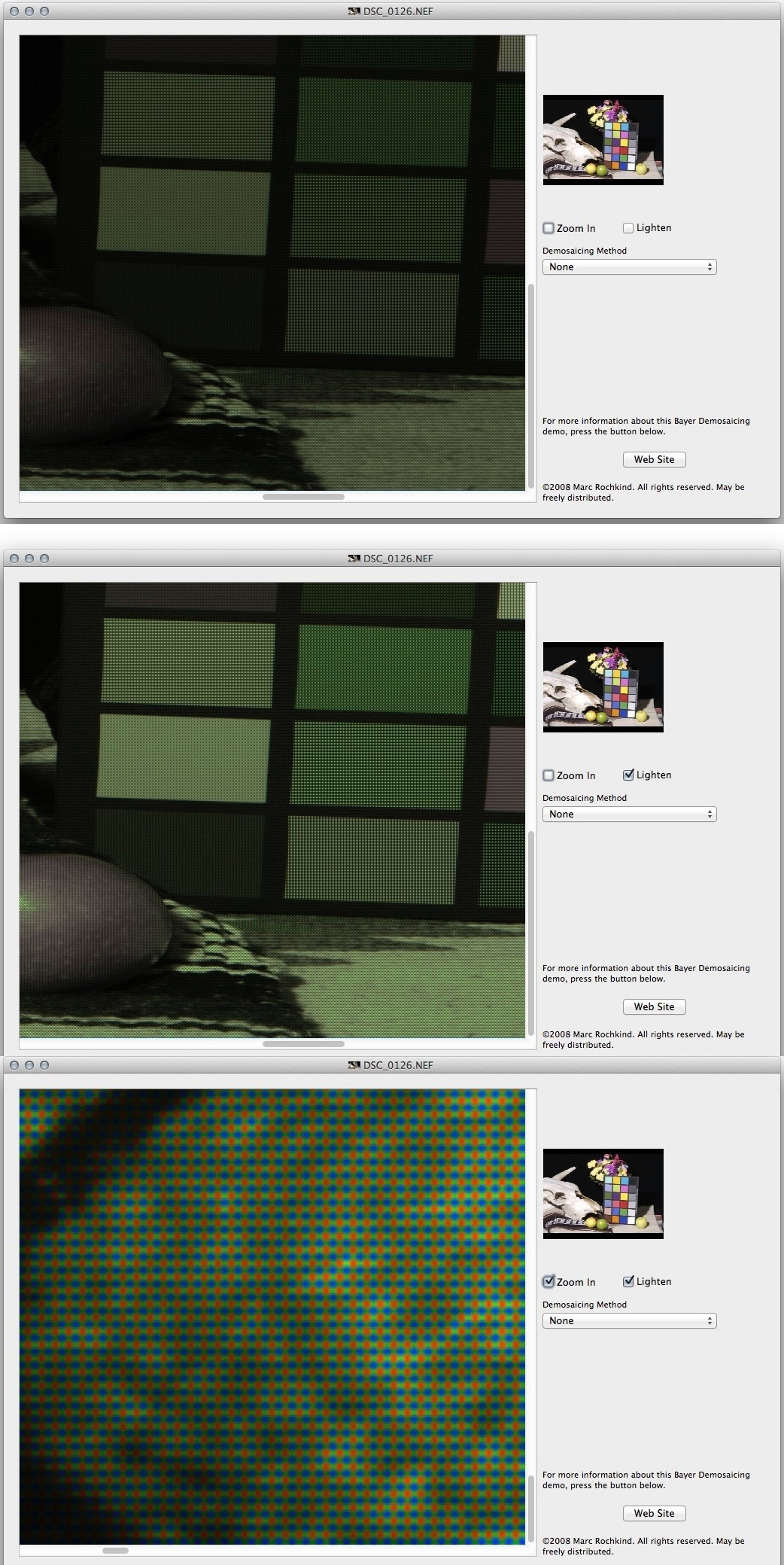 using pic icon
using pic iconhttp://www.digitaldog.net/files/raw.jpg
using link iconWordPress forum software will only allow off-site linked files that are domiciled on SSL secure (https) servers. When a non SSL site is used, the image will not load giving the results above.
-
This reply was modified 3 years, 3 months ago by
Christopher Sanderson.
Re: Image attachments and embedded linksReply #4 on: April 28, 2021 at 3:04 pmThis is a test [admin EDIT: of SSL (https) server domiciled file], this is only a test:
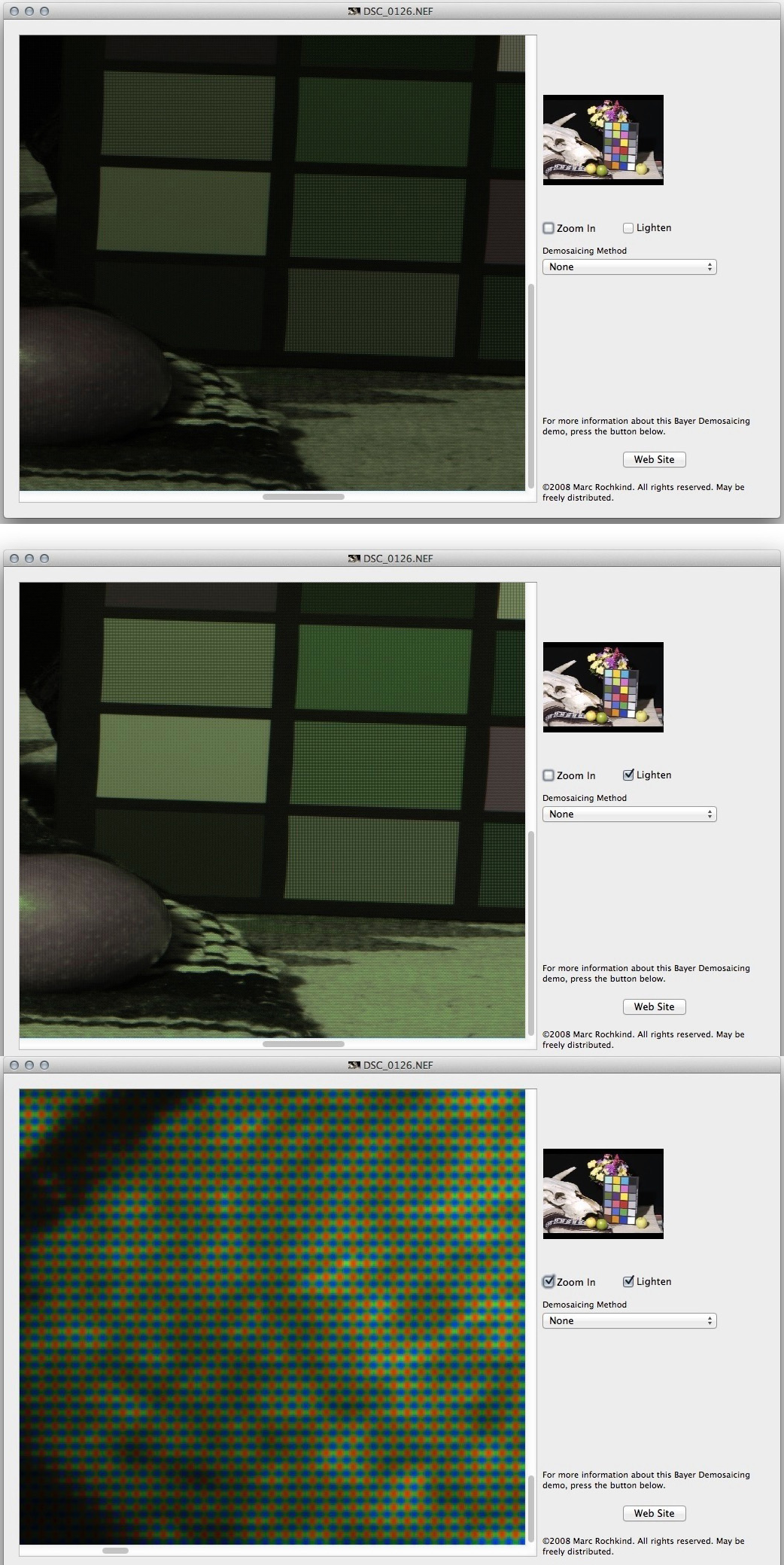
Author “Color Management for Photographers" & "Photoshop CC Color Management" (pluralsight.com)”
-
This reply was modified 3 years, 2 months ago by
Christopher Sanderson. Reason: added explanation
Re: Image attachments and embedded linksReply #5 on: February 14, 2022 at 2:34 pmHow to add an attachment to your post
1. Click the Select File icon bottom left of the Post creation window.
2. Choose the file from your drive that you wish to attach. Select Upload
Additionally, if you wish to insert that file into the body of the post, click Insert into Content
When the post is complete, hit Submit. The file and your post will now be uploaded to PhotoPXL
A post must contain some text. ‘Blank’ or ‘Empty’ posts with attachments will be rejected.
Re: Image attachments and embedded linksReply #6 on: February 14, 2022 at 5:09 pmTest:
Author “Color Management for Photographers" & "Photoshop CC Color Management" (pluralsight.com)”
-
This topic was modified 4 years, 3 months ago by
-
AuthorPosts
- You must be logged in to reply to this topic.


