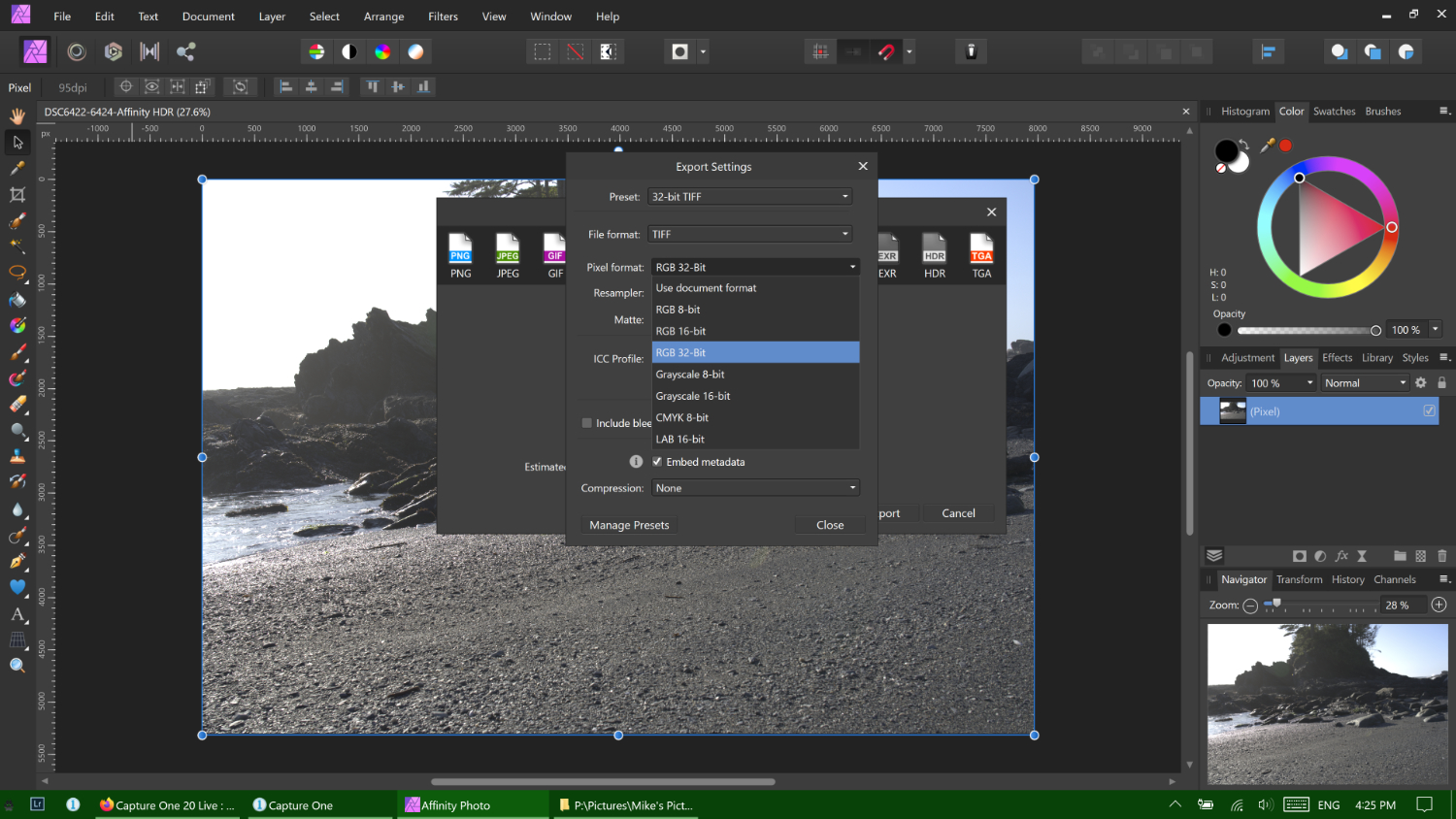Home > Topics > Post Processing > Other Raw Converters > HDR & Pano Merge in Affinity Photo
HDR & Pano Merge in Affinity Photo
Tagged: Affinity Photo, Capture One, panorama
-
AuthorTopic: HDR & Pano Merge in Affinity Photo Read 19614 Times
-
Other Raw Converterson: April 29, 2020 at 6:18 pm
Even though Affinity Photo is a pixel processor, I put this under Raw Converters because HDR merge is really a Raw rendering operation.
I experimented with an HDR-pano I had originally processed in Lightroom. You can get similar results with Affinity Photo, it is not as easy as in Lightroom, and there are some serious dead-ends and pot-holes along this road. The full explanation is too long for a forum post, so I ended up writing a post on my web page. (I didn’t submit for publication as a PhotoPxl article because this probably of interest to a narrow slice of PhotoPxl readers.) Hopefully, this will save some of you from the frustrations I experienced.
HDR-pano Merge: Lightroom vs. Affinity Photo
JSS
-
This topic was modified 4 years, 4 months ago by
 John Sadowsky.
John Sadowsky.
Re: HDR & Pano Merge in Affinity PhotoReply #1 on: April 30, 2020 at 12:09 pmThank you for that detailed explanation. Now for completion, I would love to see a step by step video on Affinity for us Luddites.
Re: HDR & Pano Merge in Affinity PhotoReply #2 on: April 30, 2020 at 4:14 pmThank you for that detailed explanation. Now for completion, I would love to see a step by step video on Affinity for us Luddites.
Ken, well, here’s my take.
Affinity Photo (AP) is very much like PhotoShop (Ps) – so much so, one wonders if infringement lawsuits have been filed. AP has achieved App of the Year awards on the Apple store. And it is cheap! Usually $50 – it is currently on sale for $25. Does it meet the high-performance standard of Ps? – no. Its support is miserable. There is no manual! You have to buy a $50 hardcover book. Who buys a hardcover book in 2020? – especially for a software package that we can expect will evolve over time. I digress …
To answer your question, there are the Affinity videos, and there are 3rd party training videos that are picking up the slack. Mike Pedde has posted about some of these. Still, I think anybody who does not have a reasonable Ps background would be rather bewildered by AP.
Nonetheless, AP does most of what PhotoShop does reasonably well. Hopefully, the issues I’ve uncovered with the HDR-pano merge are the exception, not the rule.
One reason for interest in Affinity Photo is from people like myself who have dumped their Adobe CC license in favor of Capture One, or another of the quite reasonable raw converter apps. C1 doesn’t do everything – and Affinity Photo fills in those gaps.
JSS
-
This reply was modified 4 years, 4 months ago by
 John Sadowsky.
John Sadowsky.
-
This reply was modified 4 years, 4 months ago by
 John Sadowsky.
John Sadowsky.
Re: HDR & Pano Merge in Affinity PhotoReply #3 on: May 2, 2020 at 7:58 pmJohn: After you’ve combined your 3, 5 or however many images in AP into an HDR merge, you can export them as a 32-bit Tiff file from AP. Whether it’s fixed-point or floating-point I have no idea. To get there you go to File/Export, TIF, then select More. You get here:
Not sure why it won’t accept .aphoto files for panoramas, but as you mentioned, they’re invisible. NB: Capture One 20.0.4 will not open a 32-bit .tif file from Affinity, but 16 bits are good. And yes, any time you’re doing panoramas, set your metering mode to manual (and remove your polarizing filter 🙂 ).
Mike.
P.S. Ken: I’ve learned from the videos provided by Affinity themselves, but I’ve also learned a lot from three other sources, as John mentioned. Two are on YouTube: Affinity Revolution and Scott Williams Photography (Scott also does Capture One tutorials). I’m also enrolled in a Udemy course on learning the Affinity suite. It’s still on sale for $17 CAD. I’ve learned a lot from the course, and there’s a Q&A with other students, teaching assistants, etc. That link is: https://www.udemy.com/course/learn-the-entire-affinity-suite-photo-designer-publisher/
P.S. II, the sequel. On the Affinity Revolution YouTube page, there’s a video on how to make macros in AP. That’s handy, but what I found more handy was that the example they use in making the macro is for inpainting blank edges (APs version of PS’ content aware fill) after rotating an image. You run into the same issue with panoramas. How well it works depends on the image, but w/o it you’re going to have to crop anyway. That link is: https://www.youtube.com/watch?v=C8OhIpVCN1E
_____
Mike Nelson Pedde
Victoria, BC
https://www.wolfnowl.com/Re: HDR & Pano Merge in Affinity PhotoReply #4 on: May 2, 2020 at 8:33 pmOne more thing. I’ve never moved past Lr 6.14 (the last standalone version) so I admit up front it’s older software and I don’t know how much they’ve updated it. In that version one needed to do HDR panoramas in two steps – creating the HDR merges and then combining them into one panorama. It worked pretty well most of the time. My favourite panorama software has always been Autopano, but as I understand it GoPro bought them out and then put them out of business.
Anyway, one thing with Lr (6.14, remember) ghost reduction is that it was often terrible. Last year I did a post on Cell Phones, HDR and Panoramas (https://www.wolfnowl.com/2019/08/cell-phones-hdr-and-panoramas/) and about 3/4 of the way down the page you can see what I mean.
Mike.
_____
Mike Nelson Pedde
Victoria, BC
https://www.wolfnowl.com/Re: HDR & Pano Merge in Affinity PhotoReply #5 on: May 3, 2020 at 4:06 pmyou can export them as a 32-bit Tiff file from AP
I totally missed the 32-bit format! As I have written code for reading TIFF Tags, I created a 32-bit TIFF in AF and read its tags. The SampleFormat tag indicates that it is 32-bit 2-complement signed integer. Go figure! The possibilities are unsigned integers (which is always the case for fixed-point image data), signed integer, and IEEE float-point. It is kind of odd to see image data as a signed integer, but even is the sign bit is never used, 31 bits is essentially infinite dynamic range even for HDR. As you saw in my post, my back-of-the-envelope file size calculations indicate .afphoto files store image data in a 32-bit format. My guess is that it is floating-point, but I can’t say for certain. The AP videos don’t actually say “floating-point” – they use the term “unbounded”, as in there is no white clipping. I would think that internal calculations are done in a floating-point format, but I don’t have access to that information.
I think the pano-merge wants to see flattened pixel files. The .afphoto files can have masked layers and extra channels – like PSDs. Pano-merge just wouldn’t know what to do unless the layering/channels are identical across the multiple files, and even then it would be a nightmare for the warping-transformations. It could check that the files only have a single pixel layer, but apparently AP does not. Does PhotoShop do pano-merge on PSDs?
OK, I’ll fess up – I’ve done the polarizer on pano mistake too! That one is not so easy to correct in post. Actually, I almost never use a polarizing filter anymore. It is too easy to go overboard and destroy the sky tones – another mistake I’ve done a lot of. I should write a post called “the mistakes I’ve made. 🙂
JSS
-
This reply was modified 4 years, 4 months ago by
 John Sadowsky.
John Sadowsky.
-
This reply was modified 4 years, 4 months ago by
 John Sadowsky.
John Sadowsky.
Re: HDR & Pano Merge in Affinity PhotoReply #6 on: May 3, 2020 at 6:13 pmPS – but Warning: this is going to be esoteric. There may actually be a reason for a signed integer format (as in the AP 32-bit TIFF export option). If we use unsigned arithmetic, then the color space is limited to the RGB triangle on the xy-charts. But if you allow for negative coordinate values, then any color human perception is a combination of any the RGB primary colors. For example, Apple OS supports a color space called extendedSRGB. The documentation says “This color space has the same colorimetry as sRGB, but you can encode component values below 0.0 and above 1.0.” So, when AP says “unbounded color space” they may be referring to both dynamic range and color gamut.
JSS
Re: HDR & Pano Merge in Affinity PhotoReply #7 on: May 7, 2020 at 12:33 amI should write a post called “the mistakes I’ve made.”
That’s a different thread: https://photopxl.com/forums/topic/common-mistakes-in-photography/ 🙂
Mike.
_____
Mike Nelson Pedde
Victoria, BC
https://www.wolfnowl.com/Re: HDR & Pano Merge in Affinity PhotoReply #8 on: May 8, 2020 at 10:11 pmSomehow, Reply #8 disappeared. This should be #9. I’ll have to put #8 at the bottom. Read that first (Reply #11) and then come back to this one.
Next phase. Someone suggested I look at SNS-HDR instead of Affinity Photo. There’s a Home version and a Professional version and it looks like the only differences between the two are a batch processing engine and €55. I don’t know if the former is worth the latter, but YMMV. The Home version doesn’t have a free trial but the Pro version does (with watermark).
I did a few quick comparisons using one of the HDR sets I’ve been playing with. First of all I opened the three raw files in both Affinity Photo (AP) and SNS-HDR (SNS) and turned off everything in terms of auto alignment, tonemapping, etc. That got me this:

The first thing I noticed was the difference in Highlights. I brought them both into Capture One 20 to compare, and turned on the Highlight warning:

Undaunted, I zoomed into 400% on both images, used Normalize to set the WB and Exposure as close as possible, and otherwise made the same adjustments to both. These look like crap, but it is at 400% and it’s a screenshot. Still serves as a comparison:
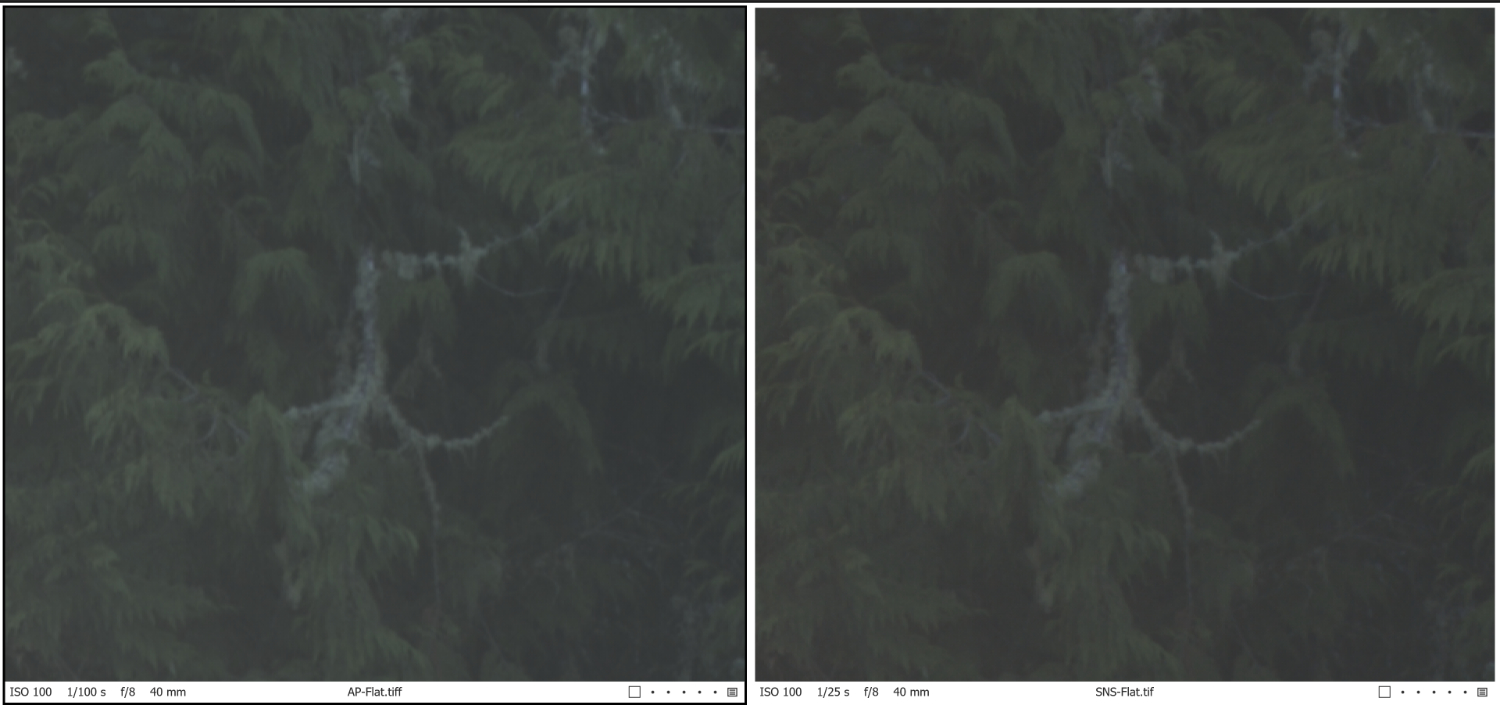
The SNS image seems to me to have more definition.
(I’ve hit my 3MB attachment limit)…
_____
Mike Nelson Pedde
Victoria, BC
https://www.wolfnowl.com/-
This reply was modified 4 years, 3 months ago by
Mike Nelson Pedde.
-
This reply was modified 4 years, 3 months ago by
Mike Nelson Pedde.
-
This reply was modified 4 years, 3 months ago by
Mike Nelson Pedde.
-
This reply was modified 4 years, 3 months ago by
Mike Nelson Pedde.
Re: HDR & Pano Merge in Affinity PhotoReply #9 on: May 8, 2020 at 10:33 pmNext I did the same thing, except this time I turned on the auto tonemapping in AP and the auto luminance in SNS:

Again, this isn’t where I can get it to, this is where we’re starting from using auto settings. I did the same thing, zooming into 400%, using Normalize to equate the WB and Exposure and setting the other sliders the same:
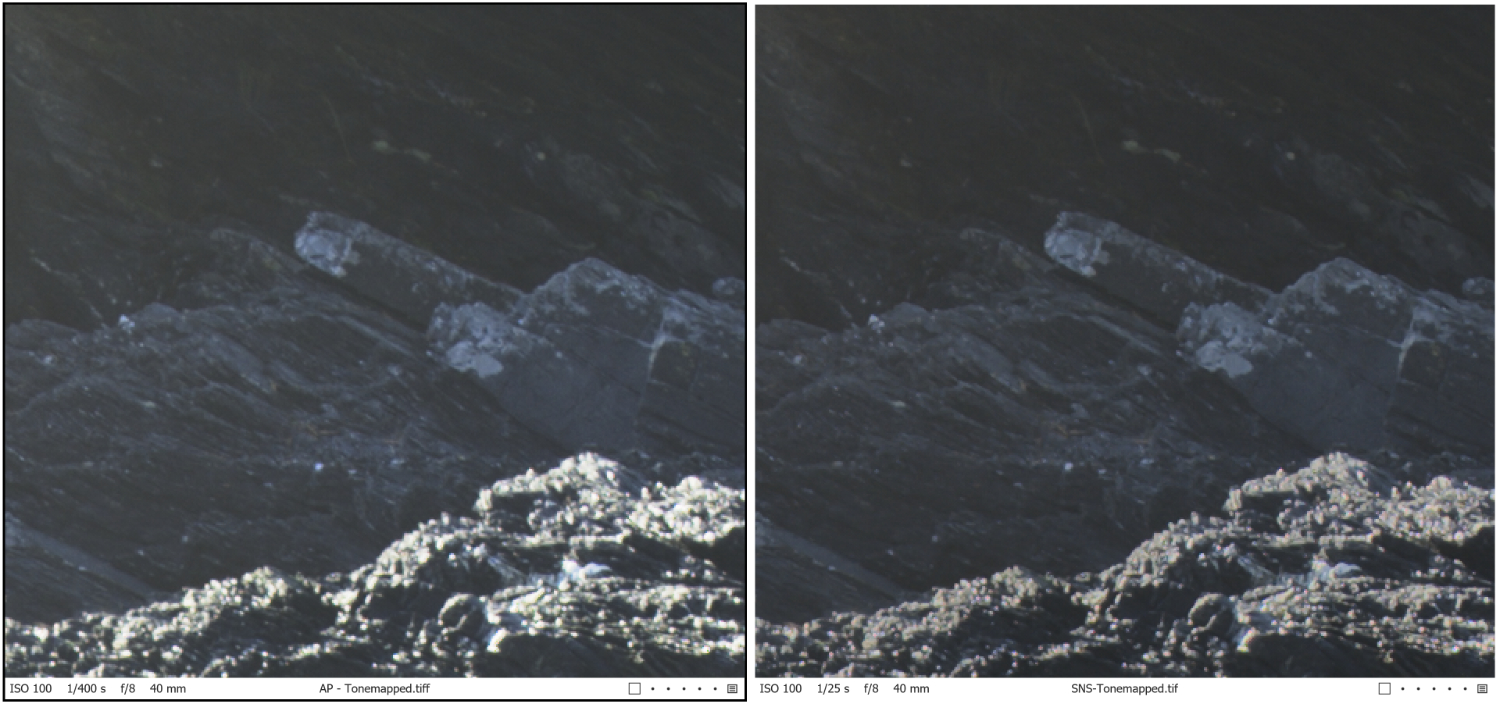
Again, the SNS seems to have more definition. Now, for making panoramas, the advantage of AP is that one can export 32-bit TIF files from the HDR merges, but as mentioned Lr/Capture One won’t read them. SNS does 8/16 bit export only. One disadvantage of AP, as mentioned is that when does manual tonemapping on each set of HDR merges, there are no presets and no way of duplicating the settings other than to record them somewhere. With SNS there are several built-in presets: Neutral (all zeroed), Natural, Landscape, Interior, etc. There is also the option to make personal presets and it has a pretty robust set of processing options:
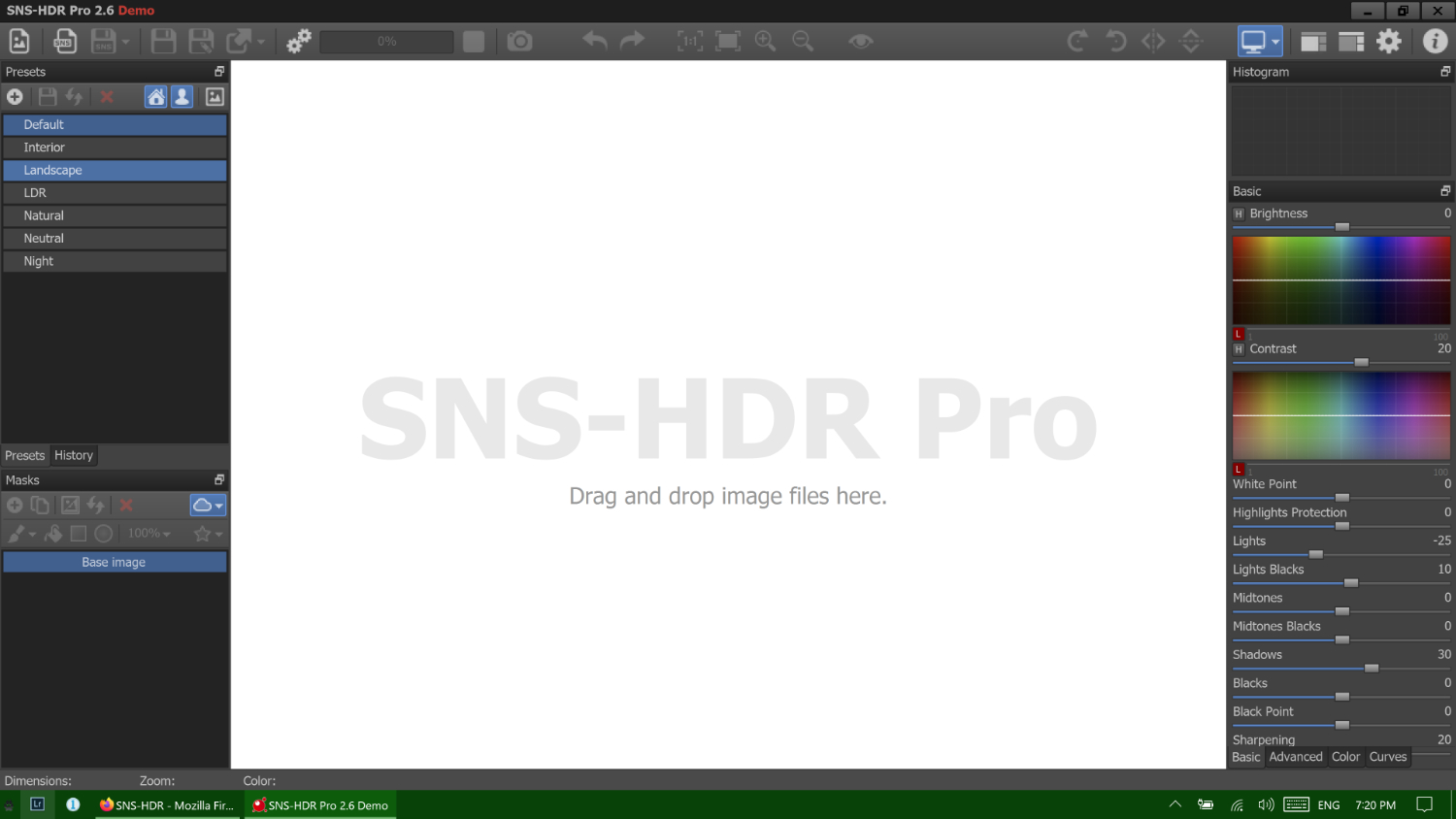
(reached my attachment limit again)
_____
Mike Nelson Pedde
Victoria, BC
https://www.wolfnowl.com/-
This reply was modified 4 years, 3 months ago by
Mike Nelson Pedde.
-
This reply was modified 4 years, 3 months ago by
Mike Nelson Pedde.
Re: HDR & Pano Merge in Affinity PhotoReply #10 on: May 8, 2020 at 10:39 pmFinally, since the demo version of Pro has the batch processing, I selected all nine (3×3) sets of images and created 3 HDR merges with the Landscape preset setting. I took those and created a panorama in AP and came up with this. Other than edge infill and cropping, no further processing has been done:

Not a bad starting point. I think I could work with that.
Mike.
_____
Mike Nelson Pedde
Victoria, BC
https://www.wolfnowl.com/Re: HDR & Pano Merge in Affinity PhotoReply #11 on: May 8, 2020 at 10:48 pmOkay, this should be reply #8…
I sent this to a friend of mine recently:
Been doing webinars and practicing today. Since Lr 6 doesn’t work very well with my .arw files, I’ve been using Affinity Photo to combine my HDRs and panoramas. I’ve learned a few things. I took nine images made last October to play with. None of this is worth keeping, but it’s good to play with.2) The other way is to make HDR merges first, and then combine them into one panorama file. However… (you knew that was coming ) There are a few options here. One starts with the 3, 5 or however many images you have for your stack, and in AP go to File/ New HDR Merge… From there you have the option to auto align, turn on/off Noise Reduction and enable/disable tone mapping. Until now I’ve never been overly comfortable with processing in AP so I’ve always turned those options off. We’ll come back to that.3) After creating the HDR merge you can save each set as .aphoto files. However… when it comes to the panorama, .aphoto files can’t be used for panoramas. They’re invisible to the import window. The other choice is to export them out as 32-bit .tif files. You go to File/Export, choose TIFF, then click More:
) There are a few options here. One starts with the 3, 5 or however many images you have for your stack, and in AP go to File/ New HDR Merge… From there you have the option to auto align, turn on/off Noise Reduction and enable/disable tone mapping. Until now I’ve never been overly comfortable with processing in AP so I’ve always turned those options off. We’ll come back to that.3) After creating the HDR merge you can save each set as .aphoto files. However… when it comes to the panorama, .aphoto files can’t be used for panoramas. They’re invisible to the import window. The other choice is to export them out as 32-bit .tif files. You go to File/Export, choose TIFF, then click More:
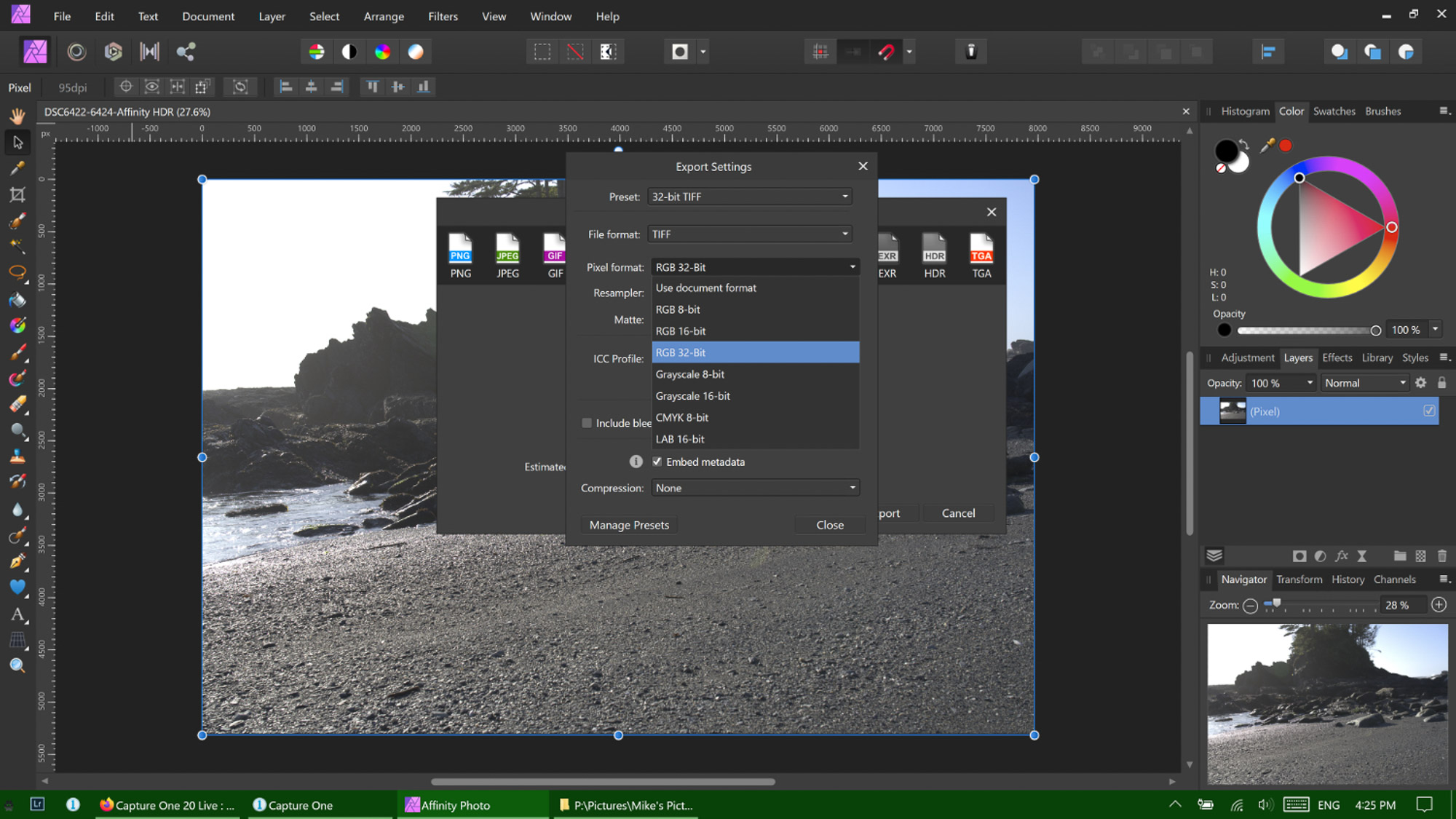 4) Once you’ve created your HDR merges you then use the .tif files to create the panorama. NB: Neither Lr 6 nor Capture One 20 will open the 32-bit .tiff files but that’s okay. They’re only to make the panorama. You select your images, create a panorama and you’re good to go.5) Okay, this is where we come back to the tonemapping part in step 2. Not being comfortable with AP, I’ve always turned this off and then tried to muddle through with the result. Not great. This is a panorama made from the three sets of (non-tonemapped) 32-bit .tif files:I tried doing a Curves adjustment, Shadow/Highlight adjustment, Levels adjustment, but nothing really worked.6) So, the other option is to tonemap each HDR merge first, and then combine them. Since you know what you’re about, when you made your base images I’m assuming that you a) used manual exposure so as to avoid exposure variability in the images and b) removed your polarizing filter because polarizing effects change depending on angle to the sun. As such, the tonemapping adjustments for each set of HDR merges should be identical. The simplest way (to me) to do that would be to start recording a macro before tonemapping the first HDR merge, then run the macro for each subsequent set. Unfortunately that’s not possible as one can’t access the Macro library at this point. So I did the next best thing, which was to record the slider values in a Notepad file as I set them, then used the same values with the other sets. Here’s that result:
4) Once you’ve created your HDR merges you then use the .tif files to create the panorama. NB: Neither Lr 6 nor Capture One 20 will open the 32-bit .tiff files but that’s okay. They’re only to make the panorama. You select your images, create a panorama and you’re good to go.5) Okay, this is where we come back to the tonemapping part in step 2. Not being comfortable with AP, I’ve always turned this off and then tried to muddle through with the result. Not great. This is a panorama made from the three sets of (non-tonemapped) 32-bit .tif files:I tried doing a Curves adjustment, Shadow/Highlight adjustment, Levels adjustment, but nothing really worked.6) So, the other option is to tonemap each HDR merge first, and then combine them. Since you know what you’re about, when you made your base images I’m assuming that you a) used manual exposure so as to avoid exposure variability in the images and b) removed your polarizing filter because polarizing effects change depending on angle to the sun. As such, the tonemapping adjustments for each set of HDR merges should be identical. The simplest way (to me) to do that would be to start recording a macro before tonemapping the first HDR merge, then run the macro for each subsequent set. Unfortunately that’s not possible as one can’t access the Macro library at this point. So I did the next best thing, which was to record the slider values in a Notepad file as I set them, then used the same values with the other sets. Here’s that result:
 There is some haloing around the trees but this was a backlit image made with a 12mm lens so it was pretty challenging to start with. If I was going to keep this I’d definitely adjust the tonemap sliders and pull down the tone compression some, etc. Still, of the group it’s the best by far.
There is some haloing around the trees but this was a backlit image made with a 12mm lens so it was pretty challenging to start with. If I was going to keep this I’d definitely adjust the tonemap sliders and pull down the tone compression some, etc. Still, of the group it’s the best by far._____
Mike Nelson Pedde
Victoria, BC
https://www.wolfnowl.com/-
This reply was modified 4 years, 3 months ago by
Mike Nelson Pedde.
-
This reply was modified 4 years, 3 months ago by
Mike Nelson Pedde.
-
This reply was modified 4 years, 3 months ago by
Mike Nelson Pedde.
-
This reply was modified 4 years, 3 months ago by
Mike Nelson Pedde.
-
This topic was modified 4 years, 4 months ago by
-
AuthorPosts
- You must be logged in to reply to this topic.