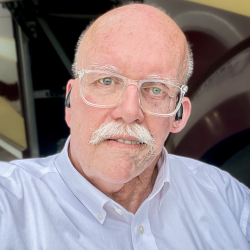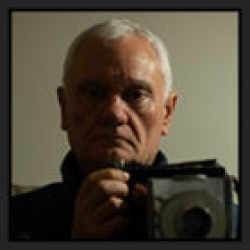Home > Topics > The Art of Photography > Photo Illustration, AI & Composite > Generative Fill, Generative Expand
Generative Fill, Generative Expand
Tagged: Adobe, Generative Expand, Generative Fill, Lightroom, Masking, Photoshop
-
AuthorTopic: Generative Fill, Generative Expand Read 336 Times
-
Photo Illustration, AI & Compositeon: August 30, 2023 at 12:15 am
I’m new here, so if this is inappropriate or in the wrong place, let me know — I’m an old dog but can still learn a few new tricks.
Speaking of new tricks, I was a little surprised not to see any posts in the Photoshop Forum about the major new features in the Photoshop Beta released recently by Adobe. In my opinion it represents some of the most exciting developments in Photoshop ever (and I had version one of Photoshop back in the day). It’s a beta version, so it’s still buggy, and it’s low resolution although there are some tricks to getting a lot more out of it. I’ve attached two files to show how I made some small changes using Generative Fill that blow my mind. These took less than 60 seconds and I’m pretty sure if I hadn’t told you what they were, you’d never have spotted them.
The first photo is the original, and if you look in the background behind the ladies walking, you can see a third lady working in her flower beds along with her garbage can. Twenty seconds and she was gone. Then if you look on the top of the wall in the foreground, you’ll see a pile of deadheaded flowers; another 20 seconds and they were gone.
I also used the masking features in Lightroom Classic to select the ladies and brighten them just a bit and darken the background slightly so the ladies stand out more.
The photo was taken on my iPhone 13 Pro Max in the retirement community where I live, and used on our club calendar as the photo for September. Feedback and CC welcome.
-
This topic was modified 11 months ago by
Christopher Sanderson. Reason: Moved from Photoshop Forum
Re: Generative Fill, Generative ExpandReply #1 on: August 30, 2023 at 5:53 amThere is not much discussion so far (despite there being many, many videos elsewhere on the use of the PS Beta software). Kevin created a new forum (AI Imaging and Photo Illustration) so maybe this could be moved and the discussion continued there. And there is also his Daily Chat video (https://photopxl.com/ai-the-daily-chat/). I find myself pretty much in line with his thoughts there, eg I’ll use the Remove brush (in the regular PS version) as a substitute for the clone or heal brushes (it’s just far less effort to get the same result) for minor touchups, and masking, but I don’t have any plans to make wholesale changes to my images.
Re: Generative Fill, Generative ExpandReply #2 on: August 30, 2023 at 11:57 amThe 1Kx1K limitation may change in the future, this is as you state, in beta.
Author “Color Management for Photographers" & "Photoshop CC Color Management" (pluralsight.com)”
-
This topic was modified 11 months ago by
-
AuthorPosts
- You must be logged in to reply to this topic.